Are you getting trouble with your iOS or service? For this, don’t worry, we are here to help you regarding this trouble. In this blog post, we will show you how to contact Apple Support in a few easy steps. Whether you need technical support, warranty service, or just some friendly advice, Apple Support is always ready to assist you.
1. Go to the Apple Support website to Contact Apple Support
The first thing you need to do is visit the Apple Support website. If you are in India then need to visit the Apple Support website for India. Here, you can find a lot of useful information and resources to solve common issues with your Apple products. You can also browse by category, such as iPhone, iPad, Mac, Apple Watch, etc.
2. Choose Your Product or Service
Once you’re on the Apple Support website, you need to choose the product or service that you need help with. For example, if you have a problem with your iPhone, click on the iPhone icon. This will take you to a page where you can see different topics related to your iPhone, such as battery, screen, camera, etc.
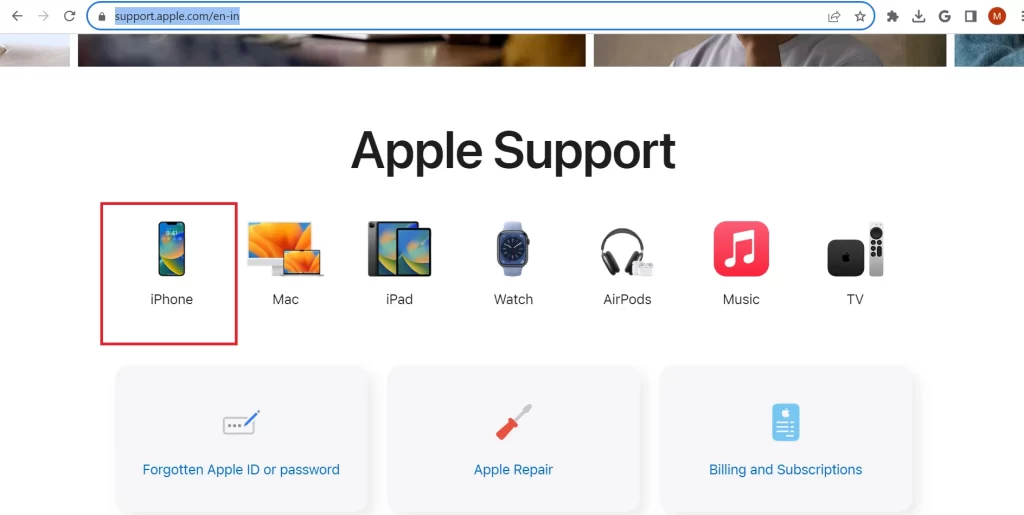
3. Select your issue or question
After choosing your product or service, you need to select the specific issue or question that you have. For example, if your iPhone screen is cracked, click on Service and Repair > Get Service > Repairs & Physical Damage > Cracked screen (front only) > Continue > click on Sign in or Find a location as per your preference. This will take you to a page where you can see different solutions and options for your issue. Just follow the ongoing screen instructions.
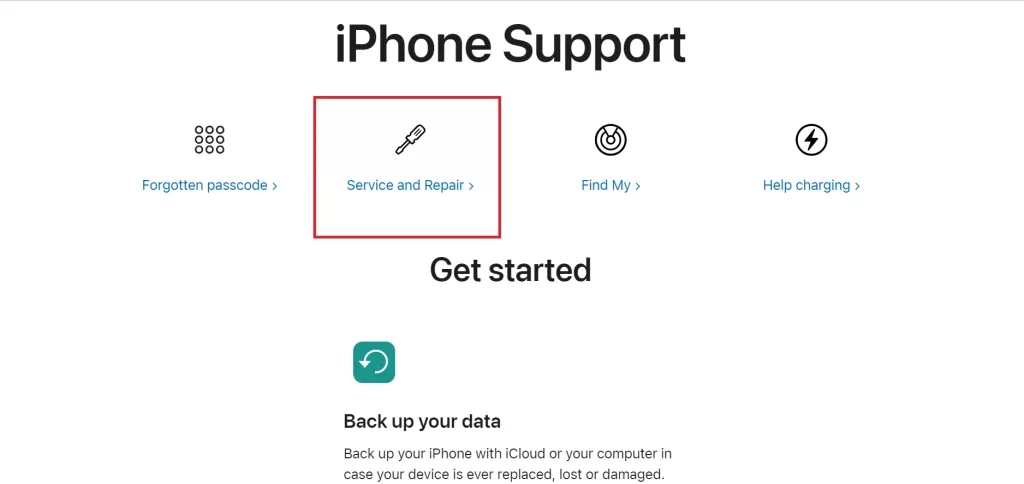
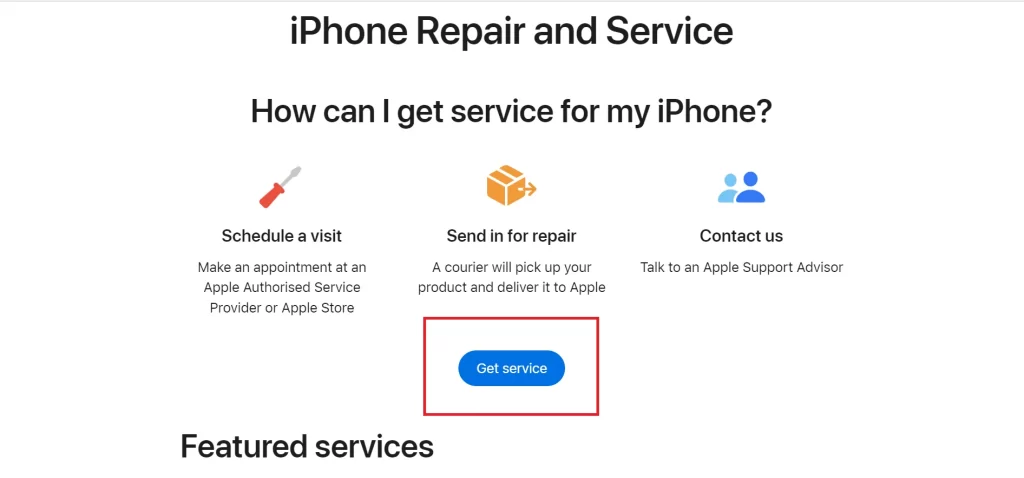
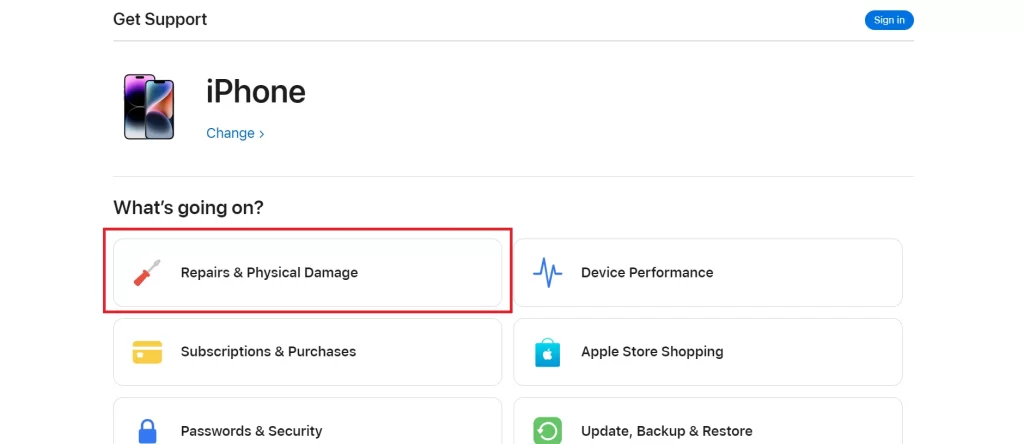
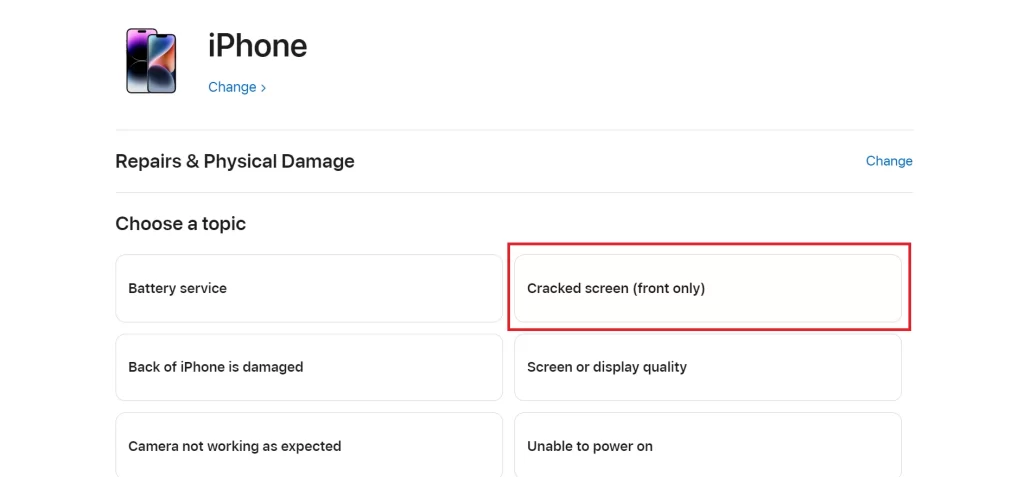
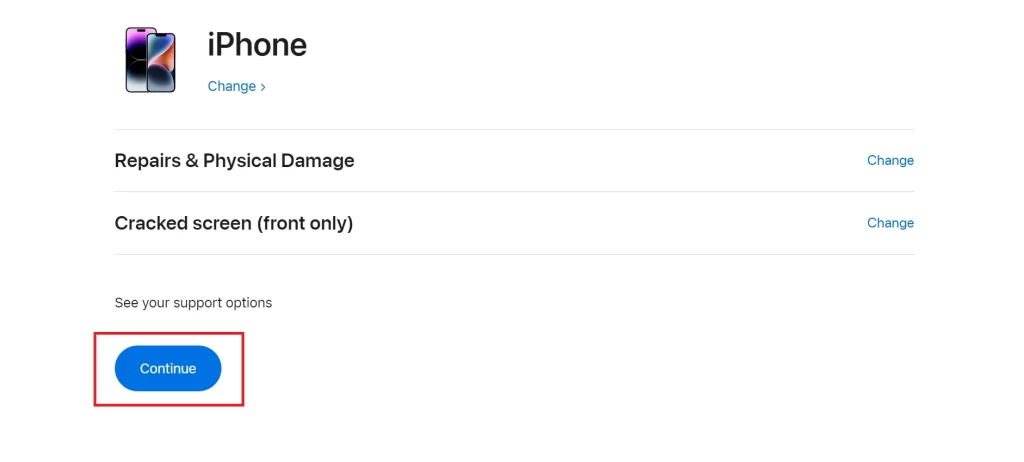
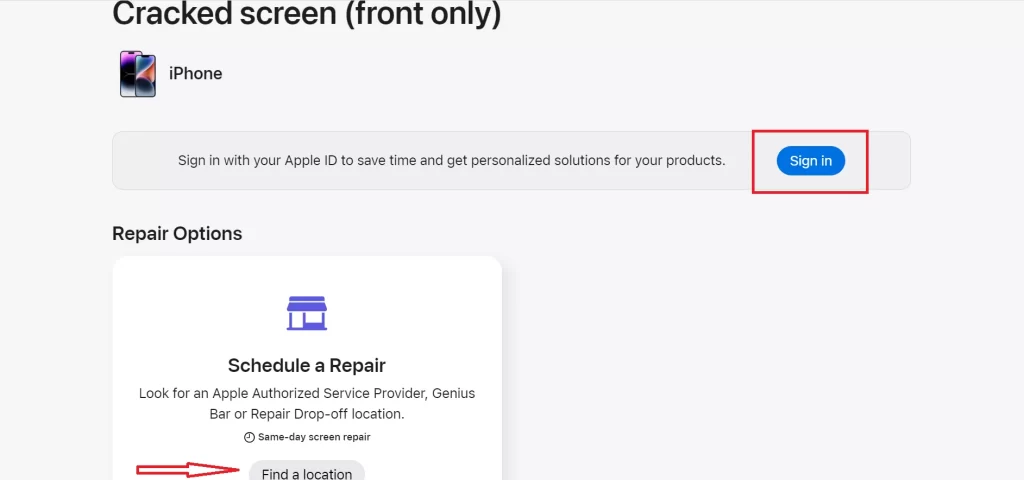
4. Contact Apple Support
Depending on your issue or question, you may be able to fix it yourself by following the instructions on the website. However, if you still need more help, you can contact Apple Support directly. There are many ways to contact Apple support:
Chat online: You can chat with an Apple Customer Support representative online by clicking to “Chat” option. You’ll need to provide some basic information about your device and issue, and then you’ll be connected to a live agent who can help you further.
- Go to Service and Repair > Get Service > Repairs & Physical Damage
- Write “Not Listed” in the given text box and press Enter.
- Go to the bottom of the screen and click on Chat.
- Now follow the onscreen instructions.
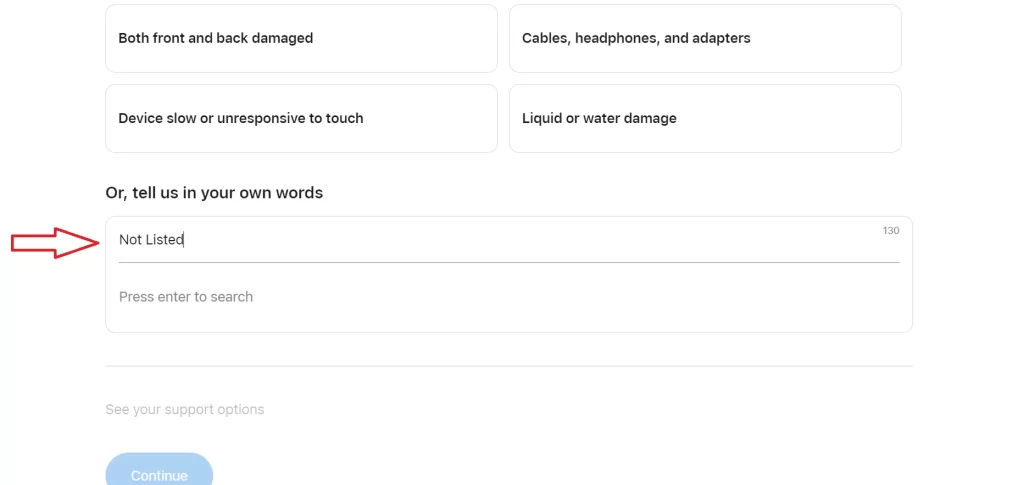
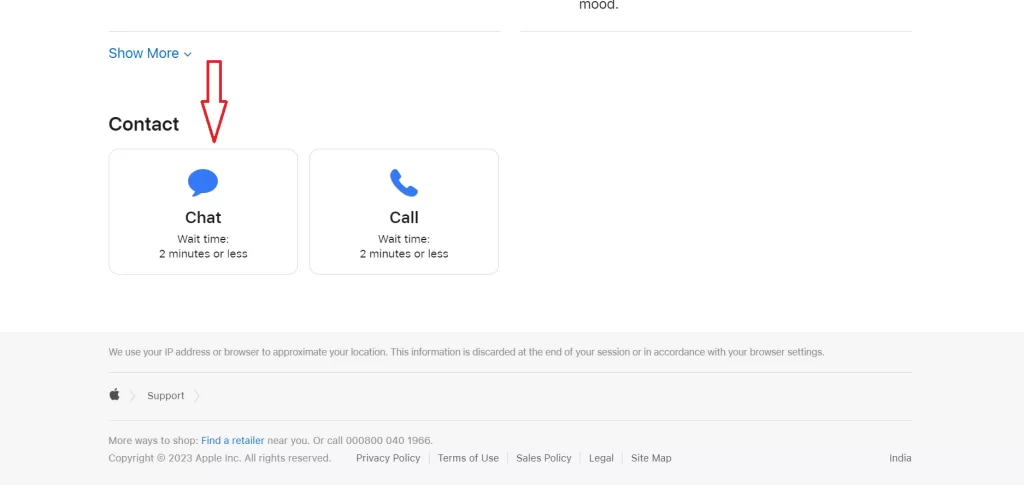
Call by phone: You can call Apple Support by phone by clicking on the “Call” button. You’ll need to enter your phone number and a brief description of your issue, and then you’ll receive a call from an Apple Support representative who can assist you.
- Go to Service and Repair > Get Service > Repairs & Physical Damage
- Write “Not Listed” in the given text box and press Enter.
- Go to the bottom of the screen and click on Call.
- Now follow the onscreen instructions.
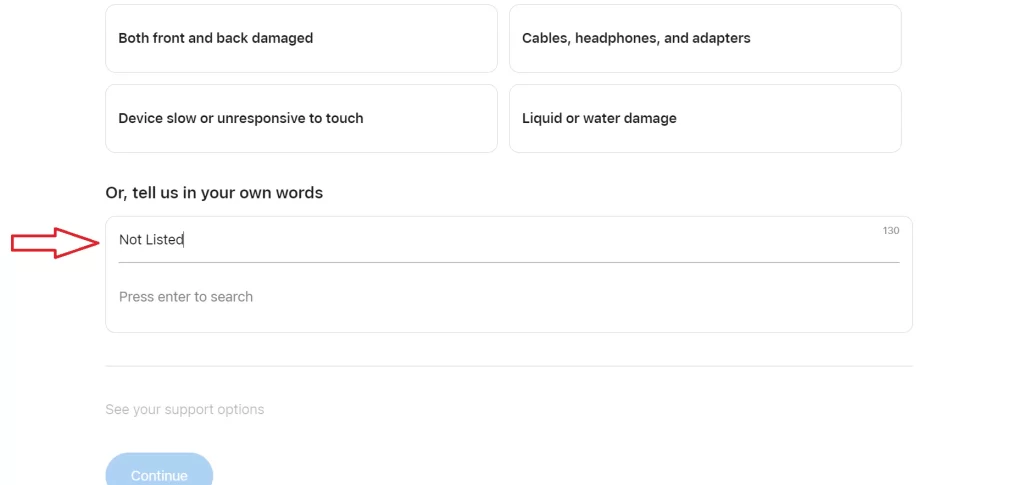
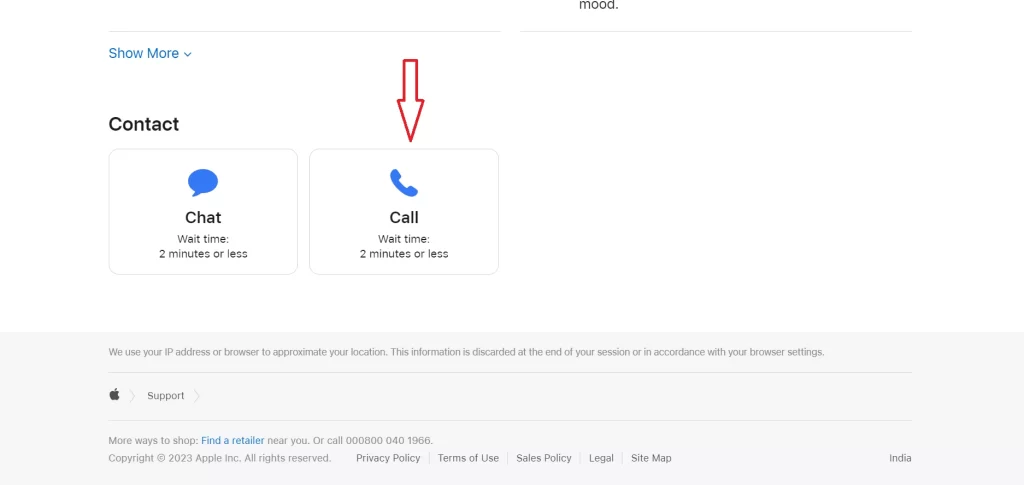
5. Follow up with Apple Support
After contacting Apple Support, make sure to follow up with them until your issue is resolved. You can check the status of your case or repair online by clicking on Sign in My Support. You can also provide feedback on your experience with Apple Support by filling out a survey that will be sent to your email.
That’s it! Now you have learned how to contact Apple Support in a few easy steps.
Conclusion
In conclusion, contacting Apple support is easy and convenient. You can choose from various options, such as phone, chat, email, or visit an Apple store. Depending on your issue and preference, you can find the best way to get help from Apple experts. You can also check the Apple support website for FAQs, guides, and forums. Apple is committed to providing excellent customer service and solving your problems quickly and efficiently.
Must Read
Please comment and Contact Us for any discrepancies. Follow MambaPost on Facebook, Twitter, and LinkedIn. For the latest Tech News checkout at MambaPost.com.


37 thoughts on “How to Contact Apple Support?”
Comments are closed.