Hey, iPhone lovers! we’re super excited to tell you all about the latest feature in the iPhone 15 Pro and Pro Max: The Action button! This is a new way to customize your iPhone and access your favorite functions with just a press of a button. No more fumbling with the Mute switch or swiping through menus. The Action button is here to make your life easier and more fun. Let me show you how to use the action button on the iPhone 15 Pro and Pro Max.
What is the New Action button on the iPhone 15 Pro and Pro Max?
The Action button is a small, solid-state button that replaces the old Mute switch on the iPhone 15 Pro and Pro Max. It’s sensitive to pressure and gives you haptic feedback when you use it. You can choose what action you want to trigger with the Action button from a list of options in the Settings app. It’s like having a shortcut to your favorite app or feature on your iPhone. Plus, it’s more durable and resistant to dust and water than the Mute switch.
What can I do with the Action button on the iPhone 15 Pro and Pro Max?
The Action button lets you access some of the most useful and cool features on your iPhone 15 Pro and Pro Max without unlocking it. Right now, there are 9 different actions you can assign to the Action button. Let’s see in detail each action.
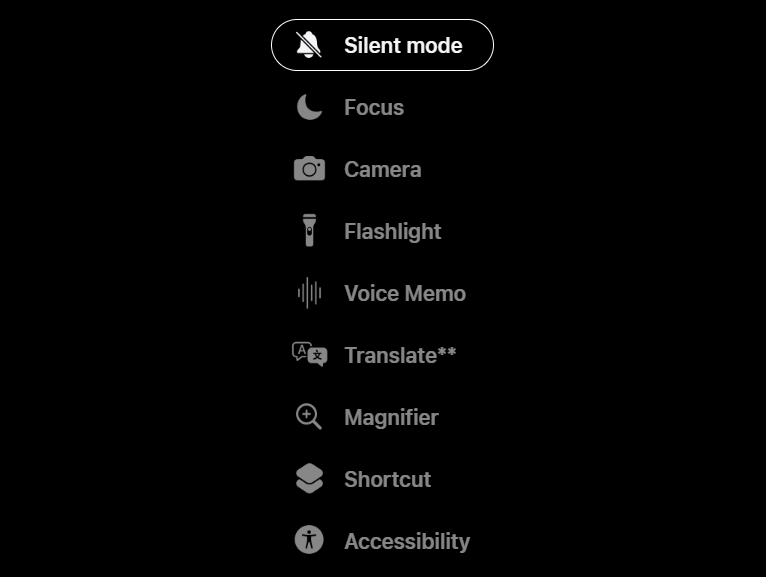
- Silent mode: This is the default action for the Action button. It lets you switch between Ring and Silent modes easily.
- Focus: You can set up different Focus modes to filter out distractions and notifications on your iPhone. The Action button lets you activate your preferred Focus mode quickly.
- Camera: You can launch the camera app by pressing the Action button and snap amazing photos and videos with your iPhone 15 Pro.
- Accessibility: You can use accessibility tools of your choice, including AssistiveTouch, VoiceOver, Zoom, and others, through the Action button.
- Translate: You can translate text or speech by pressing the Action button and using the Translate app.
- Magnifier: You can zoom in on small text or objects by pressing the Action button and using the Magnifier app.
- Flashlight: You can turn on the flashlight by pressing the Action button and light up your surroundings.
- Shortcut: With the Action button on iPhone 15 Pro and Pro Max, you can easily do your favorite things. Just tap it and choose a Shortcut you made, like texting someone or opening an app.
- Voice Memos: You can record your thoughts and ideas by pressing the Action button and opening the Voice Memos app.
Summary
The Action button is a game-changer for iPhone 15 Pro and Pro Max users. It lets you do more with fewer taps, by giving you shortcuts to your favorite functions. No need to waste time opening apps when you can just use the Action button. We think it may be the best thing about the new iPhone 15 Pro and Pro Max, both in terms of style and utility. Do you agree with me? Share your thoughts in the comments below!
Image Credits: Apple
Must Read
Please comment and Contact Us for any discrepancy. Follow MambaPost on Facebook, Twitter and LinkedIn. For the latest Tech News checkout at MambaPost.com.


12 thoughts on “How to Use the Action Button on the iPhone 15 Pro & Pro Max?”
Comments are closed.