If you’re trying to erase all content and settings on your iPhone, but it’s not working, you might be feeling frustrated and confused. Why is your iPhone not letting you wipe it clean? Do worry about this issue. We will let you how to resolve this issue on your iPhone in a very easy and convenient way.
What is the meaning of Erase All Content and Settings on iPhone?
Erase All Content and Settings on iPhone is a feature that lets you wipe out everything on your device and restore it to factory settings. This means that all your personal data, apps, photos, music, messages, contacts, and everything else will be deleted permanently.
You might want to use this feature Erase All Content and Settings on iPhone either you are selling or giving away your iPhone, or if you have some serious issues with your device that can’t be fixed by other methods.
However, before you use this feature, you should make sure that you have backed up your important data to iCloud, and that you have signed out of your Apple ID and other accounts. Erasing your iPhone will also disable Find My iPhone and Activation Lock, which are security features that prevent others from using your device without your permission.
To erase all content and settings on your iPhone, go to Settings > General > Reset > Erase All Content and Settings. You will need to enter your passcode and confirm your choice. The process may take a few minutes, depending on how much data you have on your device. Once it is done, your iPhone will restart and show the Hello screen, as if it was a new device. You can then set it up again or give it to someone else.
How to Fix Erase All Content and Settings Not Working on Your iPhone?
There are a few possible reasons why your iPhone is not erasing all content and settings. Let’s see how to do this.
1. Restart Your iPhone
Sometimes some software glitches on your iPhone may cause this problem. Restarting your iPhone once may solve this issue.
2. Update iOS to its latest version to Fix Erase All Content and Settings Not Working on Your iPhone
You have a pending software update. Sometimes, your iPhone won’t let you erase all content and settings until you update to the latest iOS version. To check if you have a pending update, and how to update to its latest version click here. Now after updating, try to erase all content and settings again.
3. Turn Off Find My iPhone
Find My iPhone helps you to locate your lost or stolen iPhone. However, it also prevents you from erasing all content and settings on your device.
To disable Find My iPhone follow the below steps.
- Tap on the Settings app.
- Tap on Apple ID (Your Profile Name).
- Now tap on Find My.
- Tap on Find My iPhone.
- Turn off the toggle for Find My iPhone and enter your Apple ID password.
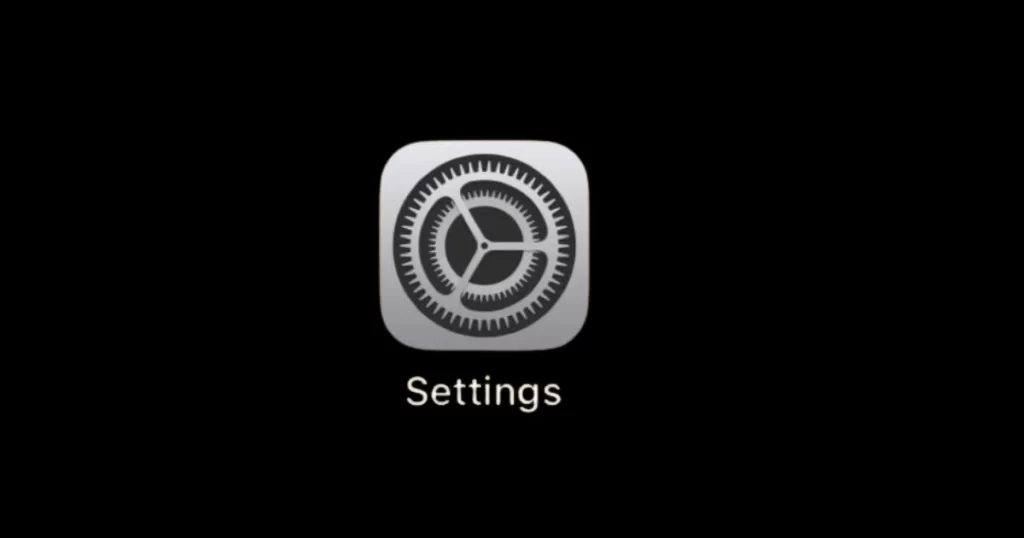
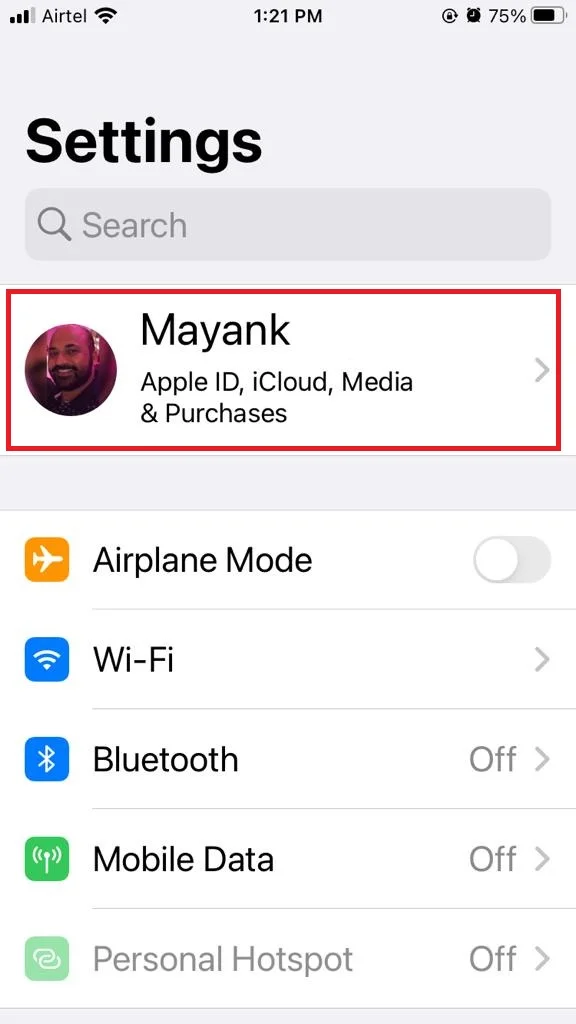
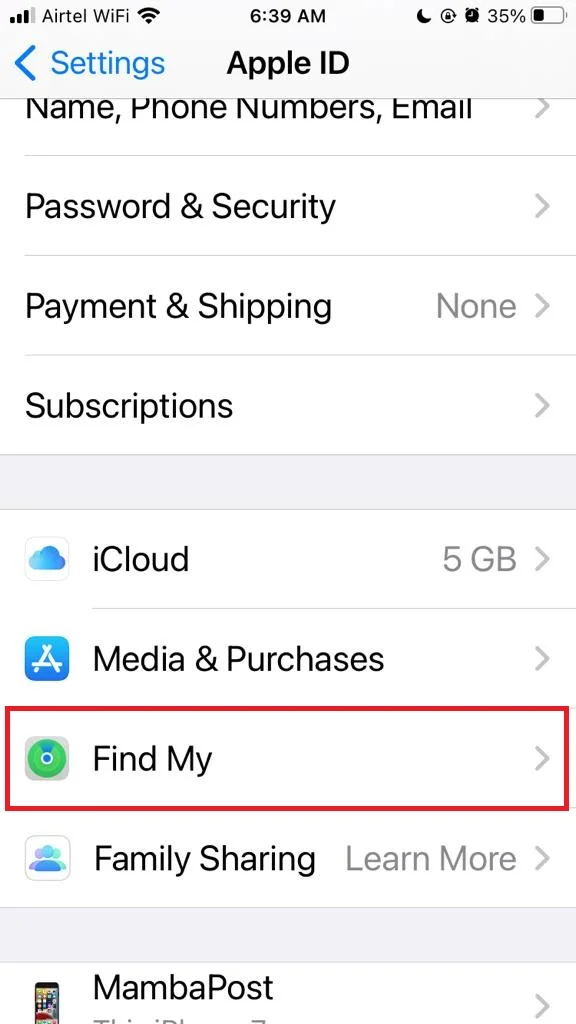
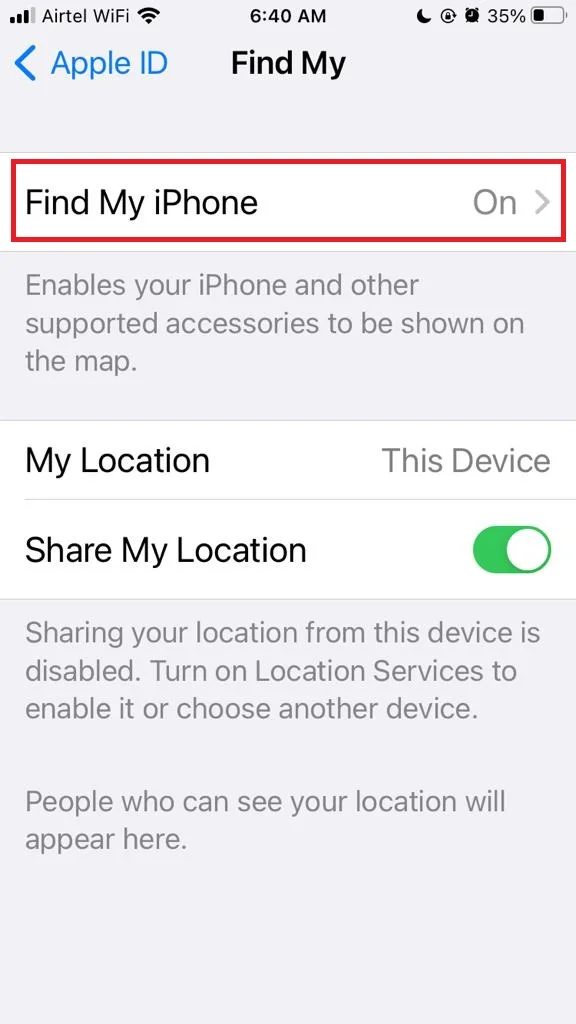
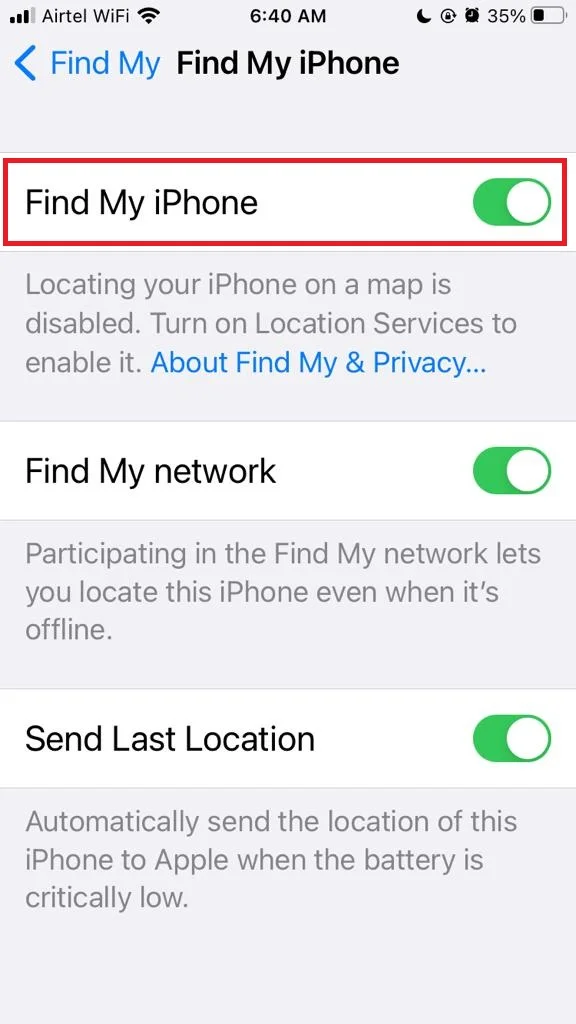
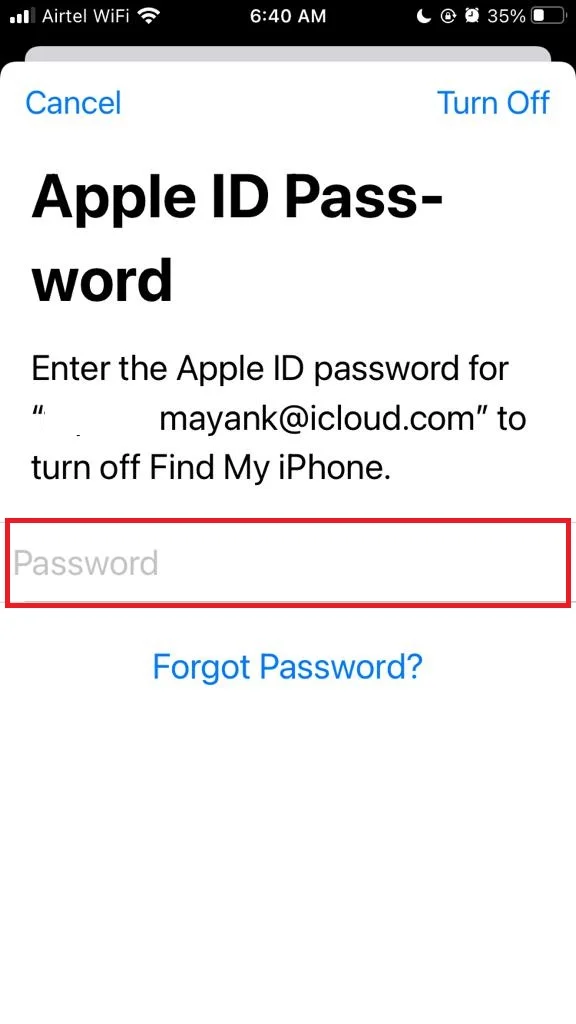
Now, try to erase all content and settings again.
4. Delete the Backup and Create New One
You may have a corrupted or incompatible backup. If you have backed up your iPhone using iCloud before trying to erase all content and settings, you might encounter some issues if the backup is corrupted or incompatible with your current iOS version. To fix this, you can try to delete the backup and create a new one. To delete an iCloud backup, follow the below steps:
- Tap on the Settings app.
- Tap on Apple ID (Your Profile Name).
- Now tap on iCloud.
- Tap on Manage Storage.
- Tap on Backups.
- Now tap on the backup you want to delete.
- Finally, tap on Delete Backup.
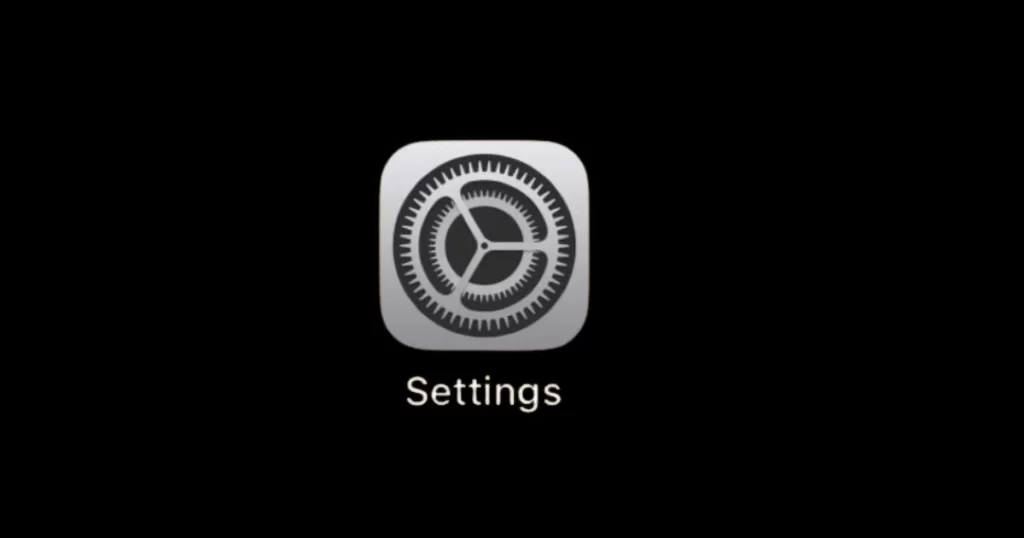
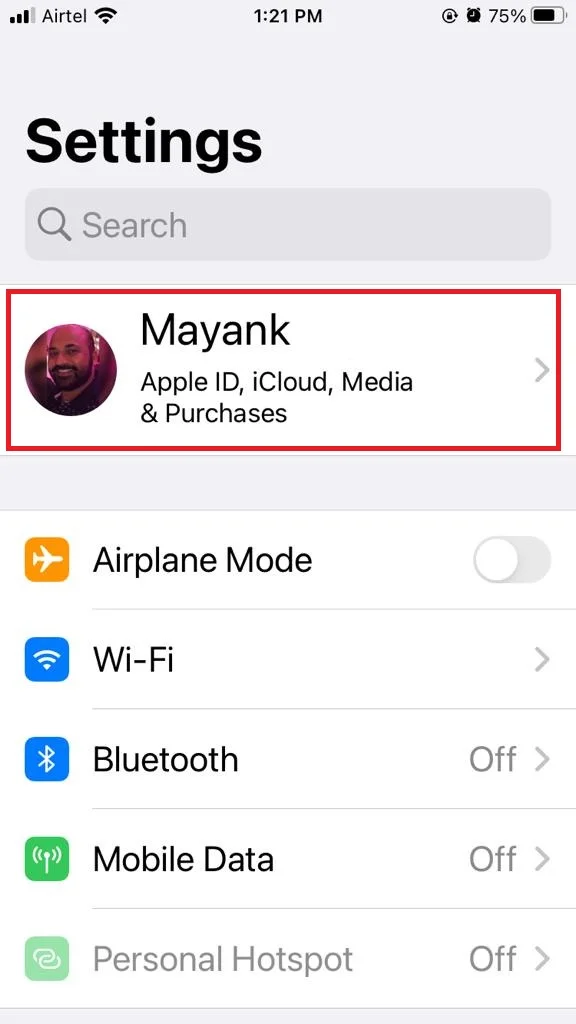




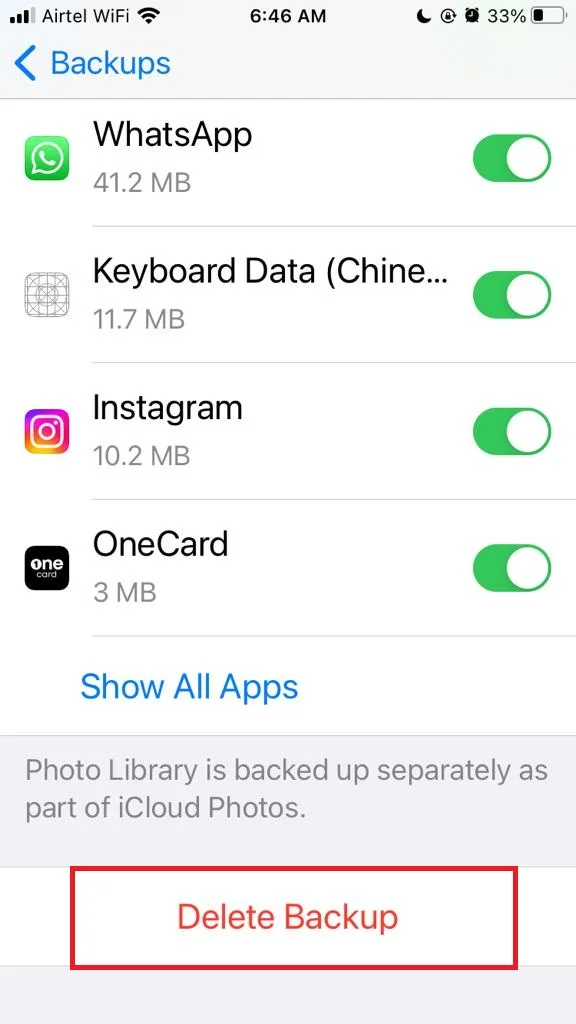
Then, create a new backup using iCloud. Let’s see how to do this.
- Tap on the Settings app.
- Tap on Apple ID (Your Profile Name).
- Now tap on iCloud.
- Tap on iCloud Backup.
- Turn on the toggle for iCloud Backup.
- Tap on Back Up Now.
- Tap on Continue if prompted.


Once the backup is done, now try to erase all content and settings again.
5. Sign out from iCloud and Again Try to erase all content and settings
- Tap on the Settings app.
- Tap on Apple ID (Your Profile Name).
- Now tap on Sign Out.
- Enter the Passcode if Prompted. Enter an iCloud password.
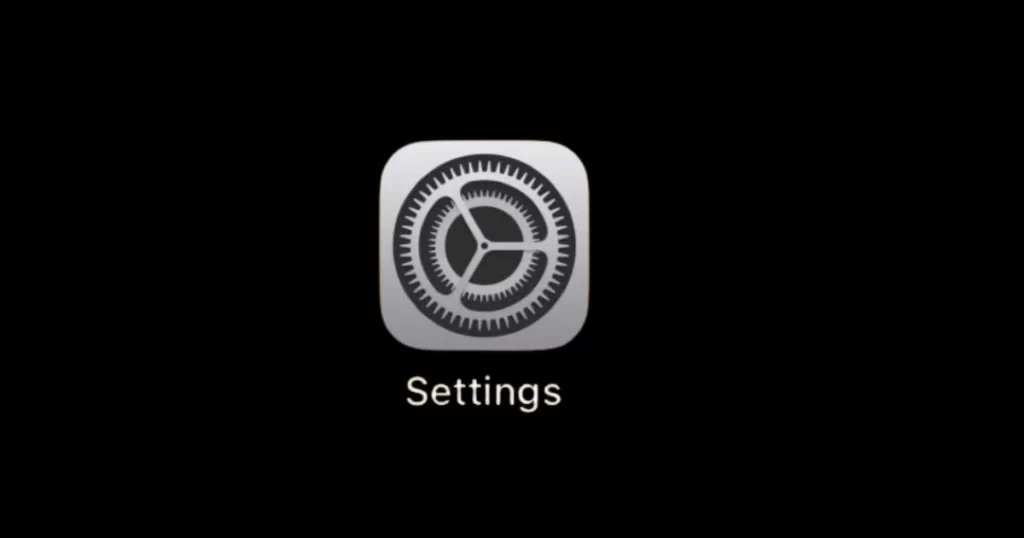
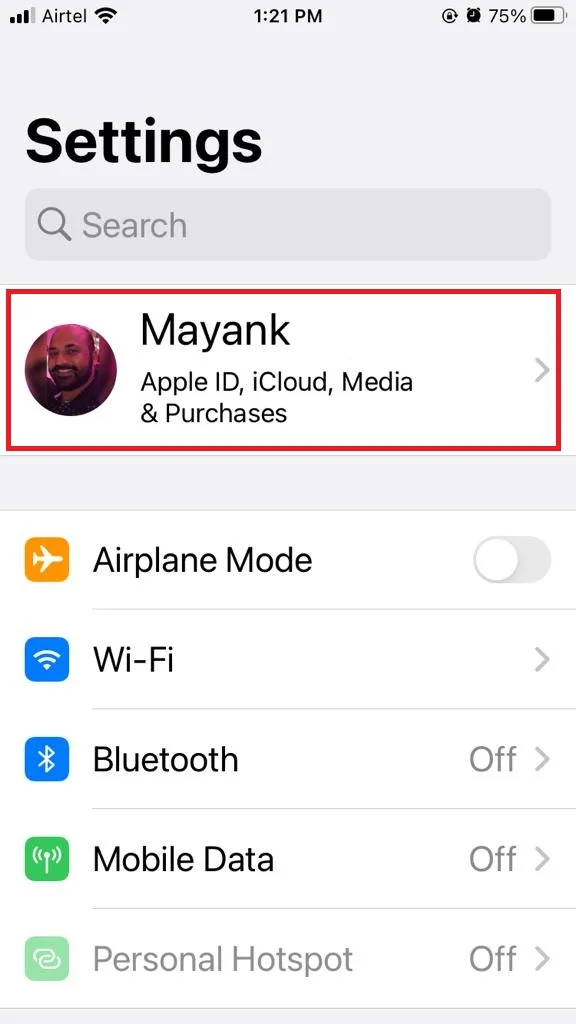
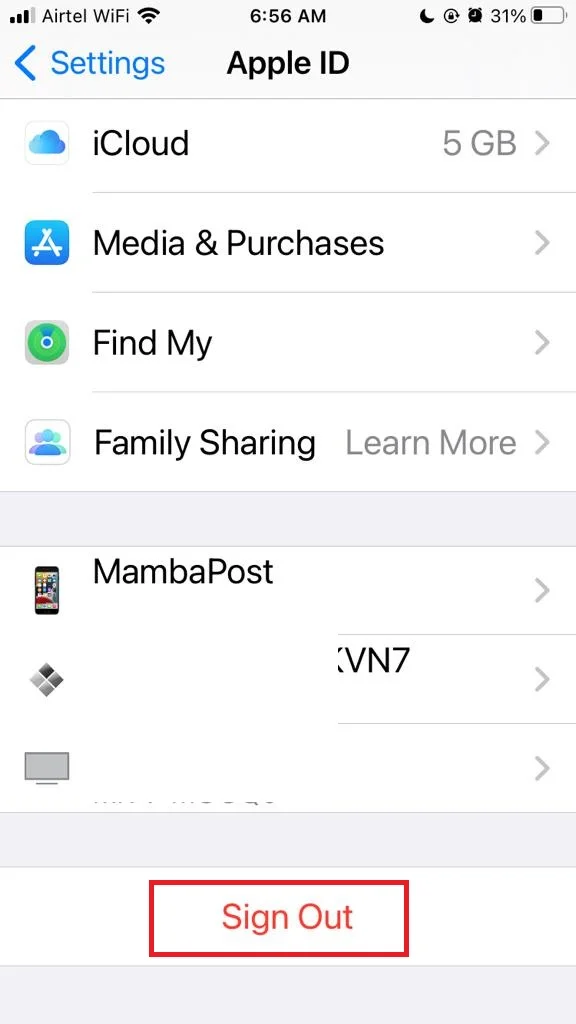
Once it is done, now try to erase all content and settings again.
6. Reset Network Settings
If none of the steps are working for you then try to reset the network settings of your iPhone. Click here to see how to fix it.
7. Reset All Settings
If resetting network settings for your iPhone has yet not resolved your problem, then try to reset all settings on your iPhone. Click here to see how to fix it.
8. Contact Apple Support to Fix Erase All Content and Settings Issue
Hopefully, one of these above solutions will help you fix the problem of erasing all content and settings not working on your iPhone. If none of them work, you might need to contact Apple Support on its official website or visit an Apple store for further assistance. Let’s see the ways to contact Apple Support.
Conclusion
Erasing All Content and Settings not working on your phone is really very frustrating. But fear not! By trying a restart your iPhone, reset network settings, or update iOS, you can fix those glitches in a very easy and convenient way and get your phone back on track.
Must Read
Please comment and Contact Us for any discrepancies. Follow MambaPost on Facebook, Twitter, and LinkedIn. For the latest Tech News checkout at MambaPost.com.

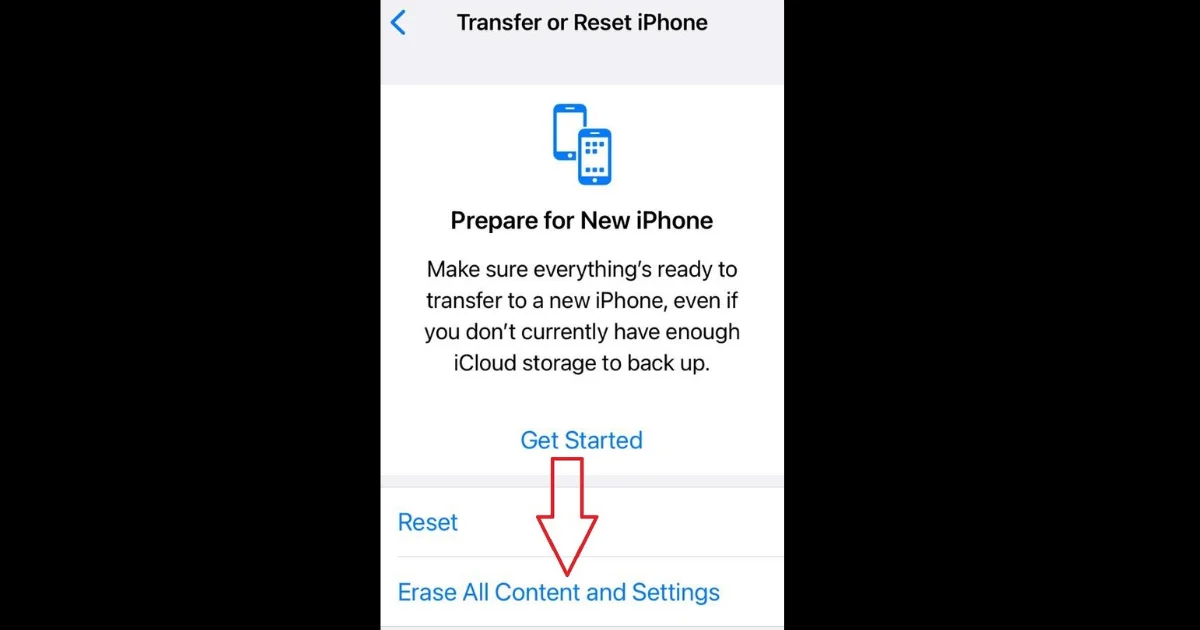
1 thought on “Erase All Content and Settings Not Working on iPhone. How to Fix?”
Comments are closed.