Nothing is safe in the online world these days. Millions of accounts are hacked every day. Then many illegal activities are done from the same account. Instagram accounts are also on this list. If you are famous on Instagram or not active on Instagram then hackers keep trying to hack your account every day. You should keep checking your account from time to time. Today in this blog post we will tell you how to protect Instagram from hacking. Let’s look at it in detail.
How to Protect Instagram from Hacking
Protecting your Instagram account from hackers is very easy. First of all, you need to check whether your Instagram is logged in on an unknown or suspicious device or not. If yes, you just need to follow the below steps to protect Instagram from hacking.
- Open the Instagram App.
- Tap the profile picture (at the bottom right).
- Tap the three horizontal bars icon (like the hamburger menu icon) at the top right of the screen.
- Then, tap Accounts Centre.
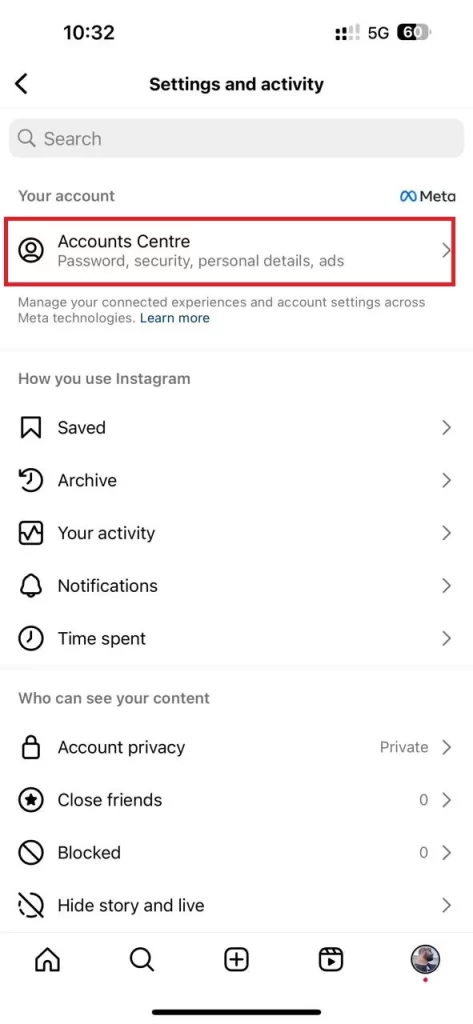
- Tap Password and security.
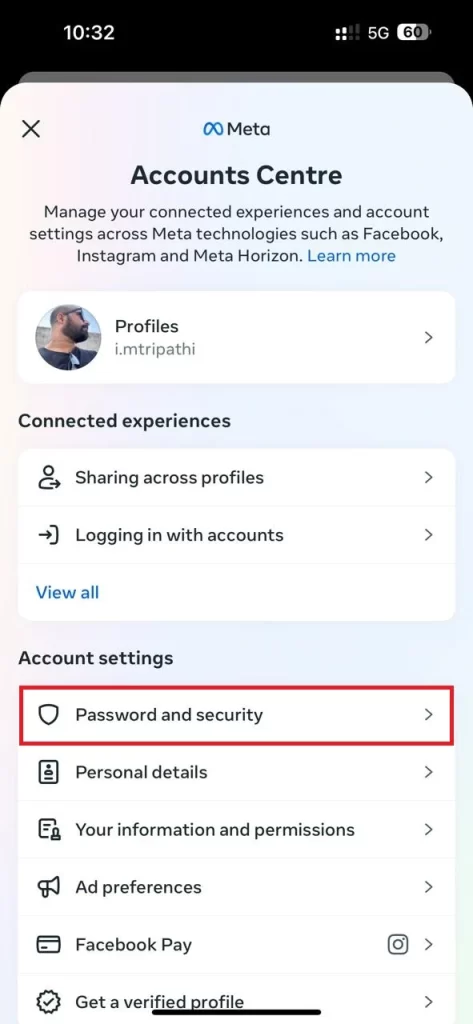
- Tap on Where you’re logged in under the Security check option.
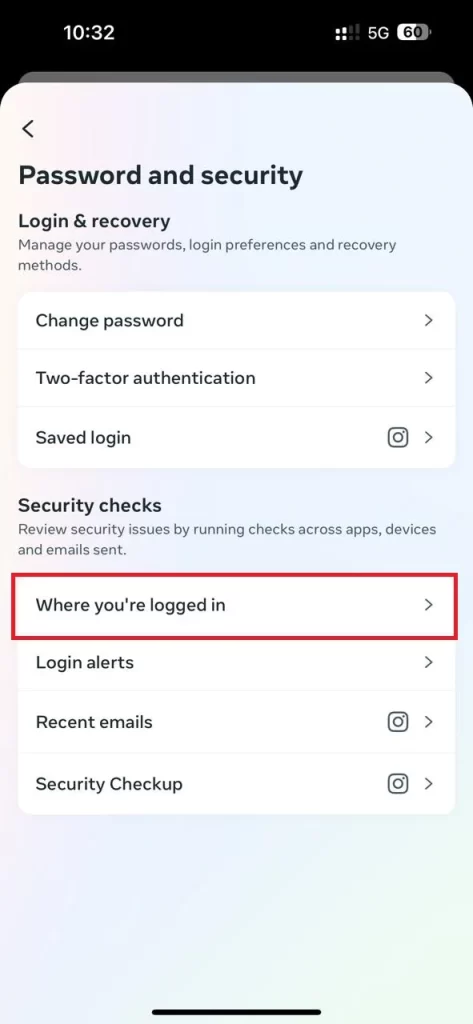
- Then, tap on your account. Now here you will see all the devices where your Instagram account is logged in.
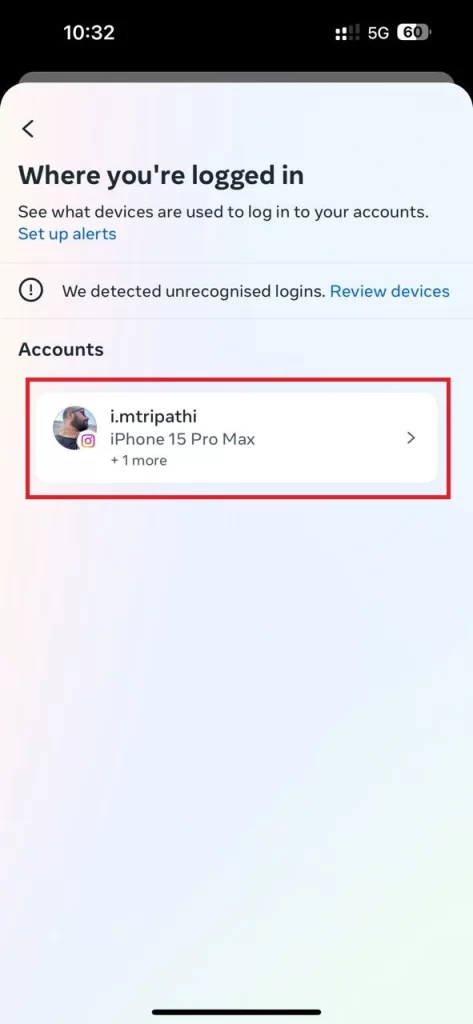
- Tap on the unknown or suspicious device(s) name from where you want to log out.
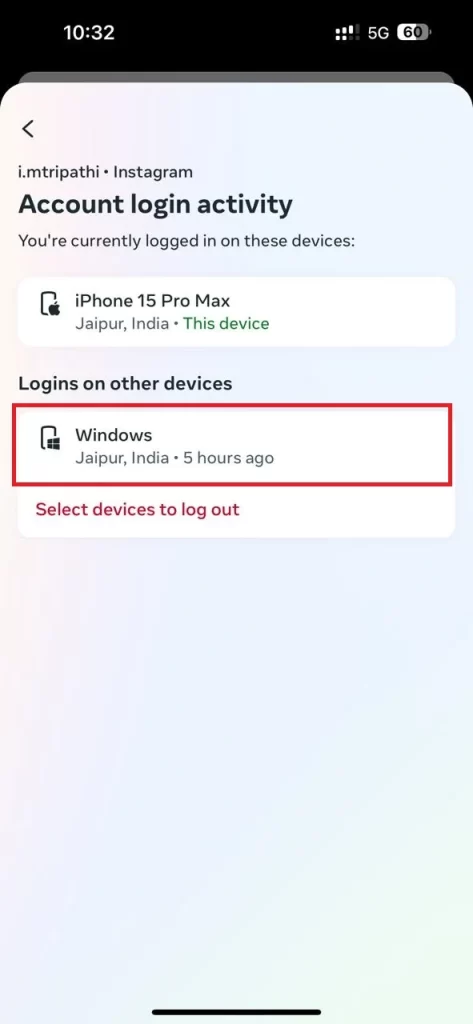
- Finally, tap Log Out.
That’s it! You have successfully logged out of that device and now both you and your Instagram account are completely safe.
Some More Precautions to Protect Instagram from Hacking
To protect your Instagram account from being hacked, you need to take some precautions. Let’s see what are those precautions.
- Always use a strong password. This is the first line of protection. Your password should be a combination of letters, numbers, and special characters, and it should be unique to your Instagram account.
- You have to be wary of phishing attempts. Hackers often use phishing scams to trick you into giving away their login information. Always verify the authenticity of any incoming emails or messages (on Instagram or your phone) claiming to be from Instagram.
- Try to enable the Two-Factor Authentication (2FA). This will add an extra layer of security by requiring a second form of identification beyond your current password. This can be a text message code or an authentication app.
- Don’t allow third-party apps to access your Instagram account. Always be cautious about which third-party apps you permit to access your Instagram account. You need to regularly review and revoke permissions for all apps that are no longer in use or seem suspicious.
- Always monitor your Instagram account activity. You need to keep an eye on your account for any unusual activity. This also includes unexpected posts, messages, or follows.
How to Enable the Two-Factor Authentication (2FA)
To enable the Two-Factor Authentication (2FA) on your Instagram account, follow the below steps:
- Open the Instagram App.
- Tap the profile picture (at the bottom right).
- Tap the three horizontal bars icon (like the hamburger menu icon) at the top right of the screen.
- Then, tap Accounts Centre.
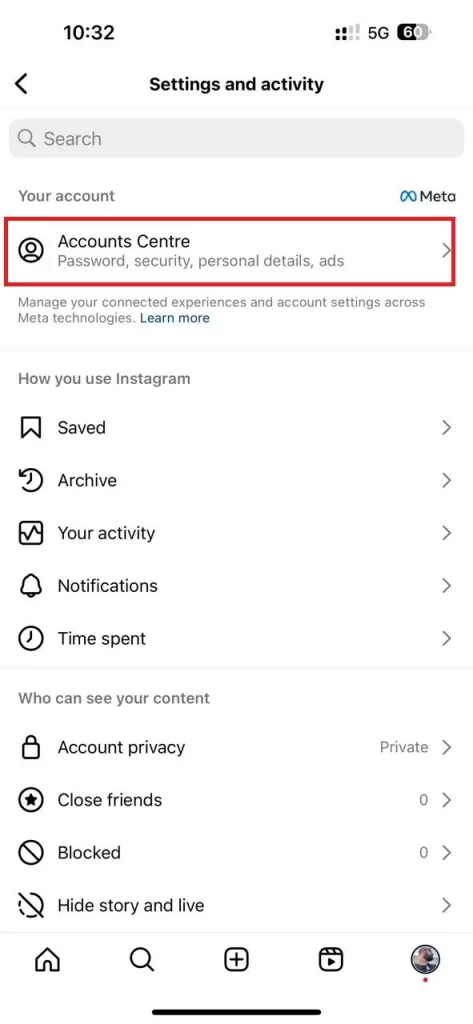
- Tap Password and security.
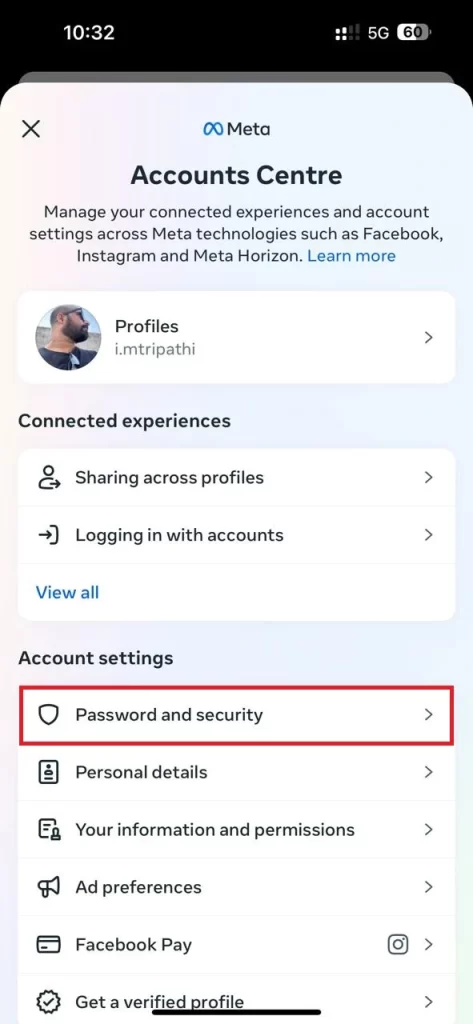
- Tap Two-factor authentication.
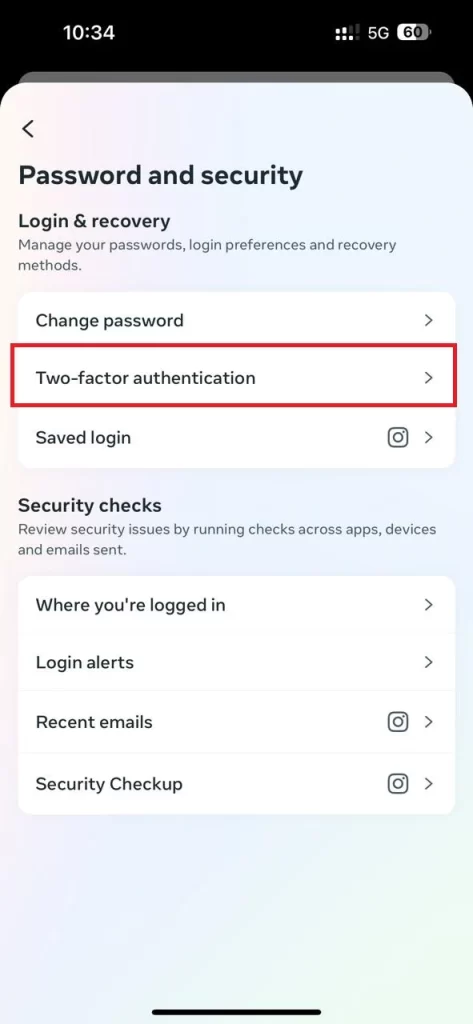
- Then, tap on your account.
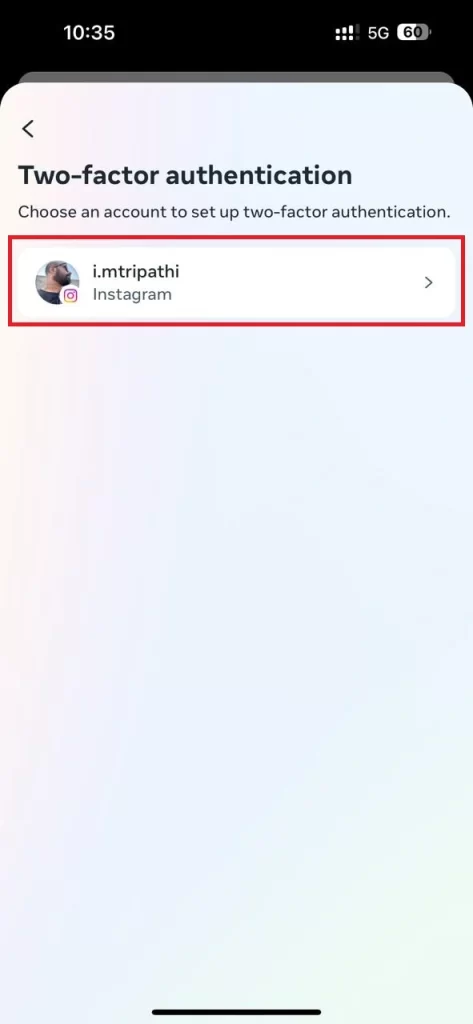
- Tap on any one option from the Authentication app, Text message (SMS), and WhatsApp. We selected here “Text message (SMS)”.
- Tap Next at the bottom.
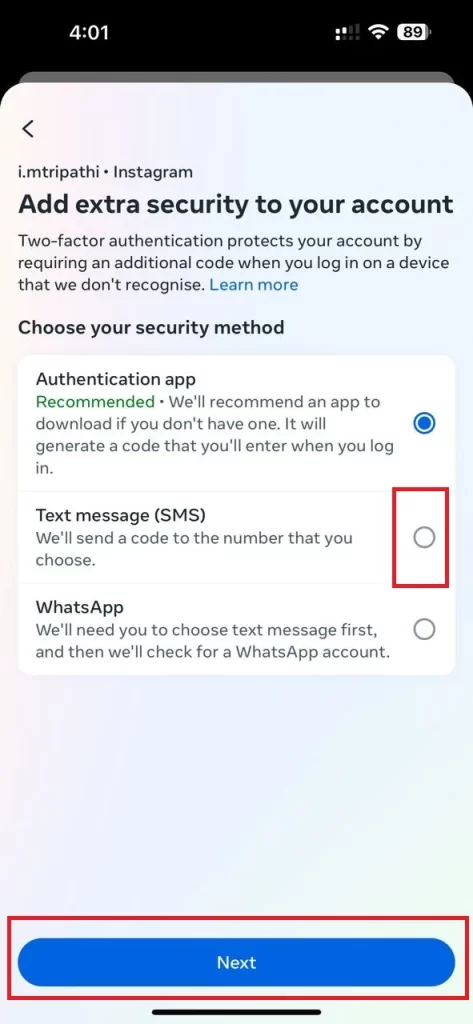
- Enter the 6-digit confirmation code received on your mobile number.
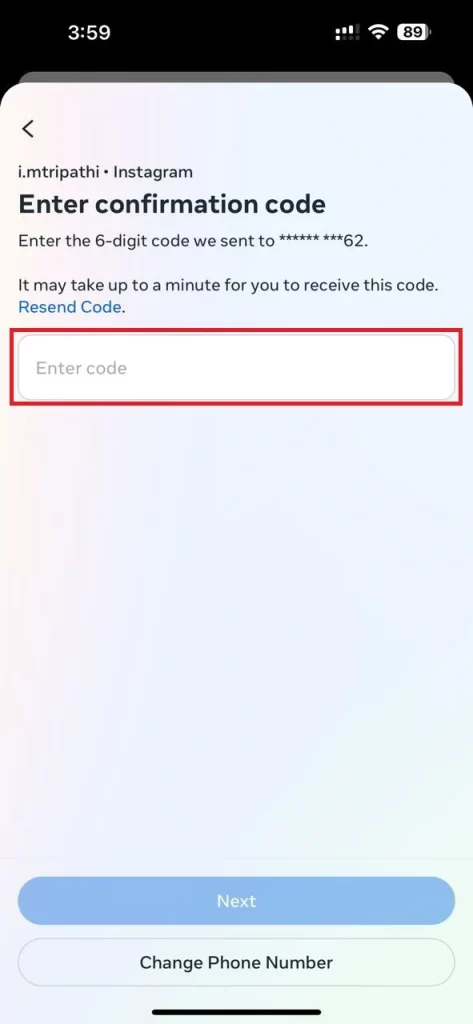
- Tap Next at the bottom.
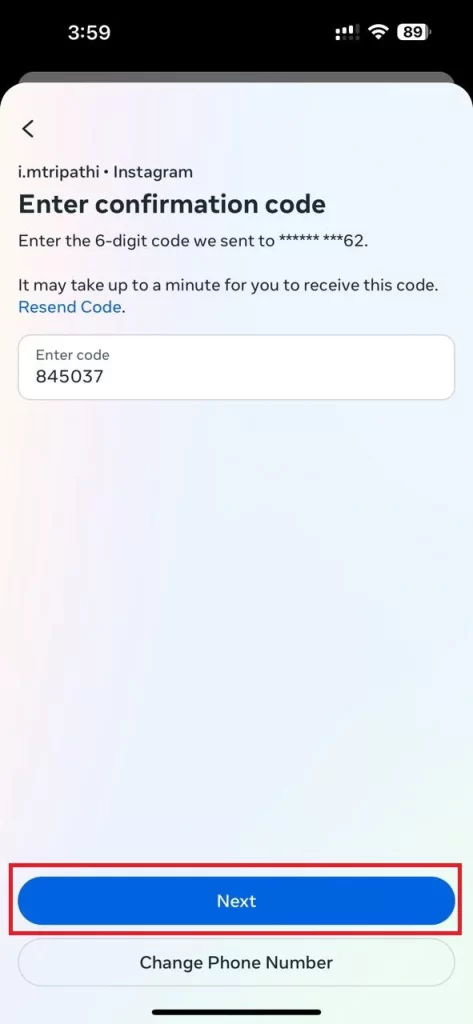
- Finally, tap on Done at the bottom.
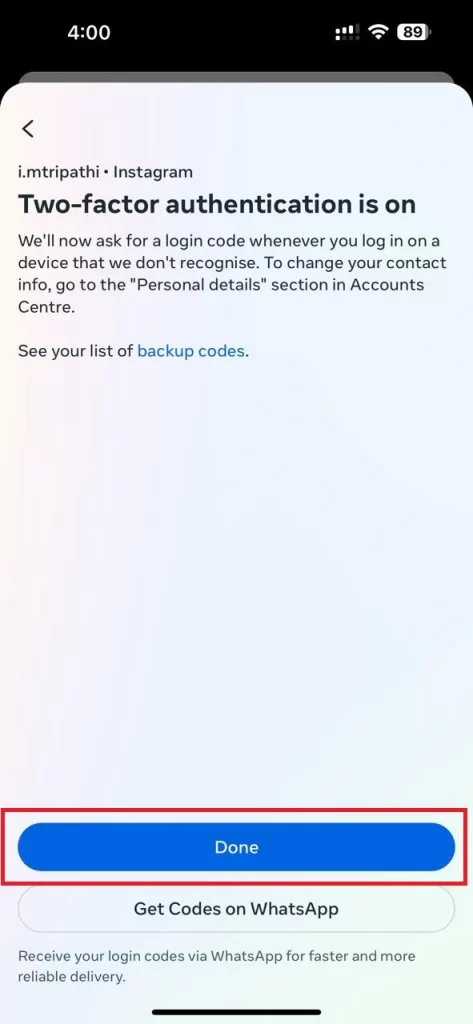
That’s it! You successfully enabled the Two-factor authentication on your Instagram account to protect Instagram from hacking.
Conclusion
Securing your Instagram account from hackers doesn’t require any technical expertise, just be alert, and follow strong security practices. By following the steps mentioned above in this blog post, you can significantly reduce the risk of hacking. Now you can enjoy a safer social media experience.
Must Read


2 thoughts on “How to Protect Instagram from Hacking?”
Comments are closed.