Nowadays Instagram is a new addiction to its users. People love to watch reels and stories. Influencers create posts, reels, and stories on their specific interests and their followers love to see them. In 2023, Mark Zuckerberg and Adam Mosseri announced a new private feature on their Instagram channels. Instagram users were waiting a lot for this feature. This feature (Disabling Read Receipt) is useful for those users who prefer to keep their message read status private. In this blog post, we will show you how to disable read receipts on your Instagram. Let’s see it in detail.
How to Disable Read Receipts on Instagram (For a Specific Contact)
The Read receipt feature sometimes can create pressure on you for an immediate response. By disabling it, you can read the messages without feeling obligated to reply to them right away. To disable read receipt on Instagram for a specific contact, follow the below steps:
- Open the Instagram App.
- Tap on the messages (or messenger icon) at the top right corner of the screen.
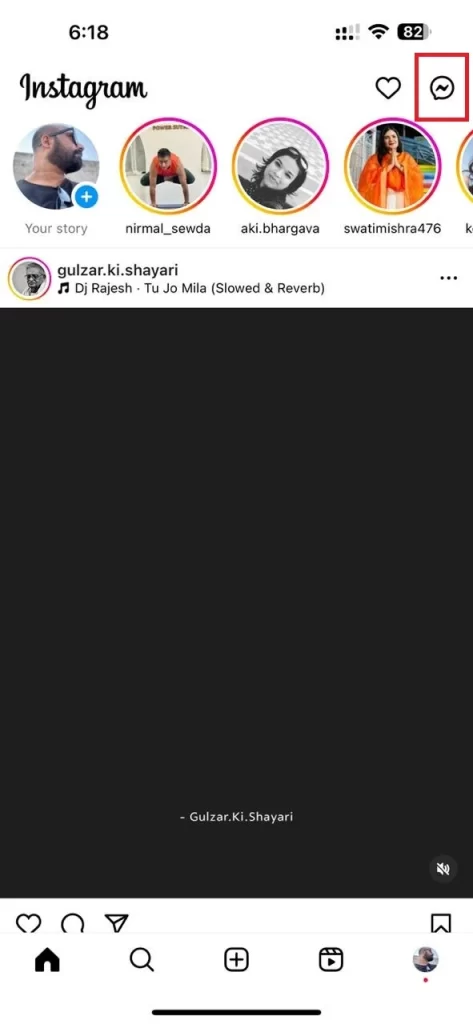
- Tap on the name of the person with whom you want to disable the read receipts feature.
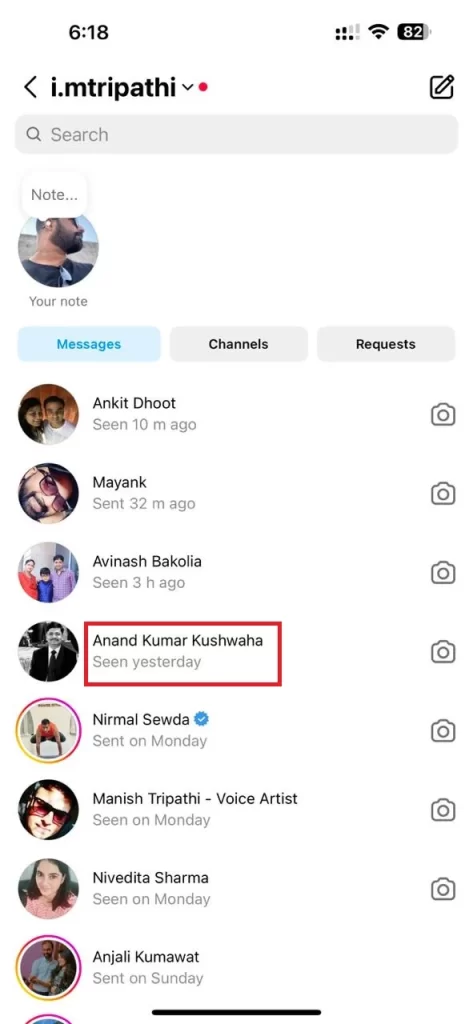
- Now again, tap on the name of the person at the top of the screen.

- Tap Privacy and safety.
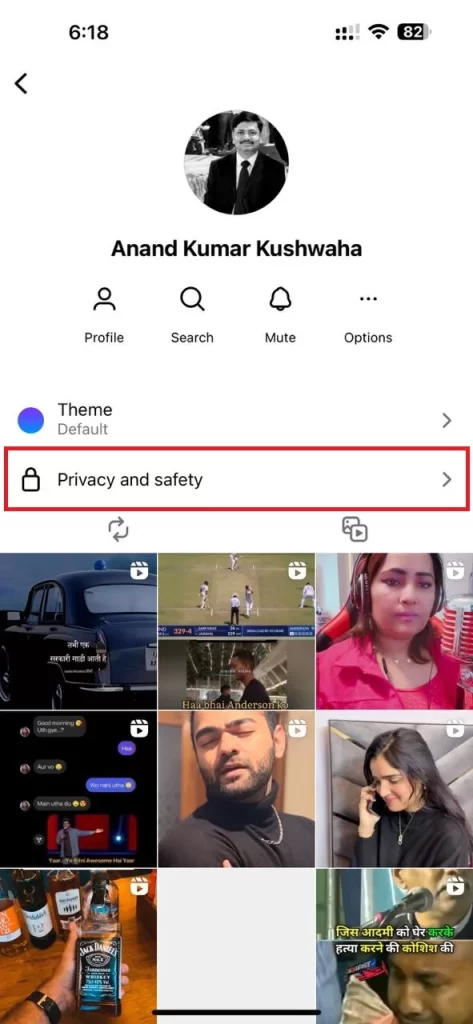
- Finally, disable the toggle switch next to Read receipts under Who can see your activity.
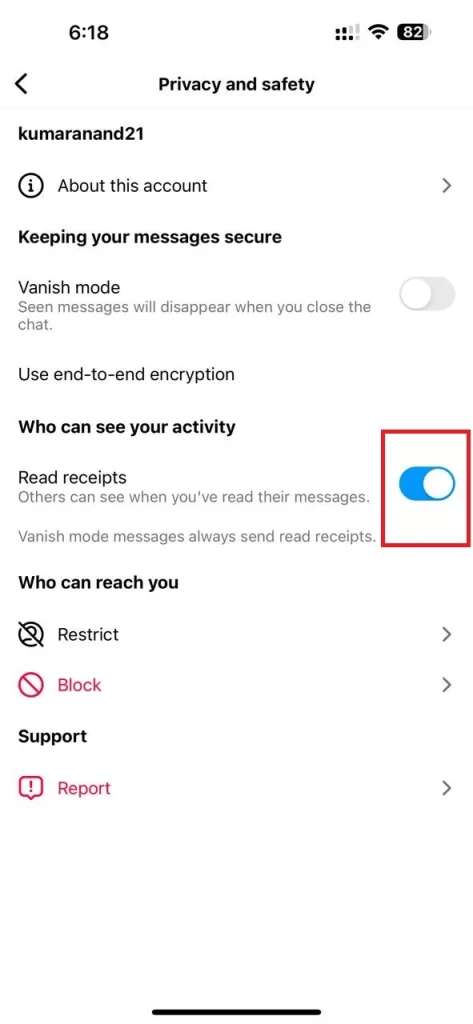
That’s it! You successfully disabled the read receipts on Instagram for each account individually. Disabling read receipts works similarly to the Hide story and live feature on your Instagram using which you can hide your posts or contents from specific users.
Note: Disabling the read receipts feature on Instagram for a specific user is an improvement over WhatsApp because WhatsApp does not allow you to disable read receipts for a person or individual contact. WhatsApp forces you to disable read receipts for all your contacts.
How to Disable Read Receipts on Instagram (For All Contacts)
If you want to disable read receipts of all contacts like WhatsApp does, you can also do it very easily. You can do this for all your Instagram followers and direct messages. Let’s see how to do this.
- Open the Instagram App.
- Tap on your profile icon (at the bottom right corner of the device screen).

- Tap the Menu icon (three horizontal bars icon) at the top right of the screen.
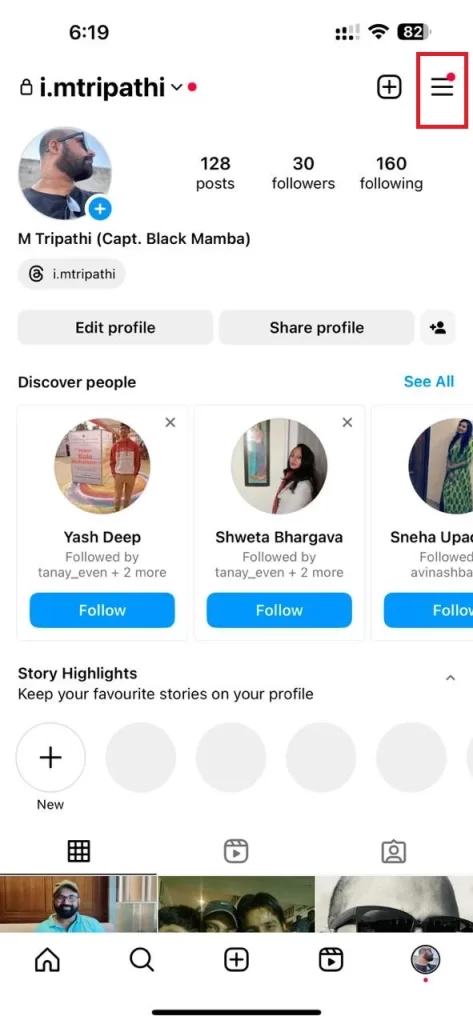
- Then, tap Settings and privacy.
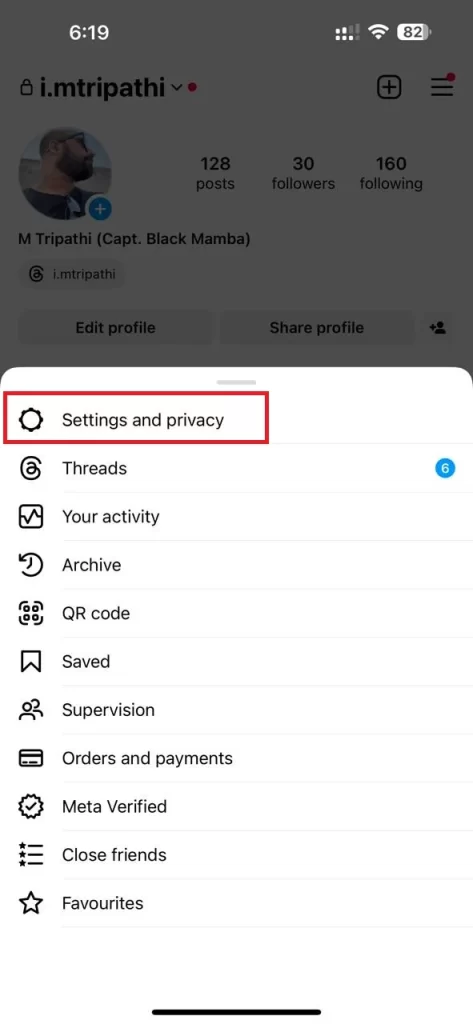
- Scroll down a little bit and tap on the Messages and story replies under How others can interact with you.
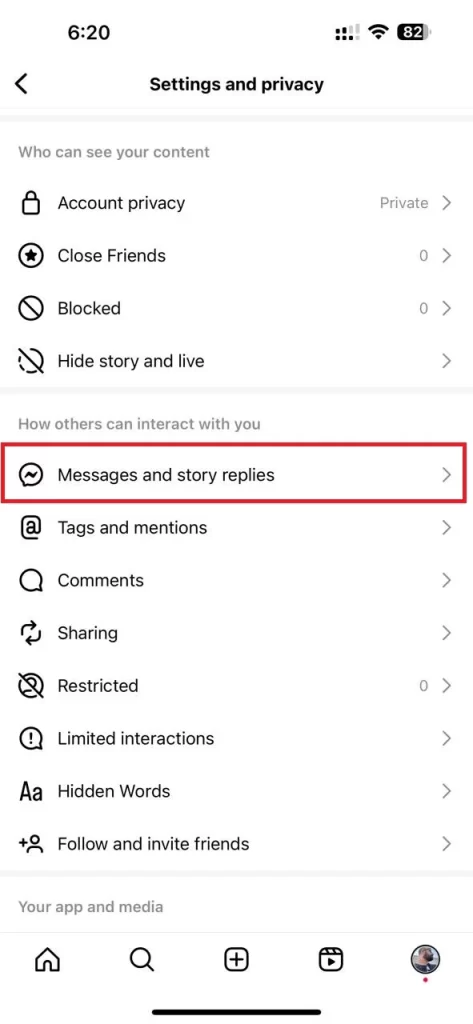
- Tap Show activity status.
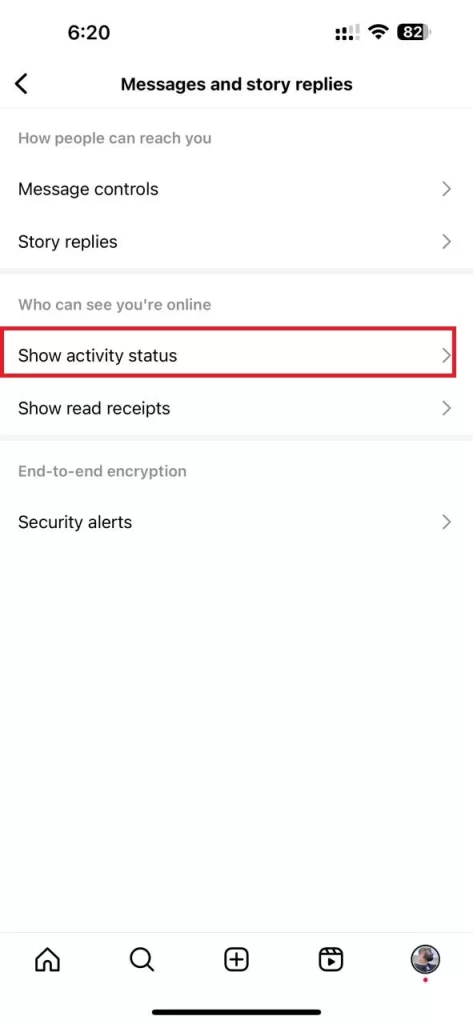
- Finally, disable the toggle switch next to Show activity status.
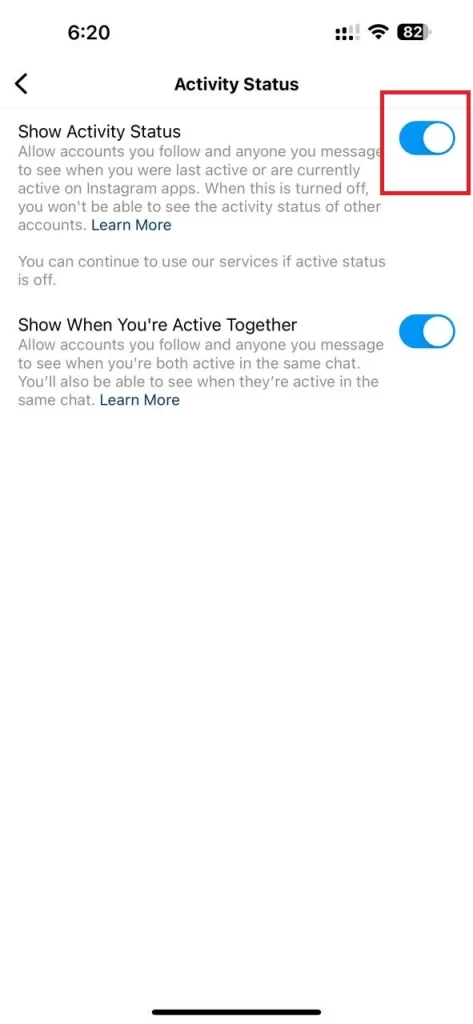
That’s it! You successfully disabled the read receipts on Instagram for all contacts.
Note: When you disable your activity status on Instagram, not only other accounts will not be able to see your read receipts and activity status, but you also will not be able to see the read receipts and activity status of the other accounts.
Conclusion
In conclusion, the introduction of the read receipt disabling feature on Instagram is a welcomed feature for users who value their privacy and want to manage their interactions on Instagram more comfortably. The step mentioned above in this blog post demonstrates a straightforward method for users to disable read receipts for specific contacts or all contacts. We hope you enjoyed this blog post on disabling read receipts and if you have any suggestions, please feel free to comment.
Must Read


1 thought on “How to Disable Read Receipts on the Instagram App?”
Comments are closed.