Instagram is the best medium to connect these days. On this platform, you can follow anyone (friend, family, or unknown) and chat with anyone if the other person welcomes you. But we do not know under which name any known person is on Instagram. But there is a solution to this and that is using a phone number. If you want to find someone’s Instagram profile using their phone number, then, in this blog post, we will tell you how to do it.
There is no direct toggle feature in Instagram that needs to be enabled in Settings to find someone’s Instagram profile using their phone number. Still, you can do it easily by following a simple trick using Instagram Settings and Privacy. Let’s see in detail how we can find it.
How to Find Someone’s Instagram Profile Using Phone Number
If you want to follow and talk to someone on Instagram but you don’t have their username then you don’t need to worry. We are going to tell you how you can find someone’s Instagram profile using their mobile number.
- First of all, you have to save the mobile number of the person whose Instagram profile you want to search.
- Then, you need to tap on Instagram on your phone (iPhone or Android phone).
- Go to the bottom right of the screen, and tap the profile picture.
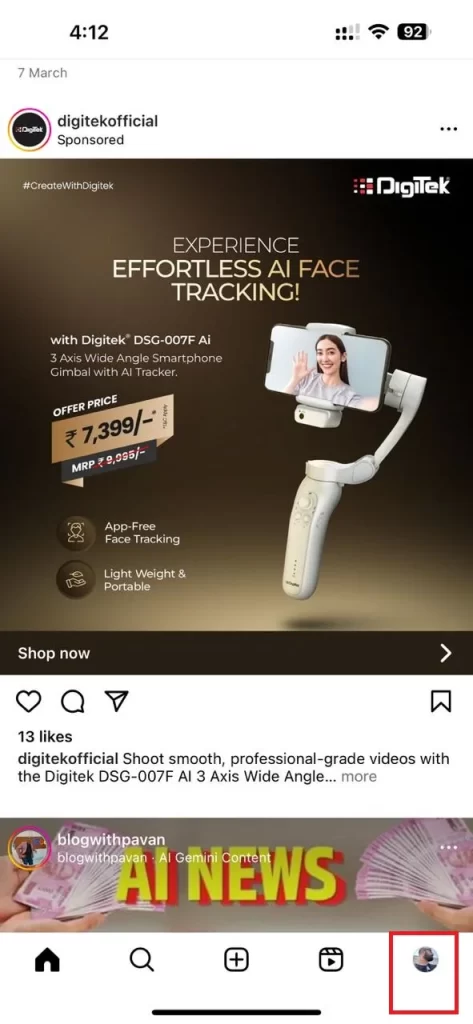
- At the top right of the screen, tap the three horizontal bars icon (like the hamburger menu icon).
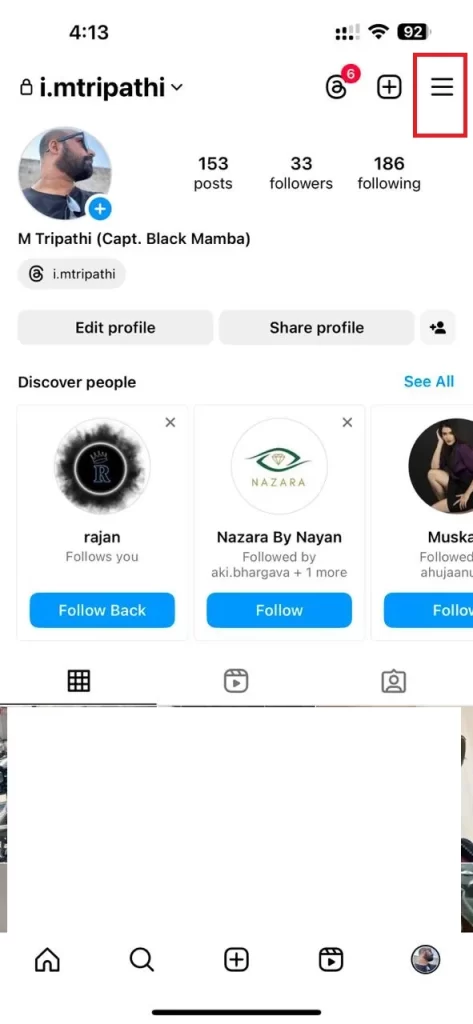
- Scroll down and tap on Follow and invite friends (under the section “How others can interact with you”).
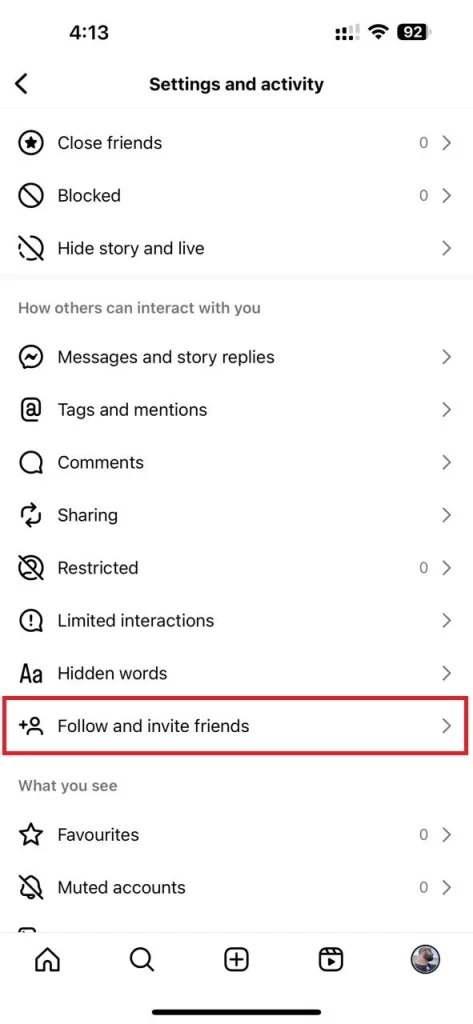
- On iPhone, now tap on Follow contacts (under the section “Contacts and people to follow”). On an Android phone tap on Follow contacts.
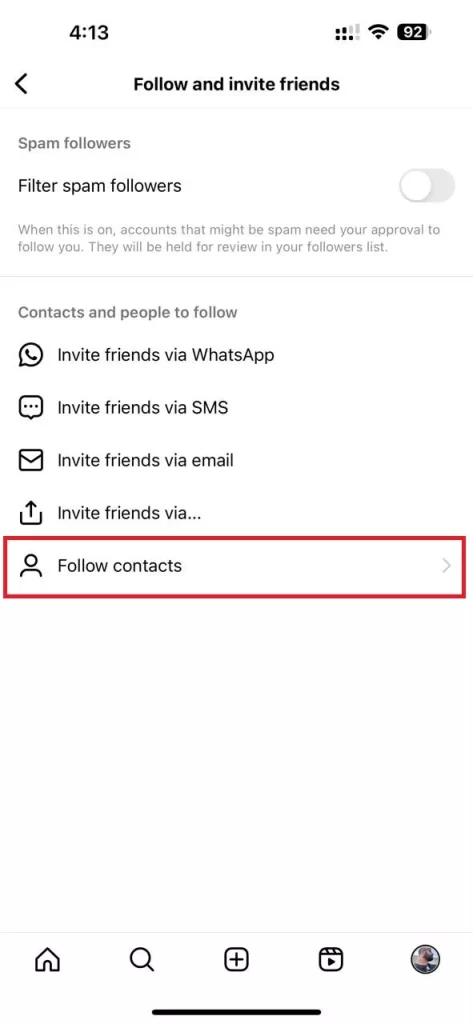
- On iPhone, tap Continue at the bottom to allow Instagram to access your contacts. On iPhone, it will allow Instagram to access contacts if you have already permitted Instagram to access your contacts. If not, tap Settings on the popped-up message and enable the toggle switch next to Contacts.
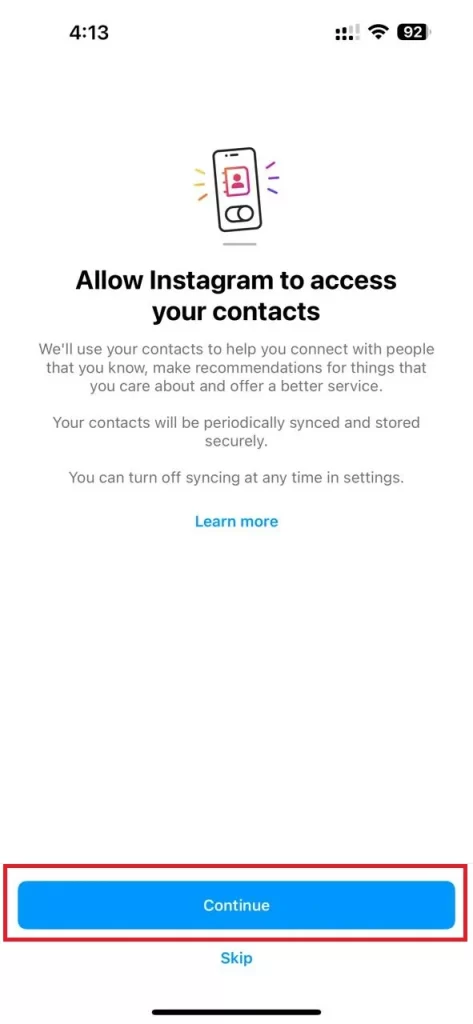
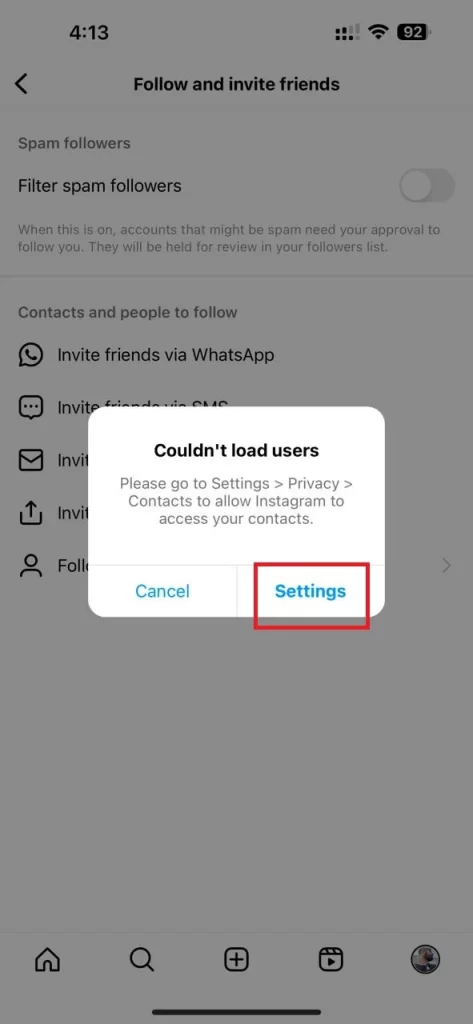
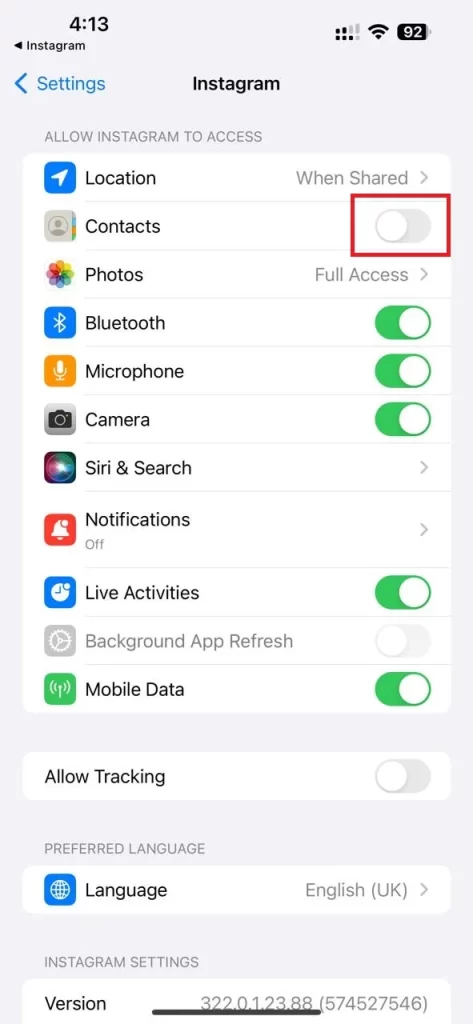
- On the Android phone, tap Allow access. Tap again Allow to confirm if asked.
That’s it. You can now search Instagram profiles for any number saved in your contacts list. Now it can be easily searched by which name a person is available on Instagram. After this, you can follow them or chat with them easily.
Conclusion
In short, locating someone on an Instagram profile via phone number involves a few straightforward steps within the Settings and Privacy options of the Instagram app. By adding the individual’s phone number to your contacts and permitting the Instagram app to access your contacts list, you can effortlessly search for and connect with the person on Instagram. The above-mentioned steps in this blog post provide a convenient solution for those who want to follow, message, or engage with someone on Instagram but do not have their username.
Must Read


1 thought on “How to Find Someone’s Instagram Profile Using Phone Number?”
Comments are closed.