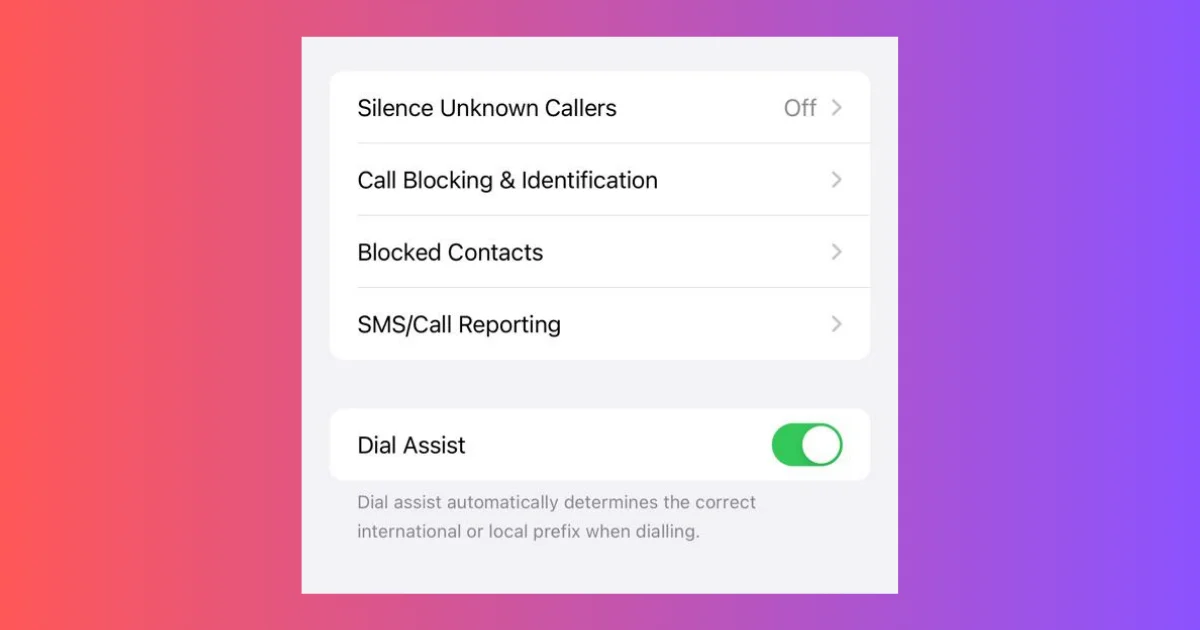Nowadays in an increasingly connected world, staying in touch with loved ones and colleagues across the globe has never been more important. The iPhone’s Dial Assist feature is a great tool that simplifies making international and local calls by automatically adding the correct country code (international and local prefix). In this blog post, we’ll show you how to activate Dial Assist on the iPhone. Let’s see it in detail.
Understanding the Dial Assist on the iPhone
Dial Assist is a feature designed to help iPhone users make international or local calls without bothering and entering the correct country codes. When enabled, it automatically detects the country you’re calling and inserts the appropriate prefix.
How to Activate Dial Assist on the iPhone
To activate Dial Assist on the iPhone, follow the below steps:
- Open the Settings App.
- Scroll down and tap Phone.
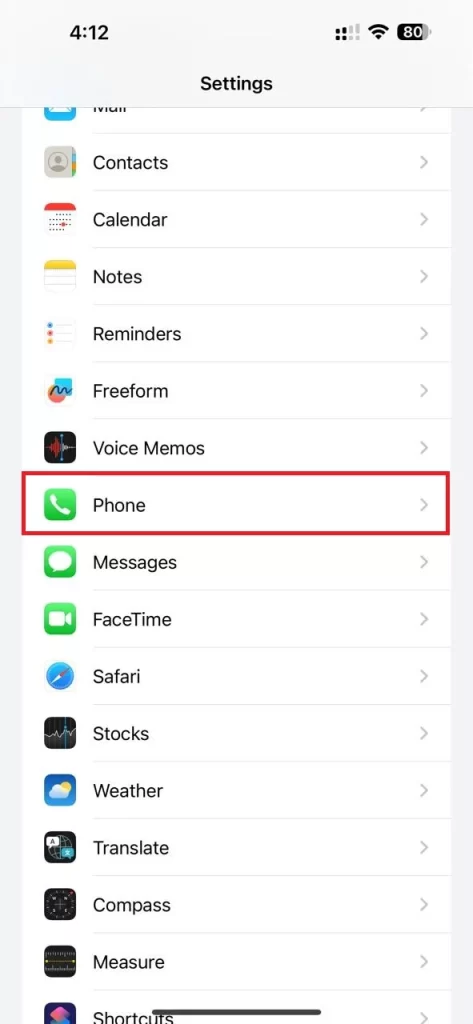
- Navigate to the Dial Assist option (scroll down to the last). Enable the toggle switch next to the option Dial Assist.
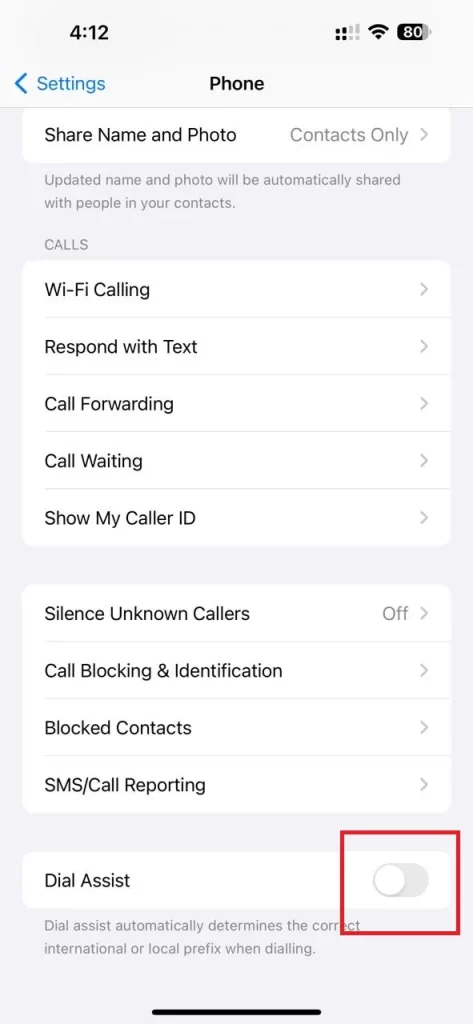
That’s it! You successfully activated Dial Assist on your iPhone. Once Dial Assist is activated on your iPhone, your iPhone will take care of adding the necessary country codes when you dial a local or international number.
Making the Most of Dial Assist
If Dial Assist is enabled, making an international call is the same as calling a local number. Let’s see how to make the most of this feature.
- Always ensure that the contact’s phone number is saved in the correct international format in your address book.
- If you’re traveling abroad, you need to verify that your cellular plan includes international calling or roaming services to avoid unexpected extra charges.
- Remember that the Dial Assist feature will work only if the phone number you’re calling is not in your iPhone address book with the correct international prefix.
How to Deactivate Dial Assist on the iPhone
At any time if you want to deactivate Dial Assist on the iPhone, follow the below steps:
- Open the Settings App.
- Scroll down and tap Phone.
- Scroll down to the last and disable the toggle switch next to the option Dial Assist.
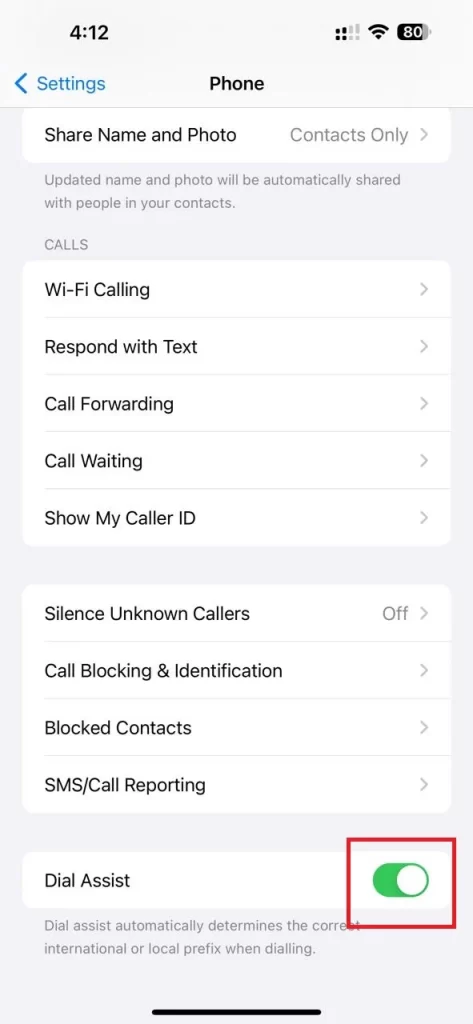
Troubleshooting Common Issues
If you are facing issues with the Dial Assist feature, follow the following troubleshooting tips:
- First, check if your carrier supports Dial Assist or not and if there are any restrictions on international calls.
- Second, verify that your iPhone’s software is up to date with the latest version of iOS. An outdated (or old) version may affect the functionality of Dial Assist.
- Third, restart your iPhone to fix any temporary software glitches that may be preventing Dial Assist from working correctly.
Conclusion
Dial Assist is a valuable feature for iPhone users who frequently travel abroad or make international calls. By adding automatically country codes, it saves time and reduces the likelihood of dialing errors. By following the steps mentioned above in this blog post, you can easily activate Dial Assist. It’s always mandatory to check with your carrier for any international calling plans. Also, keep your iPhone’s iOS updated for the best performance.
Must Read