In today’s digital era, Instagram has become a backbone for many personal branding and business marketing. Many brands are promoting their products on Instagram. Even many content creators (influencers) also promote other brand’s products on their Instagram accounts. If you are a content creator and any of your reels go viral then a lot of spam followers are attracted towards you and start following your Instagram account. As a result, the presence of spam followers may ruin your online reputation and skew engagement metrics too. So, for you, it’s mandatory to maintain a clean follower base to ensure the authenticity of your Instagram account. In this blog post, we’ll show you how to identify and remove spam followers on Instagram. Let’s see it in detail.
How to Identifying Spam Followers on Instagram
Spam followers on Instagram are usually recognized by some obvious signs:
- Anonymity: They often have no profile picture or a generic image on their account. Rather than using a clean readable and recognizable username, they use a random string of characters.
- Inactivity: Generally, these Instagram accounts have no content (images or reels) or very little content in their profile.
- High Following Count: They follow a large number of Instagram accounts but have very few followers in return.
- Generic Comments: Their comments are often irrelevant or overly generic, like “Nice post!”, “Good Job!”, or “Great pic!”.
How to Remove Spam Followers on Instagram
Once you’ve identified spam followers on your Instagram account, it’s time to take action. There are many things you can do. Some are listed below. Let’s see each one by one.
1. Enable “Filter Spam Follower” Feature to Remove Spam Followers
The first step is to turn on the filter spam followers feature using your Instagram account settings. Let’s see how to do this.
- Open the Instagram App.
- Tap on the profile picture (bottom right).

- Tap the three horizontal bars icon (or hamburger menu icon) at the top right of the screen.
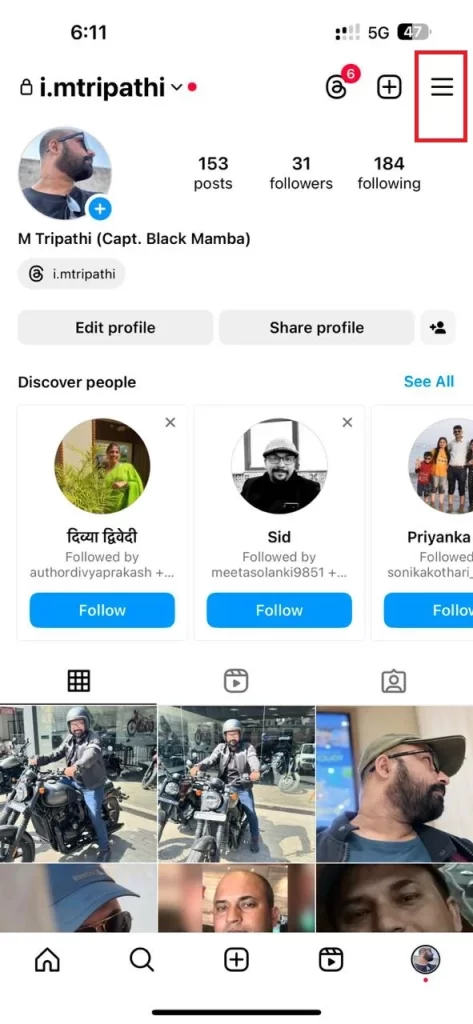
- Scroll down to the section “How others can interact with you”. Tap on the Follow and invite friends.
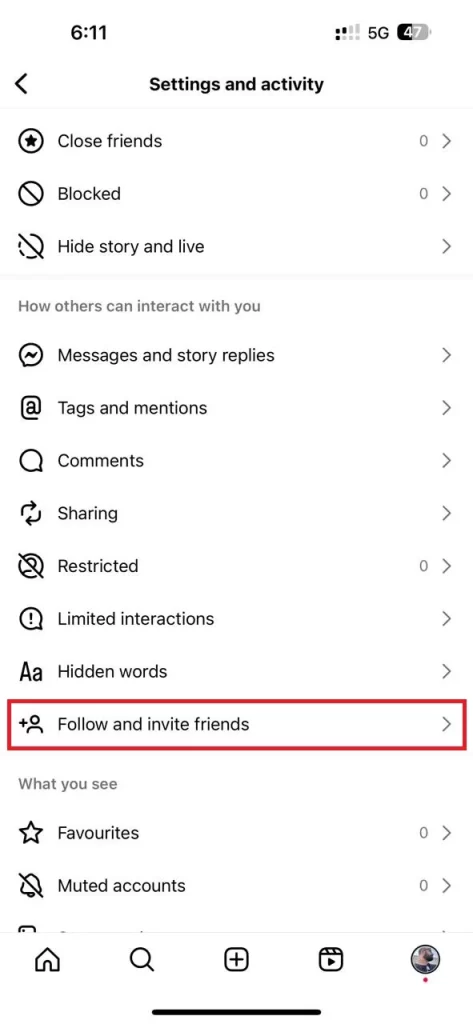
- Turn on the toggle switch next to the Filter Spam Follower.
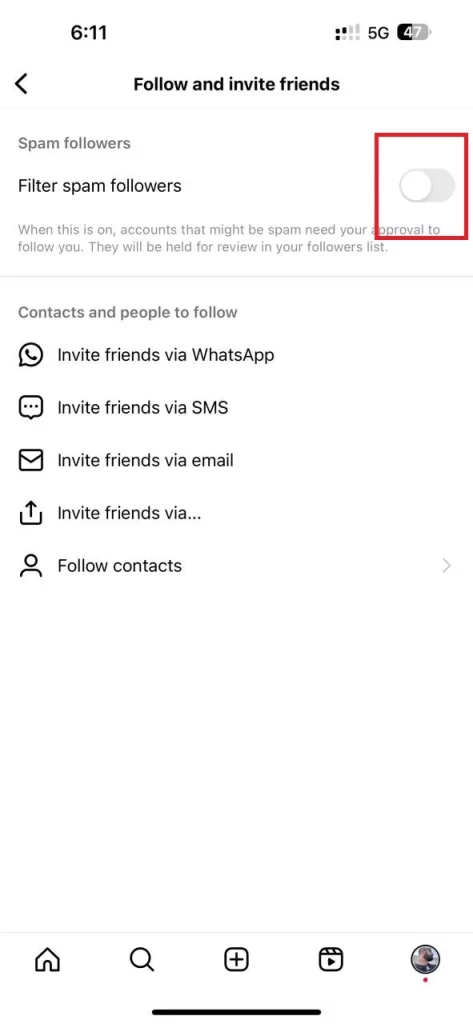
That’s it! You have successfully enabled the filter spam followers on your Instagram account.
Note: When the filter spam followers toggle switch is on, accounts that might be spam, always need your approval to follow you. They will be held for review (from your side) in your follower list.
2. Block Spam Accounts to Remove Spam Followers
This is the most direct method to block each spam account. While this is effective, it can be time-consuming if you have a large number of spam followers. Let’s see how to do this.
- Open the Instagram App.
- Tap on the profile picture (bottom right).
- Tap on Followers at the top.
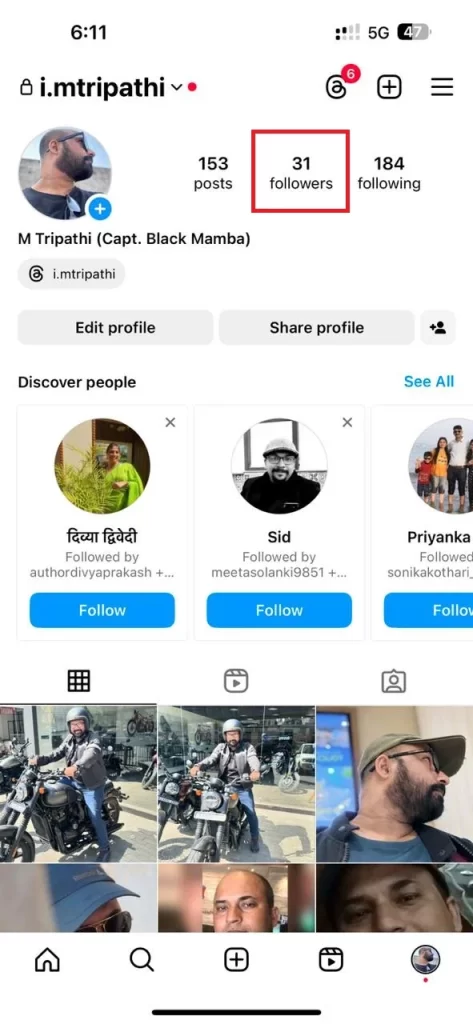
- Scroll to the All followers section to find the spam follower account. Tap on spam follower account.
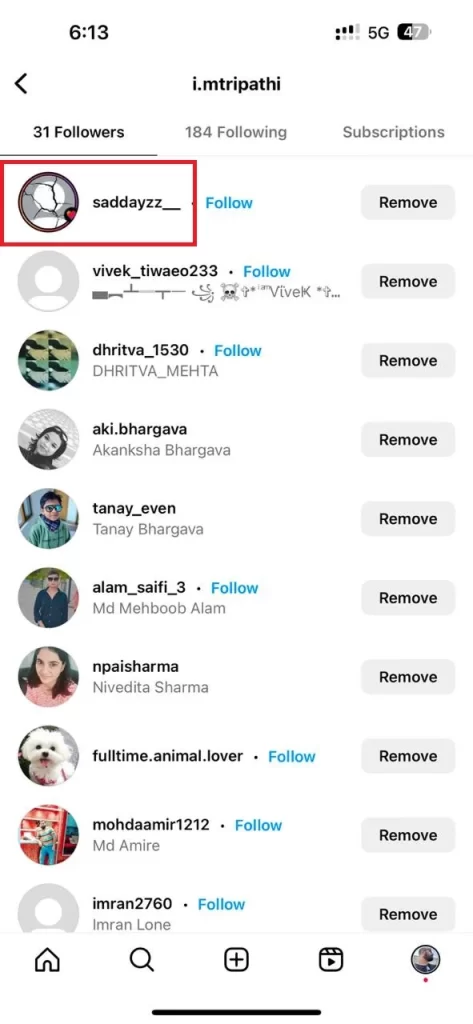
- Tap on the three-dots icon at the top right of the screen.
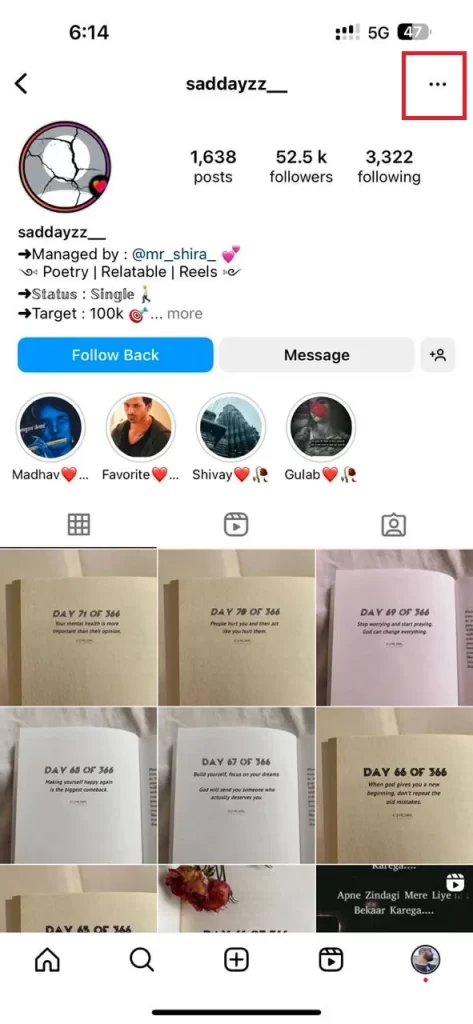
- Tap Block.
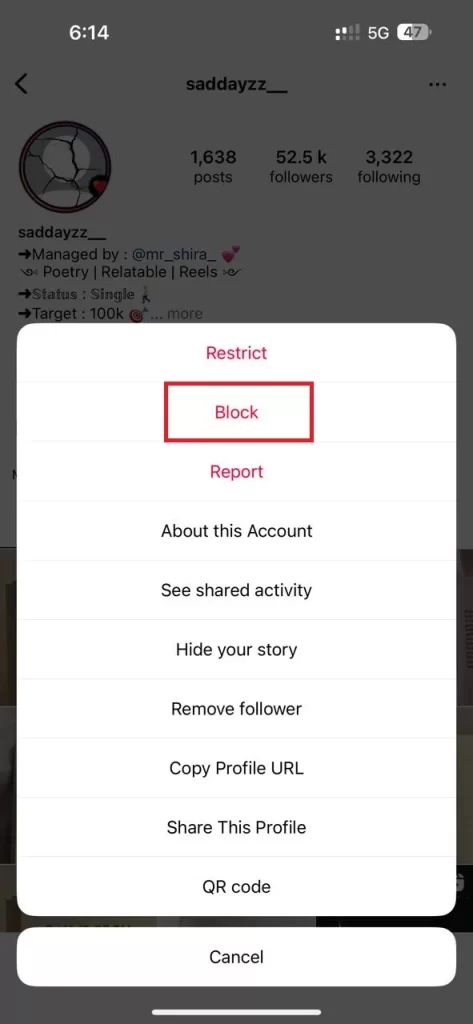
- Again, tap Block to confirm. If you want to block another spam account, follow the same process.
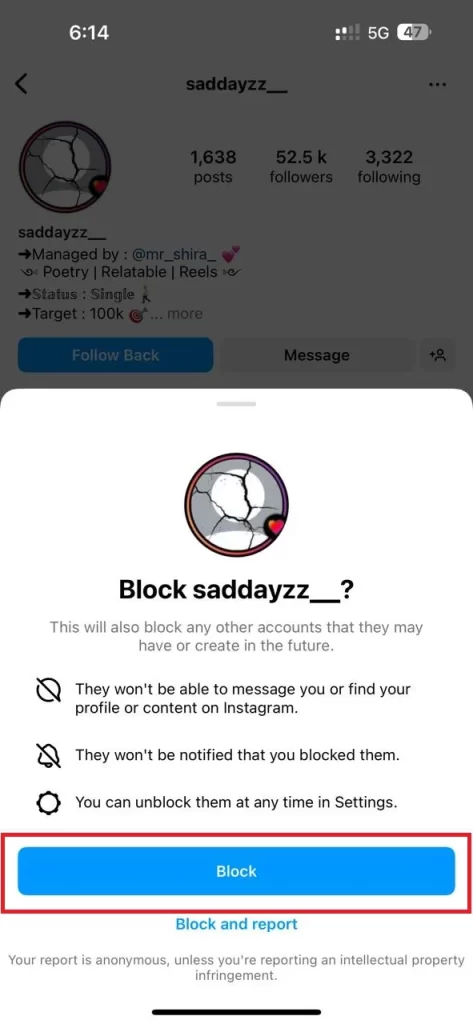
3. Use Instagram’s Remove Follower Feature
This feature allows you to remove followers without blocking them, which is a less aggressive approach. Let’s see how to do this.
- Open the Instagram App.
- Tap on the profile picture (bottom right).
- Tap on Followers at the top.
- Then, tap Remove next to the spam account name.
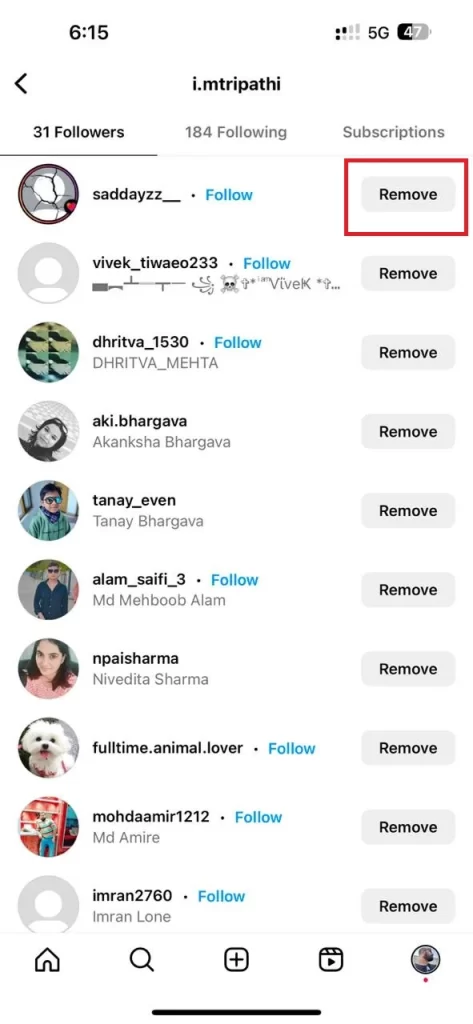
- Tap Remove again to confirm your choice.
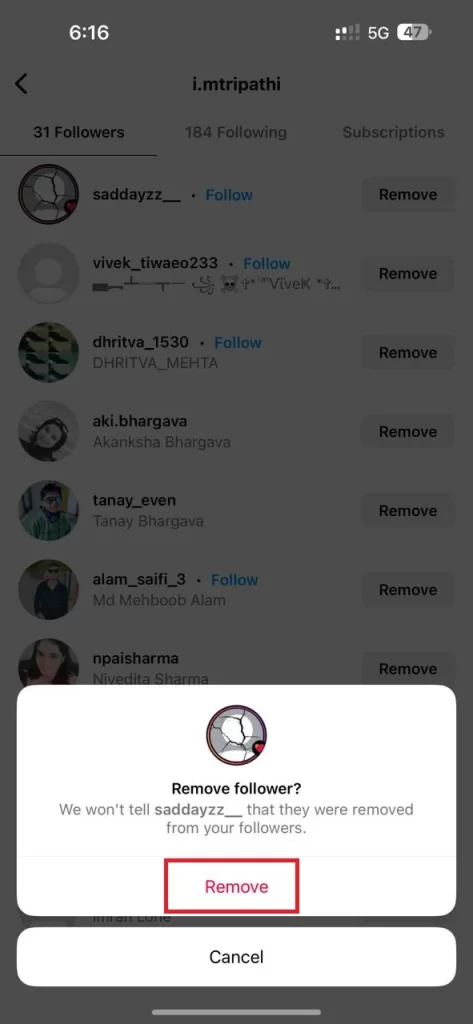
4. Limit Account Visibility to Remove Spam Followers
You need to adjust your account settings to private. This way, you can approve any new follower requests manually and prevent spam accounts from following you in the future. Let’s see how to do this.
- Open the Instagram App.
- Tap on the profile picture (bottom right).
- Tap the three horizontal bars icon (or hamburger menu icon) at the top right of the screen.
- Navigate to the “Who can see your content” section and tap on Account privacy.
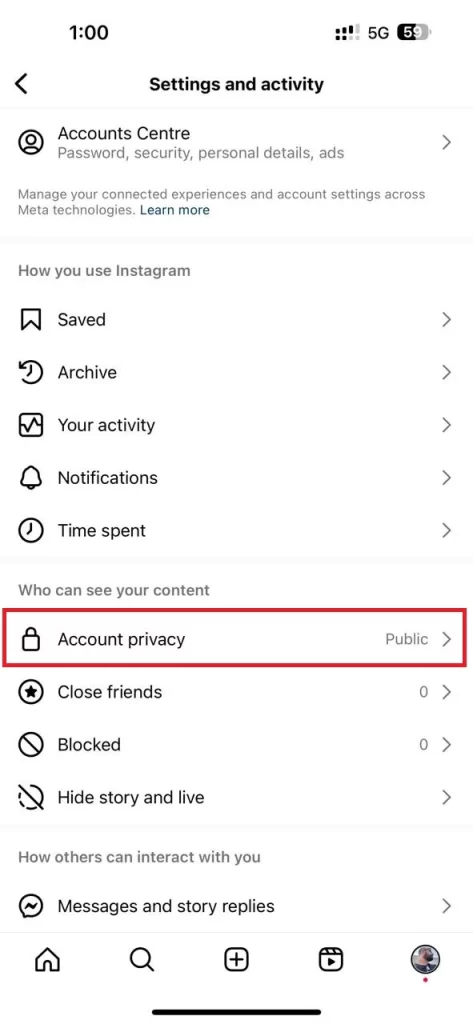
- Enable the toggle switch next to the Private account.
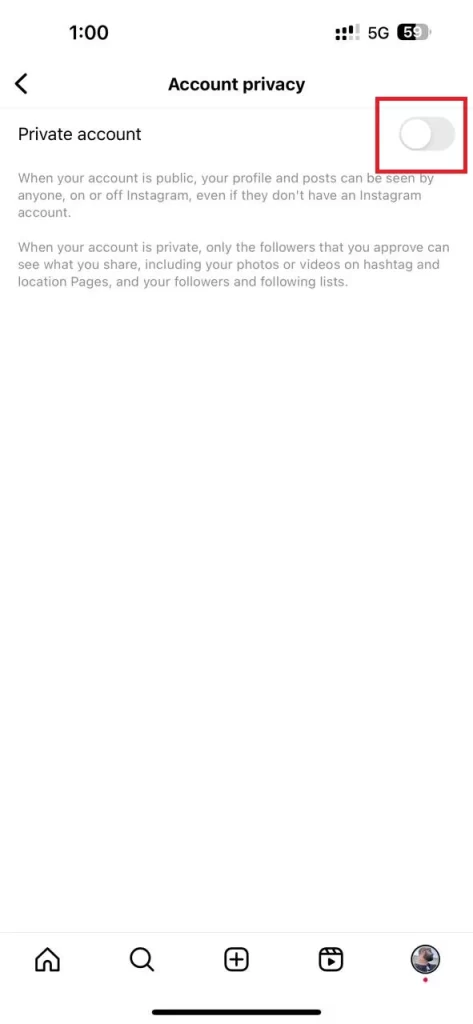
- Tap on Switch to Private at the bottom of the screen.
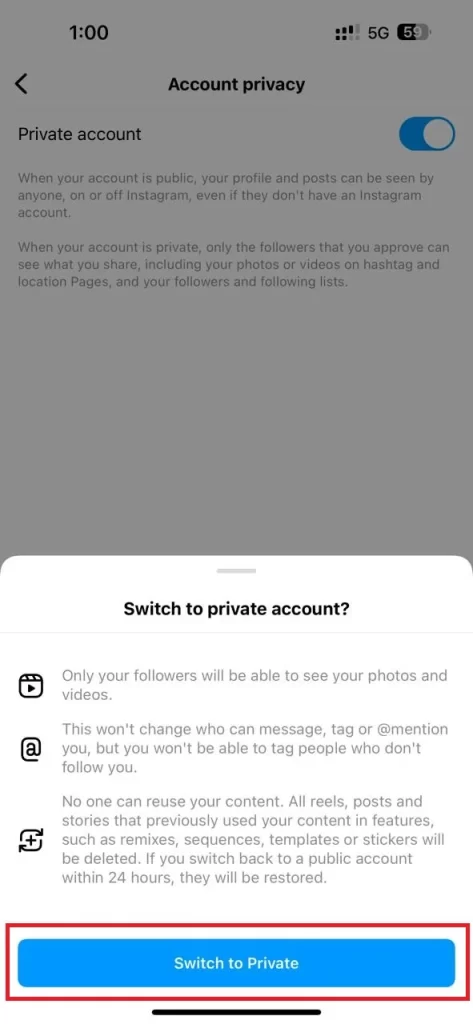
5. Report Spam Accounts
Reporting spam accounts helps Instagram to identify and remove them from their platform. Let’s see how to do this.
- Open the Instagram App.
- Tap on the profile picture (bottom right).
- Tap on Followers at the top.
- Scroll to the All followers section to find the spam follower account. Tap on spam follower account.
- Tap on the three-dots icon at the top right of the screen.
- Tap Report and follow the on-screen instructions.
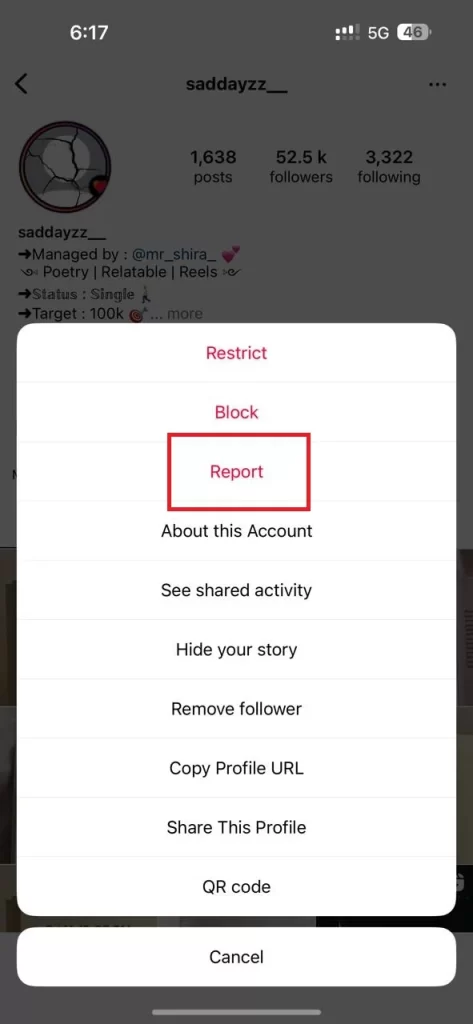
Note: Since no spam follower follows me, I explained this article in detail by taking one of my followers.
Conclusion
Maintaining a spam-free follower list on your Instagram account is essential for your online credibility. By regularly auditing your follower list and using the methods mentioned above in this blog post, you can ensure that your follower base consists of only genuine individuals who are truly interested in your content. You always need to remember that quality always trumps quantity when it comes to social media following.
Must Read


2 thoughts on “How to Remove Spam Followers on Instagram?”
Comments are closed.