Instagram is the most popular social media platform for sharing photos and videos with your friends, family, and your followers. Sometimes, you post your photos and videos on Instagram and later you realize that you forgot to tag someone. But don’t worry, in this blog post, we will show you how to tag anyone on Instagram after posting a photo or video in very simple steps. Let’s look at it in detail.
What are the Benefits of tagging someone on your post on Instagram?
Tagging someone on your post (images or videos) on Instagram is a way of sharing your content or thoughts with them and inviting them to engage with it. There are many benefits of tagging someone on your post, such as:
1. Increasing your reach and visibility: When you tag someone on your post, they will get a notification on their Instagram and see your tagged post on their activity feed. This means that they are more likely to view, like, comment, or share your tagged post with their followers. This can help you gain more exposure and followers for your Instagram account.
2. Building relationships and trust: Tagging someone on your Instagram post can also show that you value their opinion, appreciate their support, or want to collaborate with them. This can help you build relationships and trust with them, as well as with their audience (followers). Tagging someone can also spark a conversation or feedback that can improve your content or relationship.
3. Showing appreciation and recognition: Tagging someone on your post can also be a way of showing your gratitude and recognition for their contribution, inspiration, or influence on your content (photos or videos). For example, you can tag someone who helped you create your first post, who inspired you with their work, or who featured you on their account. This can make them feel special, appreciated, and acknowledged and also encourage them to reciprocate the same gesture.
How to Tag Anyone on Instagram After Posting
If you want to tag anyone on Instagram after posting a photo or video, you can do so by following these steps:
- Open the Instagram App.
- Find the post that you want to edit and tag people.
- Tap on the three dots (horizontal dots) icon at the top right corner of the screen.
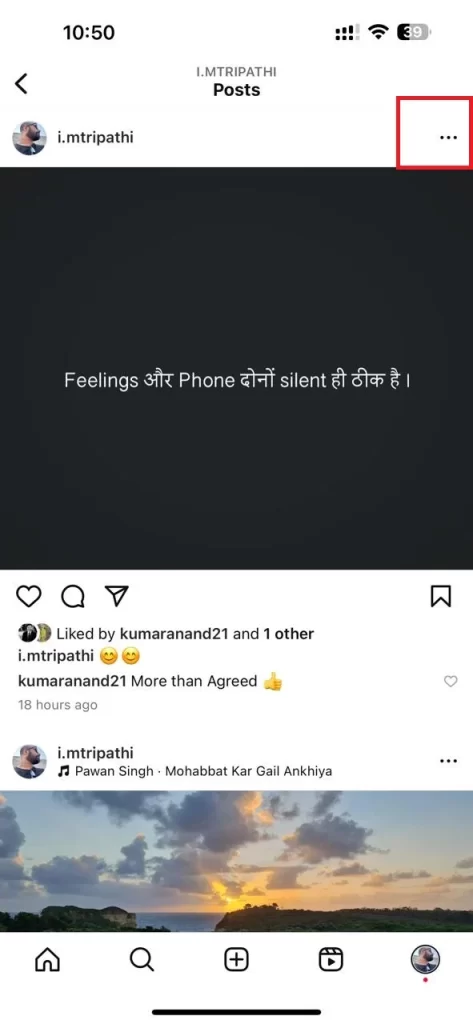
- Tap on the Edit from the menu items.
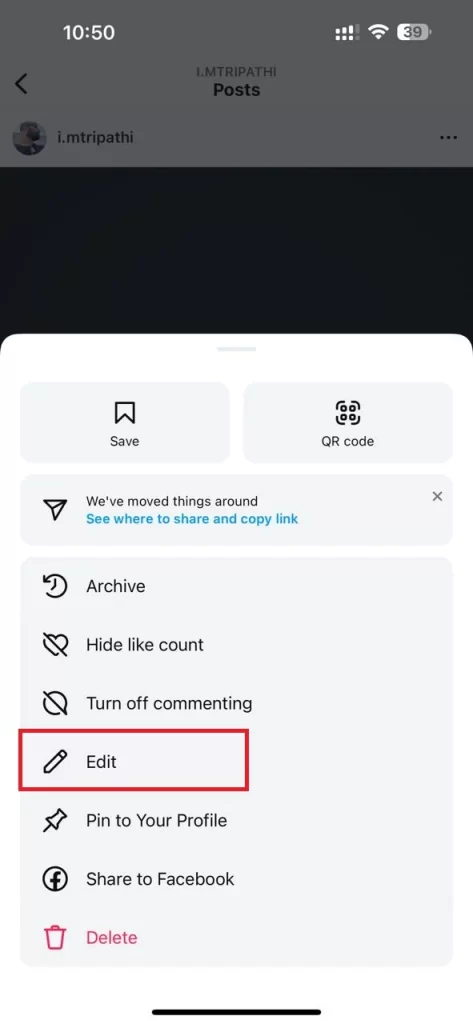
- Then, tap on the Tag people (or + Tag then Tag people) option.
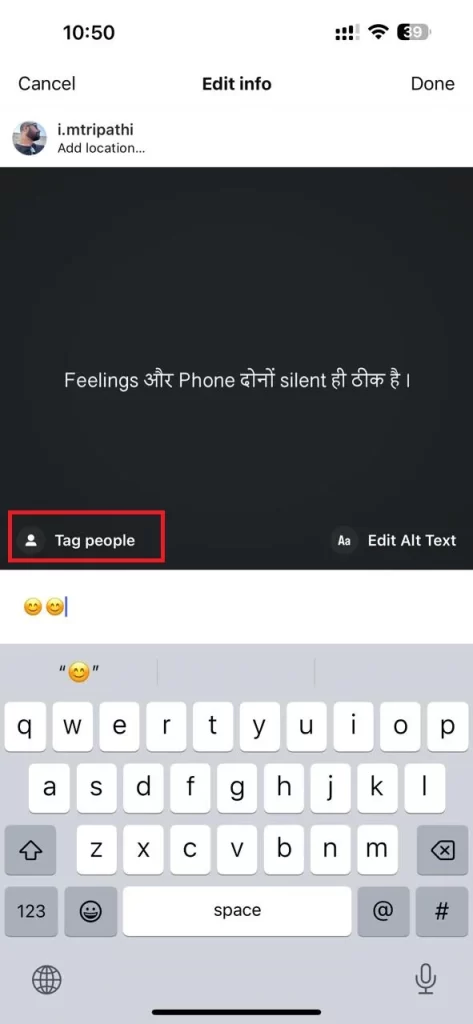
- Tap on the photo (or image) itself.
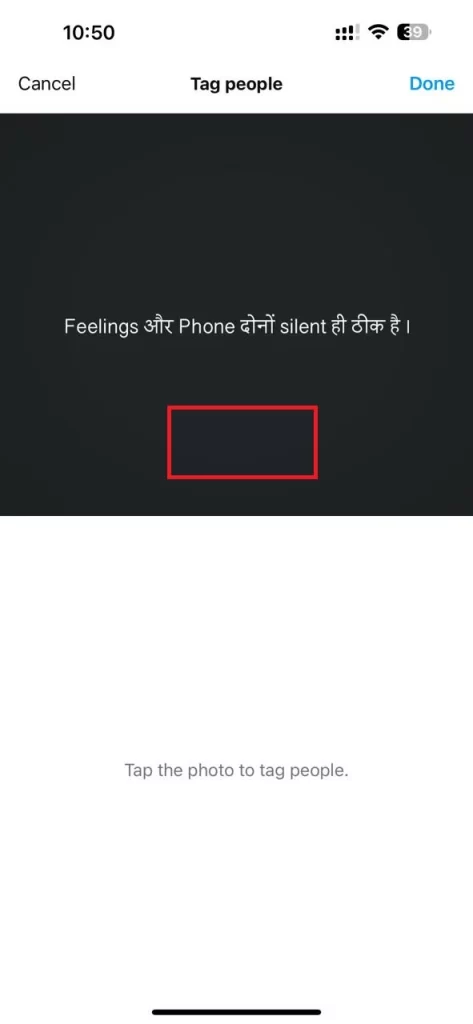
- Search for the person to whom you want to tag at the top of the screen.
- Tap on the person’s profile name when it appears on the search result.
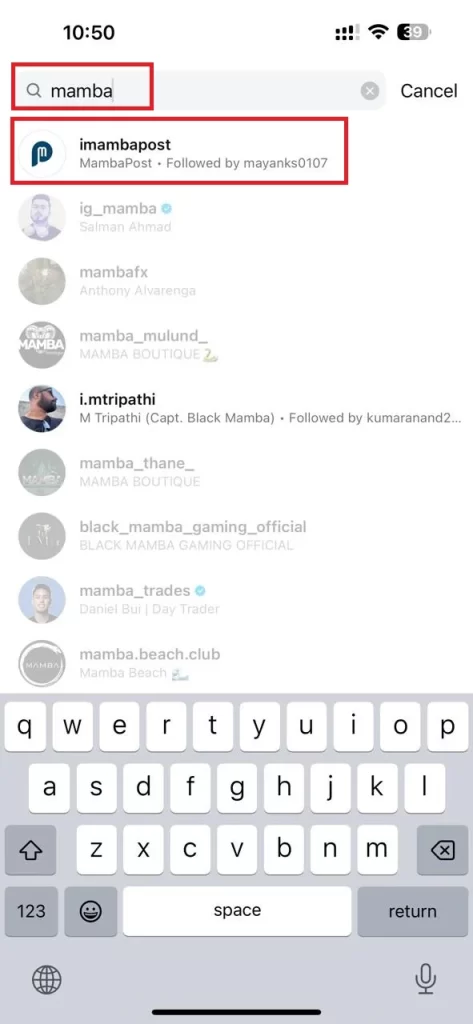
- Tap Done (at the top right corner of the phone screen) to save your changes.
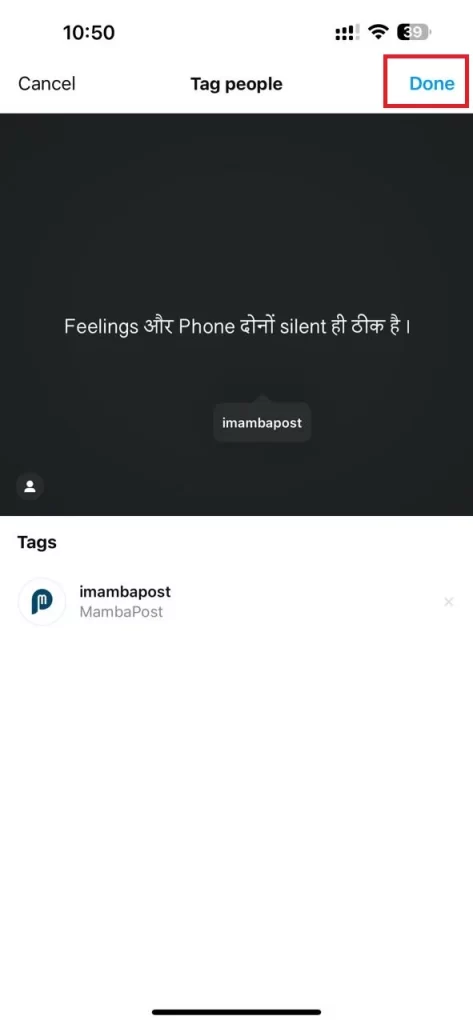
- Finally, tap Done (at the top right corner of the screen) to confirm your choice.
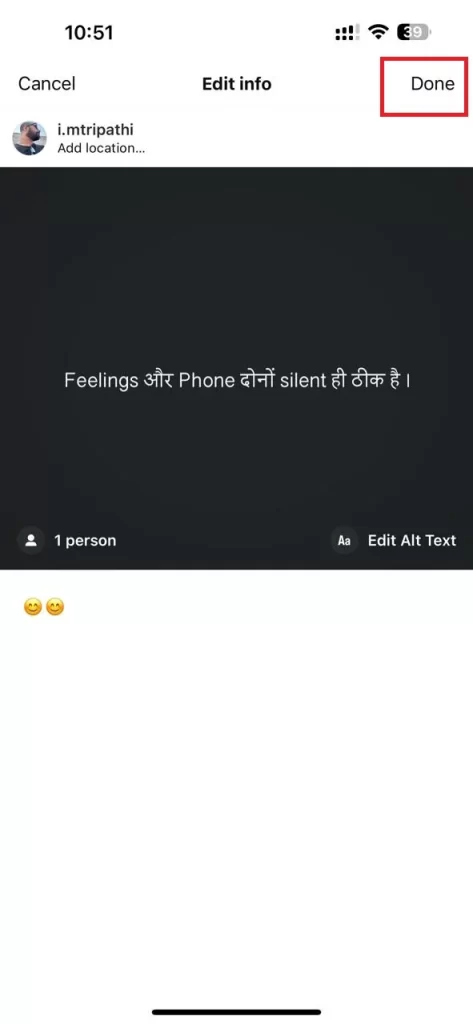
That’s it! You have successfully tagged anyone on Instagram after posting a photo or video.
Note: You can tag up to 20 people in a single post either while posting or after posting images or videos. If you tag someone who doesn’t follow you (not your follower), they will get a notification and can choose to approve or hide the tag from their profile.
Conclusion
Tagging someone on Instagram after posting is a great way to give them credit, show appreciation, or start a new conversation. It can also help your post reach more people who are interested in the same topic or niche as you.
Must Read


2 thoughts on “How to Tag Anyone on Instagram After Posting?”
Comments are closed.