If you’re an iPhone user, you may have encountered a frustrating problem: your device keeps restarting itself over and over again, without any apparent reason. This can be annoying, disruptive, and even dangerous if you need to use your phone for an emergency. In this blog post, we’ll explain some possible reasons why your iPhone keeps restarting and will also share some tips on how to stop your iPhone keeps restarting constantly.
Possible Causes of iPhone Restarting Issue
Many factors can trigger your iPhone to restart itself repeatedly. Some of the most common causes are:
- Software glitches: Sometimes, a bug in the iOS system or an app can cause your device to malfunction and reboot itself. This can happen after an update, a download, or a configuration change.
- Hardware damage: If your iPhone has been dropped, submerged in water, or exposed to extreme temperatures, it may have suffered some physical damage that affects its performance and stability. For example, a faulty battery, a loose connector, or a broken screen can cause your device to restart randomly.
- Malware infection: Although rare, your iPhone may have been infected by malicious software that interferes with its normal operation and causes it to reboot. This can happen if you download an app from an untrusted source, click on a suspicious link, or connect your device to a compromised computer.
How to Stop Your iPhone from Restarting Constantly
Depending on the cause of the problem, there are many solutions that you can try to stop your iPhone from restarting constantly. Let’s see some of the most effective solutions:
1. Charge Your iPhone for 20-30 Minutes
Your iPhone might be rebooting because the battery may not be sufficiently charged. Try to charge it for at least 20-30 minutes. Now start using your iPhone and see if it is restarting by itself or not.
2. Force Quit All Apps to Stop Your iPhone from Restarting Constantly
Sometimes the apps run in the background behave strangely and this can be the main cause of your problem. To fix this you need to force quit all apps running in the background.
To do so, swipe up from the bottom of the iPhone screen (iPhone without home button), swipe away, or close all the open app(s) windows.
Now start using your iPhone and see if it is restarting by itself or not.
3. Delete Any Suspicious Apps to Stop Your iPhone from Restarting Constantly
If you suspect that an app is causing your device to restart, you can try deleting it and see if the problem persists.
- To delete an app, tap and hold on its icon until it starts to wiggle, then tap on the X icon and confirm.
- You can also go to Settings > General > iPhone Storage and tap on any app that you want to delete.
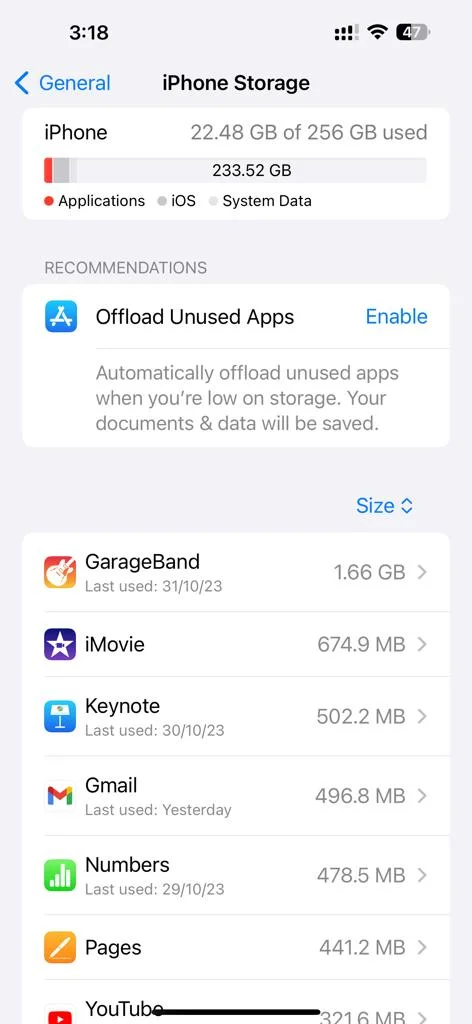
Now start using your iPhone and see if it is restarting by itself or not.
4. Check the Battery Health of Your iPhone
An old battery cannot hold a sufficient charge to provide sufficient power to an iPhone. This also can be one of the reasons for your iPhone to keep restarting. For this, you need to check your Battery Health. Let’s see how to check it.
- Go to the Settings App.
- Tap Battery.
- Tap Battery Health & Charging.
- Now here you see your battery health Maximum Capacity. If it is less than 80% then you need to change the battery.
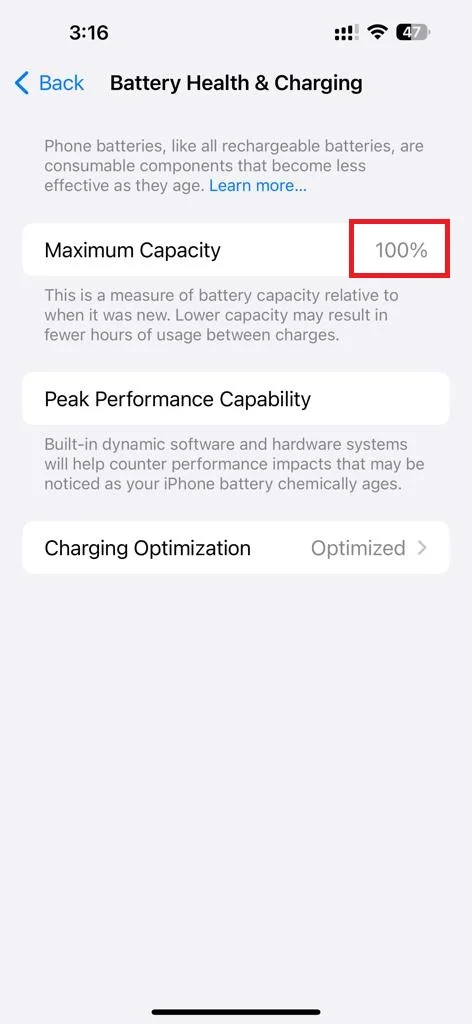
5. Force restart your device to Stop Your iPhone from Restarting Constantly
This is a simple but often effective way to fix minor software glitches that may cause your device to reboot.
- To force restart your iPhone (without the Home Button), quickly press and release the Volume Up button, then the Volume Down button, and press and hold the Power (or Side) button unlit until you see the Apple logo on your iPhone screen.
- To force restart your iPhone (with the Home Button), press and hold the power button and the home together for at least 10 seconds until you see the Apple logo on your iPhone screen.
Now start using your iPhone and see if it is restarting by itself or not.
6. Update Your iOS System and Apps to Stop Your iPhone from Restarting Constantly
Sometimes, updating your iOS system and apps can resolve the issue by fixing any bugs or compatibility issues that may cause your device to restart.
To update your iOS system:
- Go to the Settings App.
- Tap General.
- Tap Software Update.
- Then, tap Update Now (or Install Now) and follow the on-screen instructions if any.
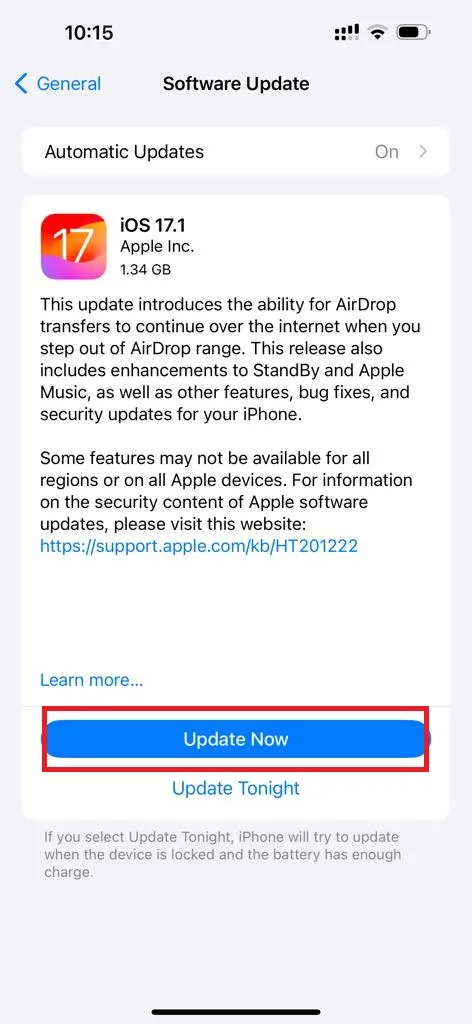
To update your apps:
- Go to the App Store.
- Tap the Profile icon.
- Tap Update on all pending apps.
Now start using your iPhone and see if it is restarting by itself or not.
7. Check Your iPhone Storage to Stop Your iPhone from Restarting Constantly
Sometimes iPhone does not perform well and it constantly restarts when it does not have sufficient space. Now check your iPhone that it has sufficient storage to perform well. Let’s see how to do this.
- Go to the Settings App.
- Tap General.
- Tap iPhone Storage.
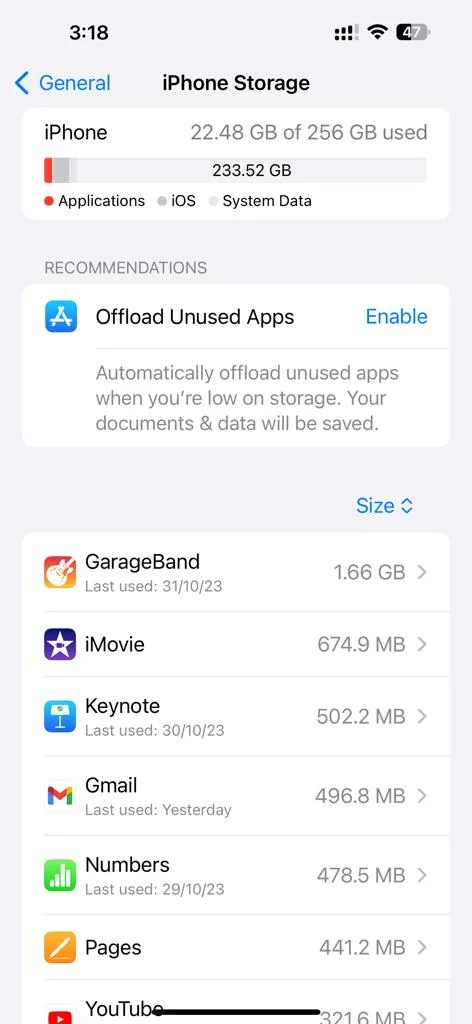
Now review your all Apps, media, and files that are consuming too much storage capacity. Delete the app that takes too much of your iPhone storage. To transfer files and data, you can also use iCloud storage or transfer it to your Windows PC or MacBook to free up some space.
Now start using your iPhone and see if it is restarting by itself or not.
8. Uninstall All Unnecessary Apps to Stop Your iPhone from Restarting Constantly
If you still facing the restarting issue, it’s time to delete or remove all unnecessary apps from your iPhone. Let’s see how to do this.
- Press and hold the app icon.
- Tap Remove App (or Delete App).
- Tap Remove App (or Delete App) to confirm.
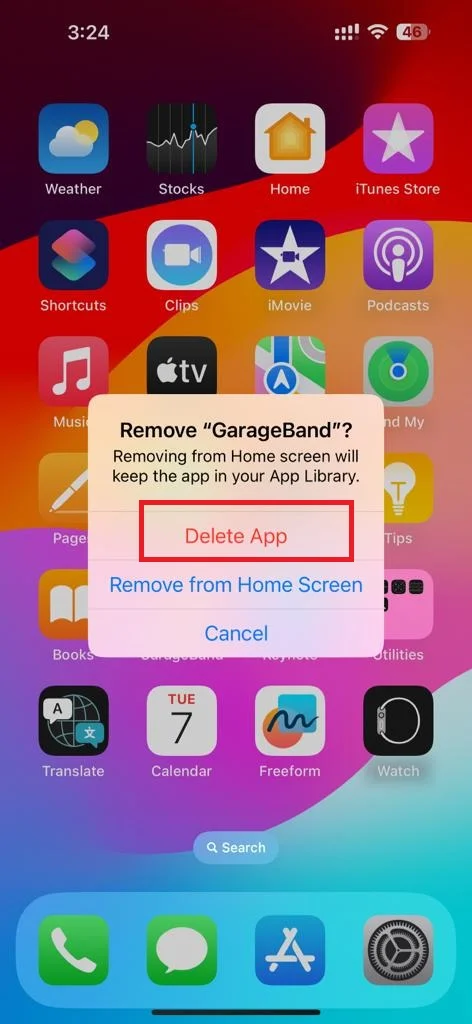
9. Reset all Settings to Stop Your iPhone from Restarting Constantly
Try to reset all settings on your iPhone, if none of the above steps work. This will not erase any data or apps, but it will restore all settings to their default values. This can help fix any configuration errors that may cause your device to restart. To reset all settings, follow the below steps.
- Go to the Settings App.
- Tap General.
- Tap Transfer or Reset iPhone.
- Then, tap Reset.
- Tap Reset All Settings.
- Enter the iPhone passcode (if prompted), and confirm your action.
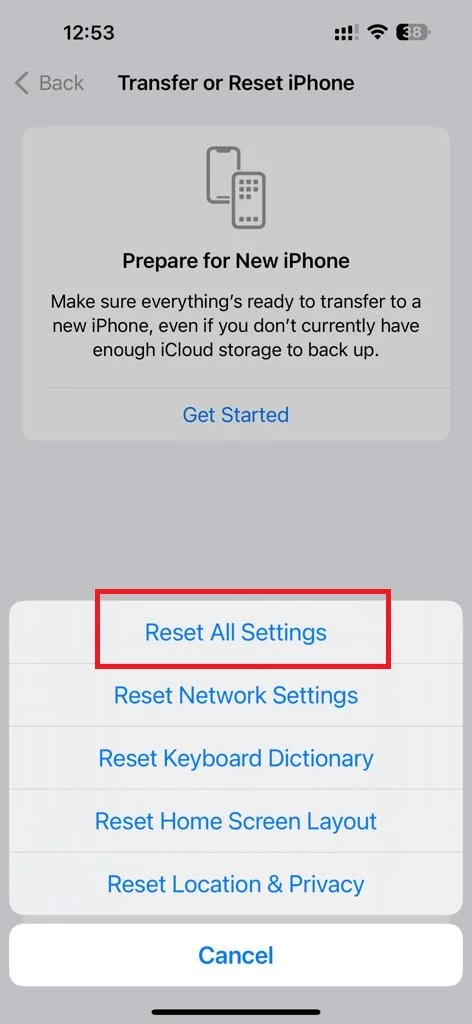
10. Factory Reset
If none of the above solutions are working, you might need to restore your iPhone to factory settings. This will erase all on your iPhone and set it up as a new device. But before doing this, make sure you have taken a backup of your data on iCloud.
11. Contact Apple support to Stop the iPhone from Restarting Constantly
If again you facing the restarting problem, it might be some hardware problem and for this, you need to immediately visit Apple’s authorized service center near you or Contact Apple support.
Conclusion
If your iPhone keeps restarting constantly, don’t panic. There are many possible solutions. Try some of the methods we’ve shared in this blog post and see if they work for you. If none of them do, you may need to contact Apple support or visit an authorized service center for further assistance
Must Read

