If you are tired of getting calls from strangers or spammers on WhatsApp, you might want to turn on the Silence Unknown Callers feature. This feature lets you automatically mute the notifications for incoming calls from numbers that are not in your contacts. You can still see the missed calls in your call log, but you won’t hear them ring or vibrate your phone. Let’s see in detail how to enable the Silence Unknown Callers feature.
What is Silence Unknown Callers?
WhatsApp introduced a new feature called Silence Unknown Callers on WhatsApp. WhatsApp users with the help of this new feature will be able to do settings on their WhatsApp related to unknown calls. Here unknown calls mean, getting a WhatsApp call from a number which is not into your phone contacts. A new Silence Unknown Callers feature is valuable for those WhatsApp users who often receive unnecessary calls on their WhatsApp number from unknown numbers.
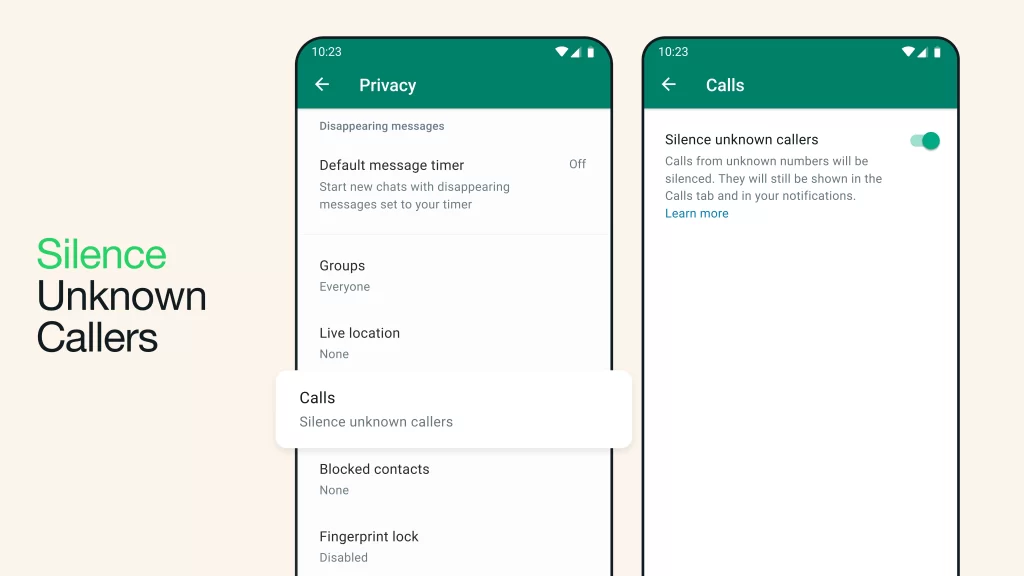
With the help of this feature, users can set silence incoming calls from unknown numbers by just going to the privacy setting. When users enable this feature, incoming calls automatically get silent from unknown numbers. It means the user’s phone will not ring. But users can see the number in the WhatsApp call section that who called them so that any important call cannot be missed.
Who Will Get This New Feature?
WhatsApp has rolled out this new privacy feature (Silence Unknown Callers) for all Android and iOS users. To get your hands on this awesome feature, users need to update the app to the latest version from the Google Play Store if they are on Android. But if you are an iPhone user, no worries! Just head over to the App Store and install the latest update, and you will be good to go.
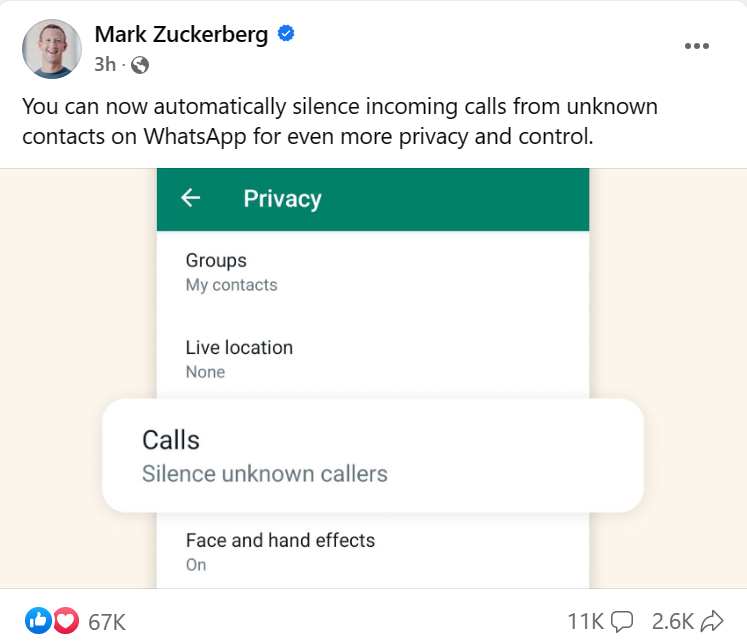
How to Enable Silence Unknown Callers Feature?
It is very simple to enable the this feature on WhatsApp. Let’s see how to do it.
On Android Mobile
- First, you have to tap on the WhatsApp app on your mobile.
- Now tap on the three dots icon at the top right corner of the mobile screen.
- Now you need to tap on the WhatsApp Settings option.
- Now tap on Privacy.
- Scroll down till you find Calls and tap on the Calls.
- Now enable the toggle for Silence unknown callers.
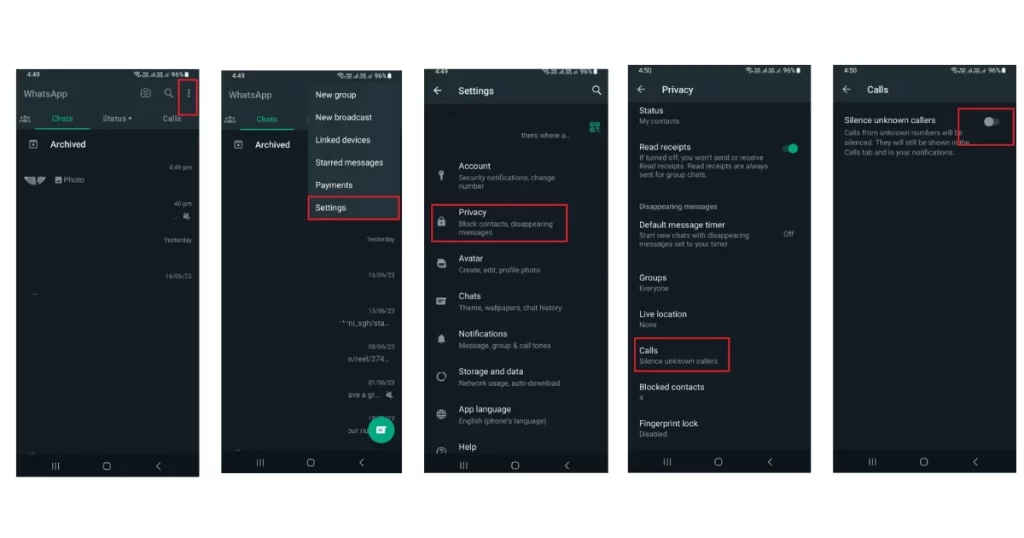
On iPhone
- First, you have to tap on the WhatsApp app on your mobile.
- Now you need to tap on the WhatsApp Settings option.
- Now tap on Privacy.
- Scroll down till you find Calls and tap on the Calls.
- Now enable the toggle for Silence Unknown Callers.
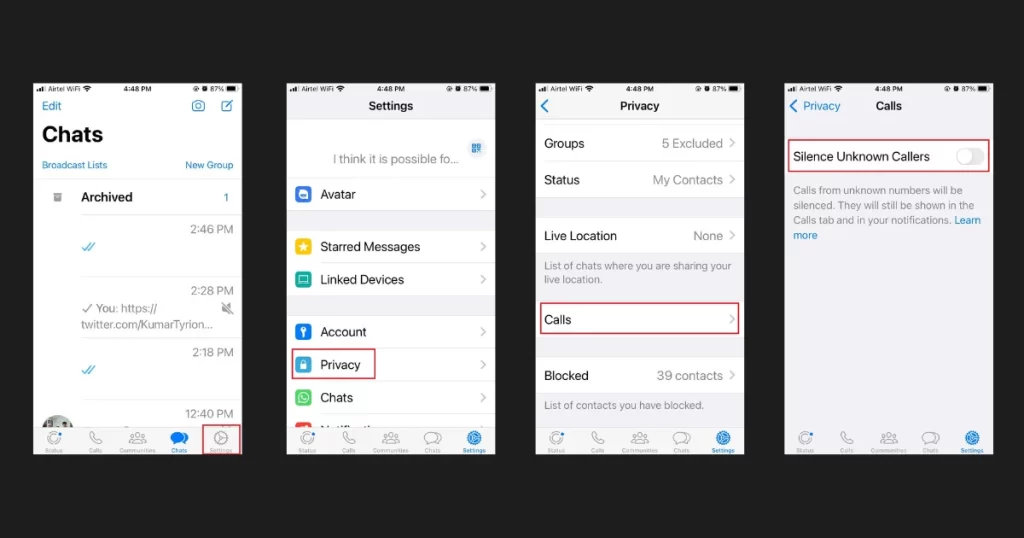
That’s all! Now you can enjoy some peace and quiet from unwanted callers on your WhatsApp.
Conclusion
WhatsApp has just introduced a handy new feature called “Silence Unknown Callers,” and it’s a real game-changer. If you are tired of unknown calls from unfamiliar numbers on your WhatsApp, this is for you. With a simple setting in your privacy settings, you can silence those mystery callers. These calls will not disturb you now but still, you will be able to know who called you. So, no more unnecessary interruptions for you.
Note: Some images are taken from WhatsApp Blog.
Must Read
Multi-account Login by WhatsApp Soon
WhatsApp Roll-Out Chat Lock Feature
Please comment and Contact Us for any discrepancies. Follow MambaPost on Facebook, Twitter, and LinkedIn. For the latest Tech News checkout at MambaPost.com.


4 thoughts on “How to Silence Unknown Callers on WhatsApp”
Comments are closed.