Today we are going to share with you how to contact Flipkart customer care service. Flipkart is one of the most popular online shopping platforms in India, but sometimes you might face some issues with your orders, deliveries, payments, or returns. You do not need to worry. Flipkart has a dedicated customer care team that is ready to help you out.
What Flipkart’s customer care service is?
Flipkart customer care service is the support system provided by Flipkart, one of India’s leading e-commerce platforms. Flipkart assists its customers with various queries, concerns, and issues related to their online purchases, orders, accounts, and many more. It serves as a dedicated channel for customers to seek assistance and resolution for any problems they may encounter while using Flipkart’s services.
Why do we need to contact Flipkart customer care service?
The Flipkart customer care service offers support through various communication channels, including phone calls, email, and live chat. Customers can reach out to Flipkart’s customer care team to get help with the following:
- Order Assistance for recent and past orders.
- Product Inquiries for specific products.
- Returns and Refunds status of your purchased items.
- Support for your Flipkart account and payment-related support.
- Technical support in case you facing any technical problem while using the Flipkart app or website.
- Complaints and Feedback for purchased items.
How to Contact Flipkart Customer Care?
There are different ways to contact Flipkart customer care service, depending on your preference and convenience. Here are some of them:
1. To Contact Flipkart Customer Care, Call on Toll-Free Number
You can call Flipkart customer care service at 044 4561 4700. This is a toll-free number that is available 24/7. Just you need to dial this number from your phone and follow the IVR instructions till you get connected to the customer care agent. You can also use this number to track your online order status or cancel your order very easily.
2. To Contact Flipkart Customer Care, Email Them
You can also email Flipkart customer care service at cs@flipkart.com. This is a good option if you have a detailed query or complaint that requires documentation or evidence. You can attach screenshots, invoices, or other relevant files to your email. You can also expect a reply call within 24 hours.
3. To Contact Flipkart Customer Care, Chat with Them
You can chat with Flipkart customer care service on their website or mobile app. This is a fast and convenient way to get instant answers to your questions or issues.
Through Flipkart Website
- Go to the Flipkart Website.
- Put your mouse cursor on the More.
- Now click on 24X7 Customer Care.
- Select the order for which you are facing the issue.
- Now click on Need help?
- Now write a message and start chatting.
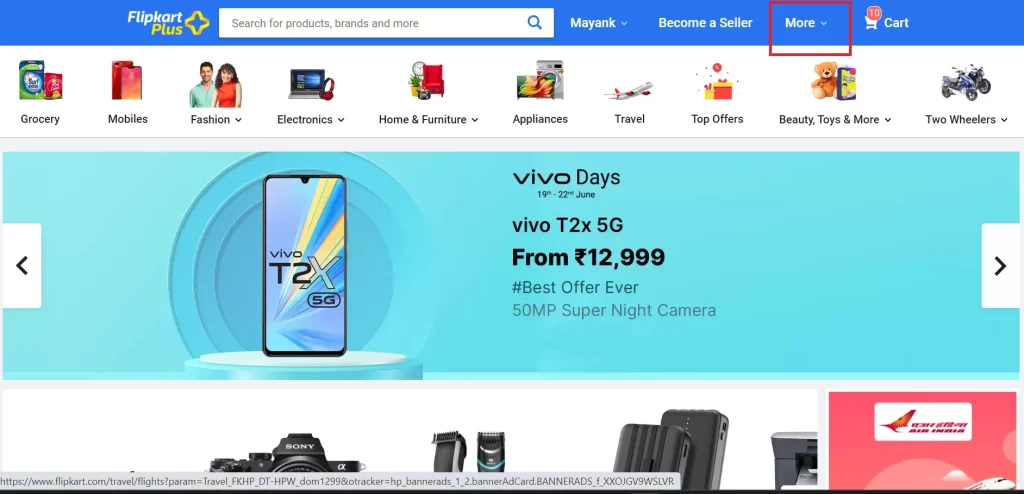
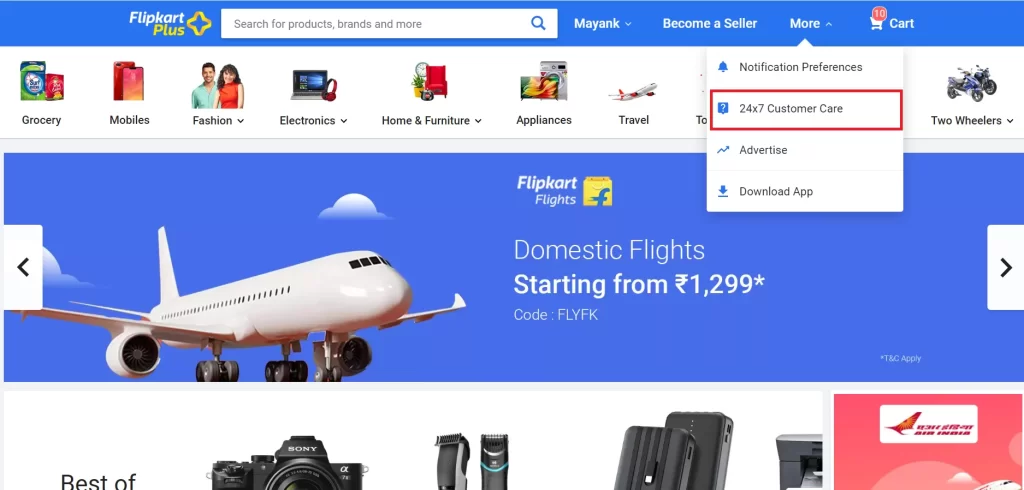
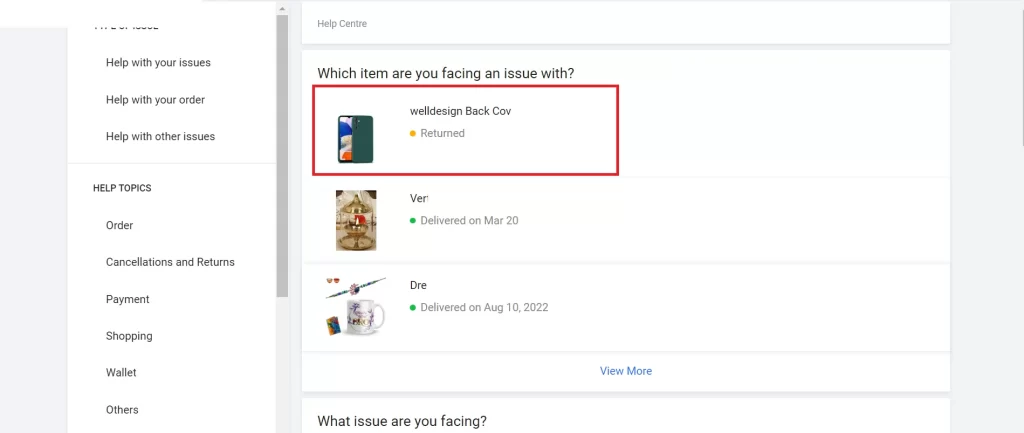
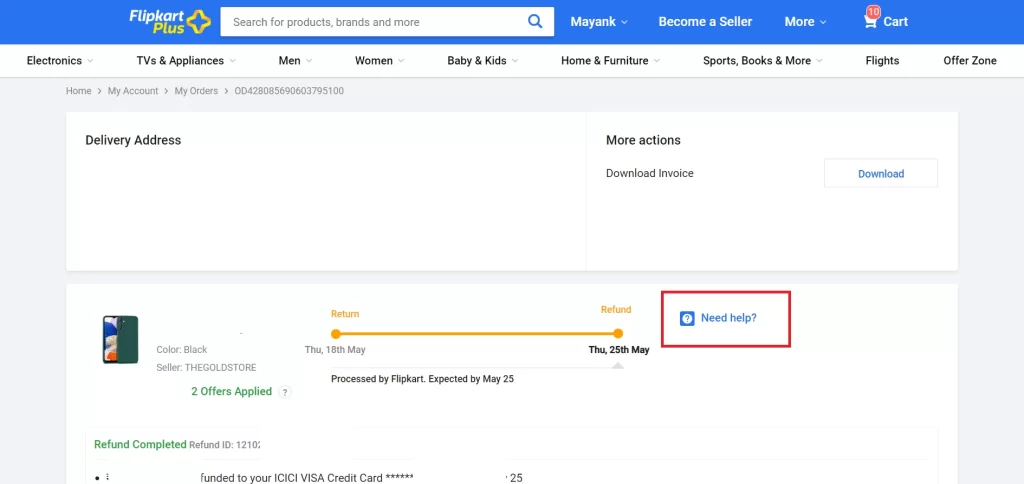
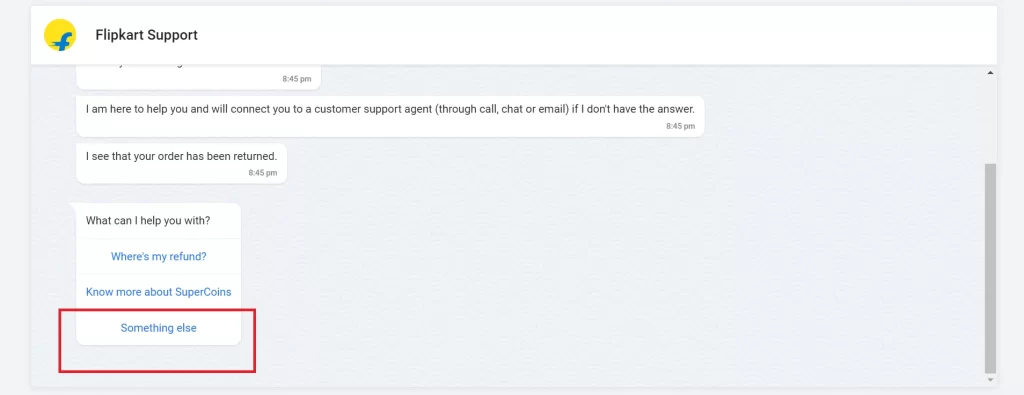
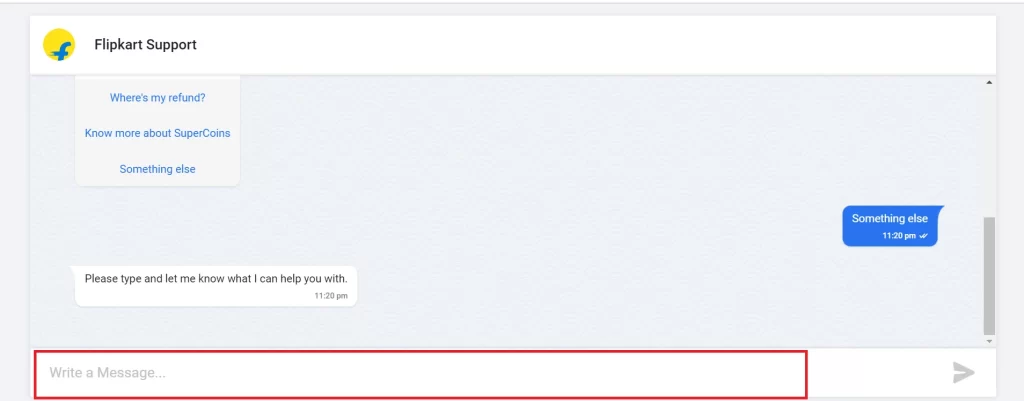
Through Flipkart Mobile App
- Tap on the Flipkart app on your mobile.
- Tap on the Account.
- Now tap here on Help Center.
- Select the order for which you are facing the issue.
- Now tap on Need help?
- Now write a message and start chatting.

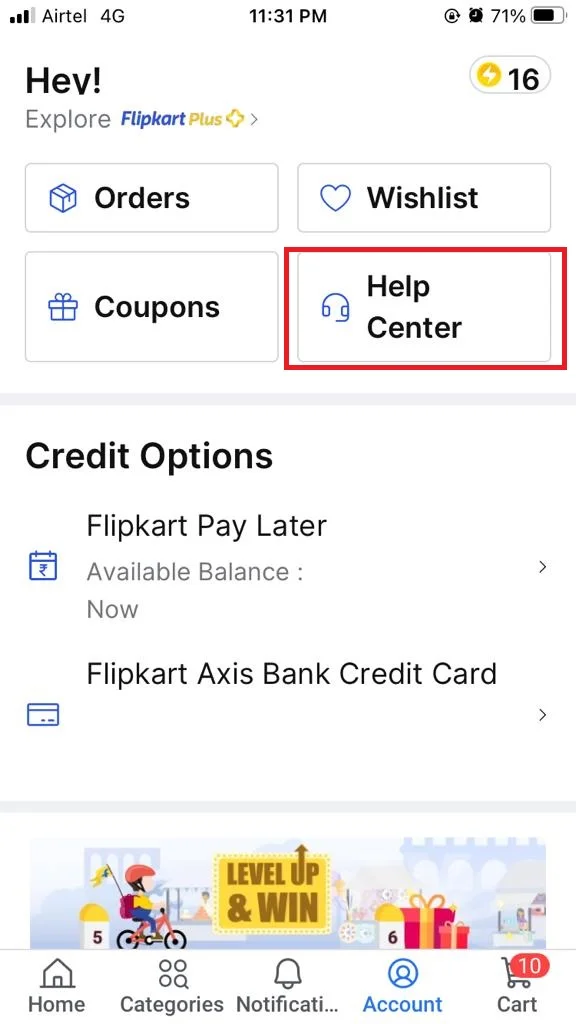
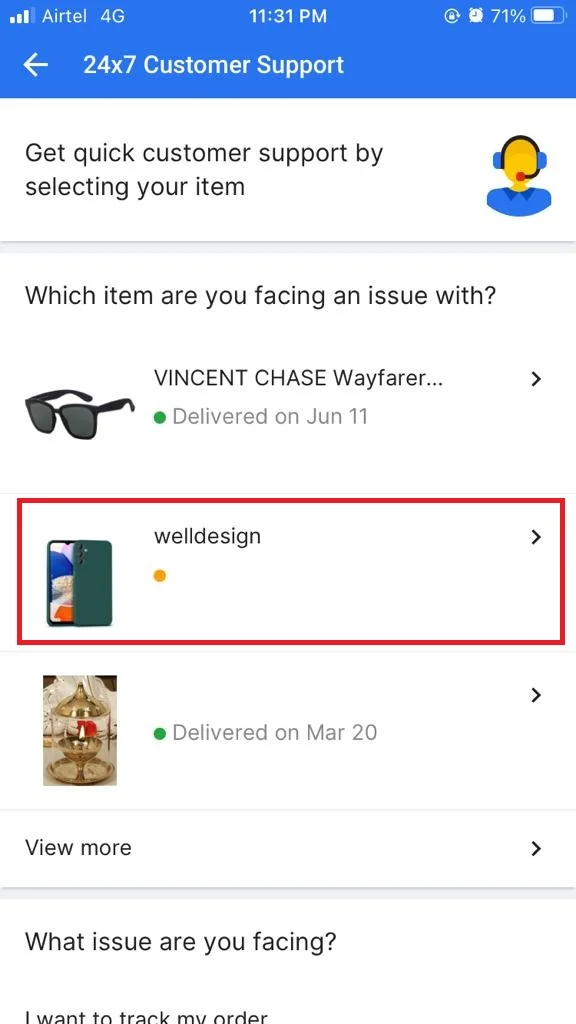
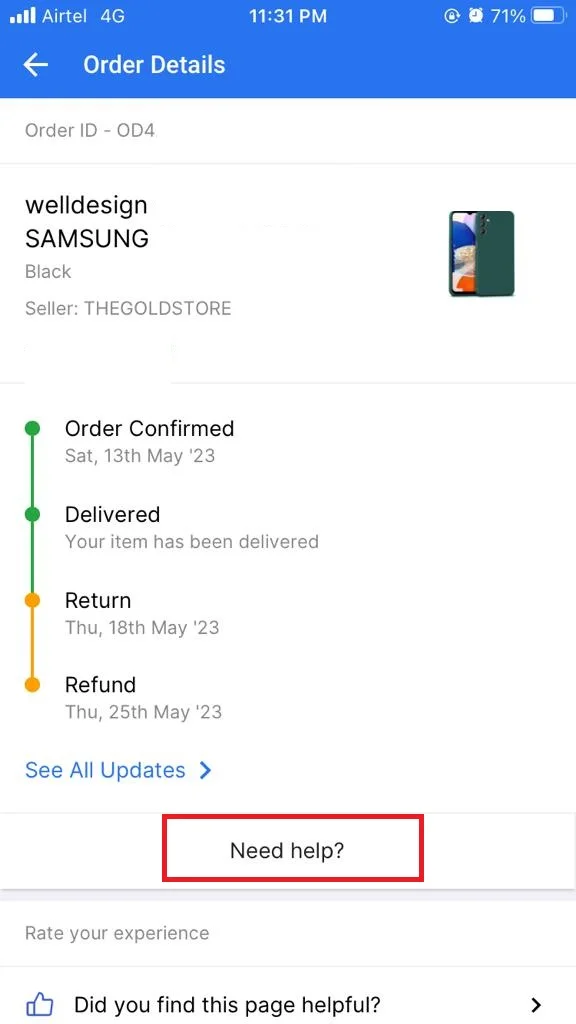
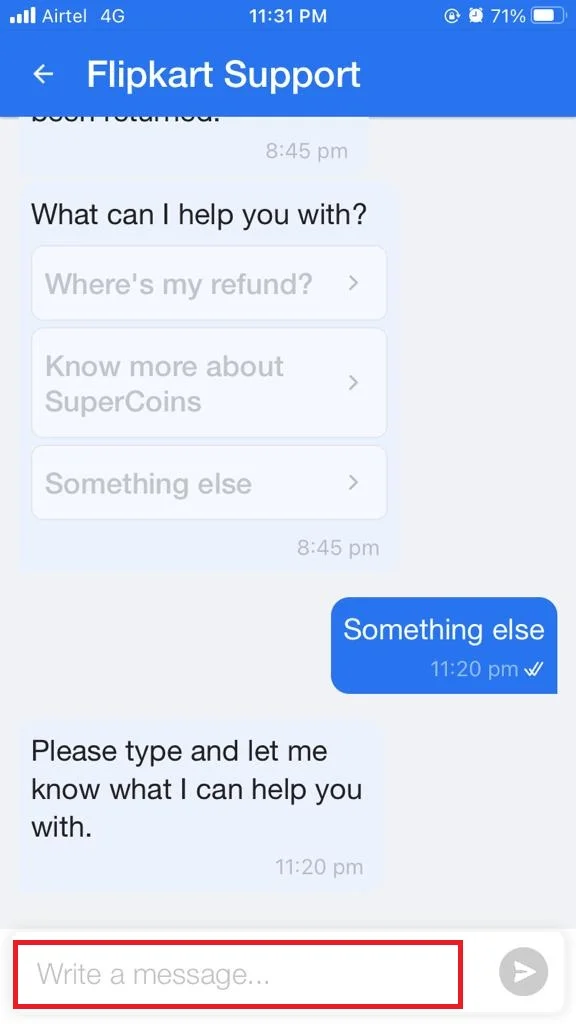
4. Visit Flipkart Customer Care Service
You can visit Flipkart customer care service at their nearest office or hub if available. This is a good option if you want to meet them in person and discuss your issue face-to-face. You can find the address and contact details of their offices and hubs on their website.
Conclusion
Flipkart’s customer care service aims to provide excellent support to its customers and ensure a satisfactory shopping experience. They are committed to resolving queries, providing timely assistance, and maintaining customer satisfaction throughout the shopping journey on the Flipkart platform. There are some ways through which we can contact Flipkart customer care service very easily.
Must Read
How to Contact Amazon Customer Care Service
How to Add Bing Chat Widget on the iPhone
Please comment and Contact Us for any discrepancies. Follow MambaPost on Facebook, Twitter, and LinkedIn. For the latest Tech News checkout at MambaPost.com.


3 thoughts on “How to Contact Flipkart Customer Care Service”
Comments are closed.