If you are like me, you probably shop a lot on Amazon through a website or app and sometimes you need to get in touch with them (customer care service) for various reasons. Maybe you want to return an item, track your order, report a problem, or just ask a question. Whatever it is, here in this blog post we will let you some ways to contact Amazon customer care service in India and get a response from them.
What is Amazon Customer Care Service?
Before going to some ways to contact Amazon customer care service and get a response from them, first, we need to know what is Amazon customer care service and why need to contact them.
Amazon customer care service is a support system that is provided by Amazon itself to assist its all-valuable customers with various issues and concerns related to their purchases, orders, accounts, and general inquiries. It serves as a dedicated resource to help customers to resolve their problems, seek clarification, and receive guidance when interacting with Amazon’s products and services.
Why Need to Contact Amazon Customer Care Service?
There are several reasons why we need to contact Amazon customer care service:
- Order Assistance: If you have any questions or issues regarding your current or past orders, such as tracking information, delivery updates, or changes to your order, or you found the product is fake after a month, contacting customer care can help provide the necessary support.
- Product Inquiries: If you have questions about a specific product, its features, availability, or compatibility, customer care will help you with the correct information so that you can take a decision.
- Returns and Refunds: If you want to return a product, initiate a refund, or inquire about Amazon’s return policy, customer care can guide you through the process and also address any concerns you have.
- Account and Payment Support: If you are experiencing any problems with your Amazon account, including login issues, payment methods, or billing inquiries, customer care can assist you in resolving these matters within the time frame.
- Technical Support: If you encounter technical difficulties while using Amazon’s website, mobile app, or digital services, customer care can troubleshoot the problem.
- Complaints and Feedback: If you have any complaints or feedback about your experience with Amazon or its services, customer care can listen to your concerns and work towards a resolution.
How to Contact Amazon Customer Care Service in India
There are several ways to contact Amazon customer care service. Let’s see how to contact customer care.
1. Use the Online Chat feature to Contact Amazon Customer Care Service
Through Amazon Website
This is probably the easiest and fastest way to contact Amazon customer care through its website.
- Go to the Amazon website.
- Login to your account.
- Click on your name then click on Your Account.
- Now click on Contact Us.
- Now go to Chat right now window and click on Start chatting or Continue chat from earlier, and start a chat with an Amazon representative.
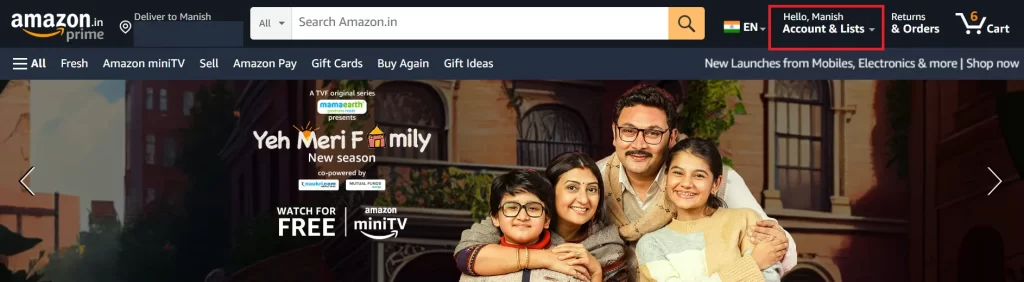
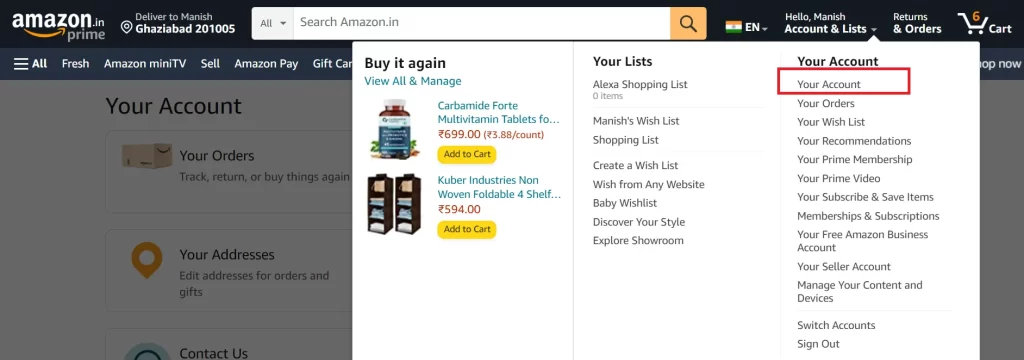
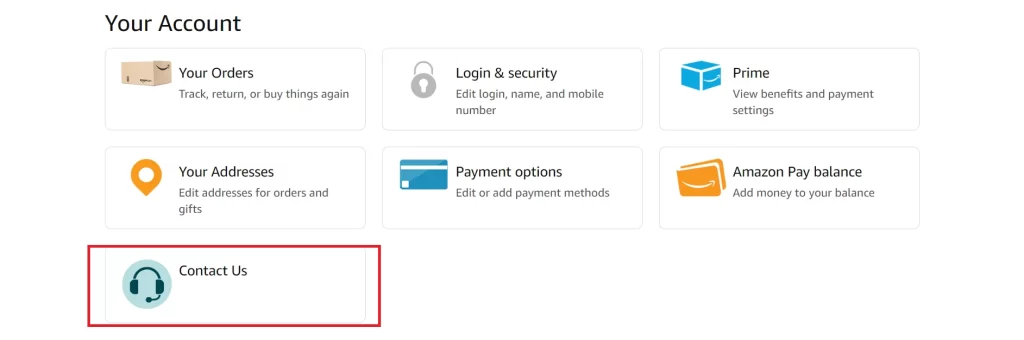
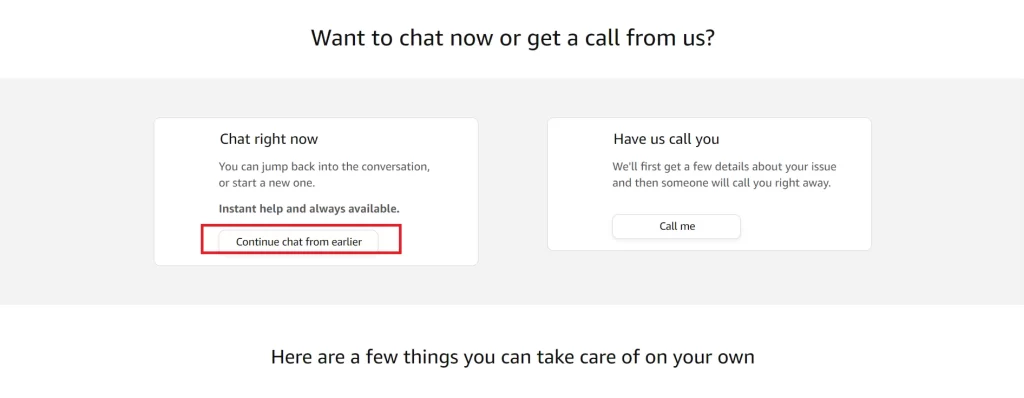
Through Amazon Mobile App
- Tap on the Amazon App.
- Tap on the Menu (you have to tap on three horizontal lines at the bottom right).
- Scroll Down and tap on Customer Service.
- Scroll down and again tap on Chat with us. (If you have iPhone then start a chat with an Amazon representative right now, if not then follow the next one).
- Now tap on Start a new chat? or Continue your previous chat? and start a chat with an Amazon representative.

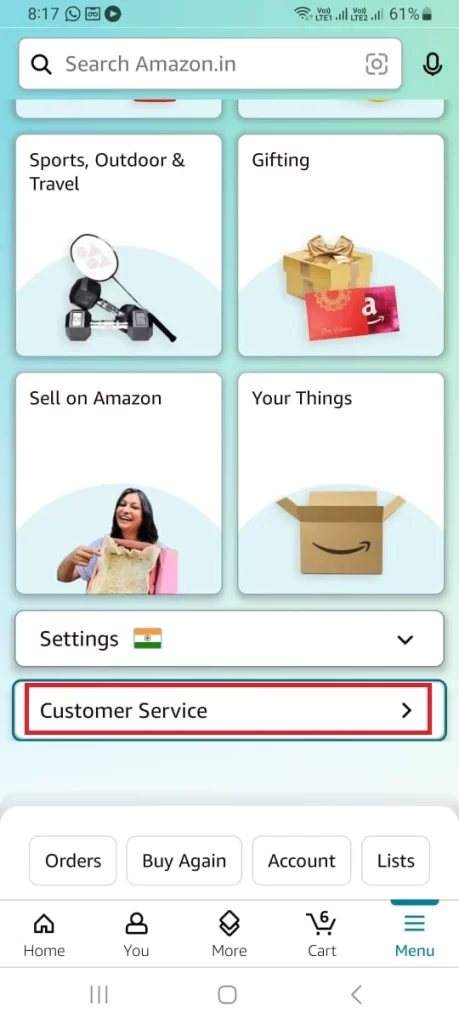
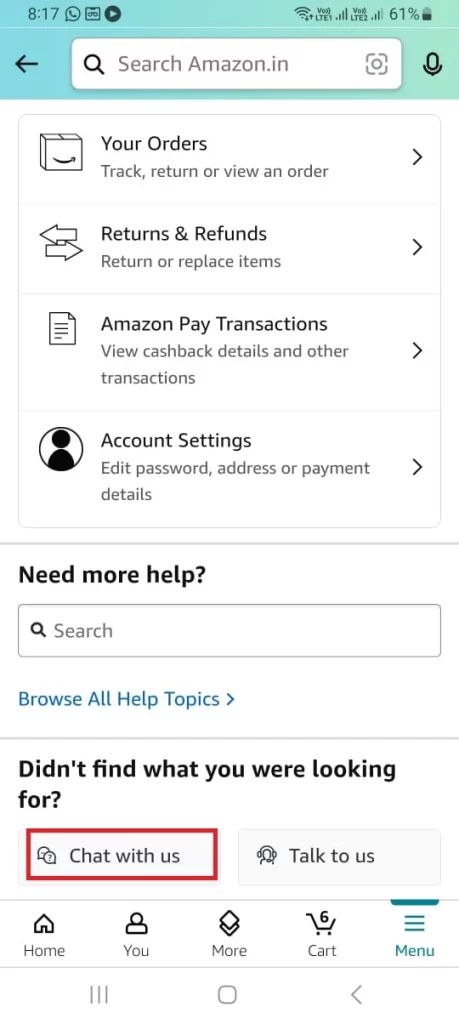
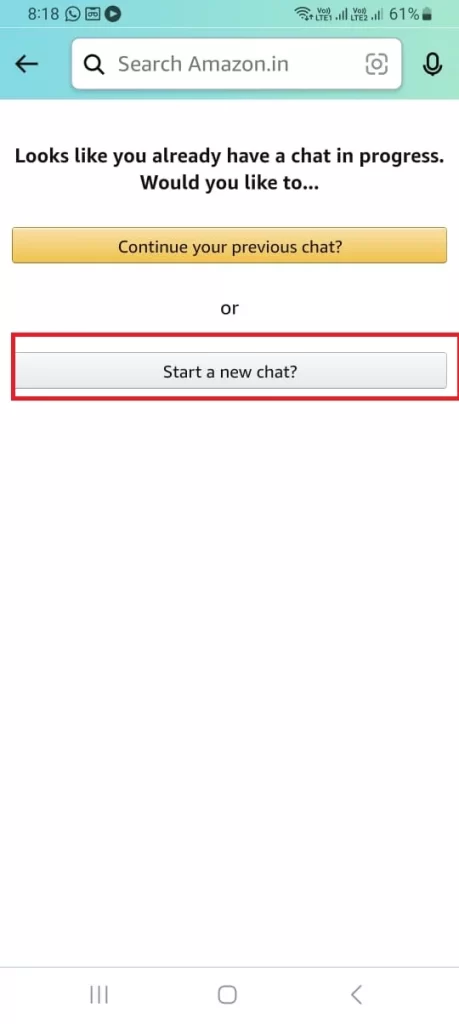
2. Use the Request Call Now feature to Contact Amazon Customer Care Service
Through Amazon Website
This is another way to contact Amazon customer care service through its website.
- Go to the Amazon website.
- Login to your account.
- Click on your name then click on Your Account.
- Now click on Contact Us.
- Now go to Have us call you, click on call me.
- Select (you can select one or more items related to your issue) the items for which you want to get a call.
- Now Select an issue from the drop-down list.
- Now Select issue details from the drop-down list.
- Here you need to select the language from “How would you like to contact us?”.
- Now click on the Phone.
- Now Select Country/Region, check whether your mobile number is correct or not, if not then correct them, and select When to call from the drop-down list.
- Finally click on Call me now. Now customer care representative will call you to resolve your problem.
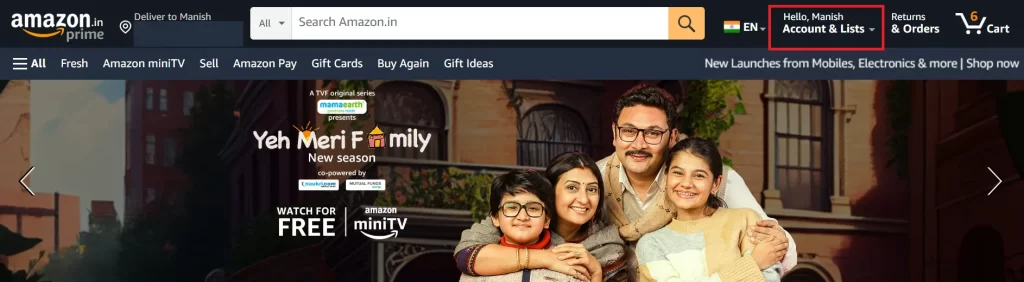
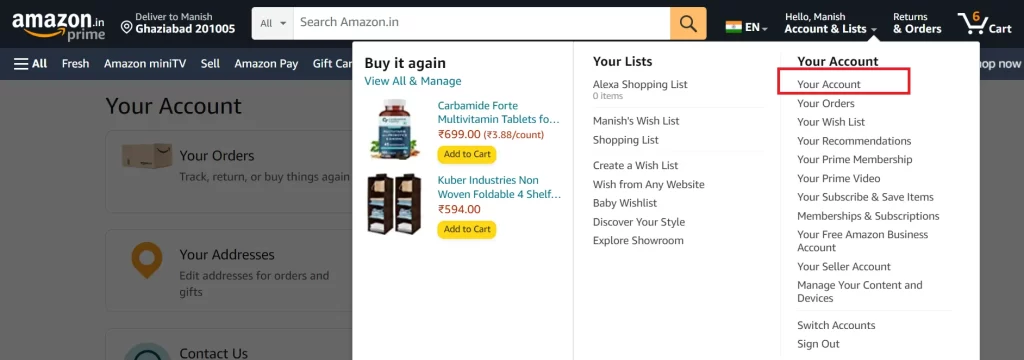
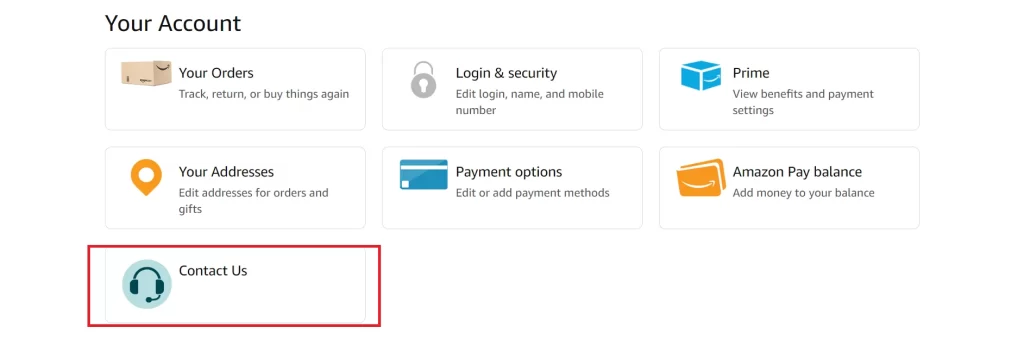
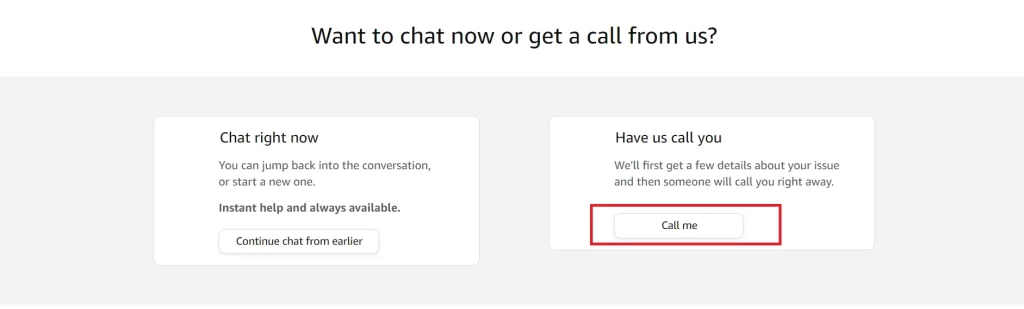
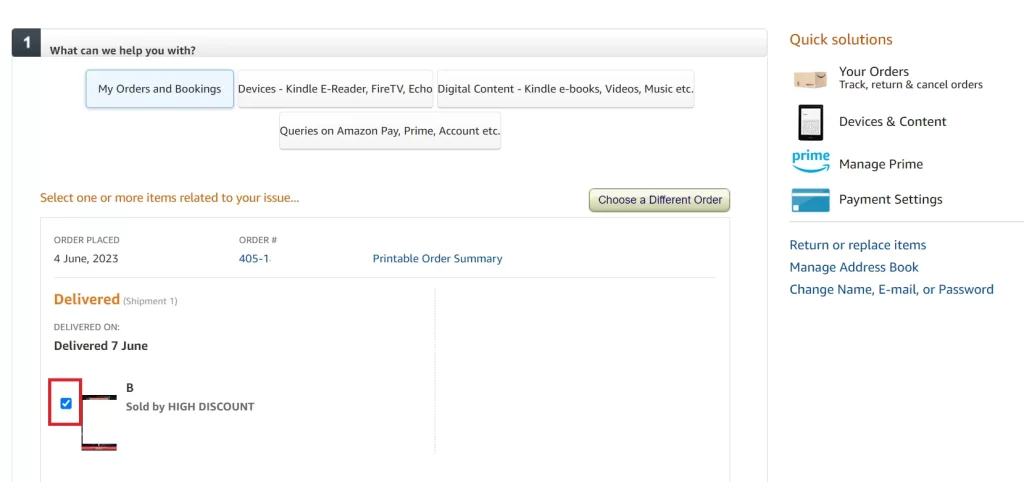
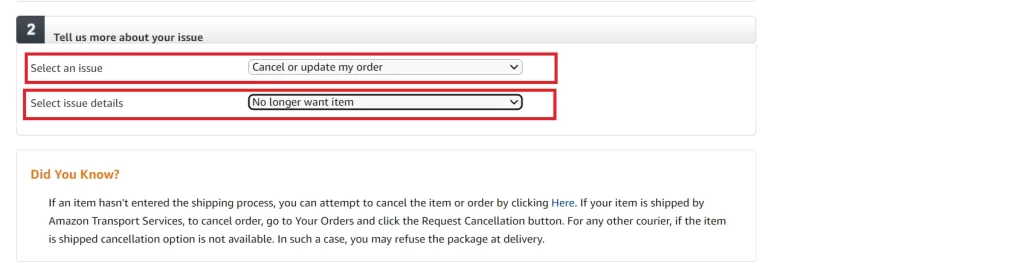
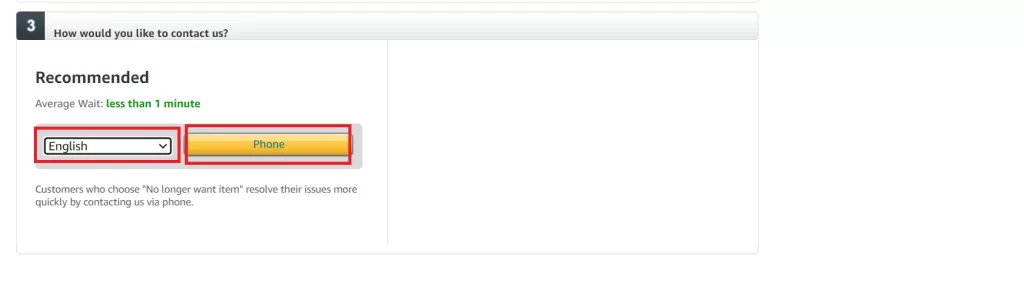
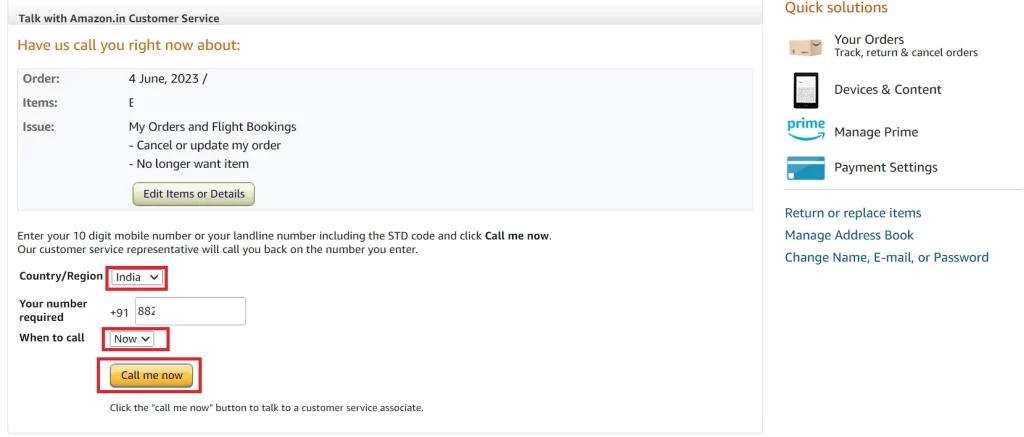
Through Amazon Mobile App
- Tap on the Amazon App.
- Tap on the Menu (three horizontal lines at the bottom right).
- Scroll Down and tap on Customer Service.
- Scroll down and tap on Talk to us.
- Select the order for which you want to talk.
- Now select the issue.
- Now select the reason for which you want to talk.
- Tap on Continue to Customer Service.
- See and check whether your mobile number is correct or not. If not, then correct it.
- Finally tap on Call me now. Now customer care representative will call you to resolve your problem.

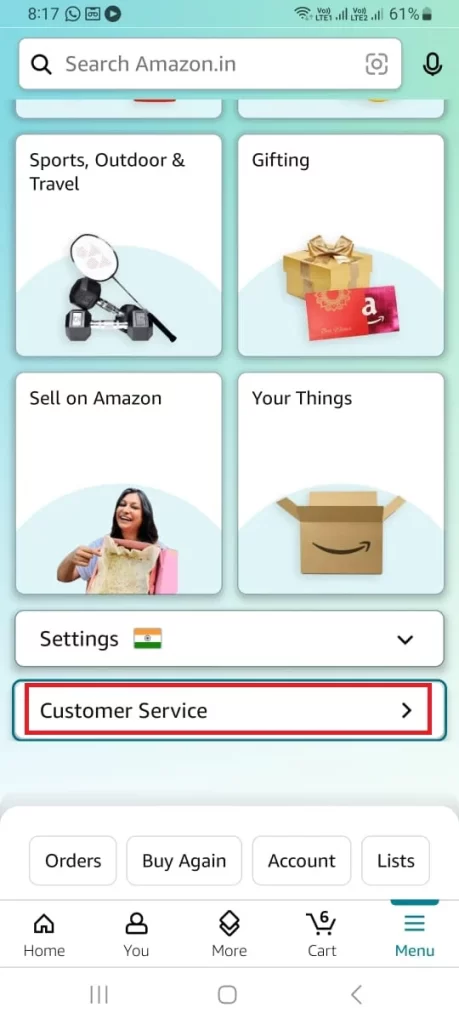
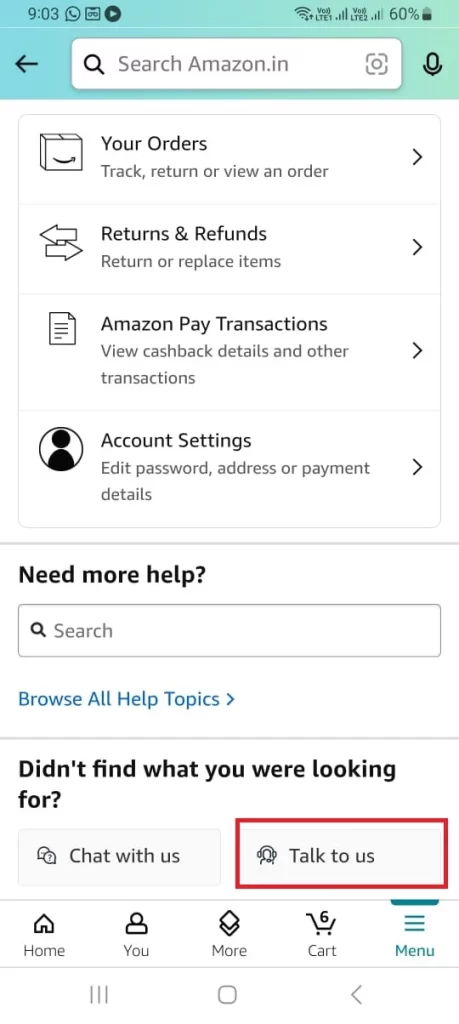
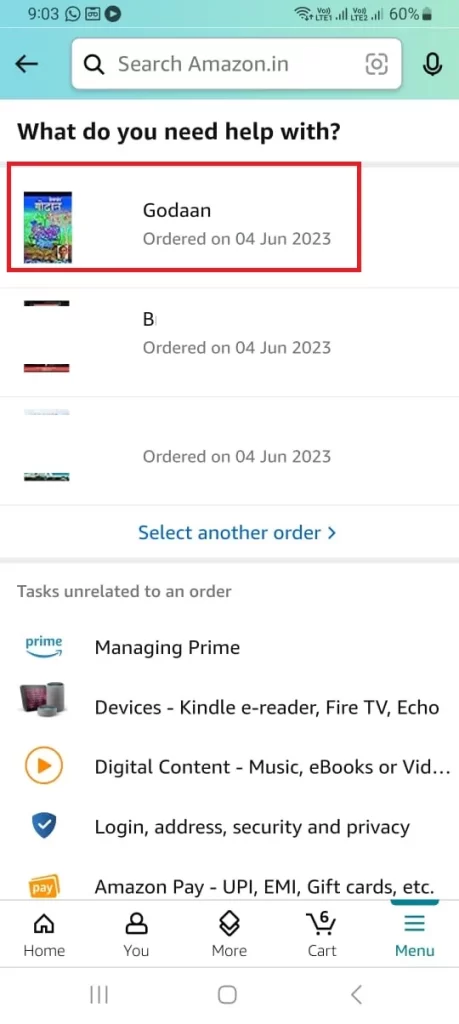
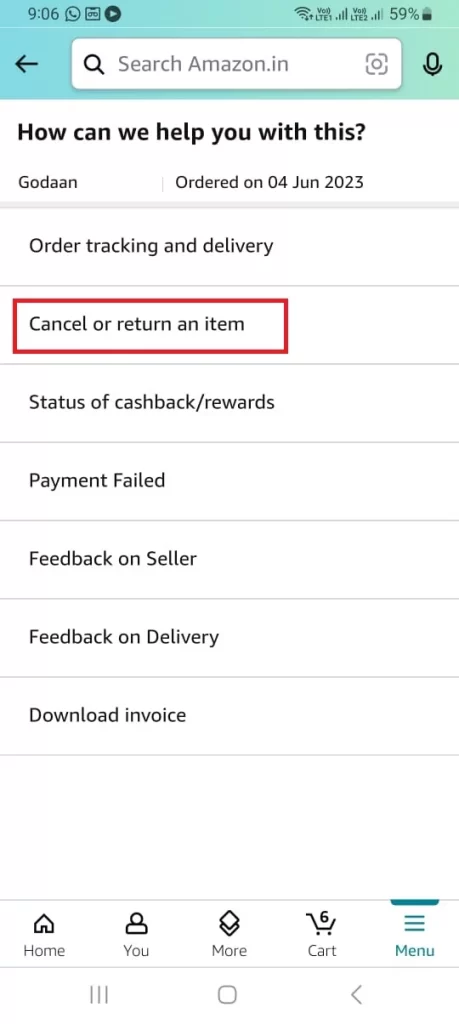
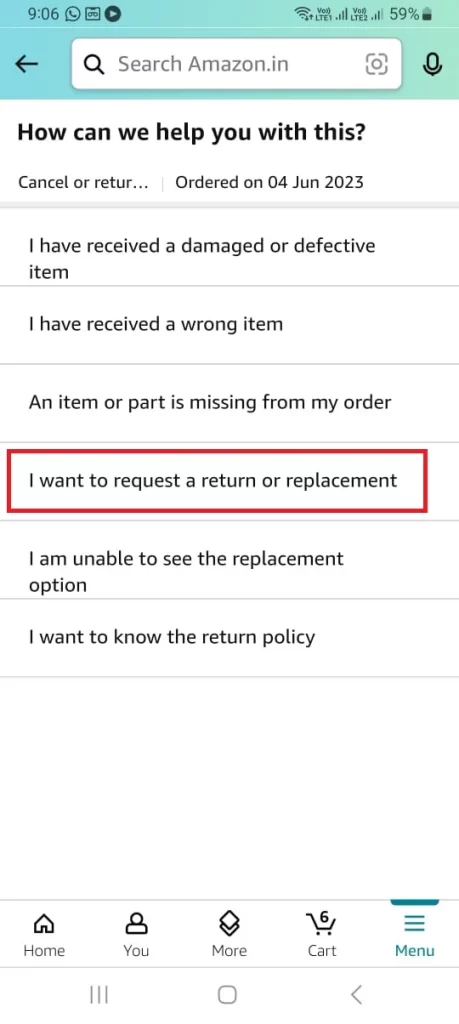
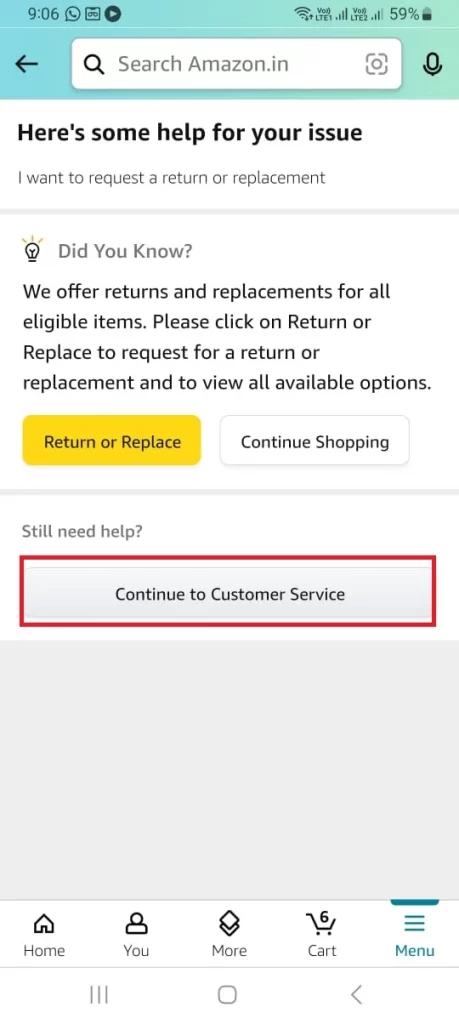
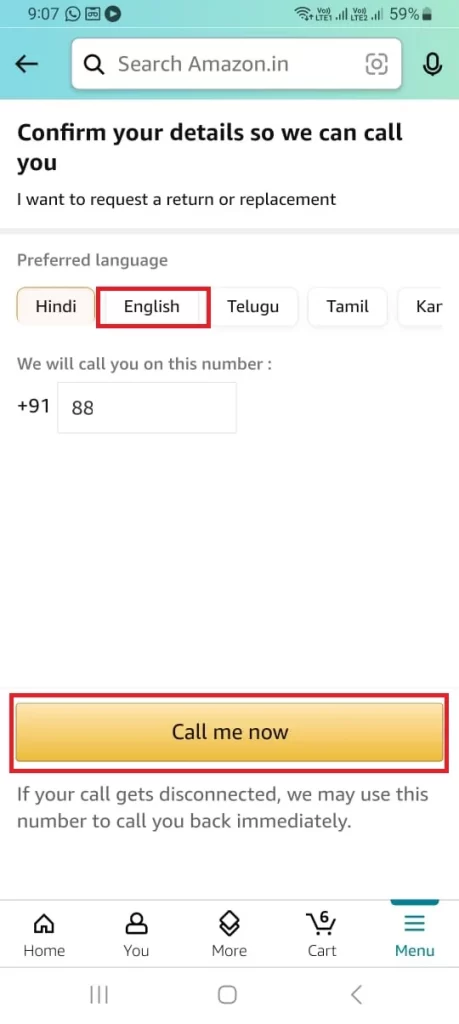
3. Call their toll-free number
If you prefer to talk to someone on the phone then you can contact Amazon customer care service while calling at number 1-888-280-4331. For India, Amazon’s customer care service toll-free number is 180012009009.
This number is available 24/7 and you can speak to a real person who can help you with your issue. You might have to wait for a few minutes before you get connected, but it usually does not take too long.
4. Send an email to Amazon Customer Care Service
Another option to contact Amazon customer care service is to send an email to Amazon’s customer care at email cs-reply@amazon.com.
This is a good option if you have a more complex issue that requires more details or attachments. You can also use this option if you do not have time to chat or call right now and you want to get back to them later. You will receive a reply within 24 hours, but sometimes it may take longer depending on the volume of emails they receive.
5. Use social media
If none of the above options are working for you, or if you want to share your feedback or complaint publicly, you can also contact Amazon customer care service through their social media profiles.
They have accounts on Facebook, Twitter, Instagram, and YouTube where they post updates and respond to comments and messages from customers. You can also tag them in your posts or tweets if you want them to notice you.
Conclusion
Overall, if you contact Amazon customer care service then it plays a crucial role in ensuring a positive customer experience by addressing queries, resolving issues, and providing the necessary assistance throughout your interaction with Amazon’s wide range of products and services.
Must Read:
How to Fix Apple ID Greyed Out in an iPhone
How to Add Bing Chat Widget on the iPhone
Please comment and Contact Us for any discrepancies. Follow MambaPost on Facebook, Twitter, and LinkedIn. For the latest Tech News checkout at MambaPost.com.


9 thoughts on “How to Contact Amazon Customer Care Service”
Comments are closed.