In today’s time, YouTube is a great option for learning new things, watching videos, and staying up-to-date on current events. But sometimes, it is very difficult to follow along with a video if it doesn’t have the transcript. Since we are lucky that we have a few ways to get a transcript of a YouTube video. Here in this blog post, we will let you how to get a transcript of a YouTube Video.
What is a Transcript of a YouTube Video
YouTube Transcript is a feature that allows you to view a written version of the audio in a YouTube video. The transcript is generated automatically by YouTube’s speech recognition technology, and it is helpful for people who want to read along with the video. It can be used to improve the accessibility of YouTube videos. Before moving to how to get a transcript of a YouTube video let’s see its some benefits and limitations.
Here are some of the benefits of using YouTube Transcript:
- It helps people who have difficulty understanding the audio speech.
- It is also helpful for people who want to read along with the video content.
- People used to create transcripts of YouTube video content for educational or research purposes.
- People can translate YouTube transcripts into their native language if want.
Here are some of the limitations of YouTube Transcript:
- The accuracy of the transcript depends on the quality of the audio in the video content.
- The transcript may not be complete or accurate, especially for videos that have a lot of background noise.
- It is not necessary that the transcript be available for all YouTube videos contents.
Let’s see How to Get a Transcript of a Video
1. Get a Transcript Using YouTube’s by-default transcript feature
To get a transcript of a YouTube Video, YouTube has a built-in transcript feature that allows the user to generate a transcript of any video. To get a transcript of a YouTube Video, follow the below steps:
- Go to the YouTube video that you want to get a transcript for.
- Click on the three-dots icon in the bottom right corner of the video.
- Click on “Show Transcript.”
- The transcript will appear on your system with time stamps.
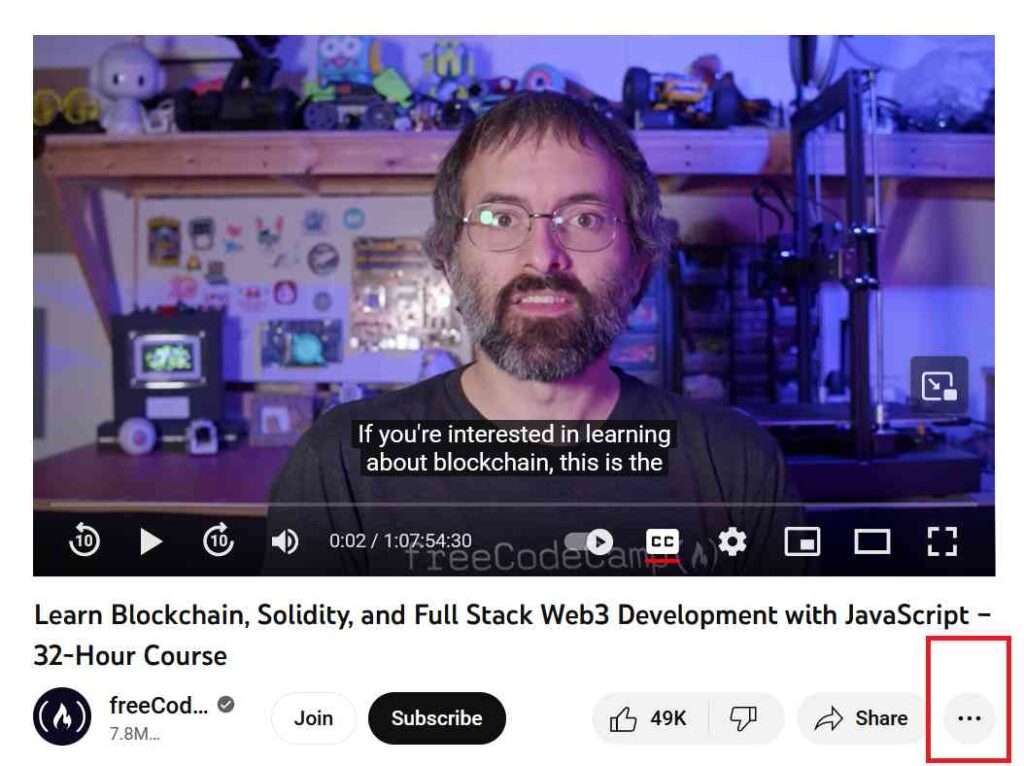
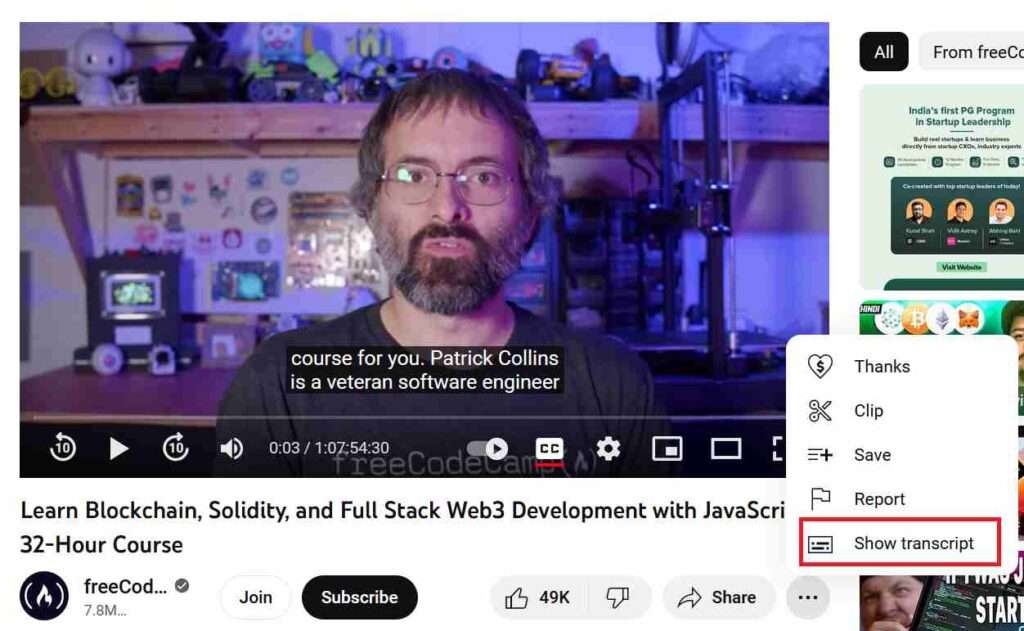
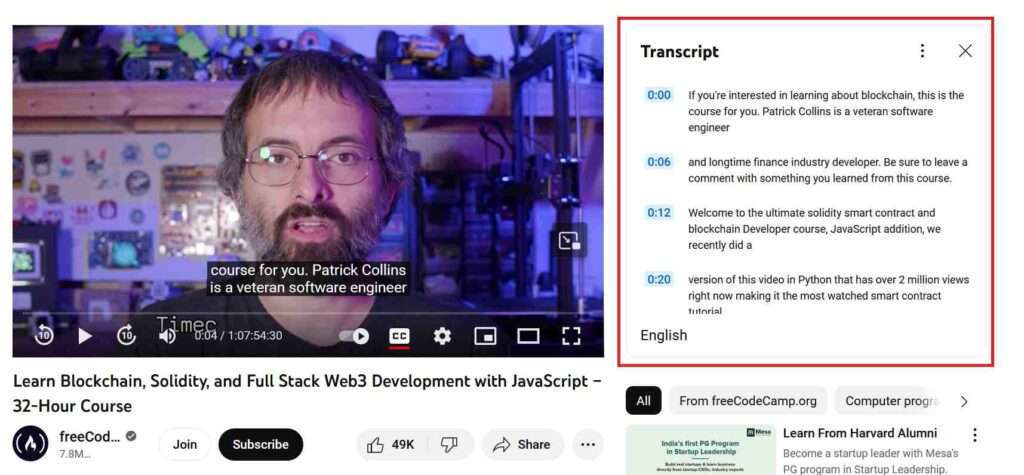
2. Get a Transcript Using any third-party transcript service
To get a transcript of a YouTube Video, many third-party transcript services can be used to generate transcripts of YouTube videos. Some of these services offer free trials, so you can try them out before going to a paid subscription. One of the third-party online tools is YouTubeTranscript.
- Go and visit the Website.
- Copy and paste the link of the video in the dialogue box which you want to transcript.
- Click on Go.
- Now copy the generated video transcription and paste it where you want to save it.
- You can also check the mark on Autoscroll to jump to the video position in the transcript.
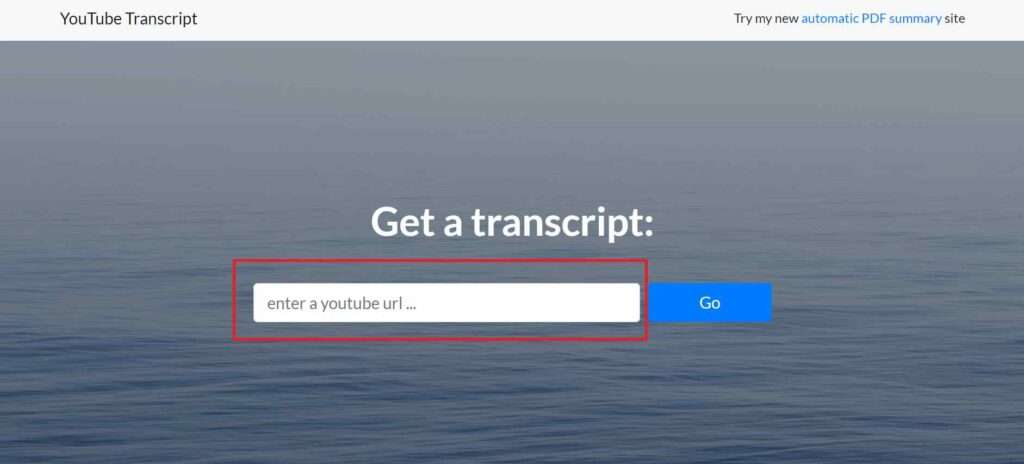
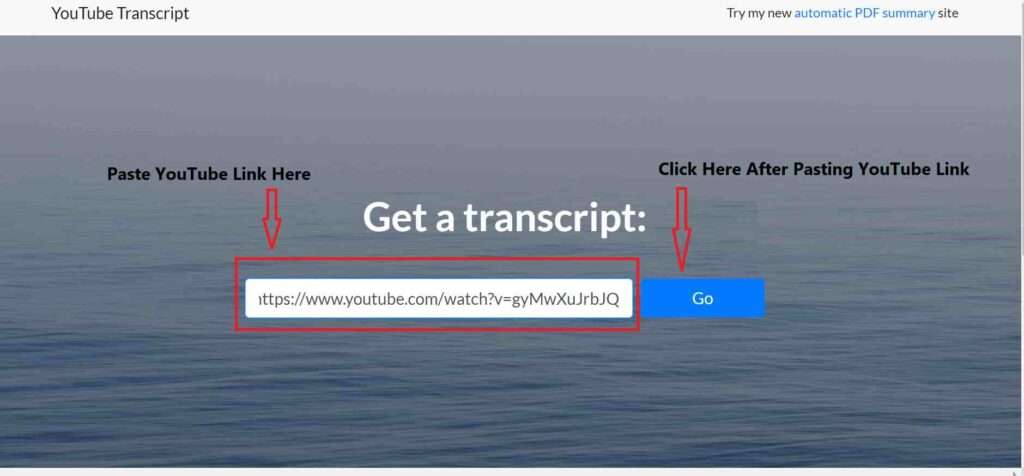
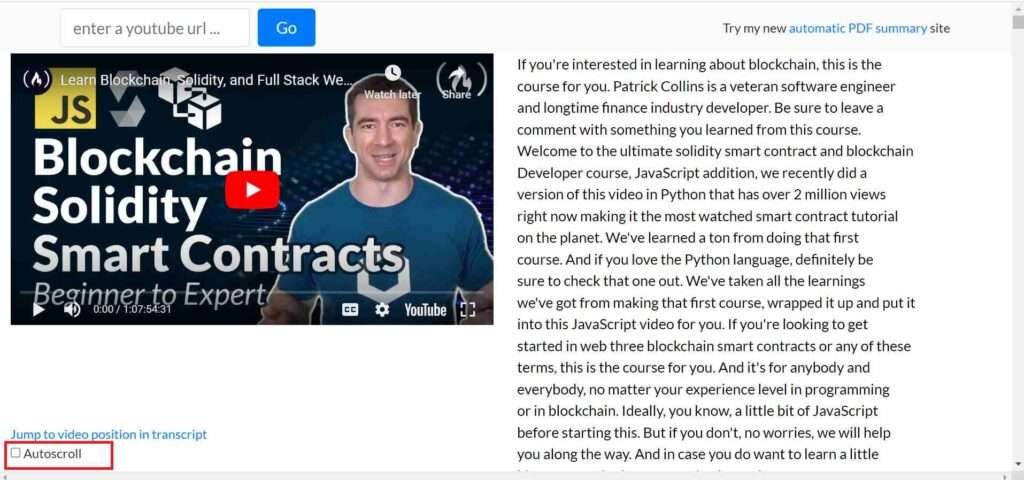
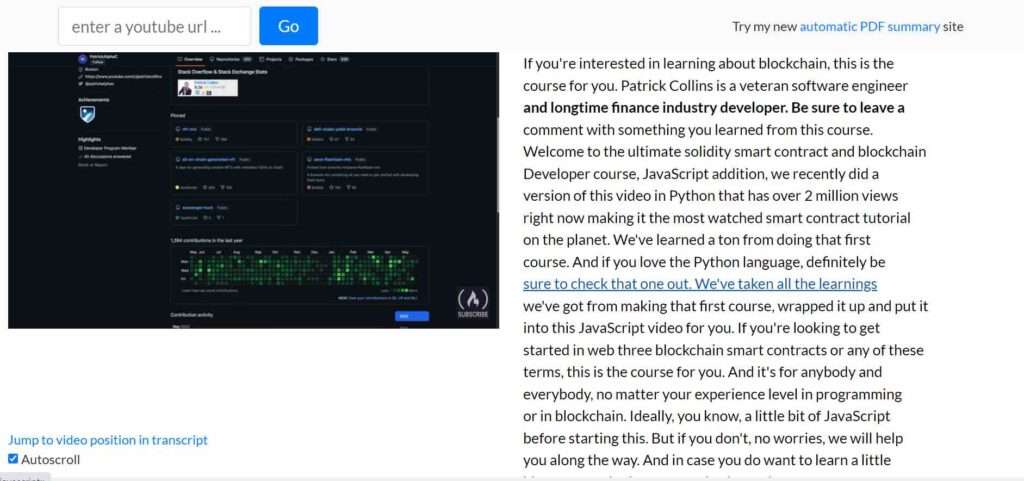
3. Get a Transcript by Transcribing the video yourself
If you don’t want to use any third-party service, you can transcribe the video by yourself in your language. This is a time-consuming process, but it’s the only way to ensure that the transcript is accurate.
Which method is Best for the Transcription of a YouTube Video?
It depends on your needs. If you just need a basic transcript, then YouTube’s built-in transcript feature is a very good option. But to get a transcript of a YouTube video more accurately, then you have to use a third-party service. And if you have time, you can always transcribe the YouTube video yourself.
Some additional tips for getting a transcript of a YouTube video
- Always make sure that the audio quality of the video is good, otherwise, the transcript will be difficult to read.
- Pause the video while it is transcribing. This will help you a lot to catch any errors in the transcript.
- To get a transcript of a video in high quality, always use a professional transcription service.
Conclusion
Getting a transcript of a YouTube video helps to learn more about the video or to share the information with others (friends and family). There are several ways present in the online world to get a transcript, so you can choose the method that best suits your needs.
Must Read:

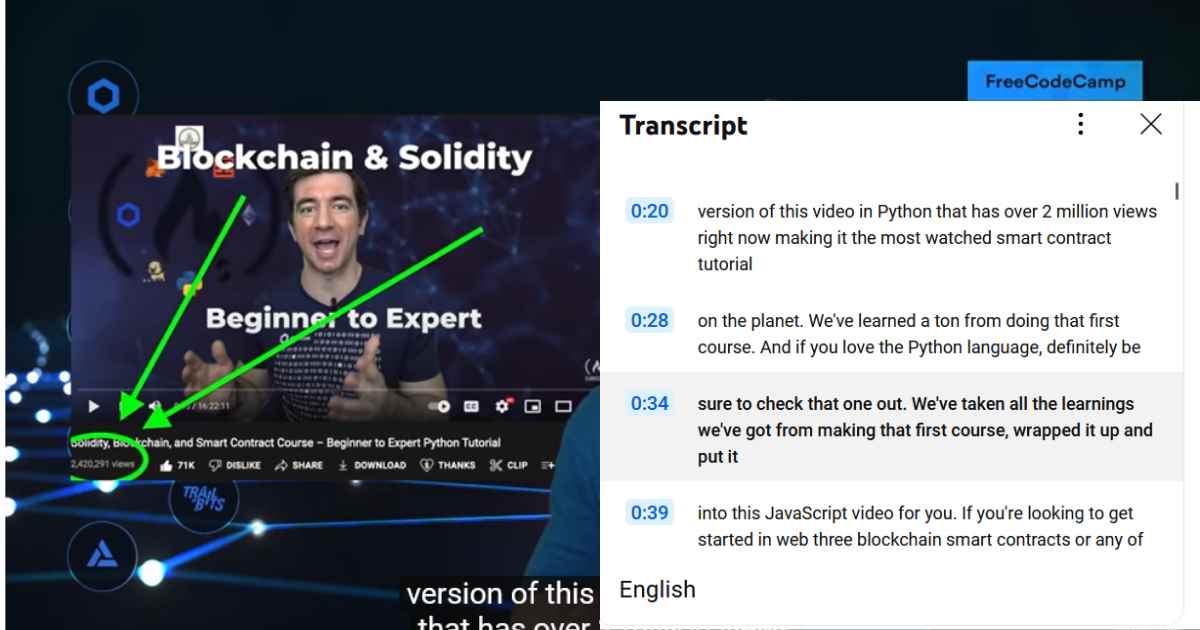
3 thoughts on “How to Get a Transcript of a YouTube Video Content”
Comments are closed.