If you want to keep your online activity private on your Instagram profile, you might want to turn off the active status feature. The active status feature shows your followers and people you message when you were last active on the Instagram app. It also shows a green dot next to your profile picture if you are currently online. In this blog post, we will show you how to disable the active status on your Instagram profile. Let’s see it in detail.
How to Disable the Active Status on Your Instagram on Your Mobile
Disabling the active status feature on your Instagram profile is easy and can be done in a few simple steps. The process of disabling the active status is the same for Android phones and iPhones. To disable active status, follow the below steps:
- Open the Instagram app (on your iPhone or Android phone).
- Tap on your profile icon (at the bottom right corner of the screen).

- Tap on the three horizontal lines (at the top right corner of your profile page).

- Then, tap Settings and privacy.
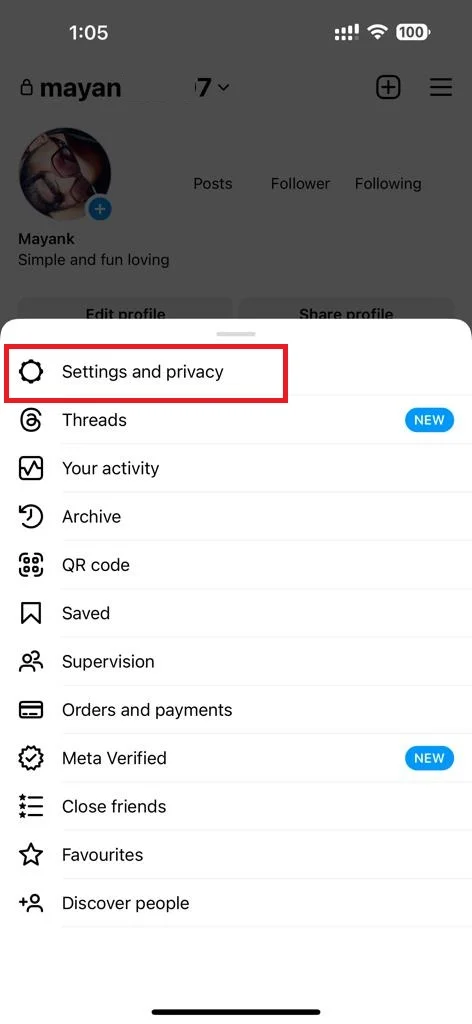
- Scroll down to the section “How others can interact with you”, and tap Message and story replies.
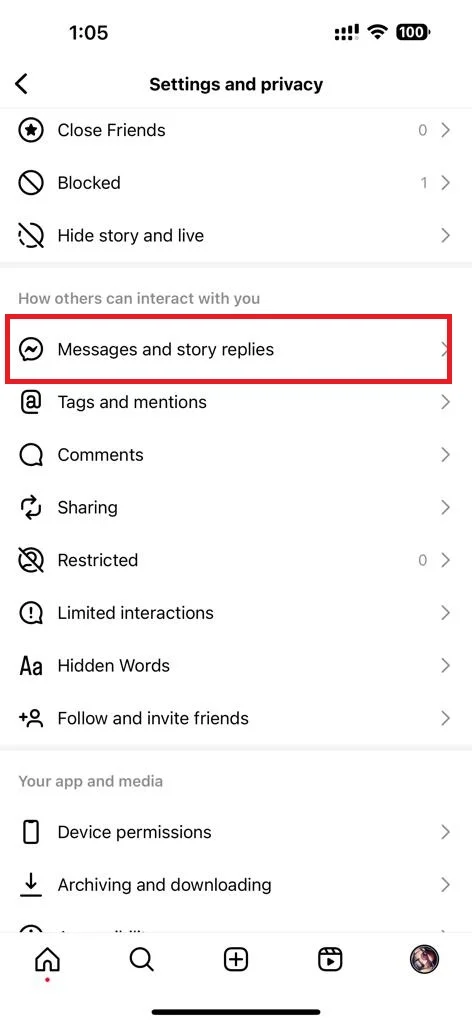
- Tap Show activity status.
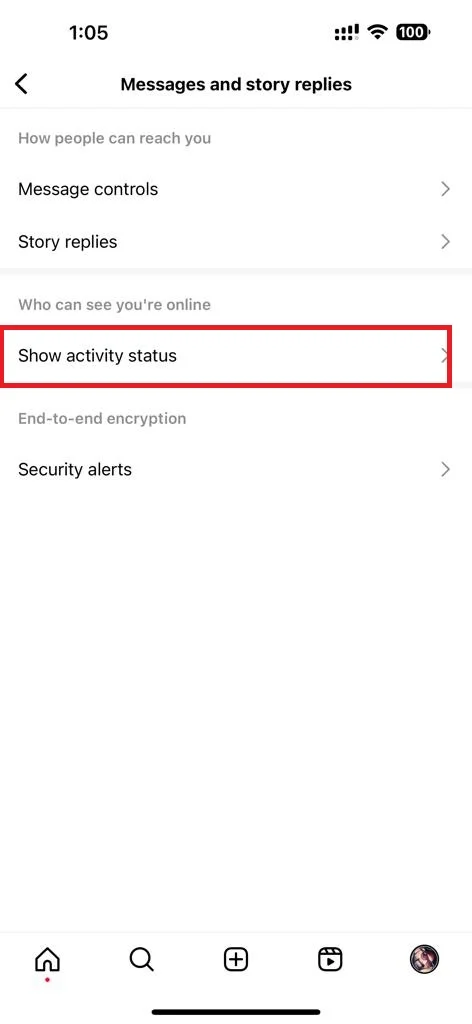
- Now disable the toggle switch next to Show activity status. This will immediately hide your online status and last-seen information from your followers and people you message.
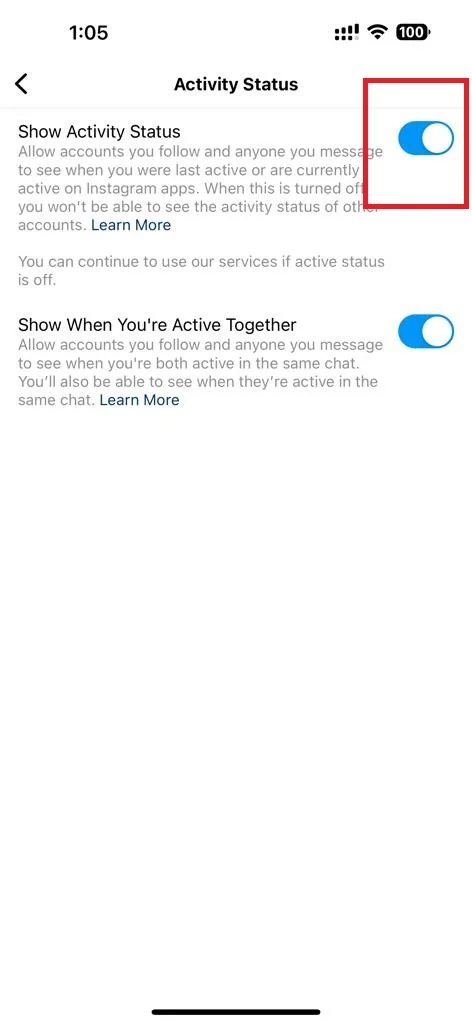
That’s it! you successfully disabled the active status of your Instagram profile using your mobile (Android or iPhone).
How to Disable the Active Status on Your Instagram on the Web
Disabling the active status on your Instagram on the web browser is almost similar to the mobile version, except for a couple of differences. To disable the active status on the web, follow the below steps.
- Open the Instagram website on your web browser (any browser).
- Click on More (three horizontal lines at the left bottom side).
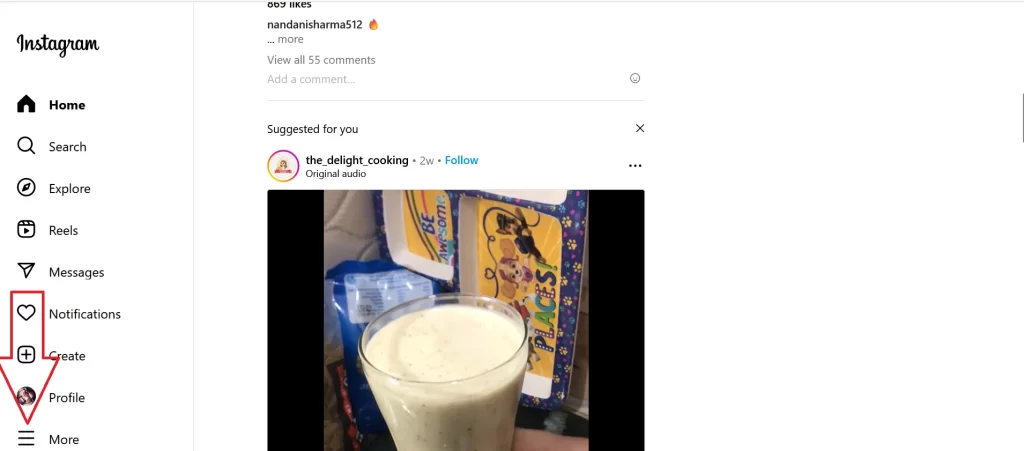
- Then, click Settings.
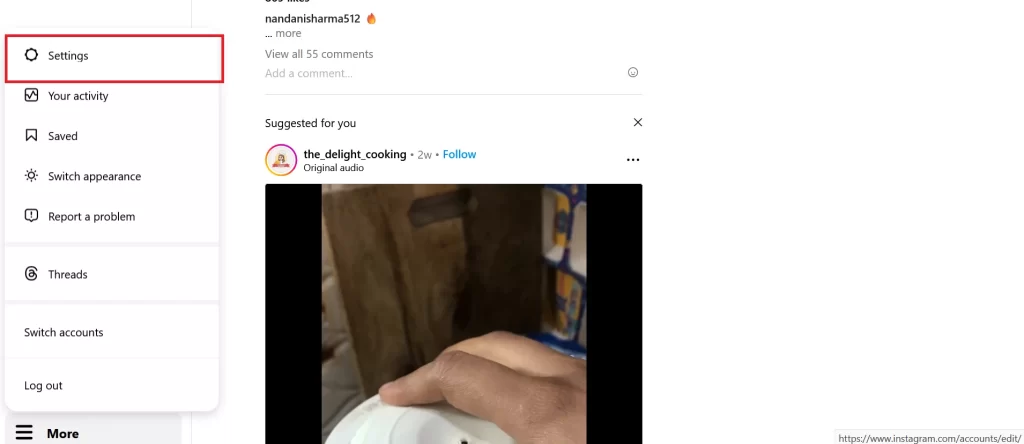
- Scroll down to the section “How others can interact with you”, and click on Message and story replies.
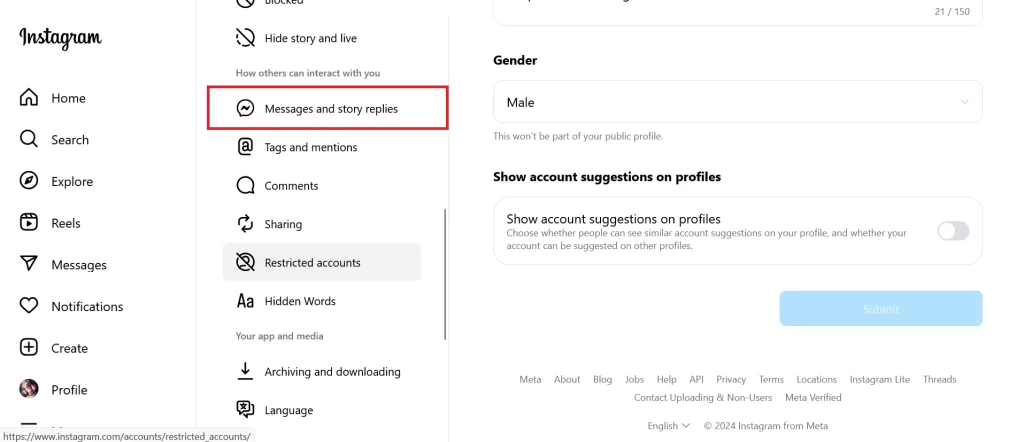
- Click Show activity status.
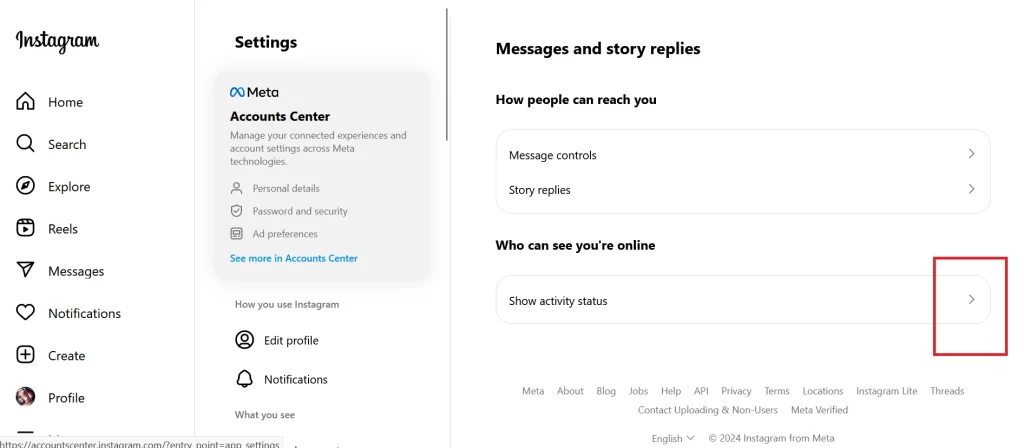
- Now disable the toggle switch next to Show activity status.
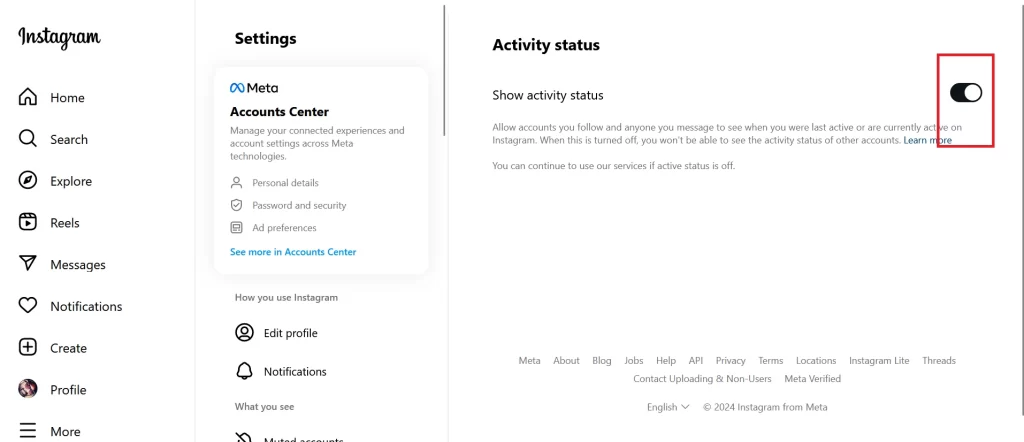
That’s it! you successfully disabled the active status of your Instagram profile using the web browser. Now you can browse and message on Instagram without revealing your online activity to anyone.
Note: You need to always keep in mind that if you disable the active status feature, you won’t be able to see the activity status of other contacts/users as well.
Conclusion
The active status feature on Instagram can be useful for some users who always want to show their online presence and availability to their followers and contacts. However, some users prefer to keep their activity very private and avoid unwanted messages or interruptions. In this blog post, we have shown you how to disable the active status on your Instagram profile on both mobile and web versions. By following these above-mentioned simple steps, you can easily hide your online status and last-seen information from anyone on Instagram. If you have any questions or feedback related to hiding active status, please let us know in the comments section below.
Must Read


4 thoughts on “How to Disable the Active Status on Your Instagram?”
Comments are closed.