If you are thinking of deleting your Amazon account, you might want to reconsider. There are many benefits to keeping your account, such as access to millions of products, free shipping, Prime membership, Kindle books, and more. However, if you are determined to delete Amazon account, you should be aware of the consequences. In this blog post, we’ll show you how to delete Amazon account easily and what are the consequences of deleting your Amazon account.
Consequences of Deleting Your Amazon Account
- Deleting your Amazon account is irreversible. You will lose access to all your past orders, digital purchases, wish lists, reviews, and any other data associated with your account. You will also lose any gift cards or promotional credits that you have in your account.
- You cannot use the same email address again to create a new Amazon account.
- If you delete your Amazon account, it will affect other services that are linked to it. For example, if you have an Audible account, a Kindle Unlimited subscription, an Amazon Music subscription, or an Amazon Web Services account, you will need to cancel them separately before you can delete your Amazon account.
- Deleting your Amazon account will take some time and effort. You cannot delete your account from the website or the app. You will need to contact Amazon customer service and request them to close your account. You must provide some information to verify your identity and explain why you want to delete your account. You might also need to wait for a few days before your account is completely deleted.
Therefore, deleting your Amazon account is not a simple or easy decision. You should weigh the pros and cons carefully before you go for it. If you still want to delete your account, Let’s see how to do it.
How to Delete an Amazon Account: Break the Amazon Bond
The procedure for deleting an Amazon Account is very different than deleting another account. Let’s see how.
- Open the web browser on your laptop (or mobile) and visit the Amazon Site.
- This will open the Close Your Amazon Account page. If not log in, enter your credentials (email and password) to log in.
- Here you see the list of options or services you lose access to if you delete your account. If you are fine with it, scroll down to the bottom of this page. Now select your reason for deleting your Amazon Account. For this click or tap on the Choose Reason drop-down menu.
- Select your reason if you want (not mandatory).
- Check the box below the Choose Reason drop-down menu to confirm that you want to permanently close your Amazon Account and delete your data. Click on tap on Close My Account.
- Now you will receive a confirmation link on your registered email ID and mobile number.
- Click or tap on that link (confirmation link by Amazon) to open it in the browser. Alternatively, you can copy this link and open it in any web browser on your laptop or mobile.
- Click or tap on Confirm Account Closure.
- If you don’t want to close (or want to cancel this request), click or tap on the link in the next line just below the option Confirm Account Closure.
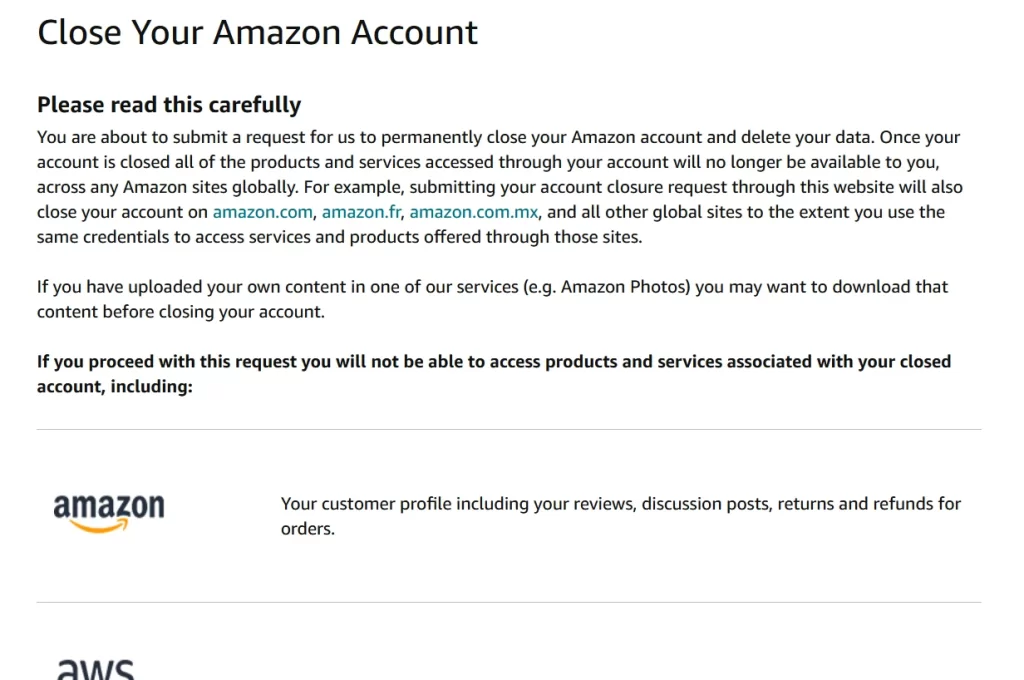
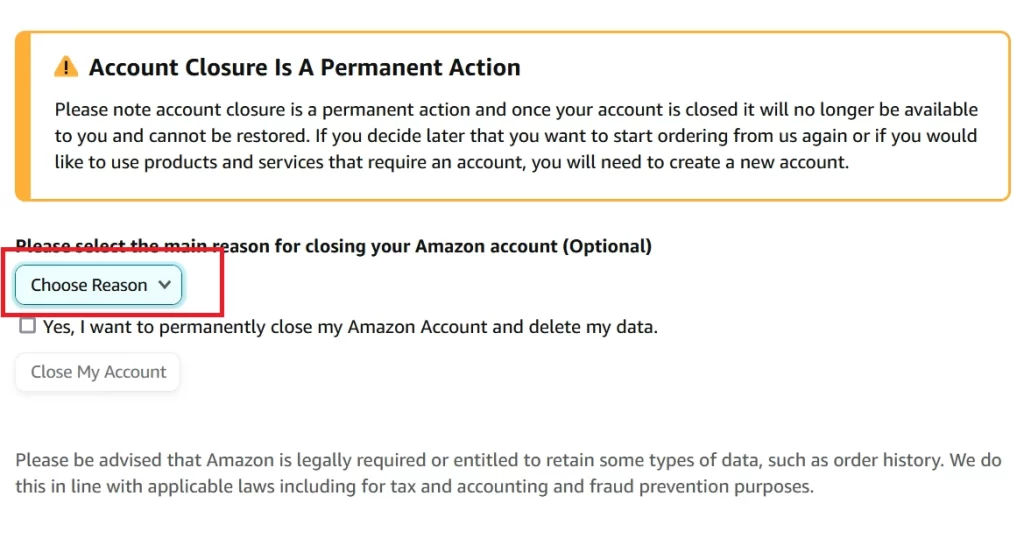
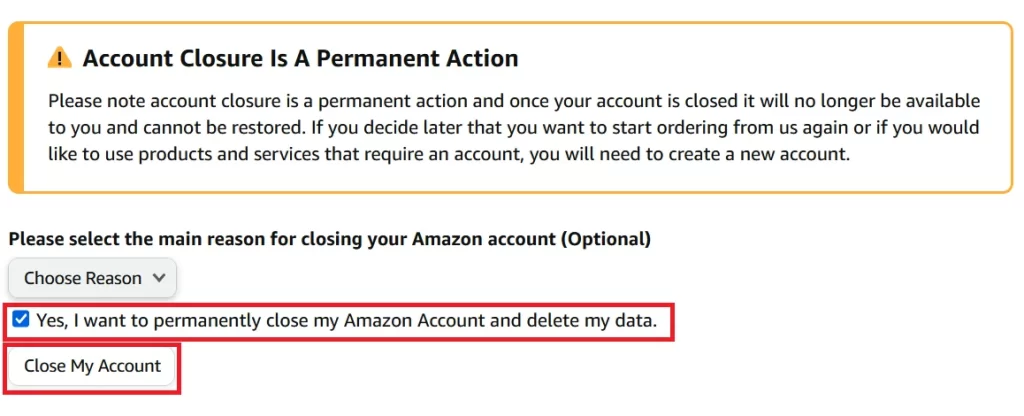
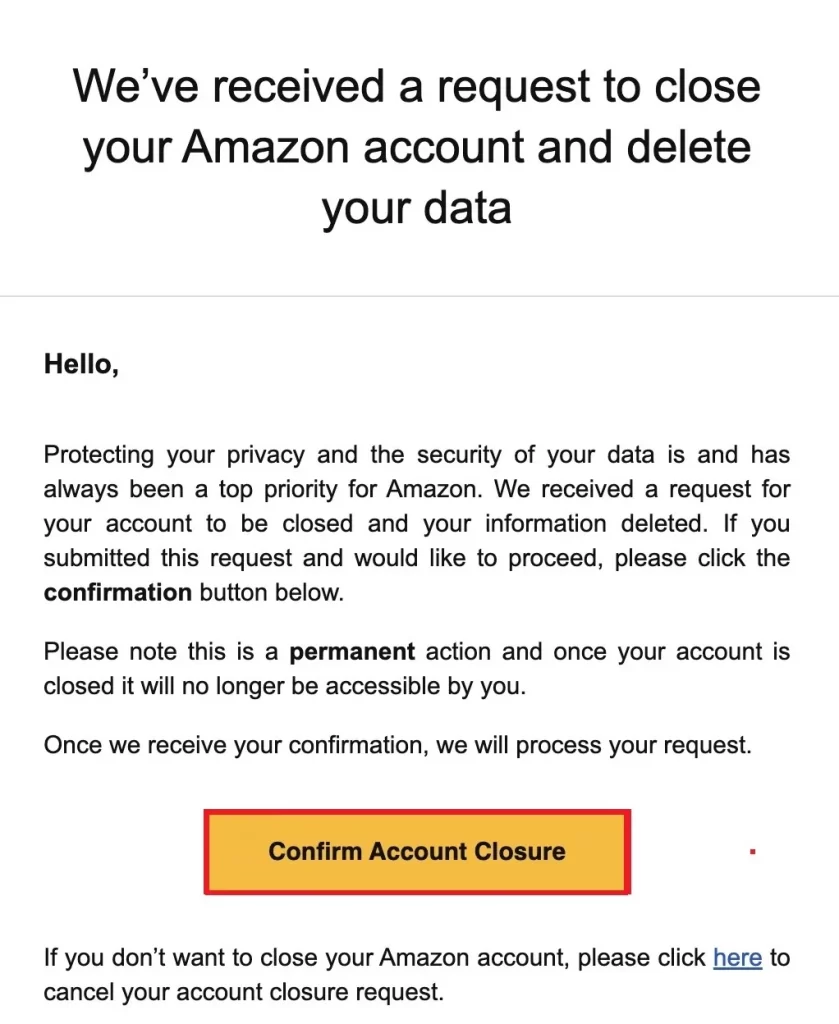
That’s it. You successfully requested to delete your Amazon Account. Your account will be deleted in a few days permanently.
Note: The account closure link sent by Amazon will expire in 5 days. So, make sure to confirm account closure within 5 5-day period.
Conclusion
In conclusion, deleting your Amazon account is a simple but irreversible process that will erase all your data, order history, and digital content from the platform. If you are sure you want to say goodbye to Amazon, you need to request the Amazon Account closure. You will receive a confirmation email and once you confirm for closure, your account will be permanently deleted in a few days. Before you do that, make sure you have no pending orders, subscriptions, or refunds, and that you have backed up any important files or information you want to keep.
Must Read
- Change Email ID in Amazon Account
- Reset Amazon Account Password
- Contact Amazon Customer Care Service
Please comment and Contact Us for any discrepancy. Follow MambaPost on Facebook, Twitter and LinkedIn. For the latest Tech News checkout at MambaPost.com.


1 thought on “How to Delete Amazon Account: Say Goodbye to Amazon”
Comments are closed.