If you’re an iPhone user, you probably know how important it is to have a good battery life. You don’t want to run out of juice when you need your phone the most, right? But the main question is how to know iPhone battery should be replaced or not, or how can you tell if your iPhone battery is healthy or not? And when should you consider replacing it? I
In this blog post, we’ll share with you some tips and tricks to help you monitor your iPhone battery health and performance. We’ll also explain how to replace your iPhone battery in case damaged or degraded.
How to Know iPhone Battery Should be Replaced or Not
How can you tell if your iPhone battery is not working well and you should get a new one? Here we are explaining four easy ways to know iPhone battery should be replaced or not.
1. Use the iPhone Settings App to Know Your iPhone Battery Health
One of the easiest ways to check your iPhone battery health is to use the built-in Battery Health feature. It shows you the maximum capacity and peak performance capability of your battery. Let’s see how to access this feature.
- Tap on the Settings App.
- Tap on Battery.
- Now tap on Battery Health.



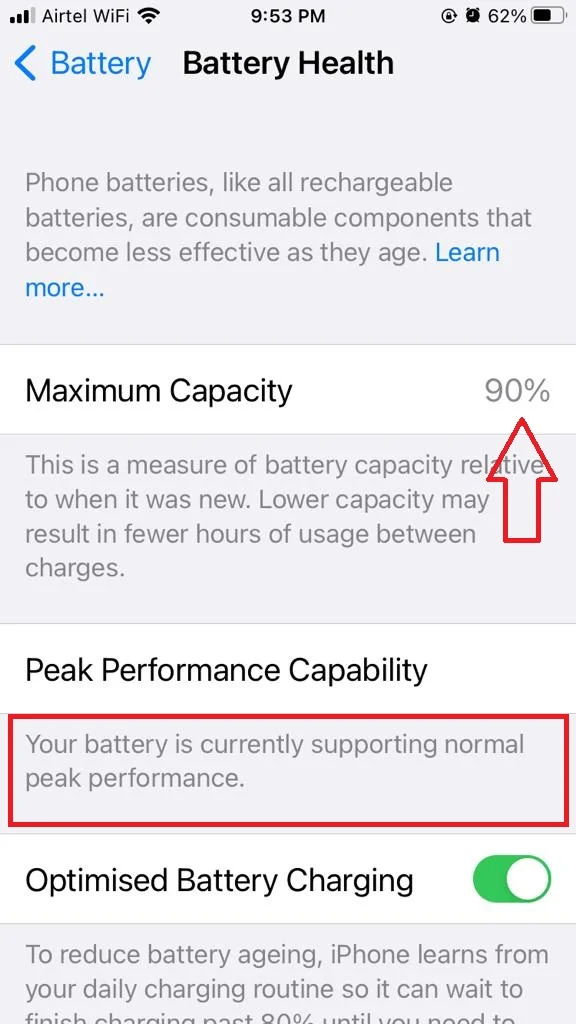
Here, you’ll see two indicators: Maximum Capacity and Peak Performance Capability. Let’s see a few details for each.
Maximum Capacity: This shows the percentage of your battery’s original capacity that it can still hold. A higher percentage means your battery can store more power and last longer. A lower percentage (below 80%) means your battery has degraded over time and can’t hold as much charge as before.
Peak Performance Capability: This shows whether your battery can support normal peak performance or not. If your battery is healthy, you’ll see a message saying “Your battery is currently supporting normal peak performance“. Now, if your battery is degraded, you’ll see a message saying “Your battery’s health is significantly degraded” or “This iPhone has experienced an unexpected shutdown because the battery was unable to deliver the necessary peak power“.
If you see either of these messages, it means you need to replace your battery as soon as possible. You may also notice that your phone slows down, shuts down unexpectedly, or has reduced features (such as dimmed brightness, lower volume, or disabled camera flash).
2. Slow Performance of iPhone Indicates iPhone Battery Should be Replaced
If your iPhone is running slower than usual, it might be a sign that you need a new battery. Over time, the battery capacity and performance degrade, which can affect how well your phone handles tasks and apps.
Note: You can also try some tips to optimize your battery usage, such as:
1. Turn off background app refresh (Settings > General > Background App Refresh > Background App Refresh > Tap on Off ).
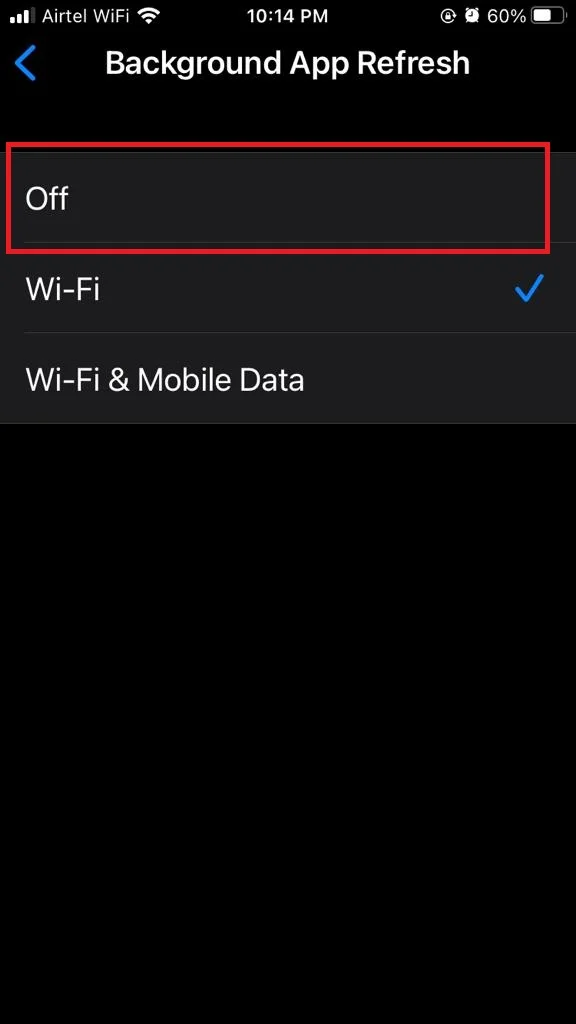
2. Lower the brightness (Settings > Display & Brightness > Drag the slider to the left under BRIGHTNESS).
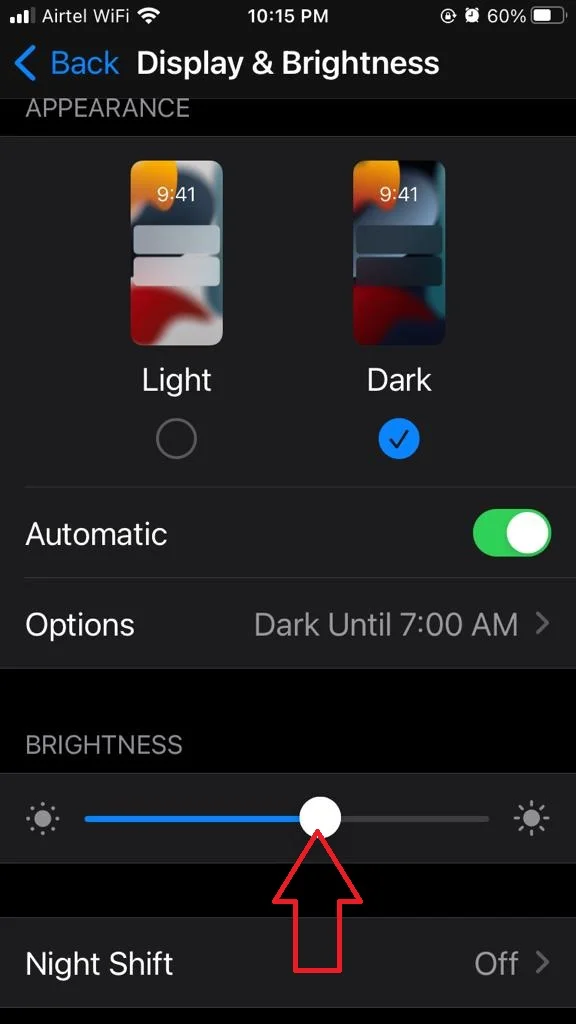
3. Use low power mode (Settings > Battery > Turn On Low Power Mode).
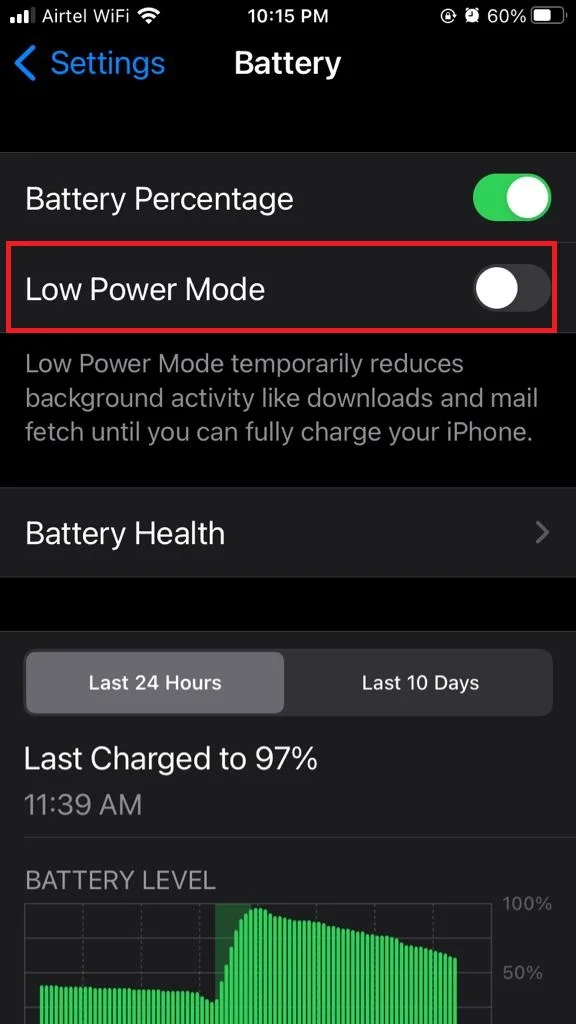
But if you want your iPhone to run like new, a battery replacement is the best option.
3. Fast Battery Drain Indicates iPhone Battery Should be Replaced
If your iPhone battery is draining faster than usual, it also might be a sign that you need a new battery. The battery life of an iPhone depends on many factors, such as how often you use it, what apps you run, and how old the battery is. Over time, the battery capacity decreases and the performance suffers.
You can also check the battery health of your iPhone by going to the iPhone Settings app as we mentioned earlier in this blog post. Replacing your battery will improve your iPhone’s performance and extend its lifespan.
4. Random Shutdown of iPhone Indicates iPhone Battery Need to Replace
If your iPhone suddenly turns off for no reason when you’re in the middle of something important or fun, it might be a sign that your iPhone battery is dying and you need to replace it ASAP.
But don’t worry, it’s not a big deal. You can easily get a new battery from an authorized service provider or do it yourself if you’re feeling adventurous. But don’t ignore the problem, because it can get worse over time and damage your phone.
How to Replace Your iPhone Battery
If you decide to replace your iPhone battery, you have two options:
- Do it yourself (Not Recommended): You can buy a replacement battery kit online and follow a tutorial video to replace your battery by yourself. This option is cheaper and faster, but it also voids your warranty and may damage your phone if you’re not careful.
- Take it to a professional (Recommended): You can take your phone to an Apple Store or an authorized service provider and have them replace your battery for you. This option is may expensive and may take longer, but it preserves your warranty and ensures a safe and quality service. Apart from this, you can also take online advice by contacting Apple Support. Nowadays if a battery is available at the authorized service provider it hardly takes 30 minutes to replace your battery.
The cost and time of replacing your iPhone battery depend on the model of your phone and the availability of the service. You can check the official Apple website for more details.
Conclusion
Your iPhone battery is one of the most important components of your phone. It affects how long you can use your phone and how well it performs. That’s why you should always keep an eye on your battery health and replace it when necessary.
Must Read
- Fix the iPhone Battery Drain While You Sleeping
- Fix the iPhone Battery Charging Issue on the iPhone
- Fix the Battery Icon Not Showing on the iPhone
Please comment and Contact Us for any discrepancy. Follow MambaPost on Facebook, Twitter and LinkedIn. For the latest Tech News checkout at MambaPost.com.


2 thoughts on “How to Know iPhone Battery Should be Replaced or Not?”
Comments are closed.