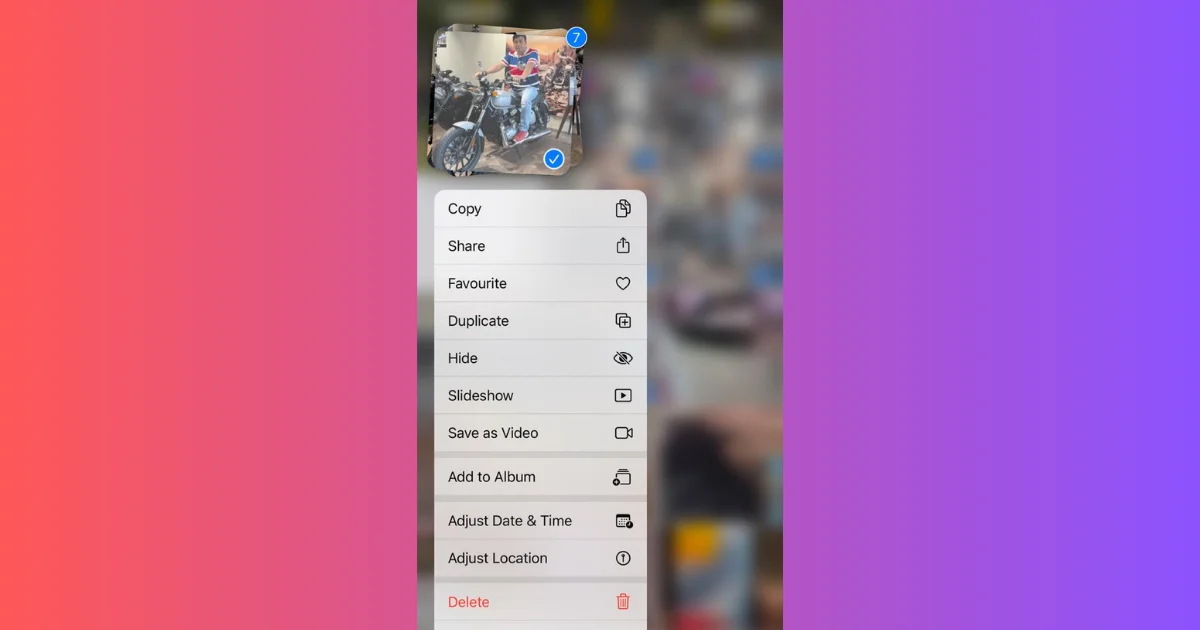In the age of smartphones, capturing a special moment in the form of Live Photos has become a delightful feature for all iPhone users. These are not just static images, they come to life with movement and sound, making them a unique way to preserve your old or present memories. However, sometimes you might want to save and share these moments in a more universal format, like a video. Whether you want to share it on social media or keep a moment in motion, turning your Live Photos into videos is a simple process on your iPhone. In this blog post, we will show you how to turn your Live Photos into a video on your iPhone that can be cherished and shared easily.
How to Turn Live Photos into a Video on iPhone
To turn live photos into a video on your iPhone, follow the below steps:
- Open the Photos App.
- Tap the Albums tab.
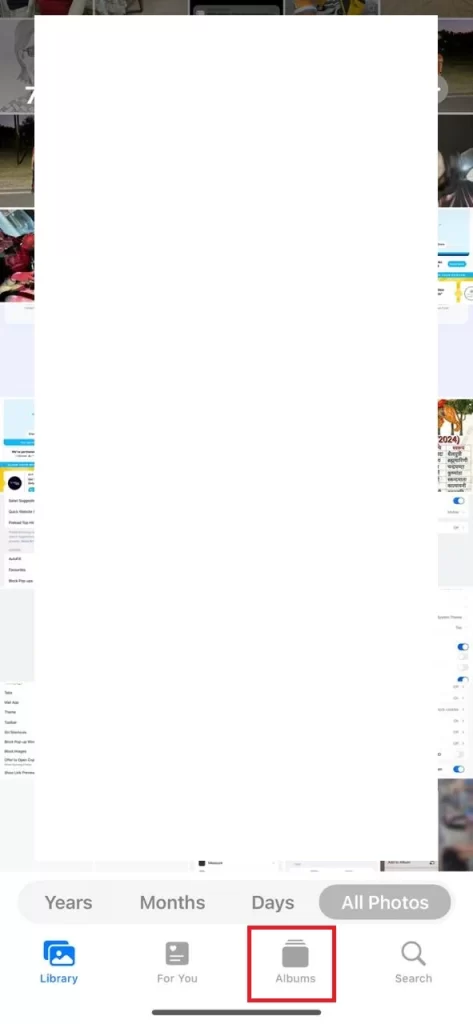
- Scroll down to find the Live Photos option under the section Media Types, and tap Live Photos to open it.
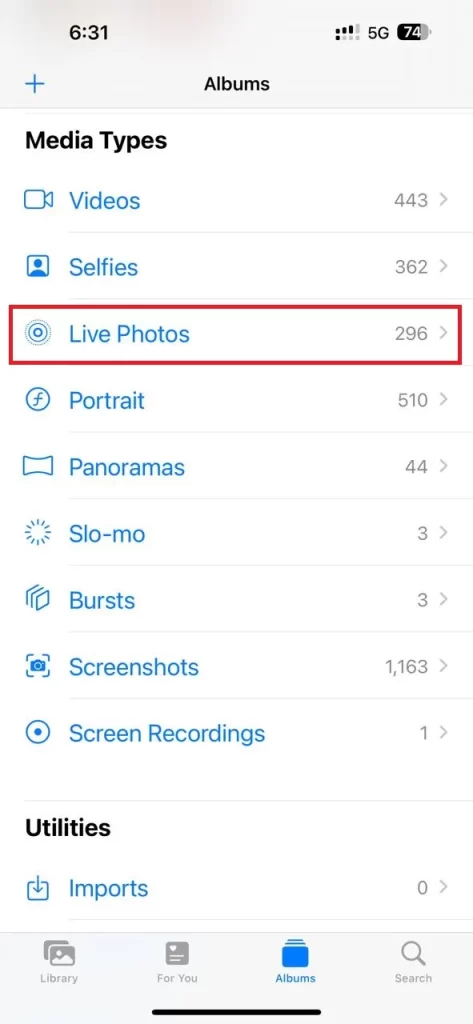
- Tap the Select option at the top right of the screen.
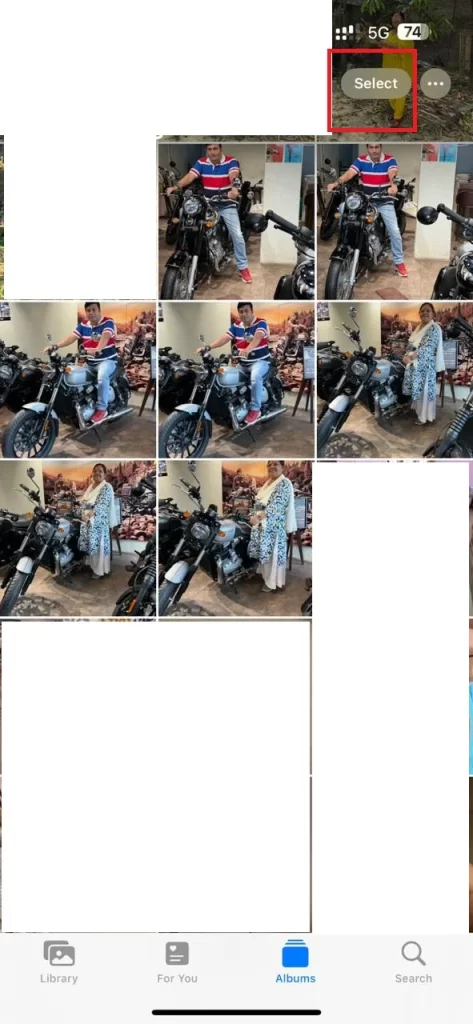
- Select the live photos of a similar type you want to convert into a video.
- Long press on the selected video or tap the three dots icon (in a circle) at the bottom right of the screen.
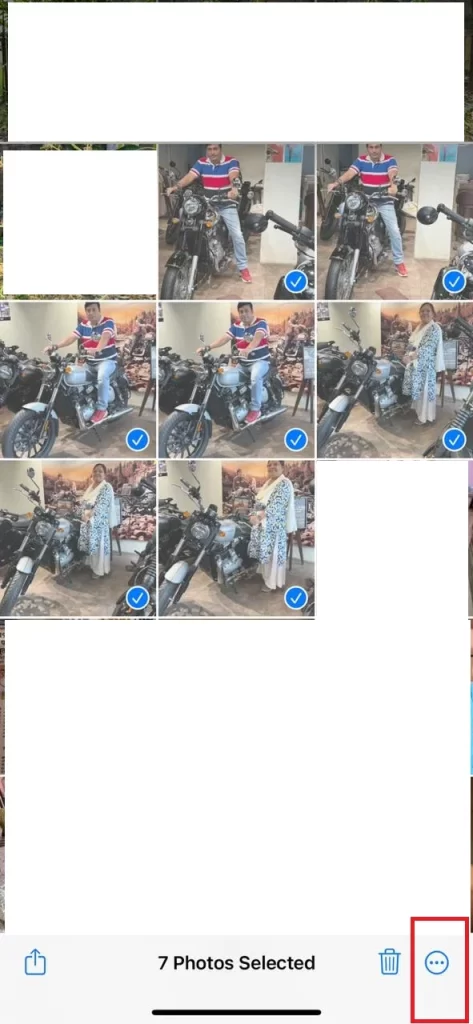
- Tap Save as Video. Wait for a few moments and the Photos app will automatically convert your Live Photos into a video.
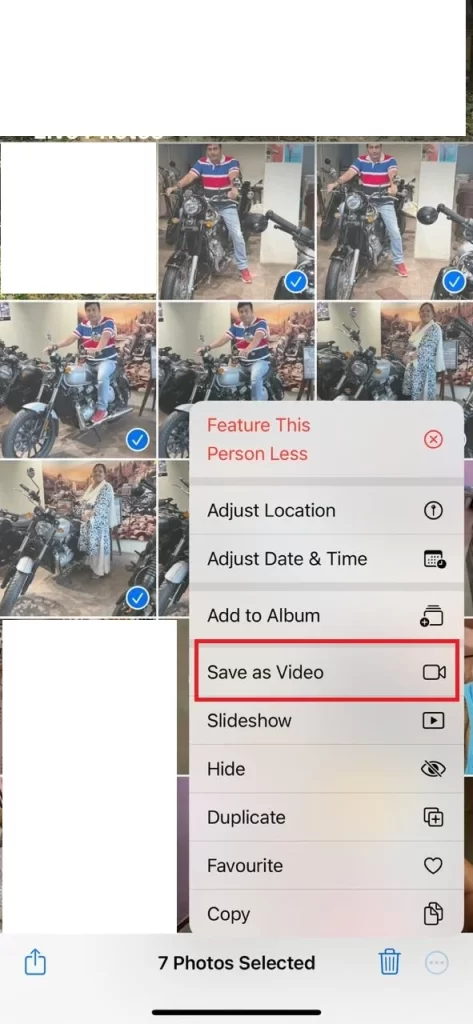
- Then, go to the Recents folder under Album. Your video from the live photos is now saved here.
That’s it! You have successfully created live photos into a video on your iPhone using the Photos app. You can also find your other videos and photos along with this new video which are also ready to be edited further or shared.
Note:
- If you want to edit your new video, you can use the Photos app’s built-in editing feature to trim the length of the video, adjust the color balance, or add filters.
- If you want more advanced editing, you can also use the iMovie app which offers a wider range of editing features.
- Always remember that converting live photos into a video may result in a larger file size, so keep an eye on your iPhone’s storage capacity.
Conclusion
The Live Photos feature on your iPhone is a great way to capture more than just an image. They encapsulate the essence of a moment with live movement and sound. You can share and preserve your memories in a single video by converting your similar live photo to video. You can share it wherever you want through your favorite app. The process of converting your live photo to video is very simple and easy. You can do it easily using the Photos app by following the steps mentioned above in this blog post. This will ensure that you never lose your special memories.
Must Read