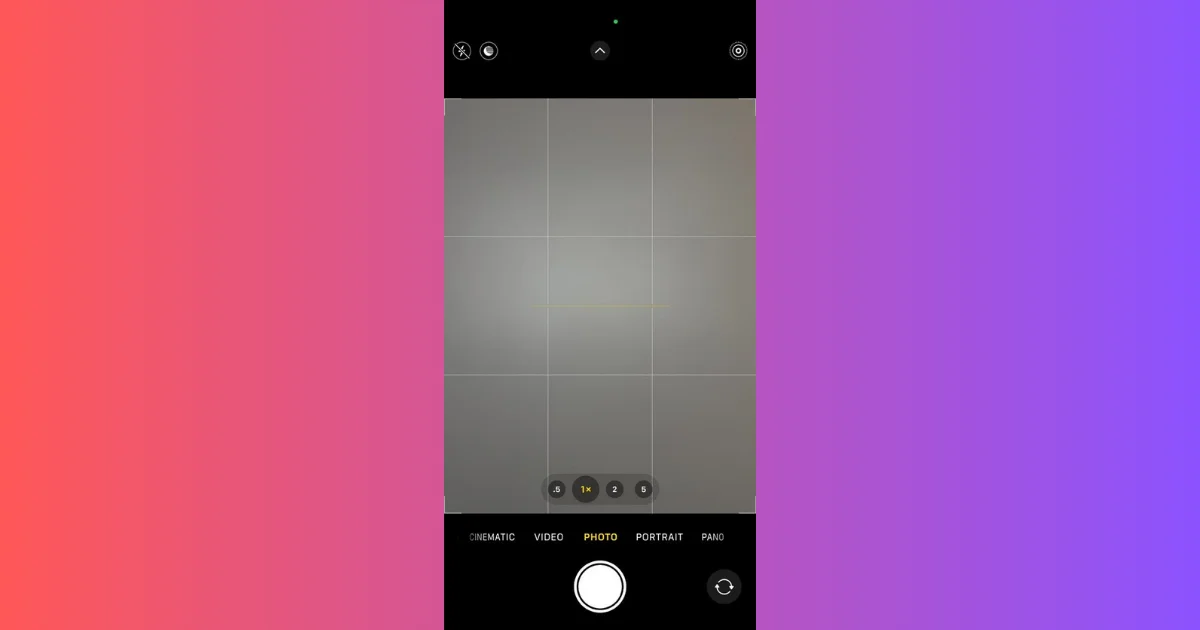If you want to record a video with a song on your iPhone, you might be thinking about how to do it without compromising the quality of the video or the audio. In this blog post, we will show you how to record high-quality video with songs on your iPhone using simple steps.
When you record a video while a song is playing on your iPhone, the song stops as soon as you tap the video shutter button. This means it will record a video without any songs. In such a situation, there will be no song in the recorded video. To solve this problem there is a simple trick available, you can record high-quality video while playing any song on your iPhone. Let’s see how to do this.
How to Record High-Quality Video with Songs on Your iPhone
To record high-quality video with songs simultaneously on your iPhone, follow the below steps:
- First you need to play the song on your iPhone using another app (such as Music, Spotify, or YouTube) for your upcoming video. You can use any song that you have in your music library. You can also download one from a streaming service or a website. You need to make sure that the song is compatible with your iPhone and that you have the right to use it for your video.
- Next, you need to open the Camera app on your iPhone to start recording your video while the song is playing.
- Now stay on PHOTO mode only (don’t switch to VIDEO mode).
- Hold the Camera shutter button.
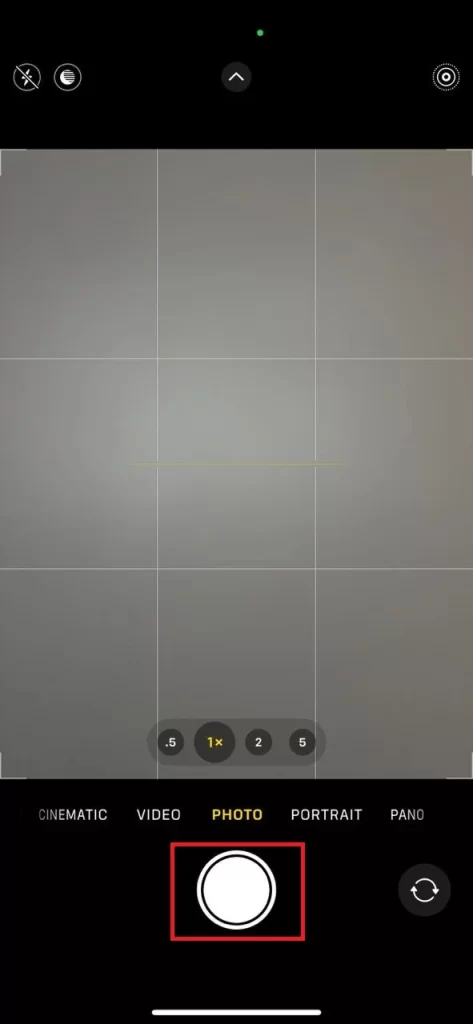
- Now your iPhone camera starts recording the video with the song in the background.
- If you don’t want to hold down the camera shutter button, swipe it in the right direction.
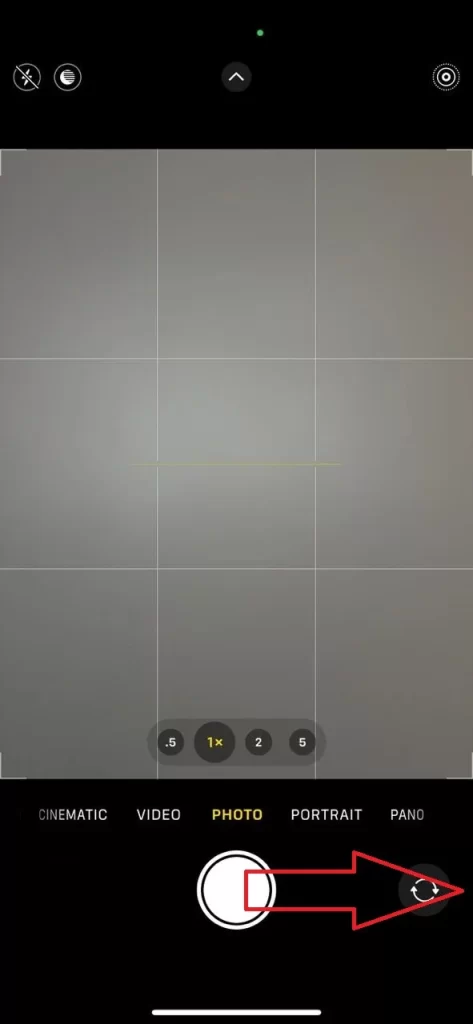
- To stop recording, tap the camera shutter button again.
That’s it! You successfully recorded high-quality video with songs simultaneously on your iPhone.
Note: Once you are done recording, you can edit your recorded video using the Photos app. You can also edit your video using any third-party app of your choice. Apart from this, you can also trim, crop, rotate, add filters, adjust colors, and many more. You can also add transitions, effects, stickers, text, and other elements to make your video more interesting and engaging.
Conclusion
Now you have seen how to record high-quality videos with songs on your iPhone using a simple trick. By playing any song on another music streaming app, record your video by following the steps mentioned above in this blog post. This way, you can create amazing videos with your favorite songs without compromising the quality of the video or the audio. You can also edit your recorded video using the Photos app or any other third-party app that you prefer. We hope you found this blog post helpful and that you enjoy recording videos with songs on your iPhone.
Must Read