Instagram is one of the most popular social media platforms for sharing photos and videos with your friends, family and followers. But sometimes, you may want to post more than one photo in a single post, to create a slideshow or a collage of your memories. In this blog post, we will show you how to post multiple photos on Instagram using your iPhone, step by step. Let’s see it in detail.
Understanding the Single Post with Multiple Photos on Instagram
Posting a single post with multiple images is exactly like you’re opening a mini photo album. You’re not just sharing a snapshot; you’re also opening a reel of sorts.
When you upload a single post with multiple images, the first image is like a cover of a book. People who see your post can swipe right to see the visual adventure through other images.
How to Post Multiple Photos on Instagram Using Your iPhone
To post multiple photos on Instagram using your iPhone, follow the below steps:
- Open the Instagram App.
- Tap the + (plus) icon at the bottom of your iPhone screen.
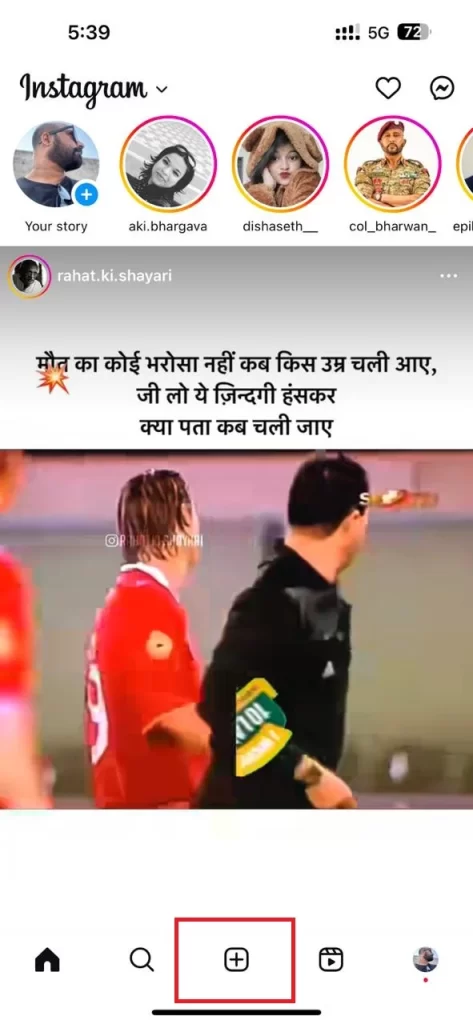
- Tap on the two frames nested together icon on the mid-right of the screen next to the camera icon.
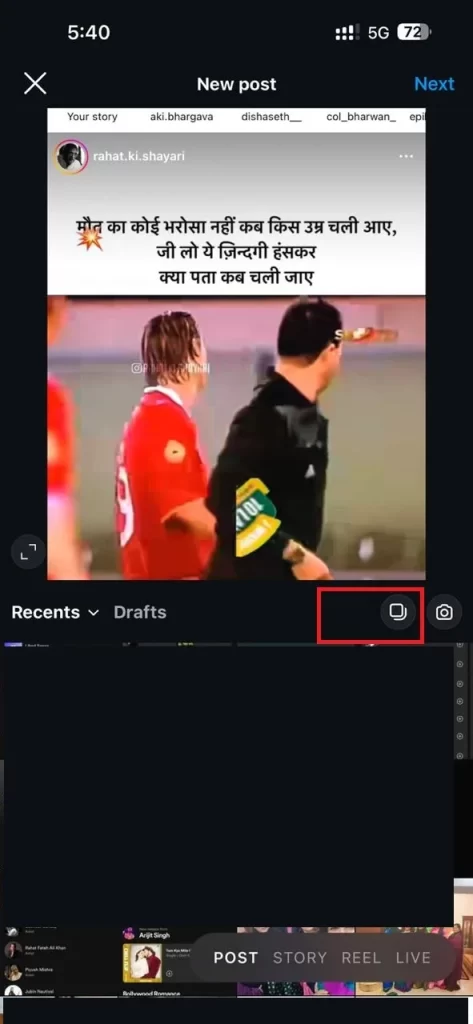
- Now, select the images you want to include in your post. Instagram allows you to post a maximum of 10 images in one single post.
- Tap on the Next (top right of the screen).
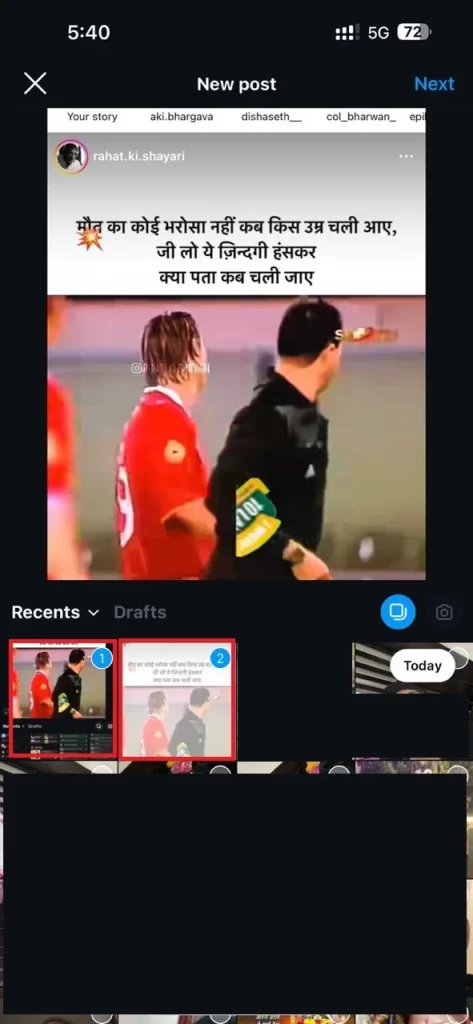
- Here you can opt for a filter to apply to all of your selected images. Select the filter you want or none at all.
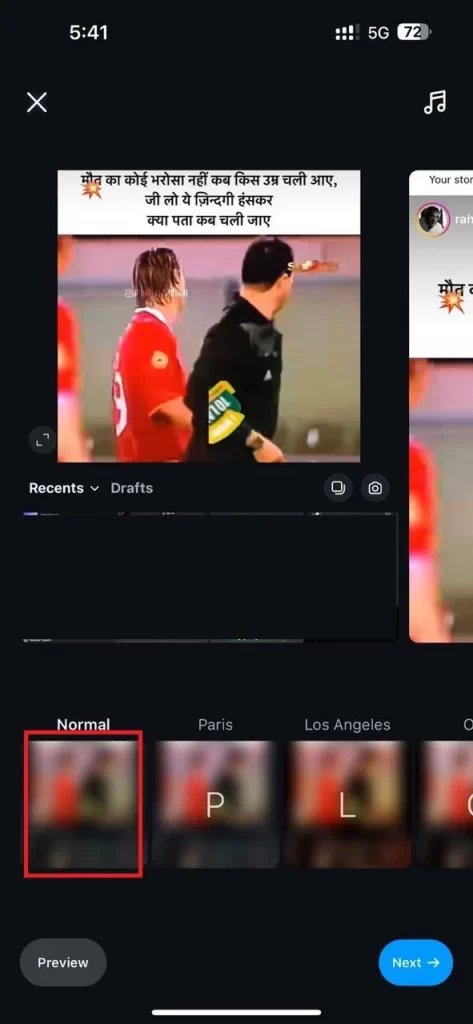
- Tap Next (bottom right of the screen).
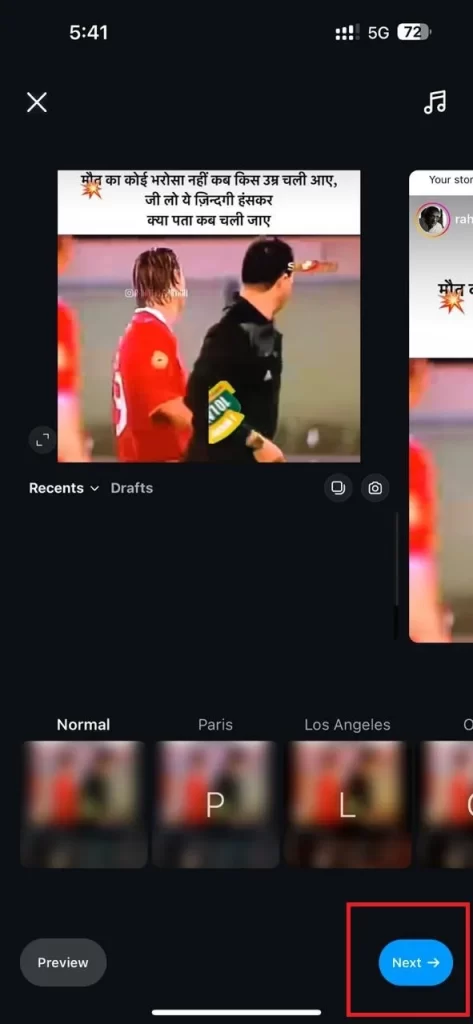
- If you want, write a caption for your post, tag people or products, and add a poll. Tap on the Share button at the bottom of the iPhone screen.
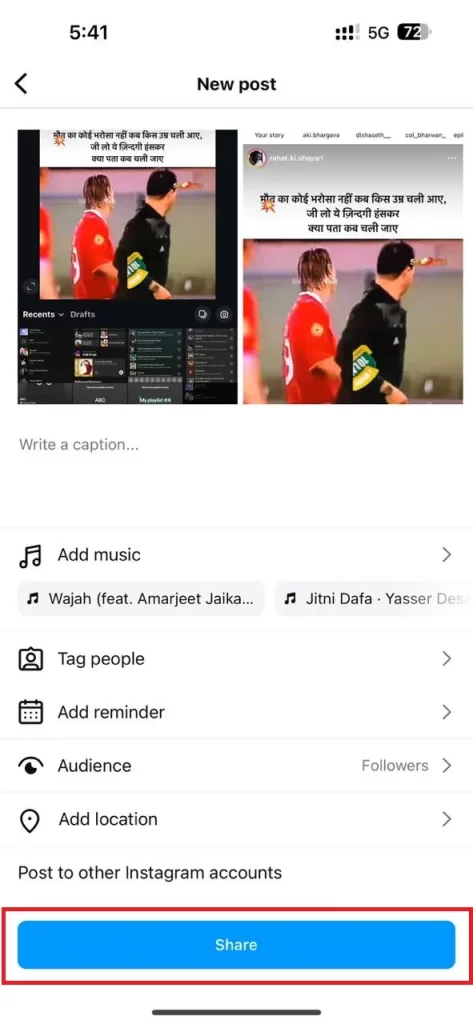
That’s it! You have successfully posted multiple photos on Instagram as a single post using your iPhone.
Conclusion
Posting multiple photos as a single post on Instagram is a great way to showcase your creativity and share your stories with your audience and friends. You can easily do it with your iPhone if you want to create a slideshow of your travel adventures, a collage of your favorite moments, or a series of related images. Just follow the simple steps we have explained in this blog post, and you will be able to post multiple photos on Instagram as a single post in no time.
Must Read


1 thought on “How to Post Multiple Photos on Instagram Using Your iPhone?”
Comments are closed.