Facebook Friendship Story is a feature that allows you to see a personalized video of your friendship with another Facebook user. You can see your Friendship Story with anyone who is your friend on your Facebook profile, or with whom you have exchanged any messages, reactions, or comments. In this blog post, we will show you how to see Facebook Friendship Story on your iPhone and web browser.
Maybe you have a childhood friend or a random online friend who makes your life special and becomes your pillar of moral and mental support. Facebook is playing a unique role in nurturing countless friendships. Today in this article you will find a way to see the journey of friendship with every friend on your Facebook profile.
How to See Facebook Friendship Story on Your iPhone?
To see your Facebook Friendship Story on your iPhone, follow the below steps:
- Open or tap on the Facebook App.
- Tap on the Menu (hamburger icon or three-horizontal bar icon at the bottom right corner of the screen).
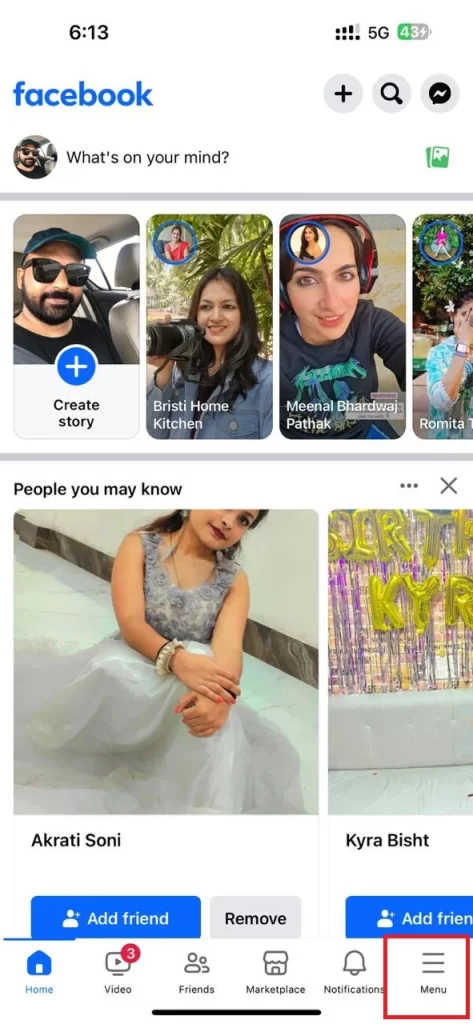
- Tap on Friends.
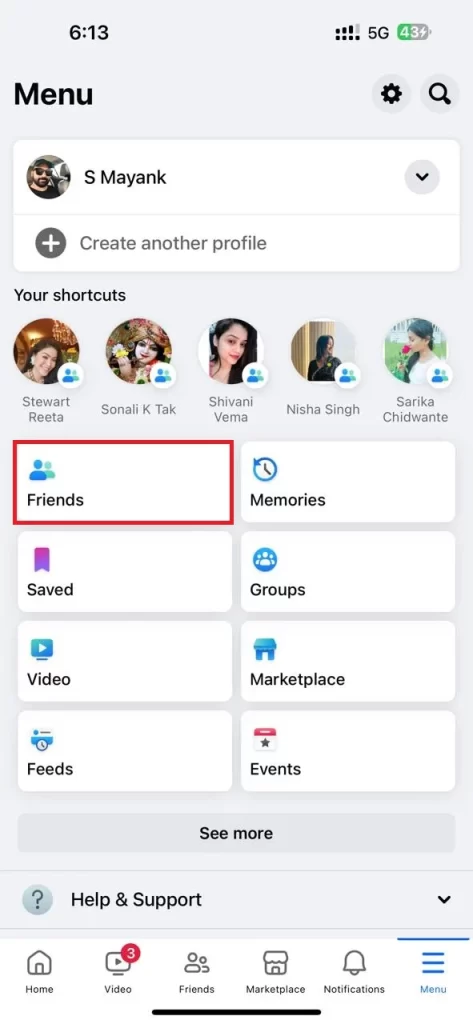
- Then, tap the Your Friends tab.
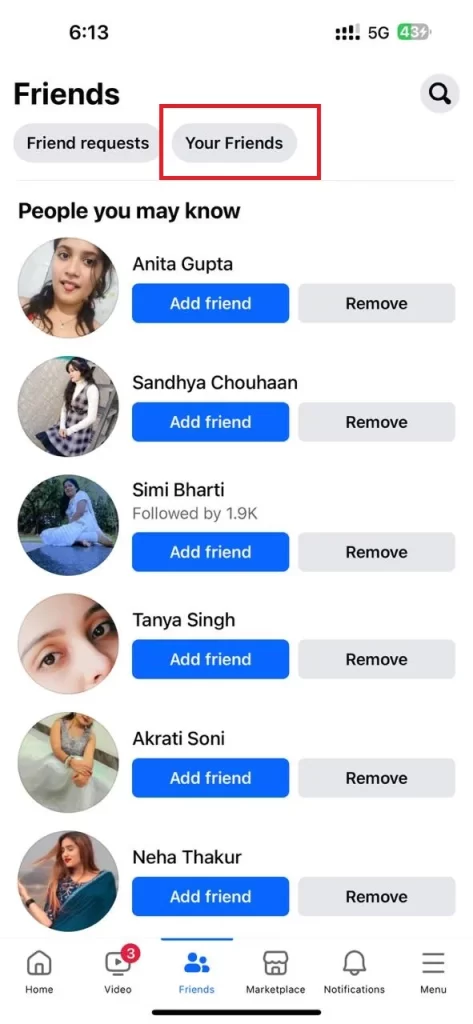
- Search the name of your friend in the search box. Once you find the name of your friend tap on it.
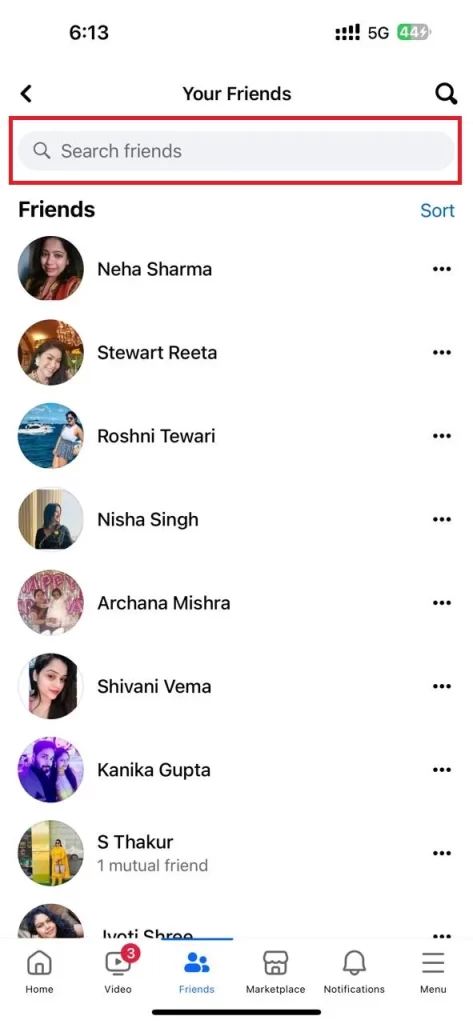
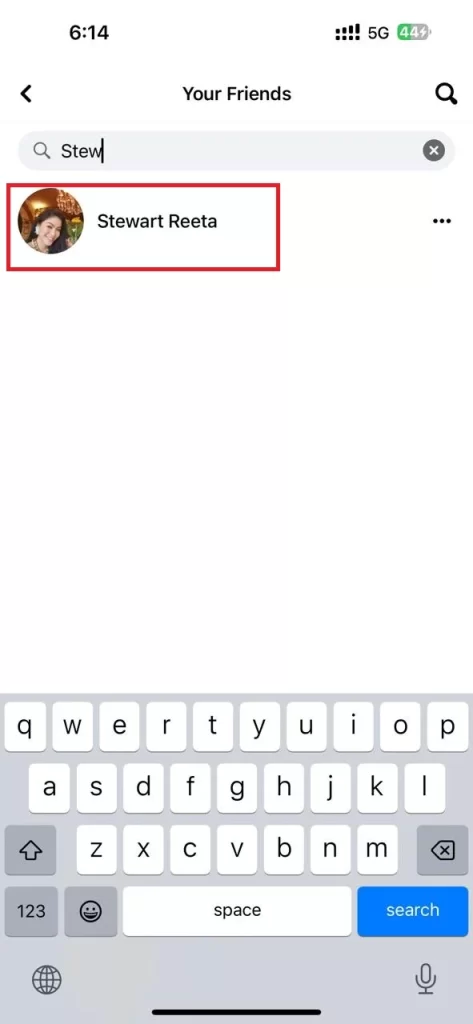
- Tap on the three-dots icon next to the Message button.
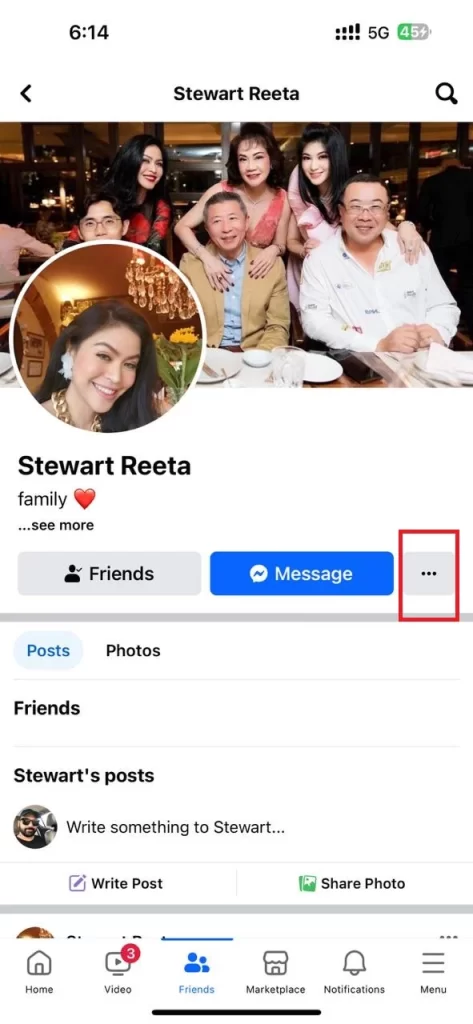
- Tap See friendship.
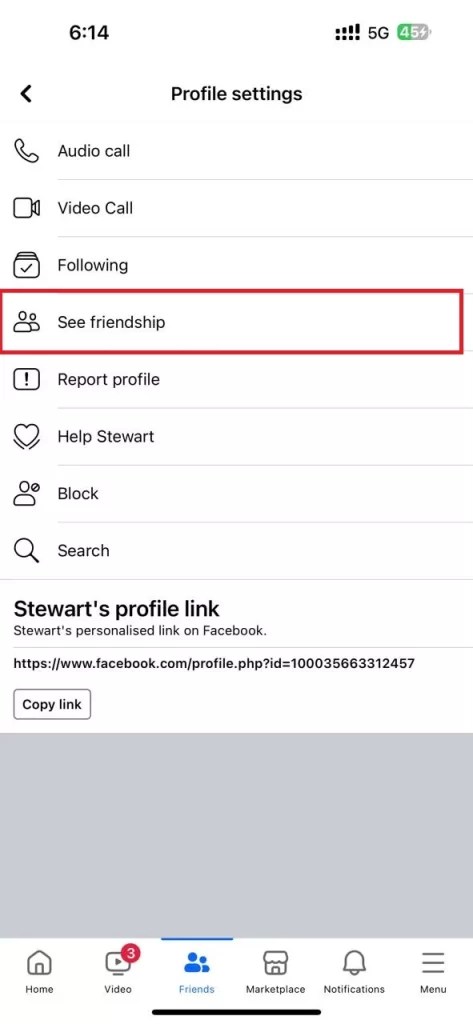
- Now you can see the friendship page with your friend.
That’s it! You have successfully seen the Facebook friendship story on your iPhone. In the same way, you can also see Facebook friendship stories using the Facebook website on your web browser (any browser of your choice). Let’s see how.
How to See Facebook Friendship Story on the Web Browser?
To see your Facebook Friendship Story on your web browser using the Facebook website, follow the below steps:
- Open the Facebook website on any web browser on your desktop computer.
- Click on Find friends from the left-hand side menu items.
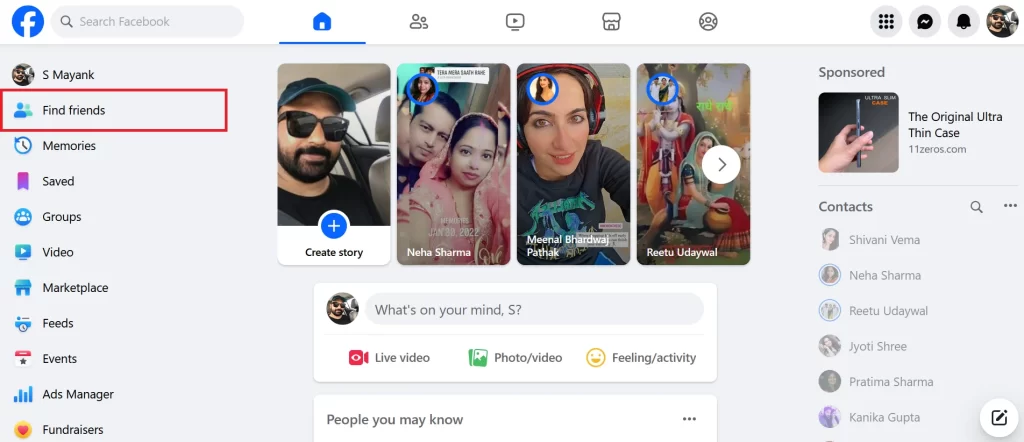
- Then, click on All Friends from the left-hand side menu items.
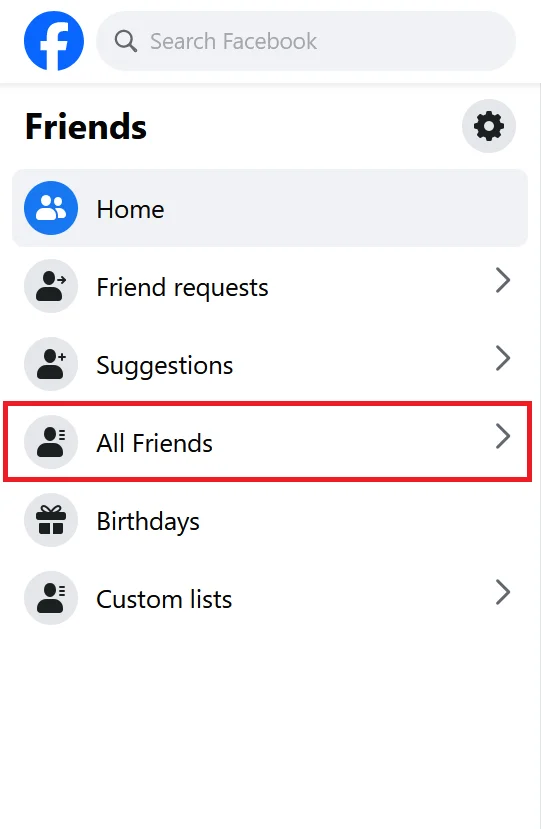
- Search the name of your friend in the left-hand side search box. Once you find the name of your friend, click on it.
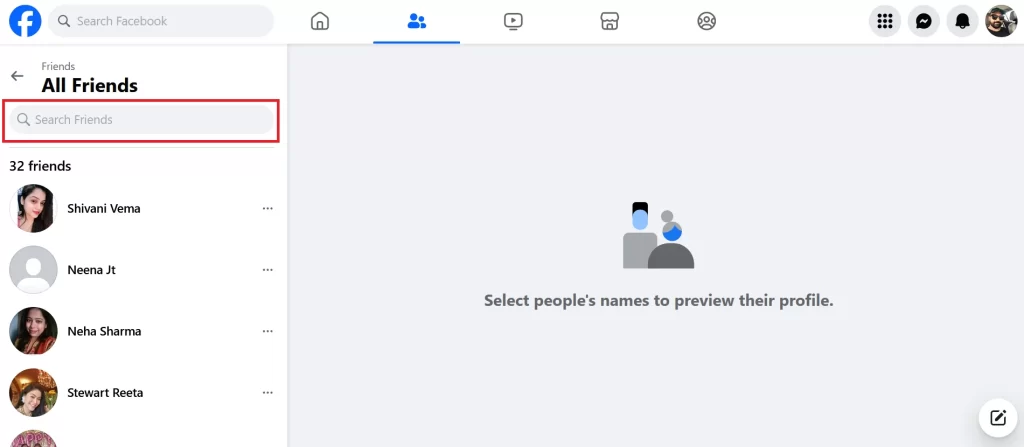
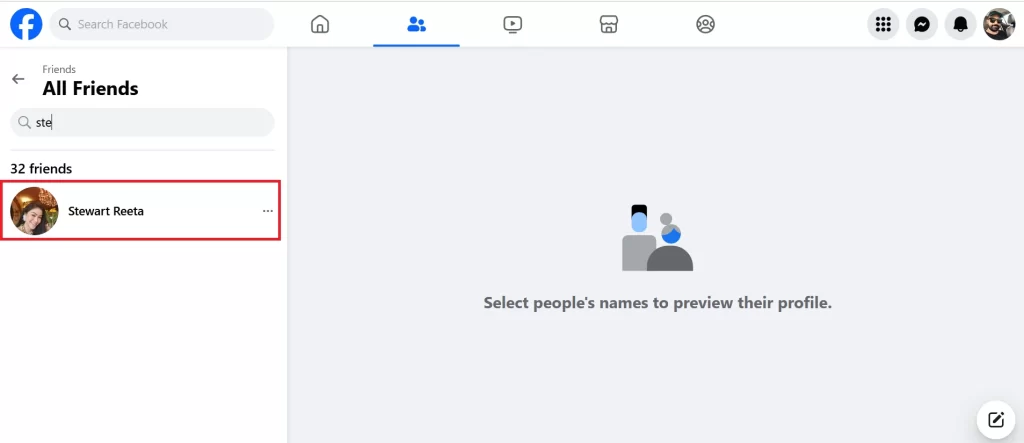
- Click on the three-dots icon on the right-hand side.
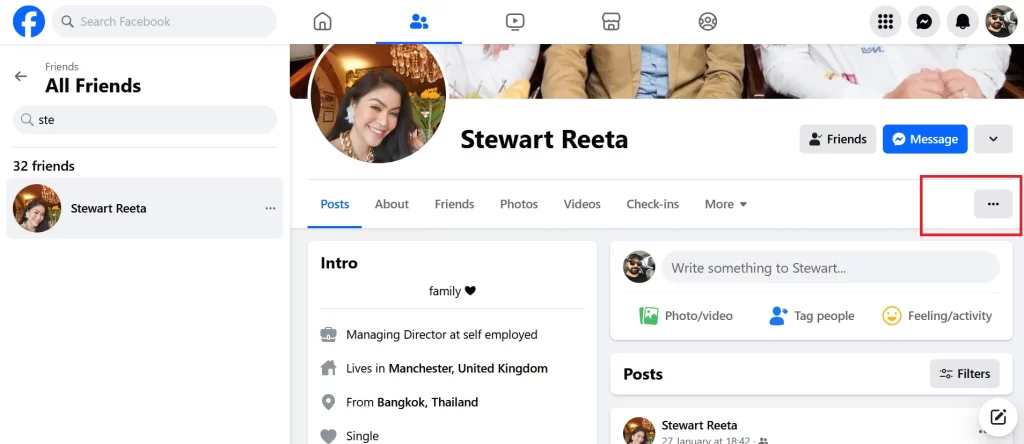
- Click See friendship.
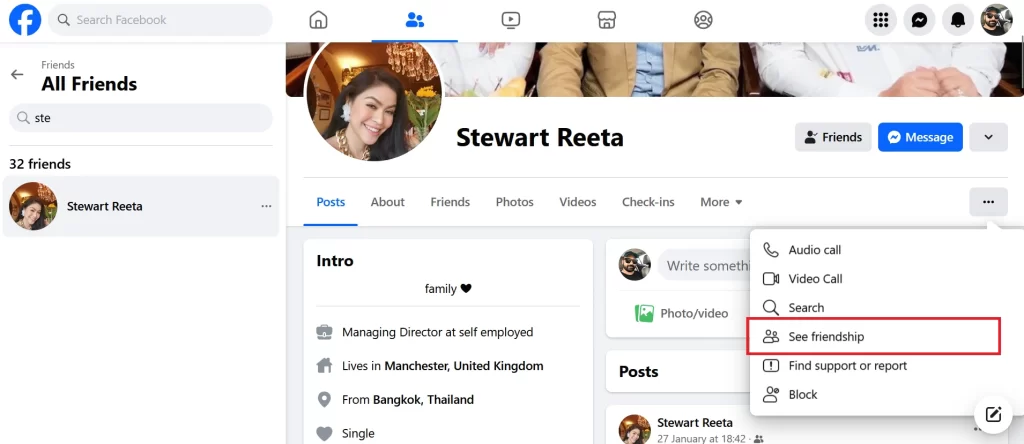
- Now you can see the friendship page with your friend.
That’s it! You have successfully seen the Facebook friendship story on your web browser using the Facebook website.
Limitations
While seeing the Facebook friendship history there are some limitations too and those are:
- The Facebook friendship history only focuses on common interests.
- You can only see the Facebook friendship history of those who are currently your friends on Facebook. You cannot see the story of unfriended, blocked, and deactivated profiles.
- You cannot see private posts, interactions, and messages. Only publicly visible content will be shown here.
Conclusion
Facebook Friendship Story is a great way to celebrate and cherish your bonds with your friends and loved ones on the social media platform. You can easily see your Friendship Story with anyone who is your friend or who has interacted with you on Facebook, using your iPhone or web browser. By following the simple steps mentioned above in this blog post, you can easily access a personalized video that shows your shared memories, posts, and messages with your friend.
Must Read

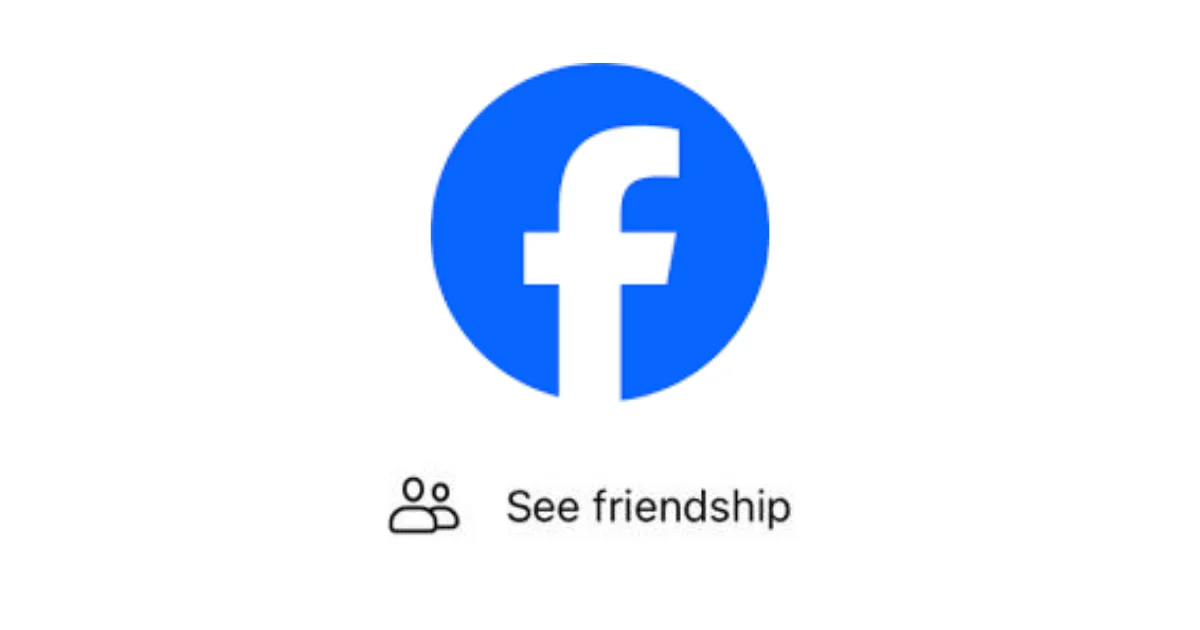
1 thought on “How to See Facebook Friendship Story on Your iPhone?”
Comments are closed.