If you’re planning to trade in your old iPhone for a new one, you might be wondering what steps you need to take before handing over your device. After all, you don’t want to lose any of your data, settings, or personal information, right? Well, don’t worry, because we’ve got you covered with this useful blog post on what to do before trading in the old iPhone. Follow these simple steps and you’ll be ready to get the best deal for your old phone.
What is the Trade-in Programme from Apple?
Apple Trade-in Programme lets you exchange your old device for a discount on a new one. It’s super easy and convenient, and you can even do it online or in-store. All you have to do is answer a few questions about your device’s condition and model, and you’ll get an instant estimate of how much it’s worth. Then, you can either ship it to Apple for free or bring it to an Apple Store near you.
Once they verify your device, you’ll get a credit that you can use towards your new purchase or an Apple Gift Card that you can spend on anything else. Plus, you’ll be doing something good for the planet, because Apple will either recycle your device responsibly or give it a new home.
So, what are you waiting for? Check out the Trade-in Programme today and see how much you can save on your next Apple device!
What to Do Before Trading in Your Old iPhone
If you’re planning to get a new iPhone, you might want to trade in your old one for some cash or credit. But before you do that, there are some things you should do to make sure your data is safe and your device is ready for its new owner. Here are 10 things to do before trading your old iPhone.
1. Back up your iPhone Before Trading in the Old iPhone
The first thing you need to do before trading in the old iPhone is to back up your data. This way, you can easily restore your data to your new iPhone or another device. Let’s see how to back up your iPhone using iCloud.
To back up your iPhone using iCloud follow the below steps. Make sure you have enough iCloud storage space and a stable Wi-Fi connection. You can also enable automatic backups by turning on iCloud Backup in the same menu.
- Tap on the Settings app.
- Tap on Apple ID.
- Now tap on iCloud.
- Scroll down to see the list of apps (like Photos, Contacts, Calendars, Reminders, Notes) that use iCloud. Tap on the toggle switch next to each app that you want to back up on iCloud. The toggle switch will turn green when it’s on.
- Tap on iCloud Backup.
- Enable the toggle for iCloud Backup.
- Then, tap on Back Up Now.
- Tap on Continue on the prompted message (if prompted) “App Data Not Backed Up”.
2. Remove Your SIM Card or Delete the eSIM
Remove your physical SIM using your SIM ejector tool. If you have e-SIM follow the below steps to delete it.
- Tap on the Settings App.
- Tap on Cellular.
- Then select the eSIM.
- Tap on Delete eSIM.
- Tap again on Delete eSIM to confirm.
3. Sign out of iCloud Before Trading in the Old iPhone
The next thing you need to do before trading in the old iPhone is to sign out of iCloud. This will prevent any issues with the activation lock, which is a feature that prevents anyone else from using your iPhone without your Apple ID and password.
To sign out of iCloud, follow the below steps.
- Tap on the Settings app.
- Tap on Apple ID.
- Then, scroll down to the bottom, and tap on Sign Out.
- Enter your Apple ID password.
- Then, tap on Turn Off.
- Tap on Sign Out.
- Then, again tap on Sign Out to confirm your choice.


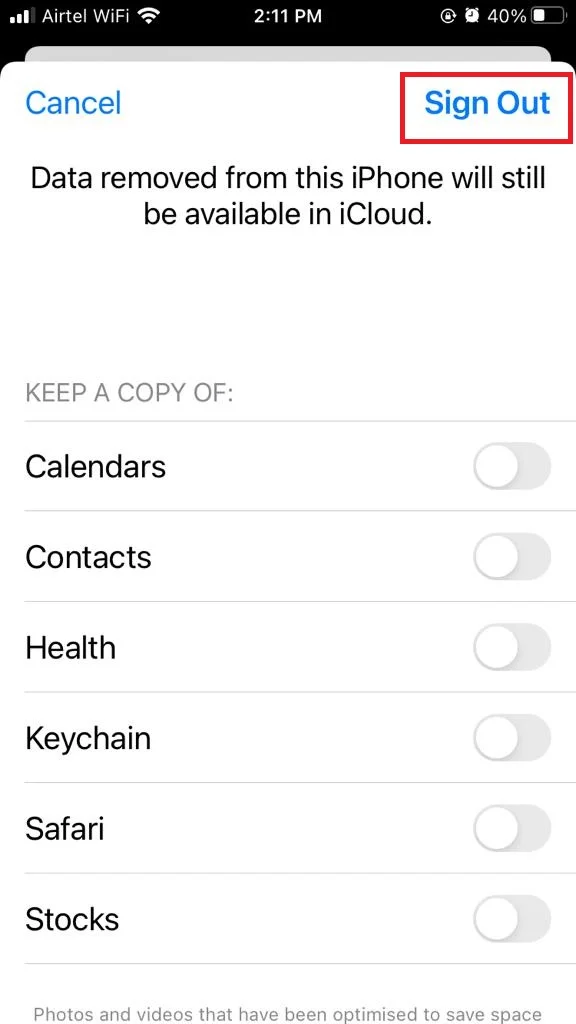
4. Disable FaceTime and iMessage Before Trading in the Old iPhone
If you want to make sure that your phone number is not linked to Apple services after you switch to an Android phone, you should turn off FaceTime and iMessage on your iPhone. This will prevent any confusion or problems with sending and receiving messages or calls.
To disable FaceTime, follow the below steps.
- Tap on the Settings app.
- Tap on FaceTime.
- Then, disable the toggle for FaceTime.

To disable iMessage follow the below steps.
- Tap on the Settings app.
- Tap on Messages.
- Then, disable the toggle for iMessage.
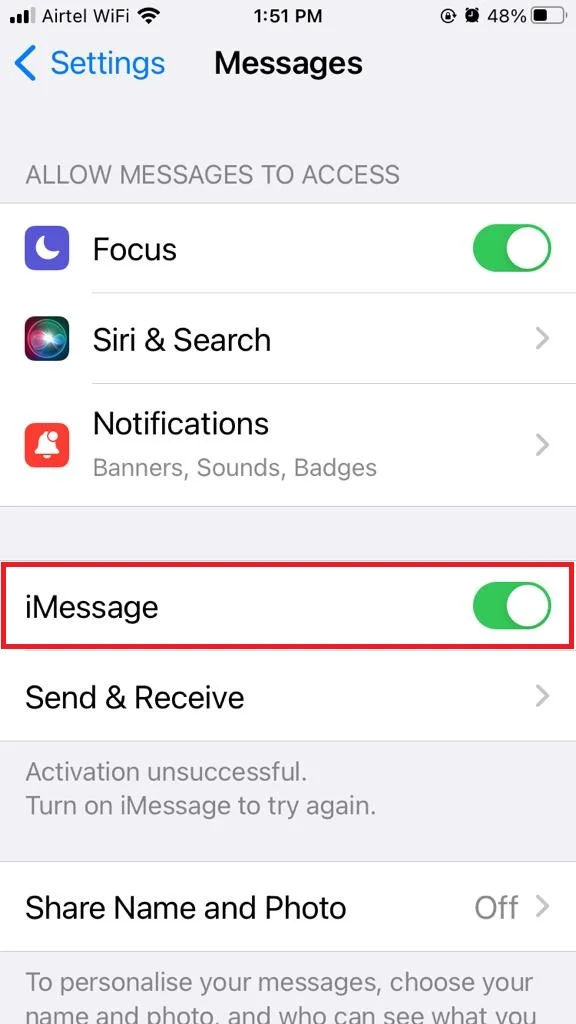
5. Disable Find My and Sign out of Apple ID Before Trading in the Old iPhone
You need to disable the Find My option on your phone so that the Activation Lock is gone and log out of your Apple ID. You can do this manually, but logging out will also turn off Find My for you. Let’s see how to do it.
- Tap on the Settings app.
- Tap on Apple ID.
- Then, at the bottom, tap on the Sign Out option.
- Enter your Apple ID password.
- Then, tap on the option Turn Off (at the top right).
- Tap on Sign Out.
- Then, again tap on Sign Out to confirm your choice.
6. Remove Your Old iPhone from the list of Trusted Device
Before selling your old iPhone, remove your device from the list of trusted devices using the Apple Website. Let’s see how to do this.
- Visit the Apple Website.
- Enter your credentials to log in.
- Click on Devices from the list of options on the left.
- Click on the iPhone from the list of trusted devices.
- Scroll down and click on Remove from Account.
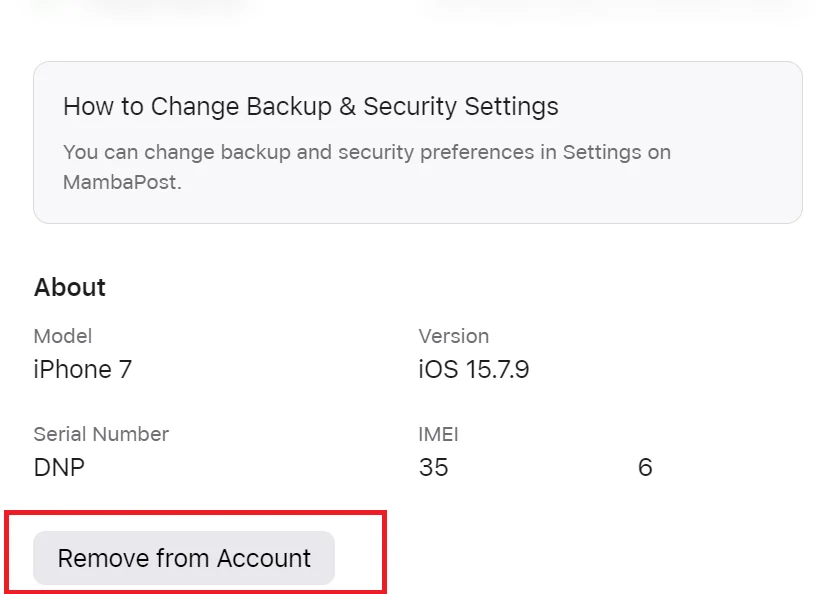
7. Sign Out from All Third-Party Apps Before Trading in the Old iPhone
To be on the safer side, you might want to log off from any apps on your iPhone that can see your private stuff, like your bank or your meetings. Also, you might want to unlink any email or calendar accounts that are connected to Apple Mail, Calendar, and Contacts. Let’s see how to do this.
- Tap on the Settings app.
- Now here you need to tap on either Mail, Contacts, or Calendar.
- Then, tap on Accounts.
- Now, tap on the account you want to delete.
- Finally, tap on Delete.
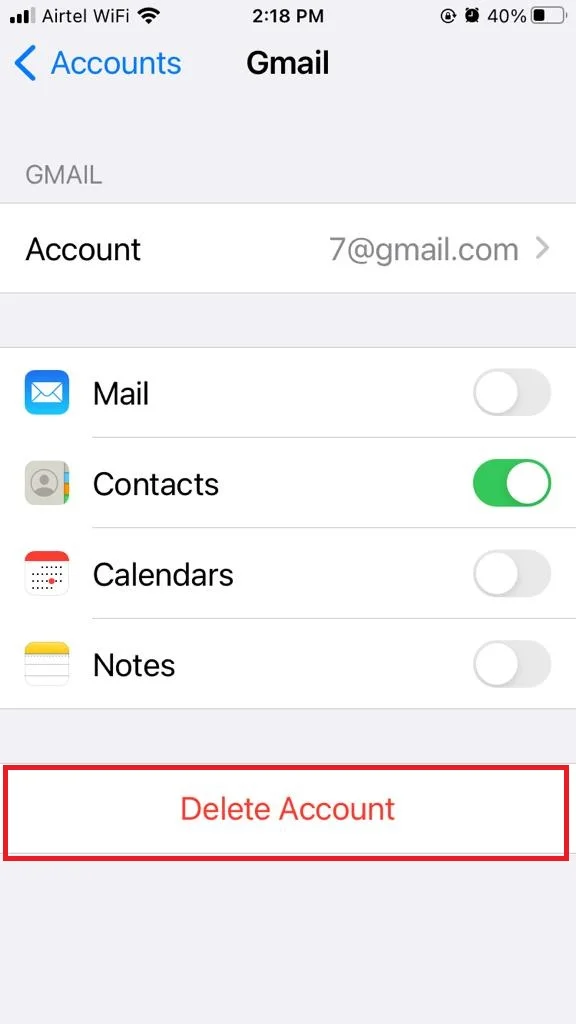
8. Cancel Your Apple Care Plan if You have Before Trading in the Old iPhone
To avoid paying for an AppleCare plan for an old iPhone that you don’t need anymore, you should end it before getting a new iPhone. If you have a monthly or yearly plan, you can do this on your iPhone by following the below steps.
- Tap on the Settings App.
- Tap on Apple ID.
- Then, tap Subscriptions and choose your plan.

But, if you can’t find your plan there or if you paid for it all at once, you’ll have to contact Apple Support to cancel it.
9. Erase all content and settings Before Trading in the Old iPhone
The final thing you need to do before trading in the old iPhone is to erase all content and settings. This will delete everything from your iPhone, including your data, apps, photos, music, etc. It will also reset your iPhone to its factory settings. To erase all content and settings,
- Tap on the Settings app.
- Tap on General.
- Then, tap Transfer or Reset iPhone.
- Then, tap on Erase All Content and Settings.
- Tap on Continue.
- Enter your iPhone passcode when prompted.
- Now your phone may attempt to back up to the cloud. If the backup is successful, you may be able to proceed. However, if the backup fails, you may receive a prompt message to proceed with the Erase operation regardless. Tap on Erase Anyway on the prompted message.
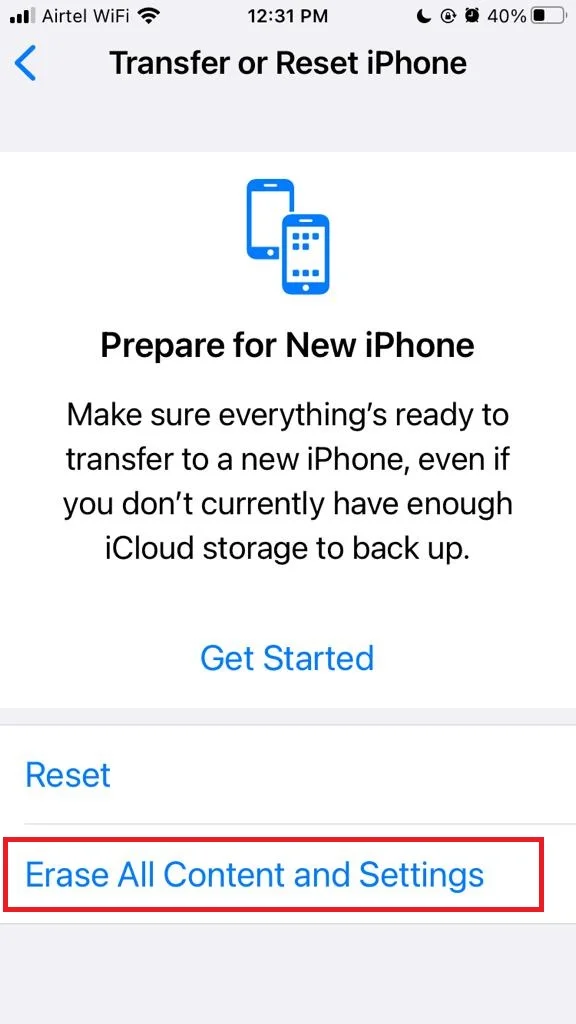
10. Make Sure You Have All Original Accessories and Original Box
Before you hand over your iPhone to the buyer, make sure you have everything that came with it when you bought it. The box, the charger, the earphones, and any other accessories are important. People are willing to pay more for iPhones that have all these things in good condition than for iPhones that don’t.
That’s it! You’ve successfully prepared your old iPhone for trade-in. Now you can enjoy your new iPhone without any worries.
Conclusion
To sum up, trading in your old iPhone can be a smart way to save money on a new one, but you need to do some preparation before you hand it over. Make sure you back up your data, erase your personal information, sign out of your accounts, and remove any accessories. By following these steps, you can ensure a smooth and secure trade-in process and enjoy your new device without any hassle.
Must Read
- How to Set Fall Detection on Your Apple Watch?
- How to See Battery Heath on Your Apple Watch?
- How to Activate Voice Isolation Feature on Your iPhone?
Please comment and Contact Us for any discrepancy. Follow MambaPost on Facebook, Twitter and LinkedIn. For the latest Tech News checkout at MambaPost.com.


3 thoughts on “What to Do Before Trading in the Old iPhone?”
Comments are closed.