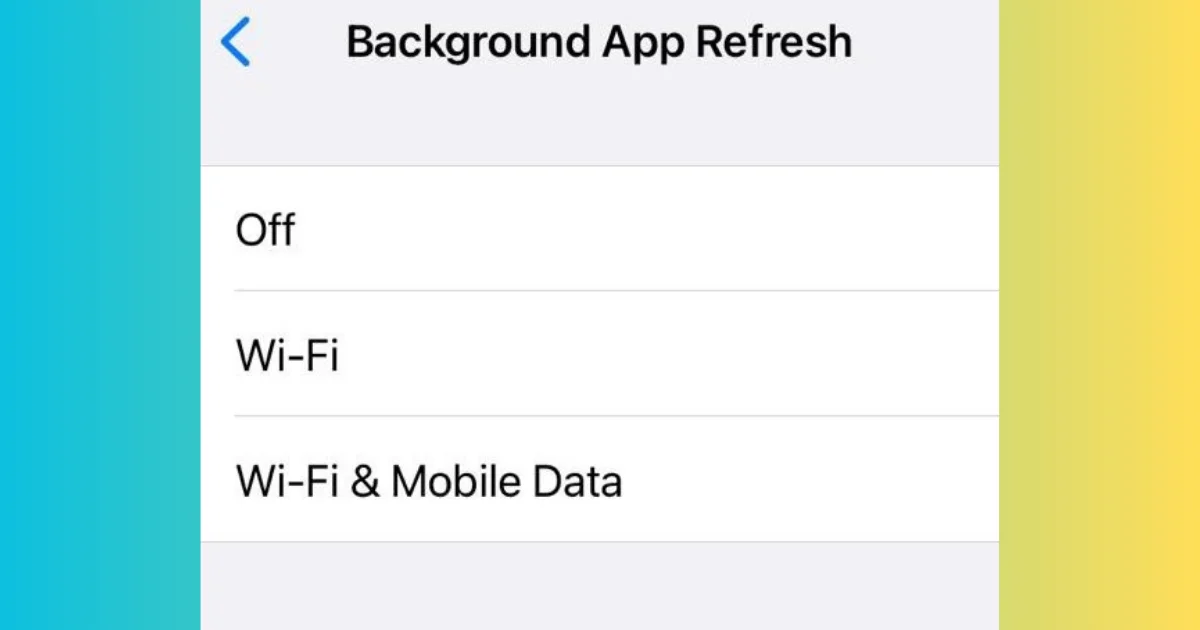Do you want to save some battery life on your iPhone? One of the easiest ways to do that is to restrict background app refresh. This is a feature that allows apps to update their content even when you’re not using them. For example, a news app might refresh its headlines, or a social media app might load new posts. While this can be convenient, it can also drain your battery and use up your data.
So, how do you restrict background app refresh on your iPhone? It’s very simple. Let’s see how to do this.
Pros and Cons of Background App Refresh on iPhone
Background App Refresh is a feature on iPhone that allows apps to update their content in the background, even when you’re not using them. This can be useful for apps that need to fetch new data, such as news, weather, social media, etc. However, it can also drain your battery and use up your cellular data if you’re not careful.
Pros
Background App Refresh has some pros that can enhance your user experience.
- One of the main pros of Background App Refresh is that it can save you time and hassle. Apps that refresh their content in the background can load faster and smoother when you open them because they don’t have to fetch new data from the internet. This can make your iPhone feel more responsive and efficient.
- Another pro of Background App Refresh is that it can keep you updated and informed. Apps that refresh their content in the background can send you notifications or badges to alert you of new messages, events, or news. This can help you stay on top of things and not miss anything important.
Cons
Background App Refresh also has some drawbacks that you should be aware of.
- One of the main cons of Background App Refresh is that it can drain your battery life. Apps that run in the background consume more power than apps that are suspended or closed. If you have many apps that use Background App Refresh, you may notice that your iPhone’s battery runs out faster than usual.
- Another con of Background App Refresh is that it can use up your cellular data. Apps that update their content in the background may download data from the internet, which can add up to your monthly data usage. If you have a limited data plan, you may want to disable Background App Refresh for some apps or use Wi-Fi instead.
How to Restrict Background App Refresh on iPhone
- Tap on the Settings App.
- Tap on the General.
- Then, tap on Background App Refresh.
- Again, tap on Background App Refresh.
- Now select the option among Off, Wi-Fi, and Wi-Fi & Mobile Data. If you want to restrict background app refresh for all apps, better to tap on Off. If you want it can be refreshed only on Wi-Fi then tap on Wi-Fi.
- If you want some specific apps (messaging apps, bank apps, etc.) to stay updated, you can let them run in the background. Just follow the first three steps, then pick the apps you want from the list of apps and turn them on. If you want to save mobile data, follow the first five steps and tap on Wi-Fi only.
- You can also turn off the background app refresh for a specific app(s) (when you already allowed background app refresh over Wi-Fi or Wi-Fi & Mobile). Follow the top three steps, you’ll see a list of all the apps that can be restricted to refresh in the background. Turn off the toggle for the specific app(s) you want.

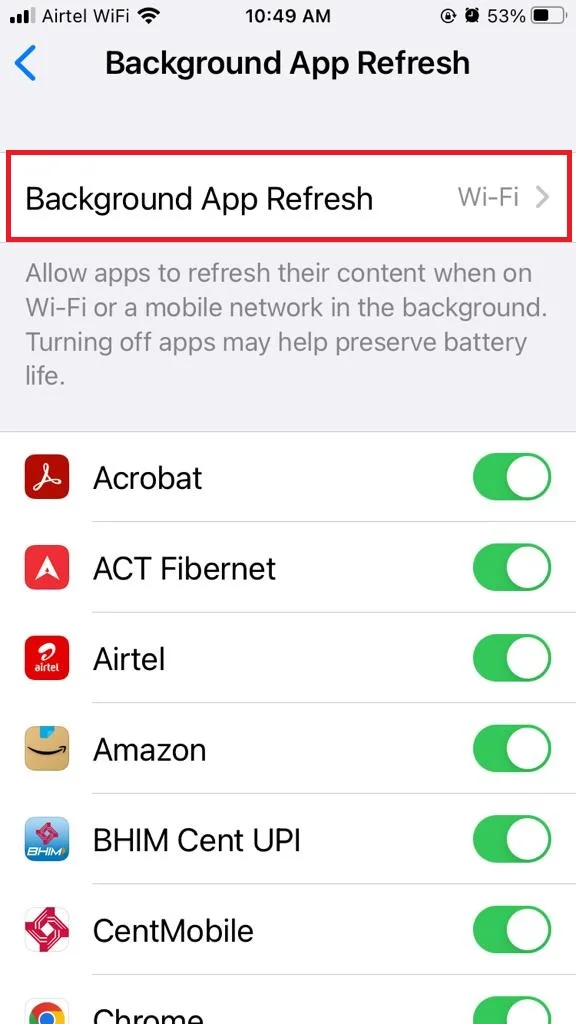
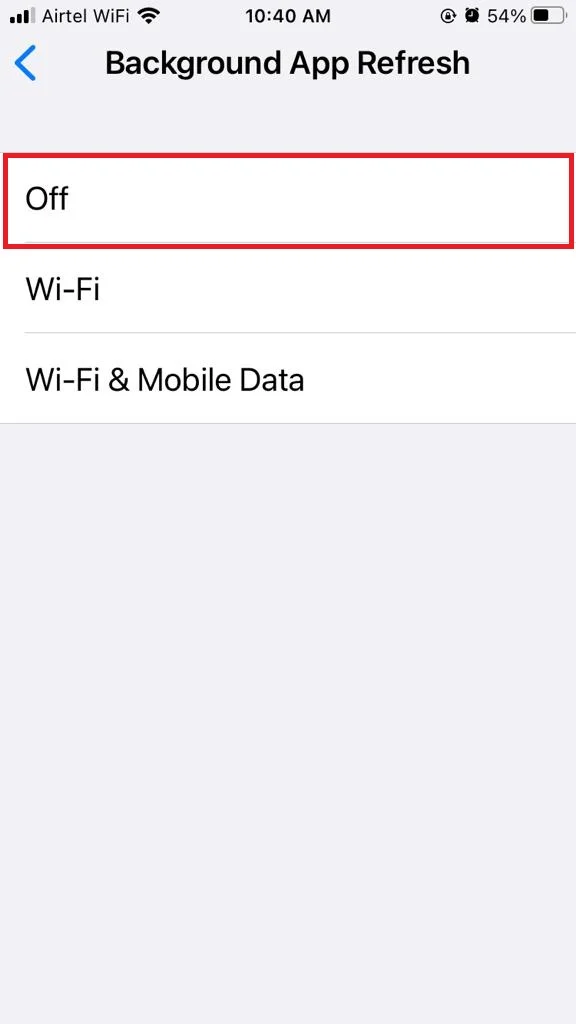
That’s it! You’ve just restricted background app refresh on your iPhone. You should notice an improvement in your battery life and data usage.
iPhone User Should Restrict Background App Refresh or Not?
The background app refresh option on iPhone allows apps to update their content even when they are not in use. However, background app refresh can also drain the battery life of your iPhone and consume your cellular data. So, should you restrict background app refresh or not? The answer depends on your personal preferences or choices and usage habits.
- If you want to save battery and data, you can turn off background app refresh for all apps or only for the ones that you don’t need to update frequently.
- On the other hand, if you don’t mind sacrificing some battery and data for convenience and functionality, you can leave background app refresh on for the apps that you use often and that benefit from being updated regularly. This way, you can enjoy the latest content from your favorite apps without having to open them manually.
Ultimately, the choice is yours. You can experiment with different settings and see how they affect your iPhone’s performance and your user experience. Background app refresh is a useful feature, but it’s not essential for every app or every user.
Conclusion
Background app refresh is a useful feature, but it’s not essential for most apps. By restricting it, you can make your iPhone last longer and perform better. Try the Background App Refresh feature and see for yourself!
Must Read
- How to Restrict Background Data for WhatsApp and Instagram on Your Android Phone?
- How to Activate Voice Isolation on iPhone?
- How to Force Restart or Reboot iPhone 15 Models?
- How to Customize New Action Button on iPhone 15 Pro Models?
Please comment and Contact Us for any discrepancy. Follow MambaPost on Facebook, Twitter and LinkedIn. For the latest Tech News checkout at MambaPost.com.