Do you want to extend the battery life of your precious device? Do you wish you could limit the charging level to 80% instead of 100%? Well, you’re in luck, because there’s a simple way to do that. In this blog post, we’ll show you how to limit your iPhone to charge up to 80% only, and why it’s good for your battery health.
Why would you want to limit the charging level to 80%?
The answer to this question is very simple: lithium-ion batteries, which are used in iPhones and most other smartphones, degrade faster when they are fully charged or fully discharged. This means that if you always charge your iPhone to 100%, or let it drain to 0%, you’re reducing its lifespan and capacity over time. By keeping the battery level between 20% and 80%, you can prolong its life and performance.
New Feature in iOS 17 to Limit Your iPhone to Charge Up to 80% Only
If you want your iPhone battery to last longer, you should try the new feature in iOS 17 that comes with the iPhone 15 series. It lets you limit your phone’s charging to 80 %, which is good for your battery’s health. But you have to turn it on manually because it’s not the default option. The default option is still Optimized Battery Charging, which has been there since iOS 13.
Optimized Battery Charging learns from how you charge the iPhone battery every day and automatically stops charging at 80% until you need it. For example, if you usually plug in your iPhone at night and unplug it in the morning, Optimized Battery Charging will pause at 80% during the night and finish charging before you get up, so you’ll have a full battery when you want it.
How to Limit Your iPhone to Charge Up to 80% Only
It is very easy and convenient to charge your iPhone up to 80% on your iPhone 15 (or iOS 17), let’s see how to do it.
- Tap on the Settings App.
- Tap on Battery.
- Then, tap Battery Health & Charging.
- Tap on Charging Optimization.
- Here you will see three options: Optimized Battery Charging, 80% Limit, and None. Finally, tap on 80% Limit.
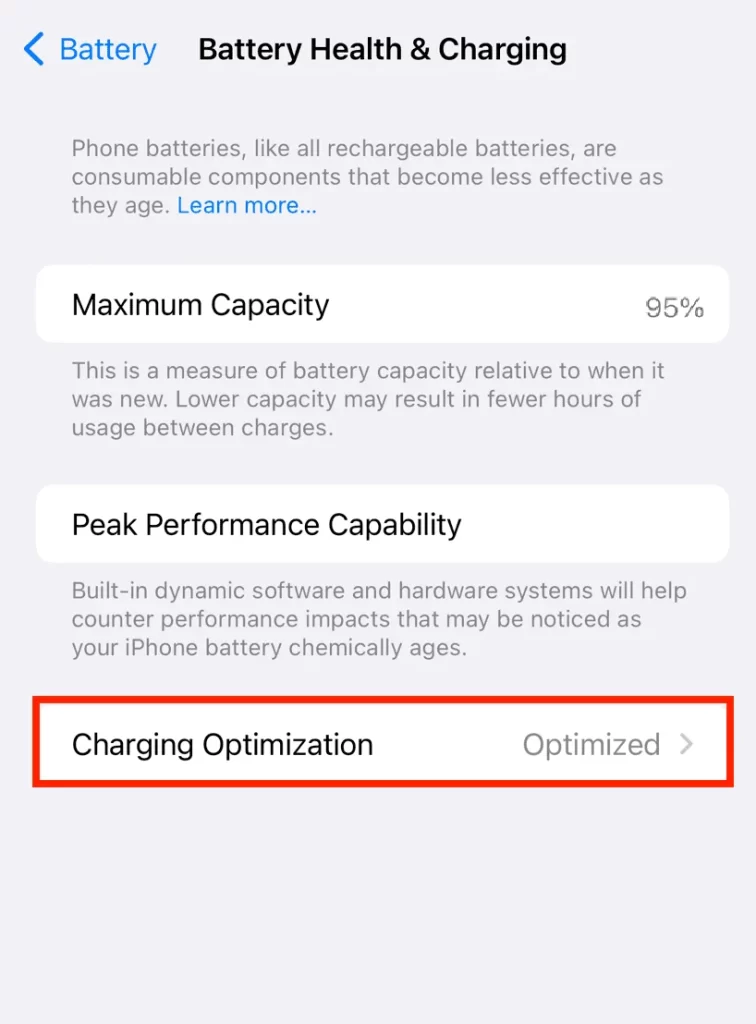
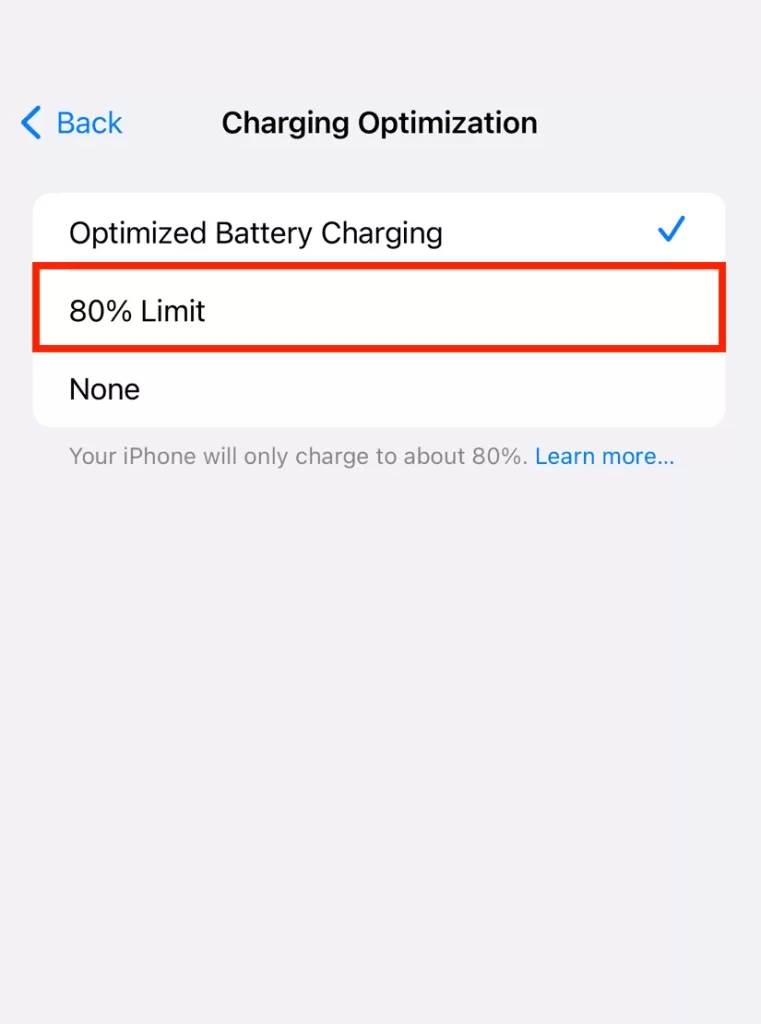
That’s it! You’ve just learned how to limit your iPhone to charge up to 80% only using the Charging Optimization feature. This will help you preserve your battery health and enjoy your iPhone for longer.
This feature is exclusive to iPhone 15 for now, but maybe Apple will let other iPhone models have it in the future with iOS 17 updates.
Note
- Enabling the 80% Limit will stop charging at 80% most of the time, but sometimes it goes higher or even full.
- If you see your iPhone charging past 80% all the time. It could be because it’s new and still learning your habits, or because iOS 17 is still working out some kinks. Don’t worry, it will get better over time.
Conclusion
So, there you have it. You now know how to limit your iPhone to charge up to 80% only. Also, you now know why it’s a smart move for your battery health. Whether you choose the new feature in iOS 17 or the old one in iOS 13, you can rest assured that your iPhone will last longer and perform better. Just remember to turn on the feature manually, and enjoy your iPhone without worrying about the battery. Thanks for reading this blog post. And stay tuned for more tips and tricks on how to get the most out of your iPhone.
Must Read
- Use the NameDrop Feature on iPhone (iOS 17)
- Turn on the Sensitive Content Warnings on Your iPhone
- Change FPS for Video on iPhone Camera
Please comment and Contact Us for any discrepancy. Follow MambaPost on Facebook, Twitter and LinkedIn. For the latest Tech News checkout at MambaPost.com.

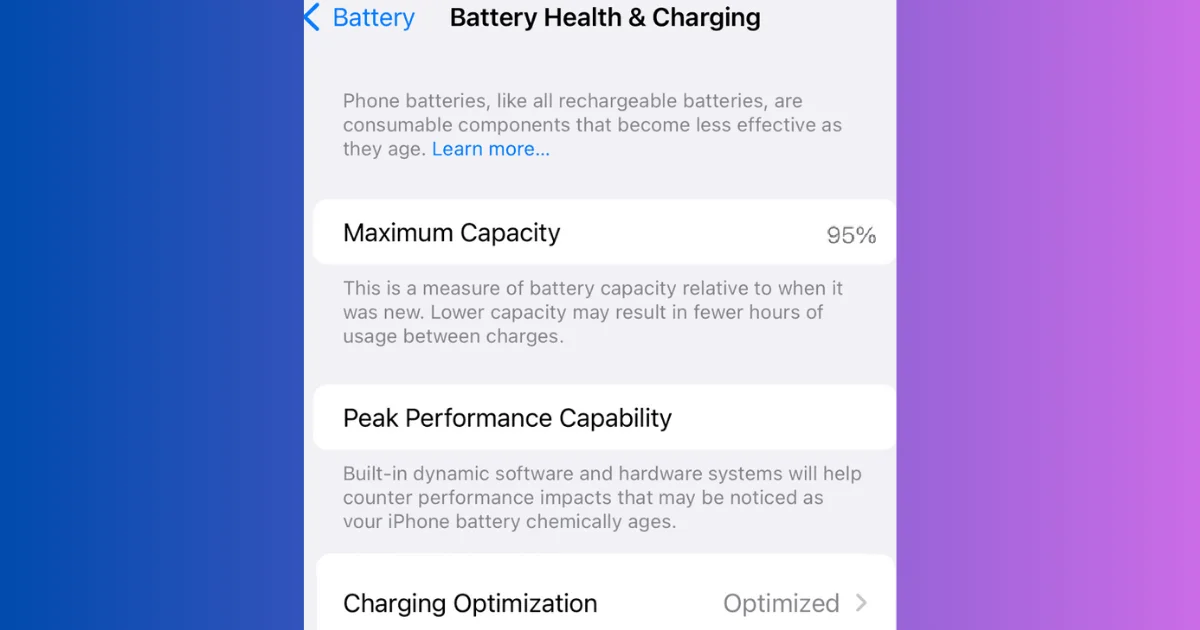
3 thoughts on “How to Limit Your iPhone to Charge Up to 80% Only?”
Comments are closed.