Sometimes you need to save some battery on your phone, or cut down on your data usage, or just get some peace from WhatsApp and Instagram notifications. Wouldn’t it be nice if you could disable mobile data for WhatsApp and Instagram apps and only use them when you want to? Well, you can! In this blog post, we’ll show you how to do that with a few easy steps. Ready to find out how?
What Will Happen If You Disable Mobile Data for any Specific App?
If you disable mobile data for any specific app, you might be wondering what will happen to that app. Well, the answer depends on what kind of app it is and how it uses the internet. Here are some possible scenarios:
- Game App: If the app is an online game, a streaming service, a social media platform, or any other app that requires a constant internet connection, then disabling mobile data will prevent the app from working properly. You won’t be able to play the game, watch the video, or chat with your friends. The app might show you an error message or a loading screen until you enable mobile data again.
- Messaging App: If the app is a messaging app, an email client, a news reader, or any other app that can work offline but syncs data when online, then disabling mobile data will delay the synchronization process. You can still use the app offline, but you won’t receive or send any new messages, emails, or updates until you enable mobile data again. The app might show you a notification or a badge indicating that there are pending items to sync.
- Navigation App: If the app is a navigation app, a weather app, a translator app, or any other app that uses location services or external data sources, then disabling mobile data will reduce the accuracy or functionality of the app. You can still use the app offline, but you won’t get the latest information or features that depend on the internet. The app might show you a warning or a placeholder indicating that the data is outdated or unavailable.
Disabling mobile data for any specific app can help you save battery life and data usage, but it can also affect the performance and user experience of the app.
How to Disable Mobile Data for WhatsApp and Instagram on Your iPhone
You can disable mobile data for WhatsApp and Instagram or any app by visiting the Settings app on your iPhone. Let’s see how to do this.
- Tap on the Settings App.
- Tap on the Mobile Data option (or on the option, Cellular Data).
- Then, scroll down to the MOBILE DATA (OR CELLULAR DATA) section. Look for WhatsApp and turn off the toggle for WhatsApp.
- Again, look for Instagram and turn off the toggle for Instagram.
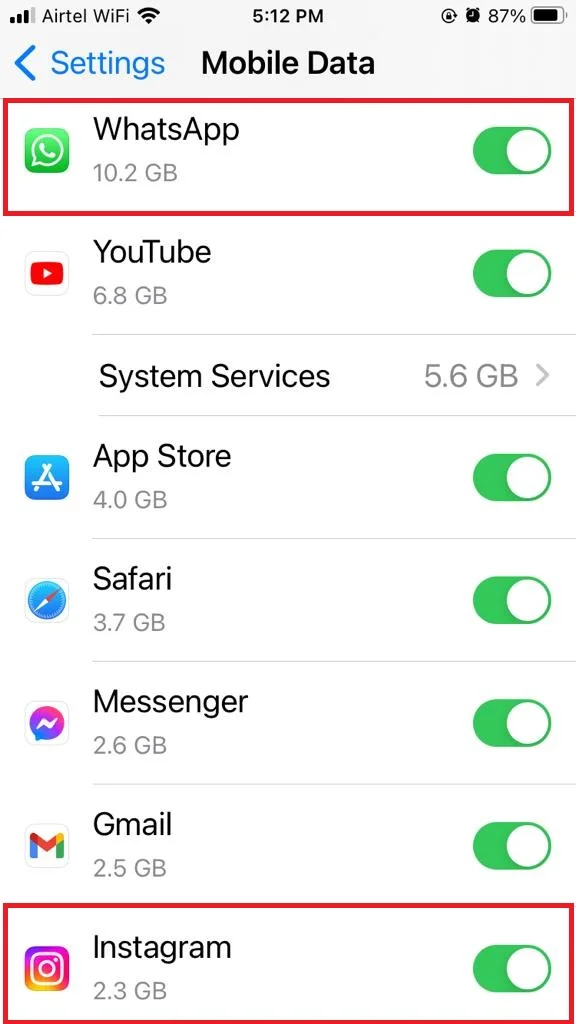
That’s it! You successfully disabled the mobile data for WhatsApp and Instagram.
Note: You can follow the same steps to disable the mobile data for any apps on your iPhone.
How to Stop Background Data for WhatsApp and Instagram on Android
It is very easy and convenient to stop background data for WhatsApp and Instagram or any other apps on your Android phone. Let’s see how to do this.
The process may differ for different versions or models of Android Phones.
- Tap on the Settings App.
- Tap on the Apps.
- Then, tap on WhatsApp or Instagram.
- Tap on Mobile data and Wi-Fi (or Mobile data).
- Disable the toggle for Background data (or disable the toggle for Allow background data usage).
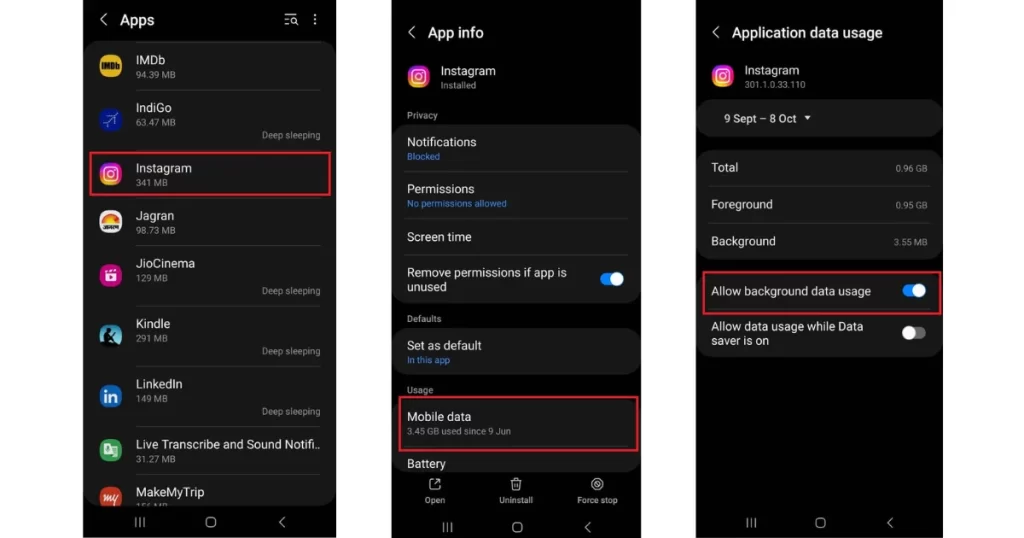
That’s it! You successfully stopped the background data for WhatsApp or Instagram on your Android phone.
Note: You can follow the same steps to stop the background data for any other apps on your Android phone.
Conclusion
Disabling the mobile data or background data for WhatsApp and Instagram or any apps on your phone can help you save your mobile data and avoid distractions from these apps. However, you should also be aware of some drawbacks of disabling mobile data or background data for WhatsApp and Instagram. For example, you might miss some important messages or updates from your friends or family. You might also experience some delays or errors when sending or receiving media files on these apps.
Therefore, you should consider your needs and preferences before disabling mobile data or background data for WhatsApp and Instagram on your phone. You can always enable it again if you change your mind or need to use these apps on the go.
Must Read
- New Action Button in iPhone 15 Pro and iPhone 15 Pro Max
- Set iPhone to Vibrate Always mode or Never mode
- Copy Pictures from the File App to the Photos App on iPhone
Please comment and Contact Us for any discrepancy. Follow MambaPost on Facebook, Twitter and LinkedIn. For the latest Tech News checkout at MambaPost.com.


7 thoughts on “How to Disable Mobile Data for WhatsApp and Instagram?”
Comments are closed.