If you’re an iPhone user and you need to contact WhatsApp customer care for any reason, you might be wondering how to do it. Well, don’t worry, because, in this blog post, we’ll show you the easiest and fastest ways to get in touch with WhatsApp support on your iPhone.
There are two main methods to contact WhatsApp customer care on your iPhone: through the app itself, or the official website using any browser on your iPhone. Let’s see how each one works.
Contact WhatsApp customer care through the WhatsApp app on iPhone
This is the most convenient method, as you can use the app to send a message directly to WhatsApp support. Let’s see how to do this:
- Tap on your iPhone’s WhatsApp app.
- Tap on Settings (bottom right corner of the screen).
- Tap on Help.
- Now tap on Contact Us.
- You’ll see a text box where you can describe your issue or question at least in 5 characters.
- Turn on the toggle for Include Device Information if you want to send your device information. If not, you can disable it.
- Tap on Next (top right corner).
- You can also select pre-written issues for your question under DO ANY OF THESE HELP? Section. OR
- At the bottom of the screen tap on Send my question to WhatsApp Support.
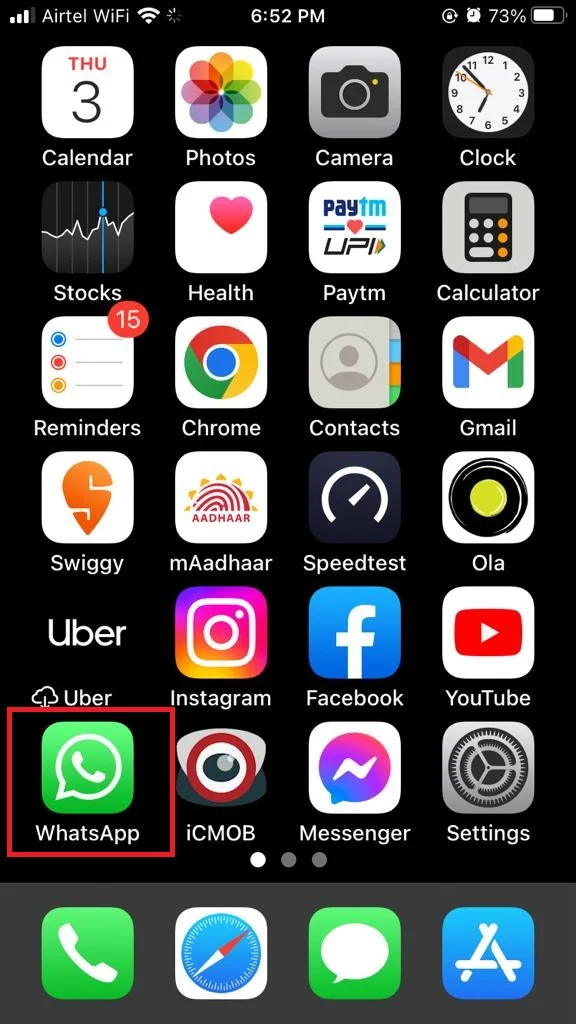
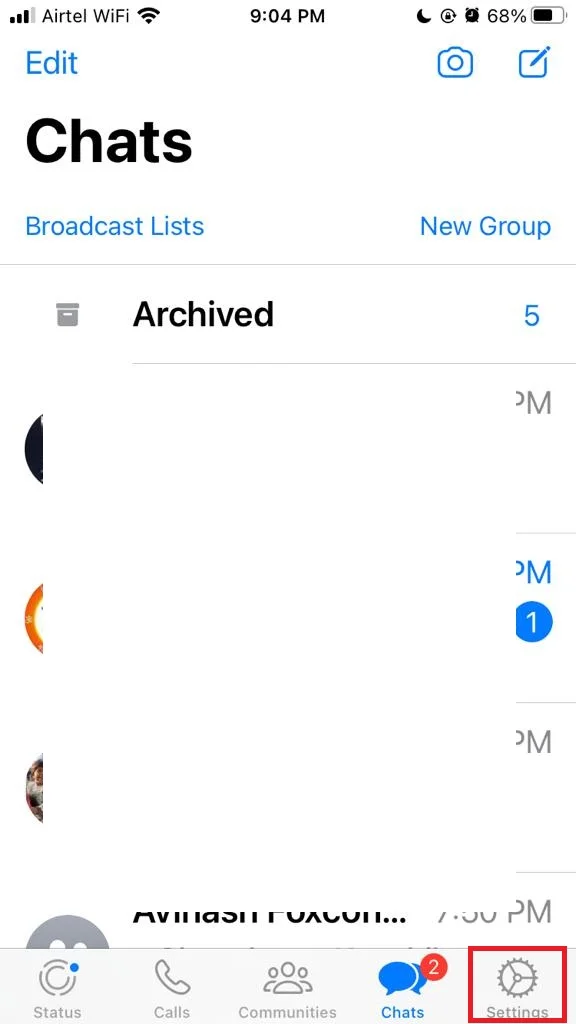
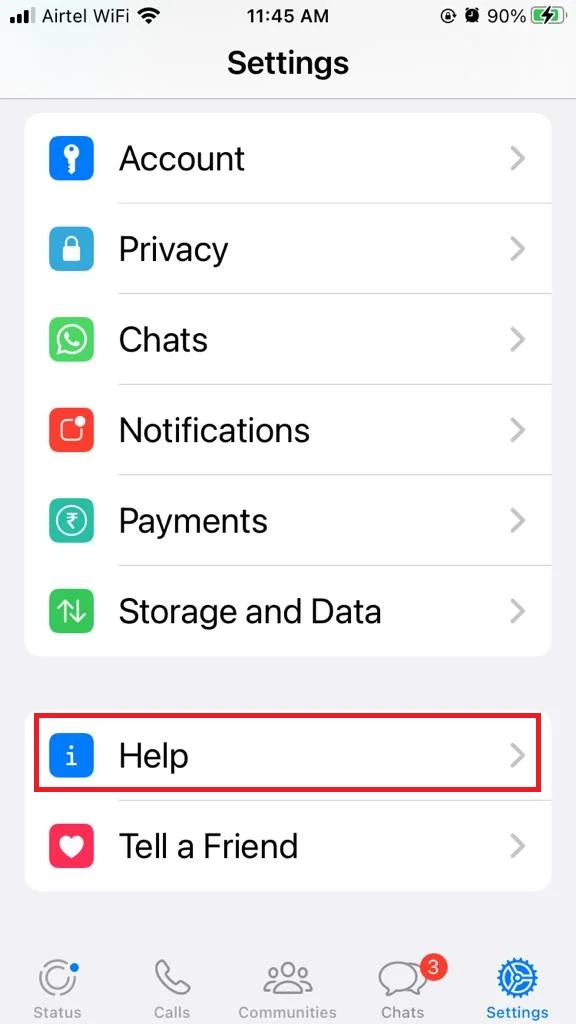
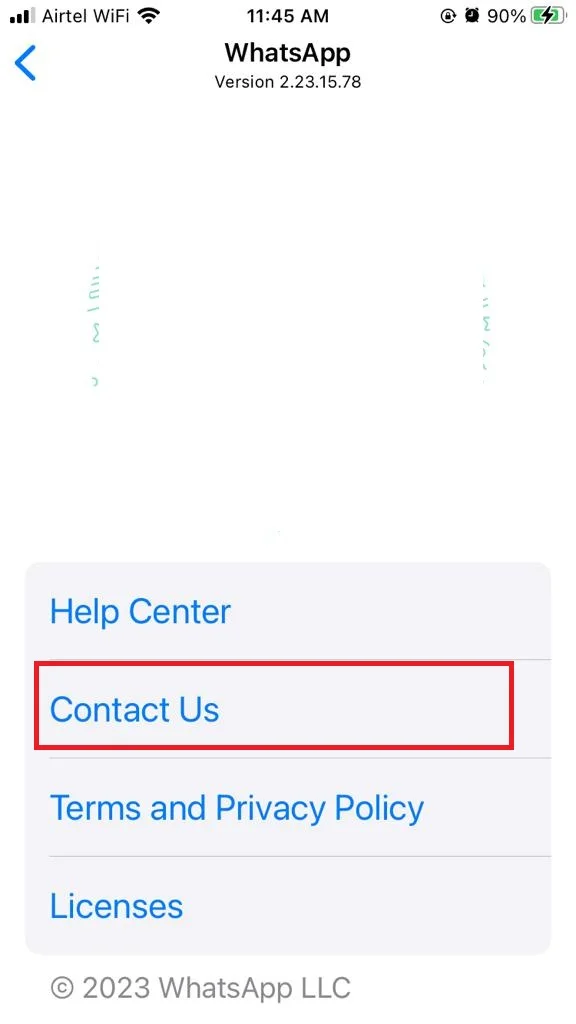
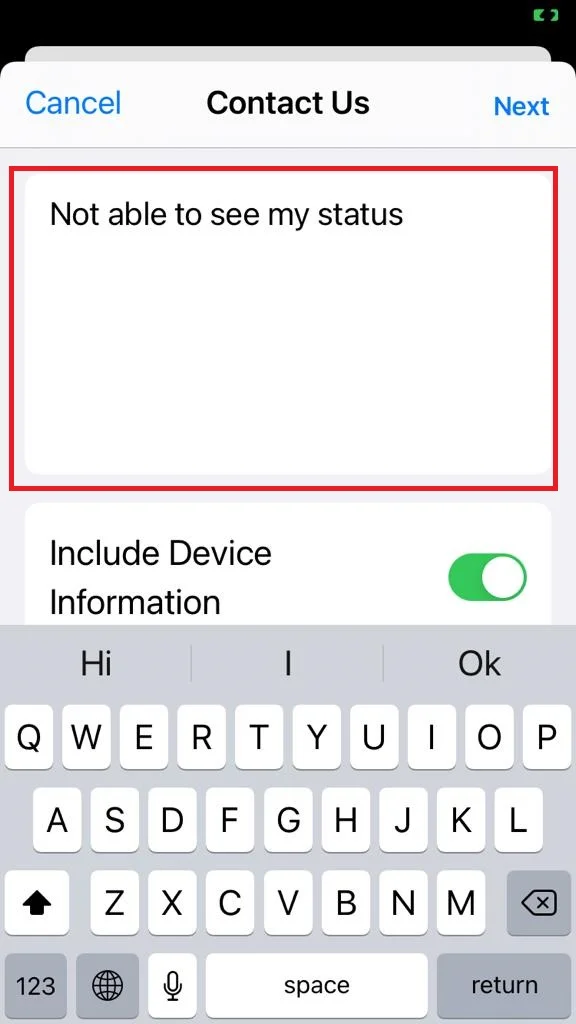
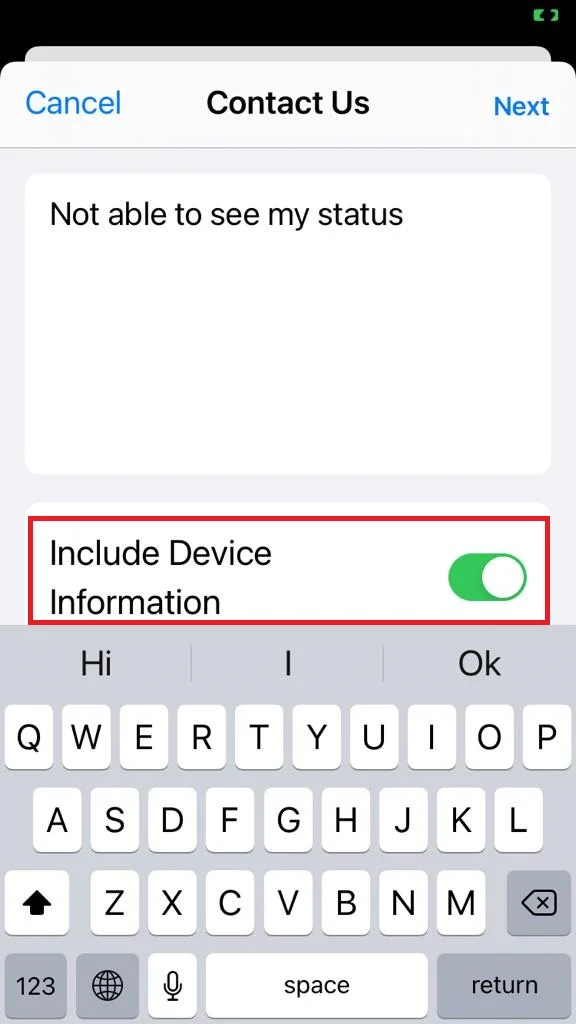
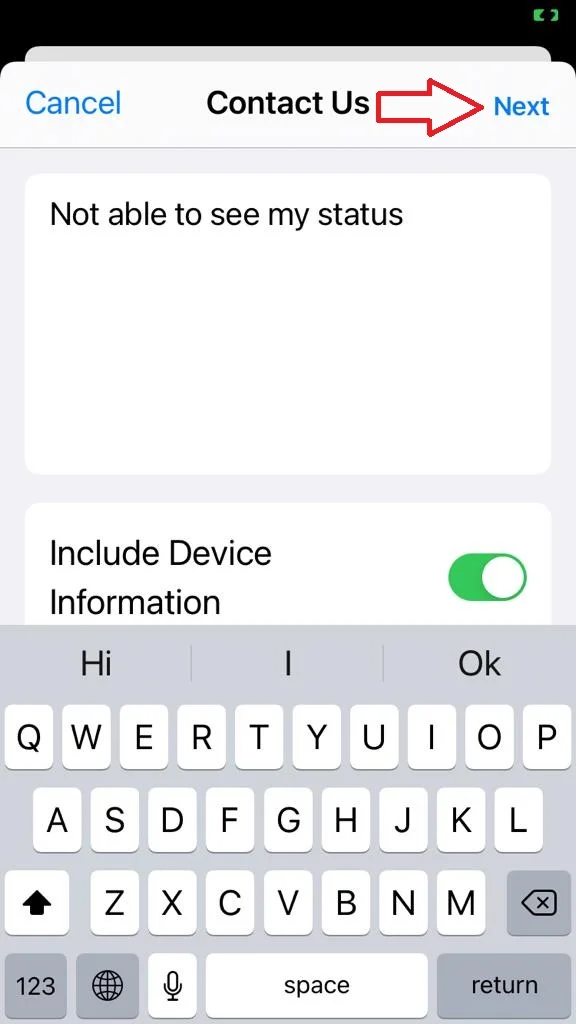
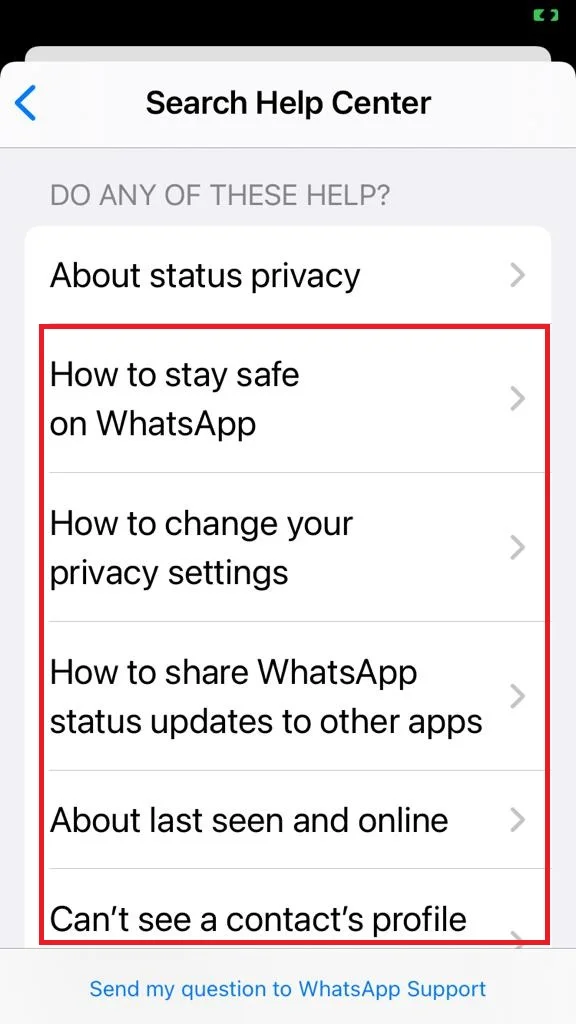
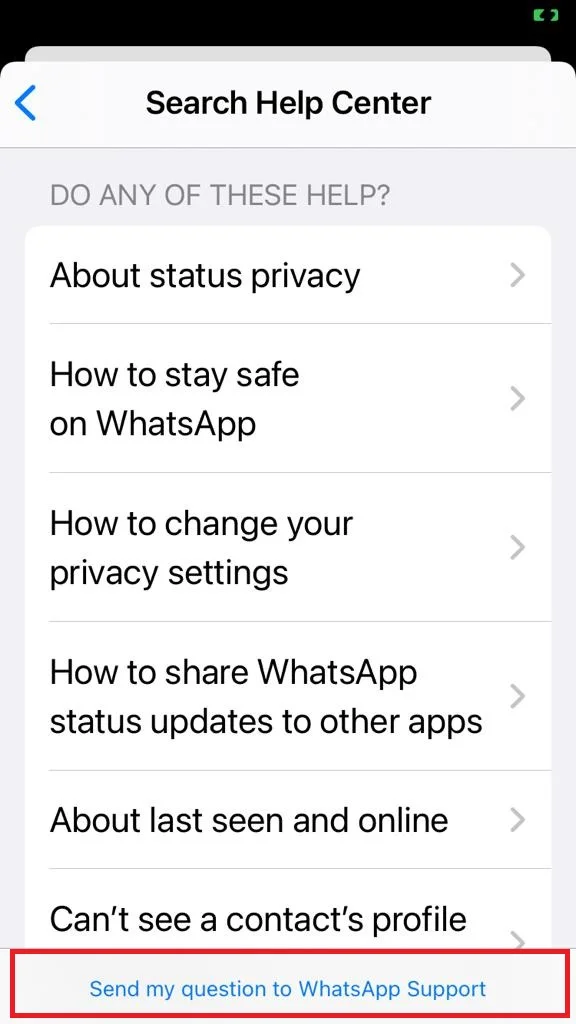
Wait for a reply from WhatsApp. You’ll receive a confirmation message from WhatsApp Support on your WhatsApp. They usually respond within 24 hours, but it may take longer depending on the volume of requests.
Contact WhatsApp customer care through the Web Browser on your iPhone
If you prefer to use a browser instead of the app, you can also contact WhatsApp customer care through their official website. Here are the steps to follow:
- Click on Website.
- You will see many options here. Click on contact us (WhatsApp Messenger Support).
- You’ll see a form where you can add your phone number, email address, confirm the email address, click on any of the radio buttons for “How do you use WhatsApp?” and enter a brief description of your issue or question in the given text box.
- Tap on Done.
- Now click on NEXT STEP.
- Now you can also select an article from “Do any of these articles help?” or click on SEND QUESTION.
- After this, wait for a reply from WhatsApp support. They usually respond within 24 hours, but it may take longer depending on the volume of requests.
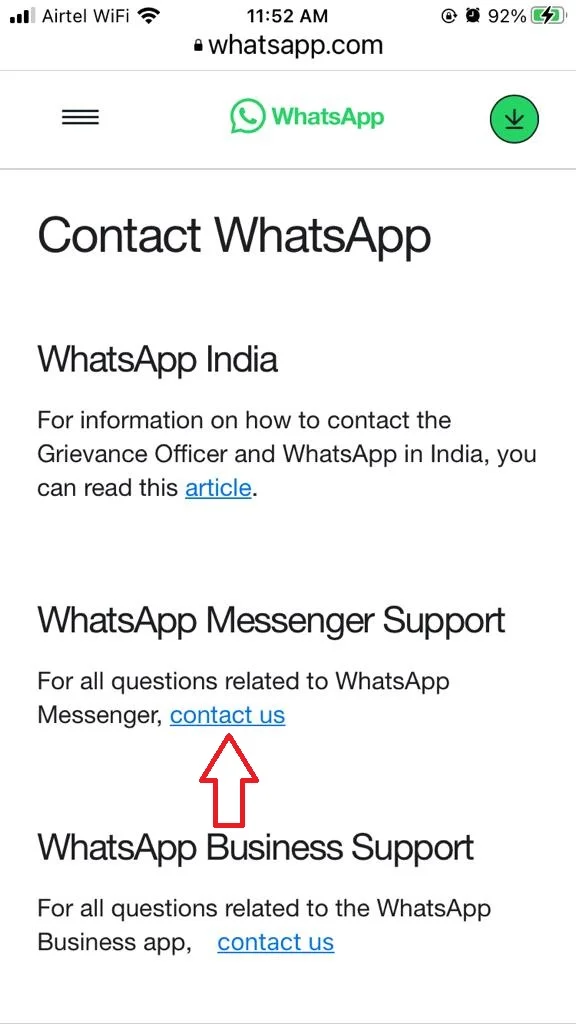
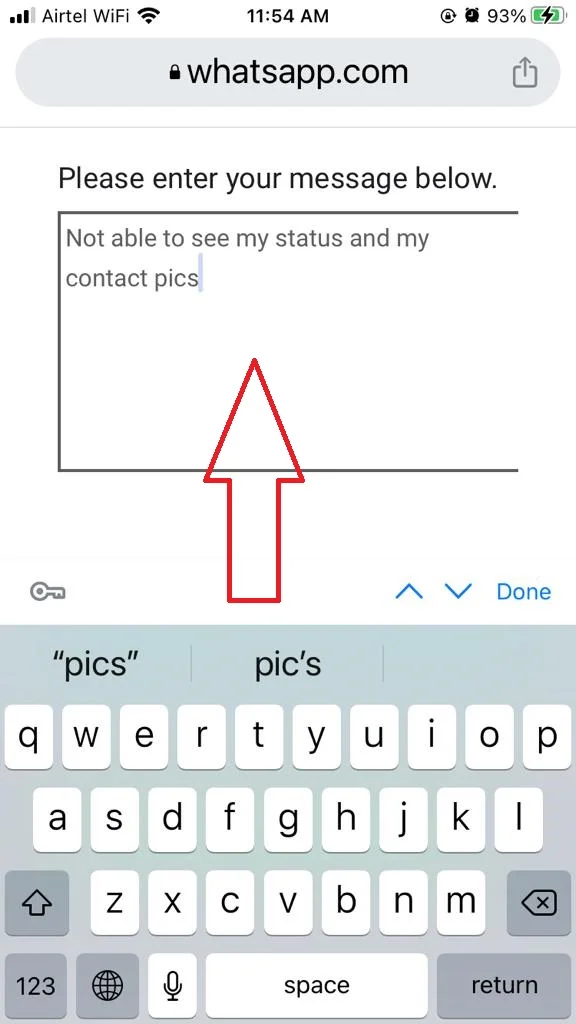
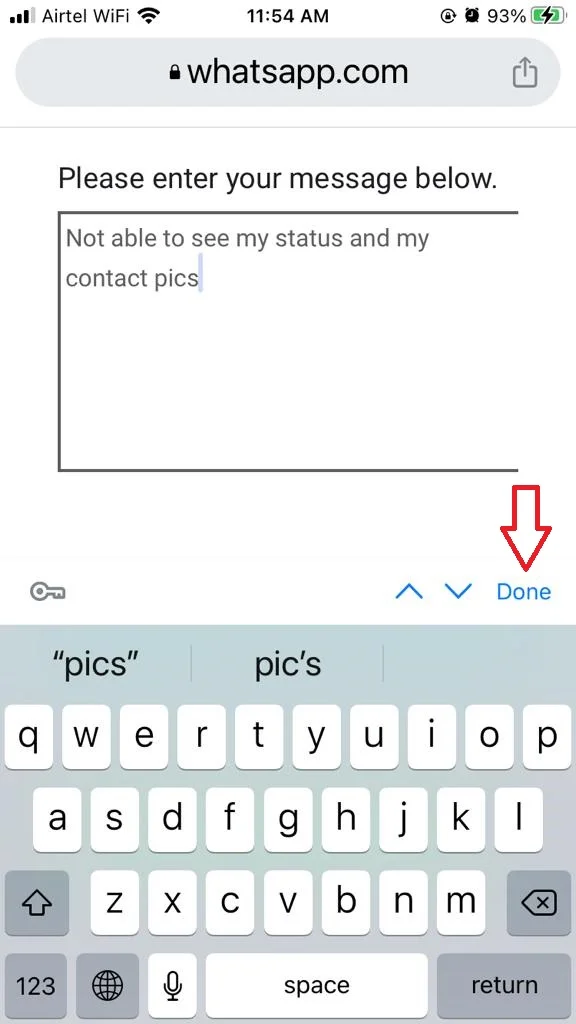
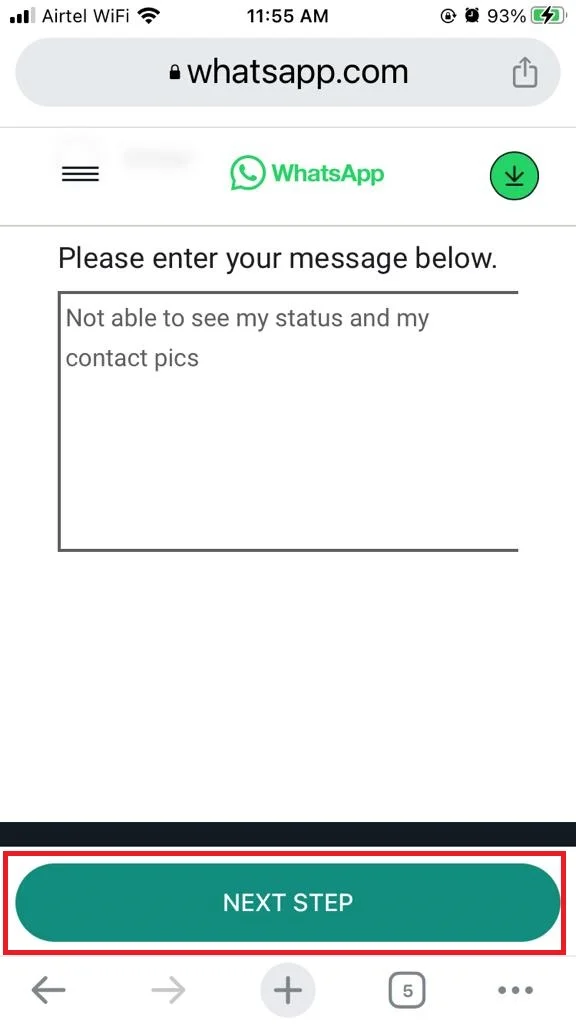
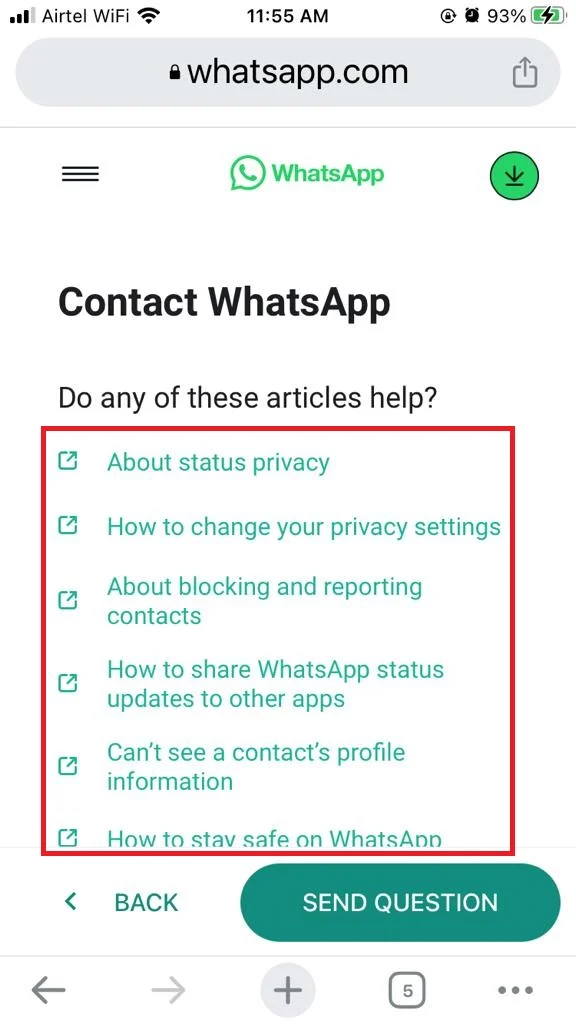
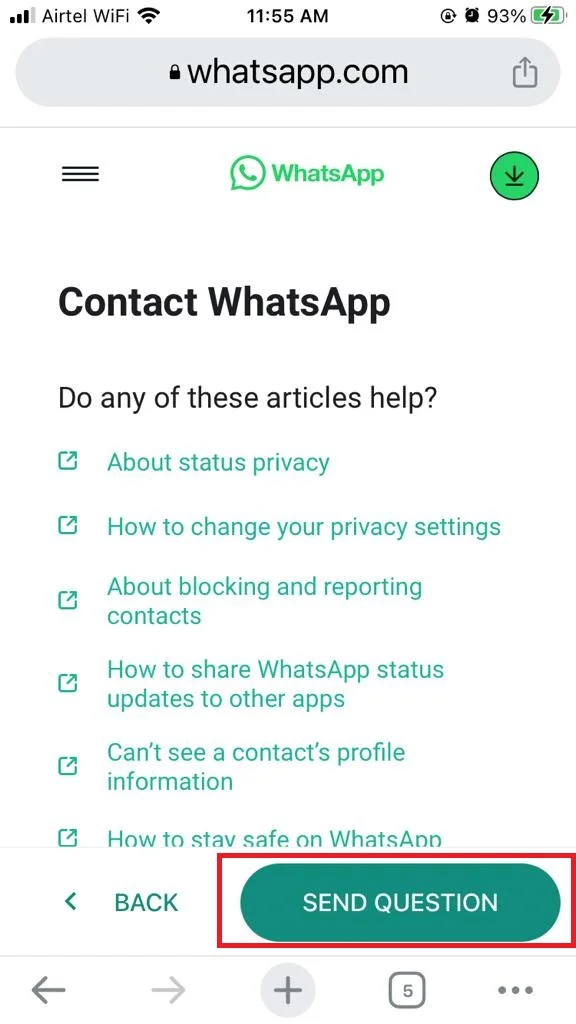
That’s it! These are the two methods to contact WhatsApp customer care on your iPhone. We hope this blog post was helpful and that you’ll be able to get in touch with WhatsApp support easily and quickly.
Conclusion
In summary, there are several ways to contact WhatsApp customer care on iPhone, depending on your issue and preference. You can use any of the above-mentioned methods to reach WhatsApp Customer Care. Each method has its advantages and disadvantages, so you should choose the one that suits you best. WhatsApp customer care is always ready to help you with any questions or problems you may have with the app.
Must Read
Please comment and Contact Us for any discrepancies. Follow MambaPost on Facebook, Twitter, and LinkedIn. For the latest Tech News checkout at MambaPost.com.


3 thoughts on “How to Contact WhatsApp Customer Care on YOUR iPhone?”
Comments are closed.