Have you ever wondered what kind of information is hidden in your photos? You know, things like the date and time, the location, the camera settings, and even the faces of the people in the picture. Well, you can see all that metadata on your iPhone or iPad, and it’s super easy to do. Let’s see in detail how to see metadata of photos on iPhone or iPad.
What is the Metadata of a Photo?
You know how sometimes you take a photo with your phone and it shows you where and when you took it? That’s because your phone is storing some extra information along with the image itself. This extra information is called metadata, and it can tell you a lot about your photo. Metadata can include things like the date and time, the location, the camera settings, the file size, and even the names of the people or objects in the photo.
Metadata can be useful for organizing your photos, editing them, or sharing them with others. But metadata can also pose some privacy risks because it can reveal personal or sensitive information that you might not want to share.
For example, if you post a photo online with metadata that shows your location, someone might be able to track you down or stalk you. Or if you send a photo to someone with metadata that shows the names of the people in the photo, they might be able to find out more about them or contact them without their consent.
So, if you want to protect your privacy, you might want to remove or edit the metadata of your photos before you share them. Many apps and tools can help you do that, depending on what device or platform you are using. Just remember to check the metadata of your photos before you share them, because you never know who might be looking at them.
How to See Metadata of Photos on iPhone
- Tap on the Photo App.
- Tap on any photo for which you want to see metadata.
- Now tap on the info (i) icon.
- You will be able to see all details related to this pic.
- If you want to alter any detail for this image tap on Adjust.
- After alteration tap again on Adjust (top right corner) to save it.

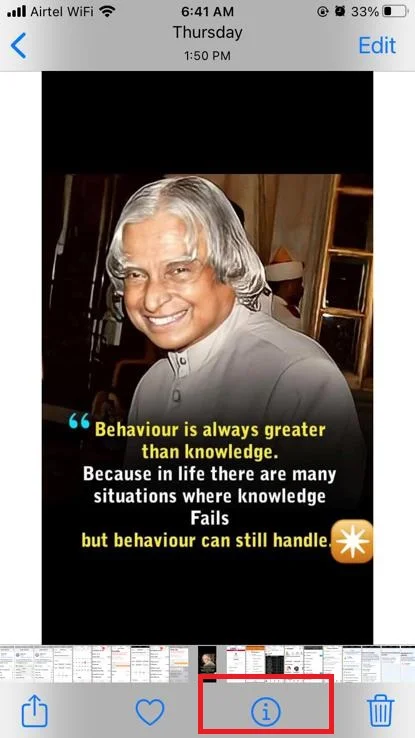
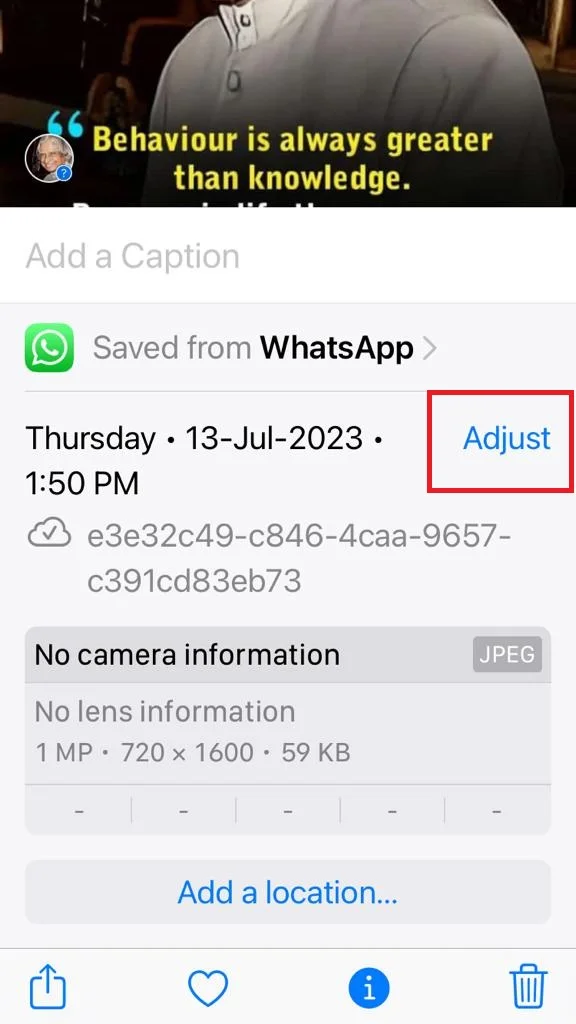
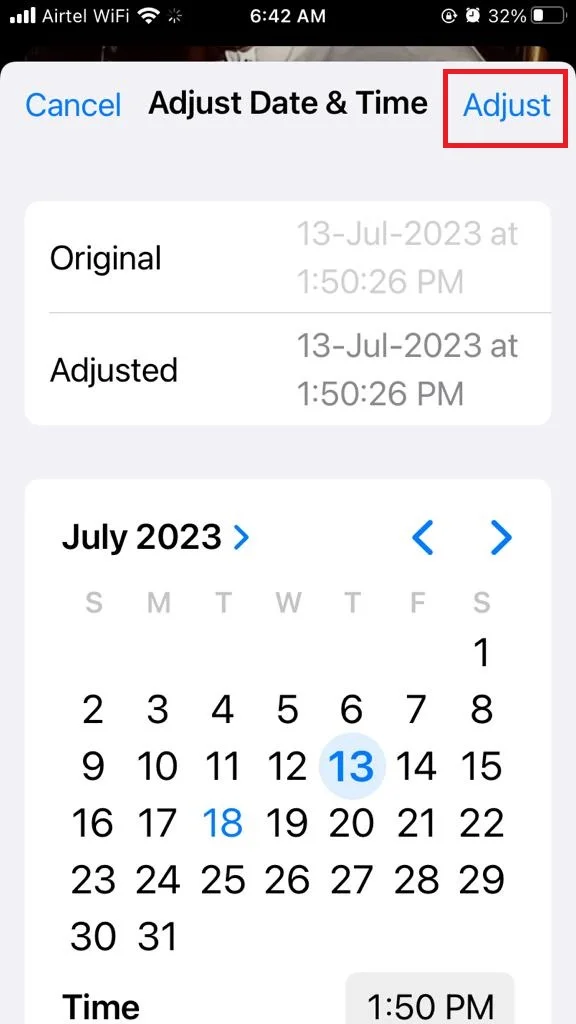
How to See Metadata of Photos on iPhone in File App
- Open the File App on your iPhone.
- Tap and hold any photo for which you want to see metadata.
- Now tap on Get Info.
- You will be able to see all details related to this pic.
- If you want to see more tap on Show More.
- To exit from this screen, tap on Done.

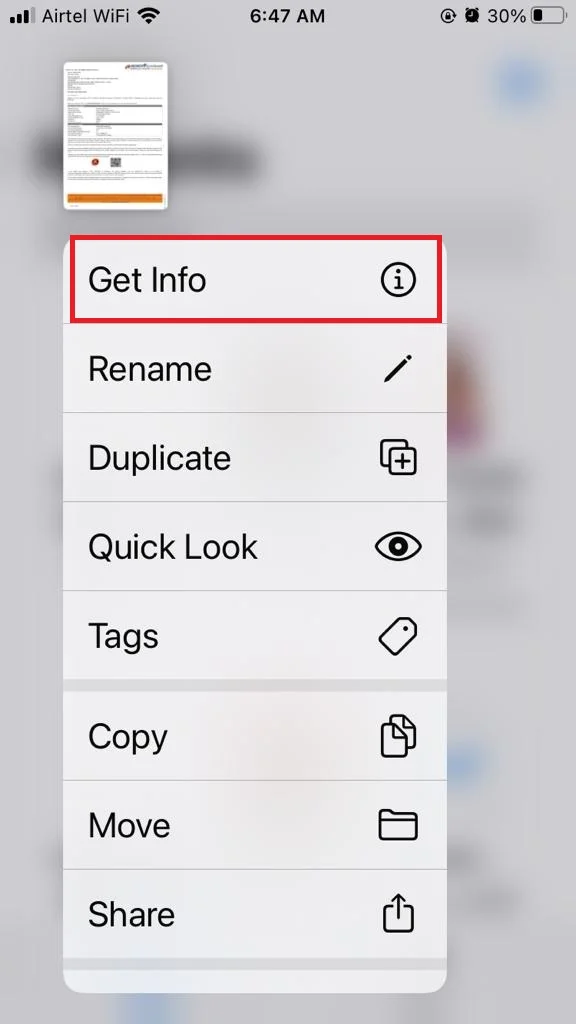
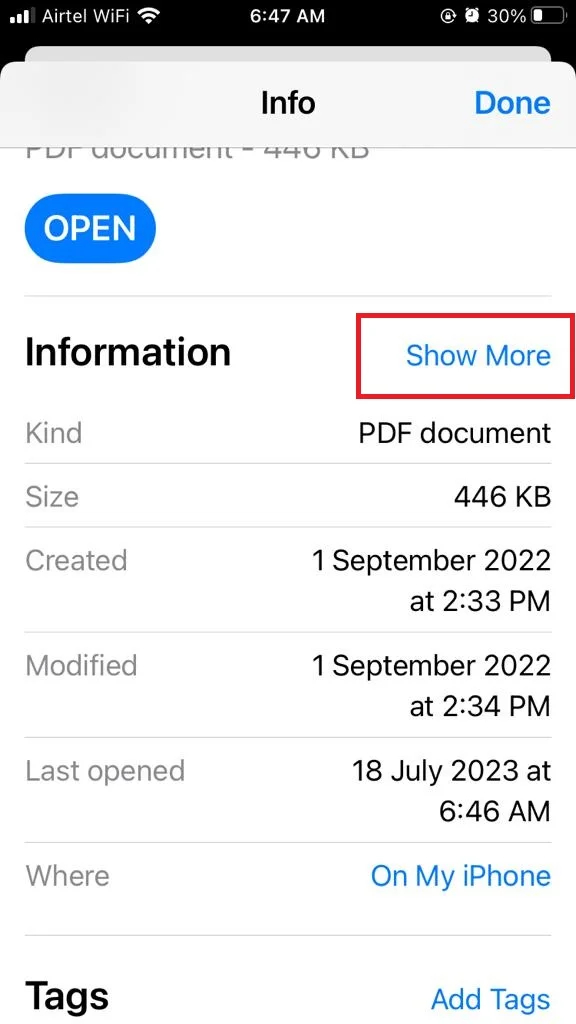
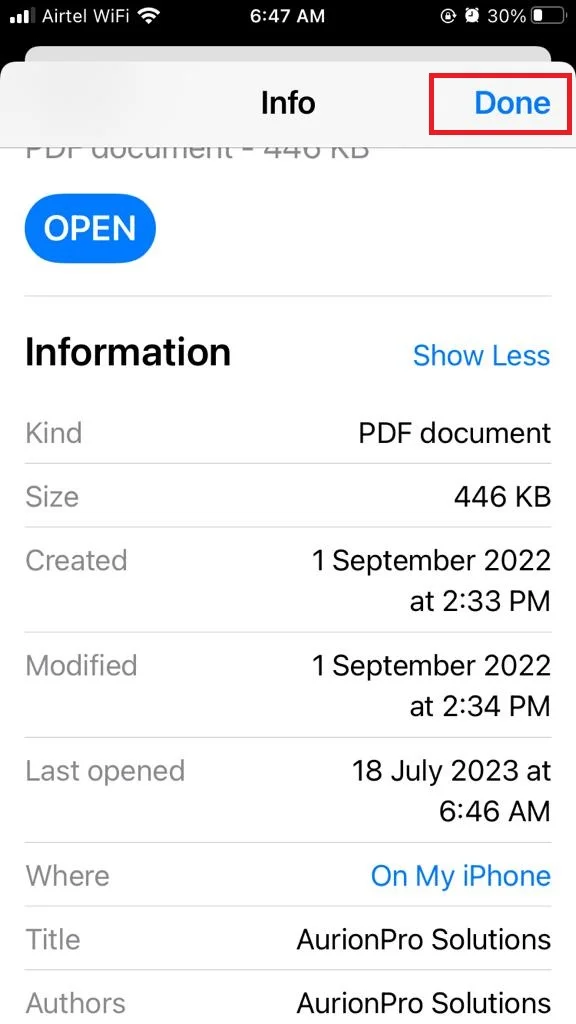
That’s it! Now you have successfully learned, how to see metadata of photos on your iPhone or iPad. You can use this feature to learn more about your photos, organize them better, or just have some fun with them.
Conclusion
The Metadata in your photos can unveil valuable information about when, where, and how they were taken. It’s super simple to access this metadata on your iPhone or iPad, allowing you to explore details like dates, locations, camera settings, and even people’s names. However, while metadata can be useful for organizing and editing photos, it’s essential to be aware of privacy risks. Sharing metadata can reveal personal information or compromise your security. Remember to review and remove sensitive metadata before sharing.
Must Read
Please comment and Contact Us for any discrepancies. Follow MambaPost on Facebook, Twitter, and LinkedIn. For the latest Tech News checkout at MambaPost.com.

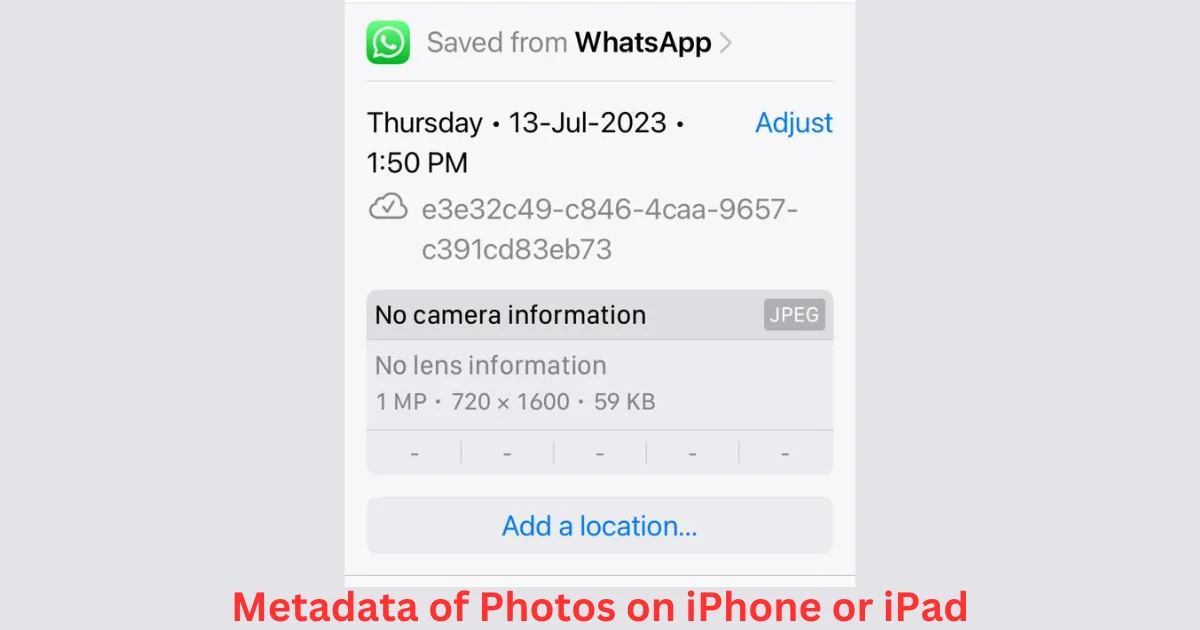
3 thoughts on “How to See Metadata of Photos on iPhone or iPad?”
Comments are closed.