If you are an Instagram fan, you probably have tons of photos, videos, stories, reels, and messages on your Instagram account that you don’t want to lose. Maybe you want to back them up, or maybe you want to switch to a different platform (gasp!). Whatever the reason, you might be wondering how to download your Instagram data in 2023. Well, don’t worry, I got you covered. In this blog post, we will show you how to download your Instagram data in 2023 in a few easy steps. Let’s go!
How to View Your Instagram Data on Your iPhone
- Tap on Instagram App on your iPhone.
- Tap on the Profile icon.
- Now tap on the Hamburger icon.
- Tap on Your Activity.
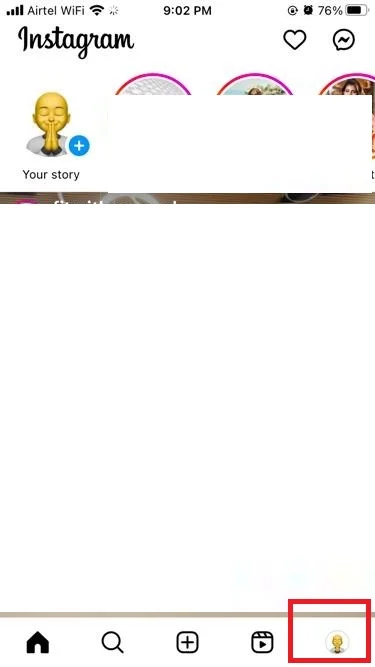
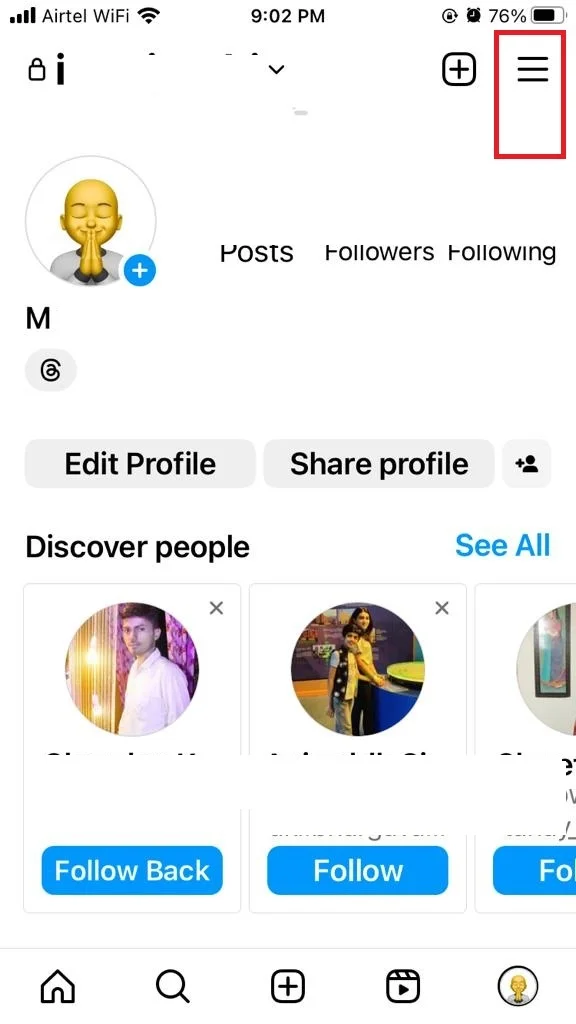
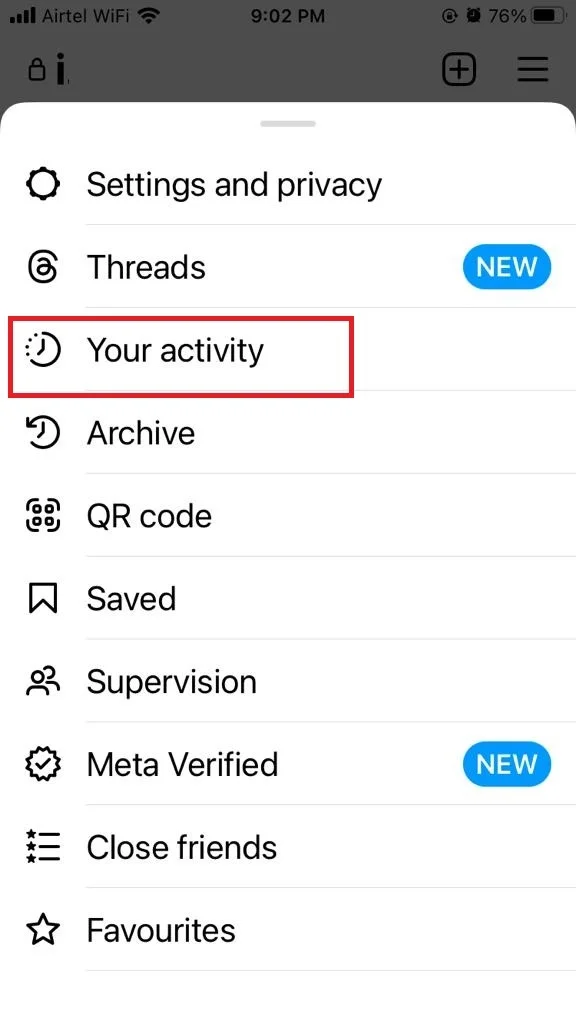
Here you will be able to view all your activity.
How to download your Instagram data on iPhone
- Tap on Instagram App on your iPhone.
- Tap on the Profile icon.
- Now tap on the Hamburger icon.
- Tap on Your activity.
- Scroll down to the bottom of the screen and tap on Download your information.
- Now tap on Request a download.
- If you have more than one account then select the account for which you want to download your information and tap on Next.
- Tap either on Complete copy (download all information available for your account) or Select types of information (download only requested information for your account).
- You can also set your preference for downloading data by setting Notify (on which email you want to receive your data), Format (HTML or JSON), Media quality (High, Medium, or Low), and Date range (Last week, Last month, Last year and many more).
- Now tap on Submit Request.
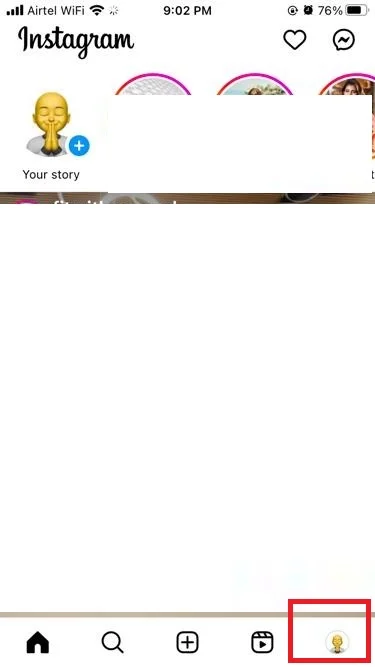
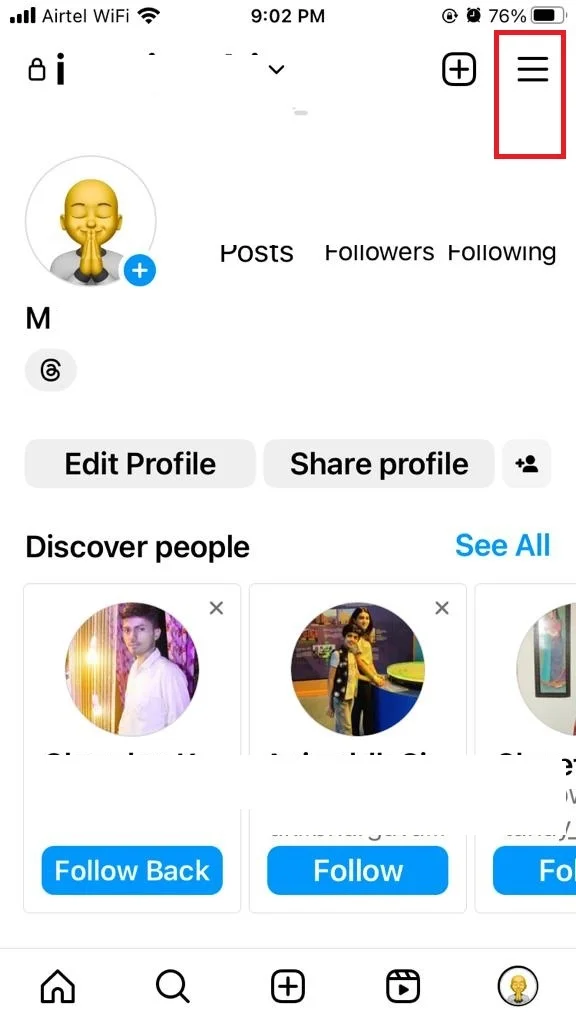
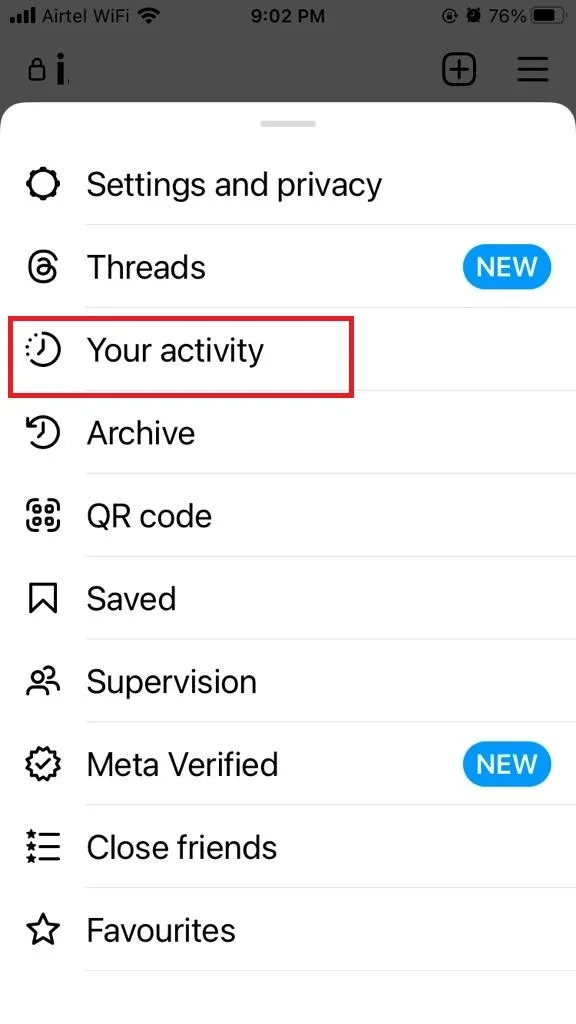
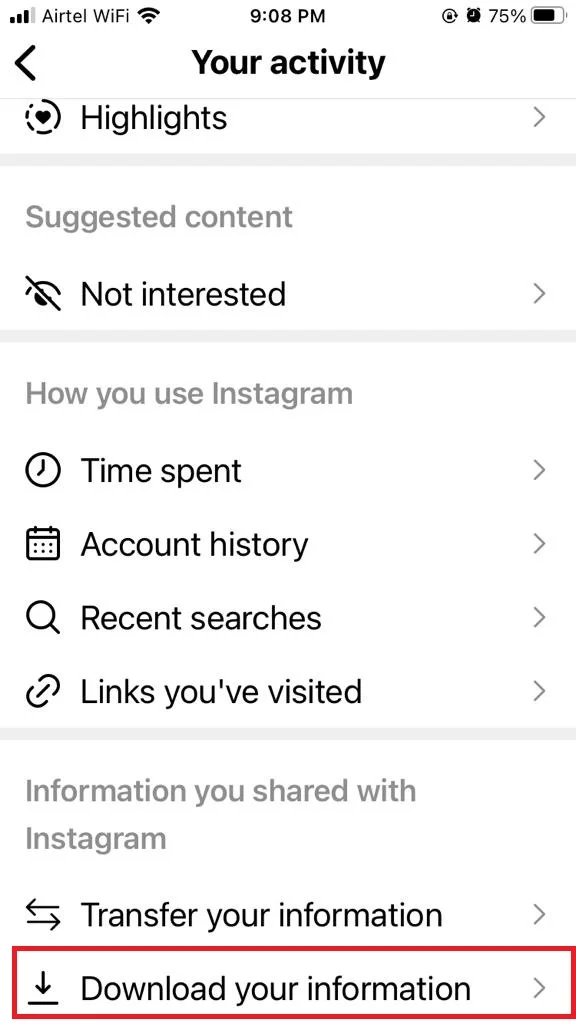
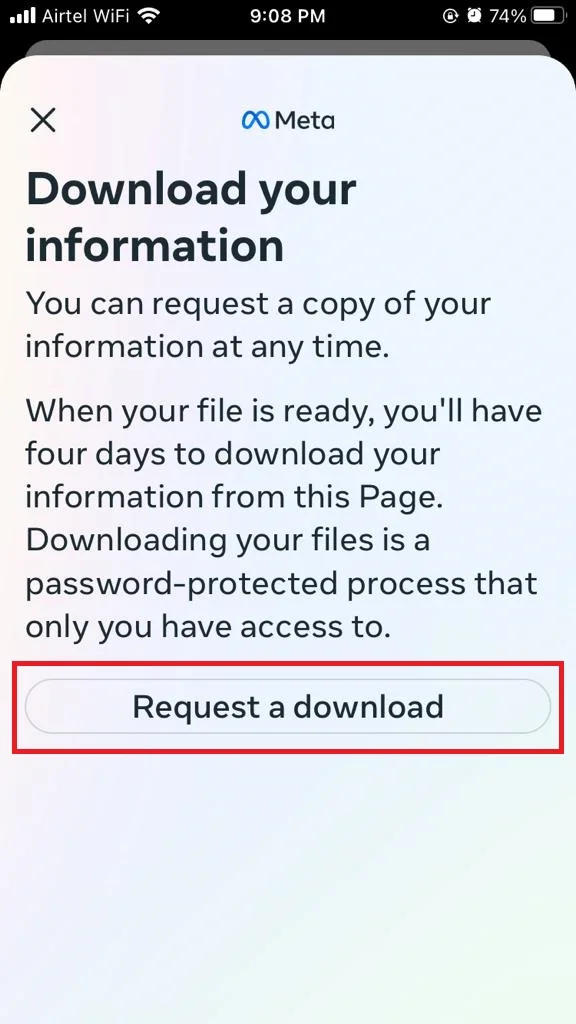
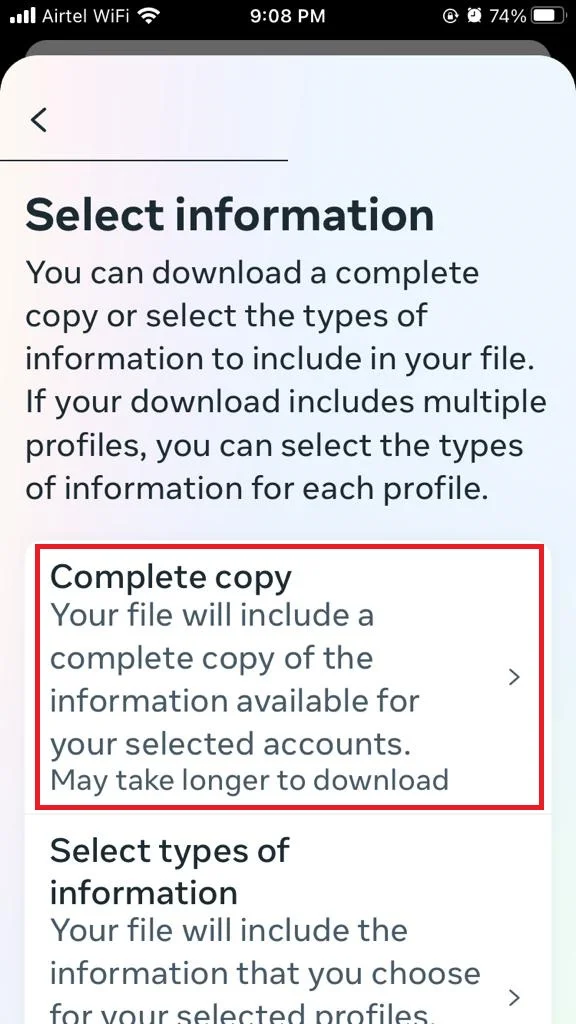
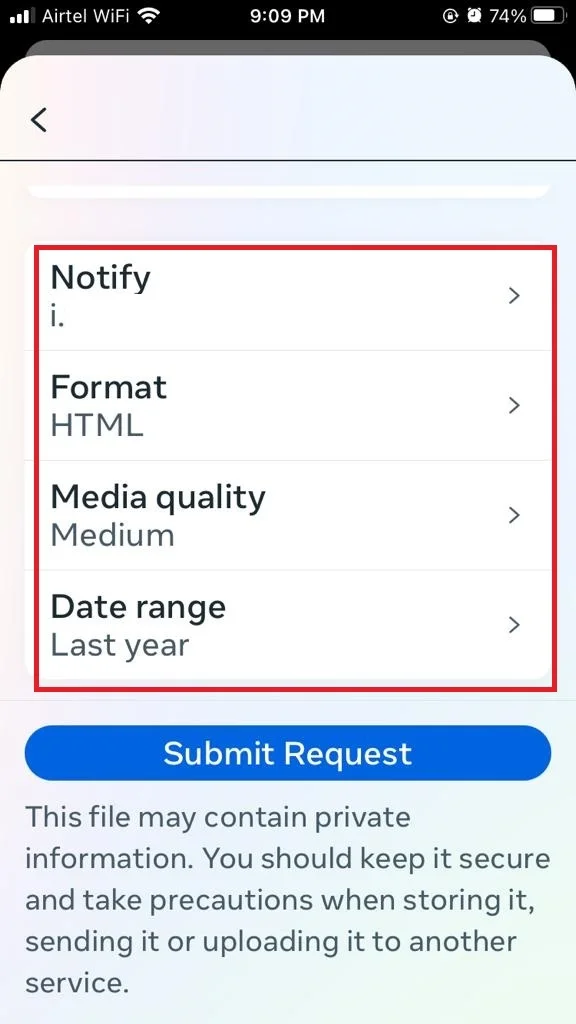
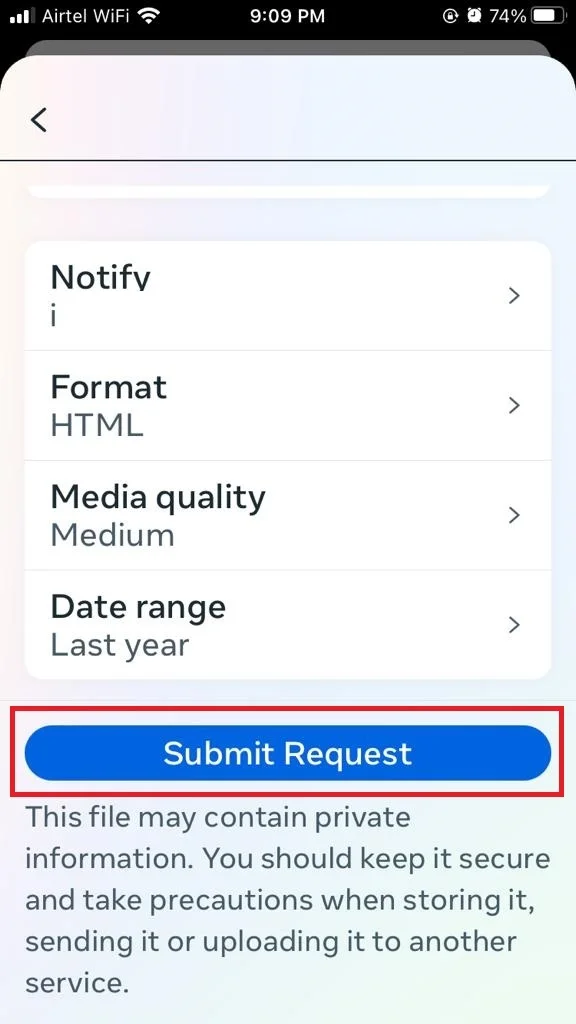
Now you have successfully downloaded your Instagram data on your iPhone. Now you can do whatever you want with downloaded data. Just remember to keep this downloaded data safe and secure. You never know who might want to get their hands on it.
on Android Phone
The process is exactly the same as described above for iPhone.
How to download your Instagram data on your Windows PC
- Open an Instagram account in any browser on your Windows PC
- Log in with your username (or phone number or email id) and password.
- Click on the Hamburger icon for More (at the bottom left corner).
- Click on Your activity.
- Now click on Download your information.
- You will see your email id is already there. You can use it or change it if want. Select the information format either HTML or JSON.
- Click on Next.
- Enter your password for this account then click on Request Download.
- Now after clicking on Request Download, you will be notified of when the requested file will be available. Now click on Go to feed to finish the process.
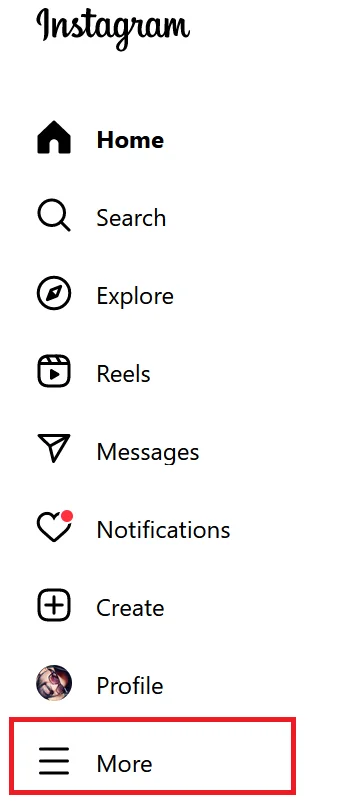
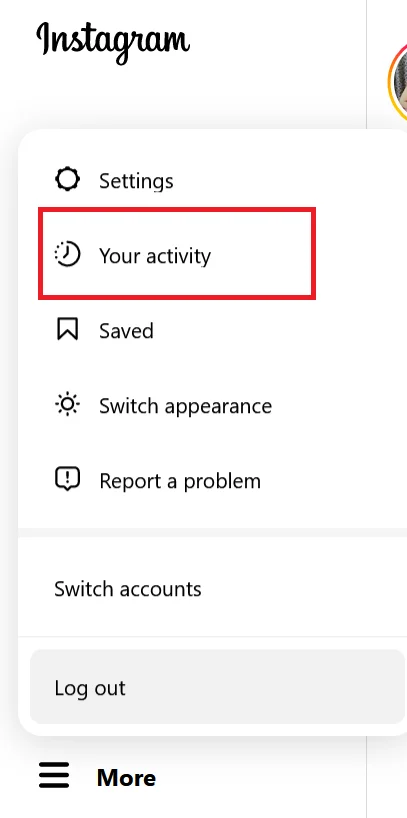
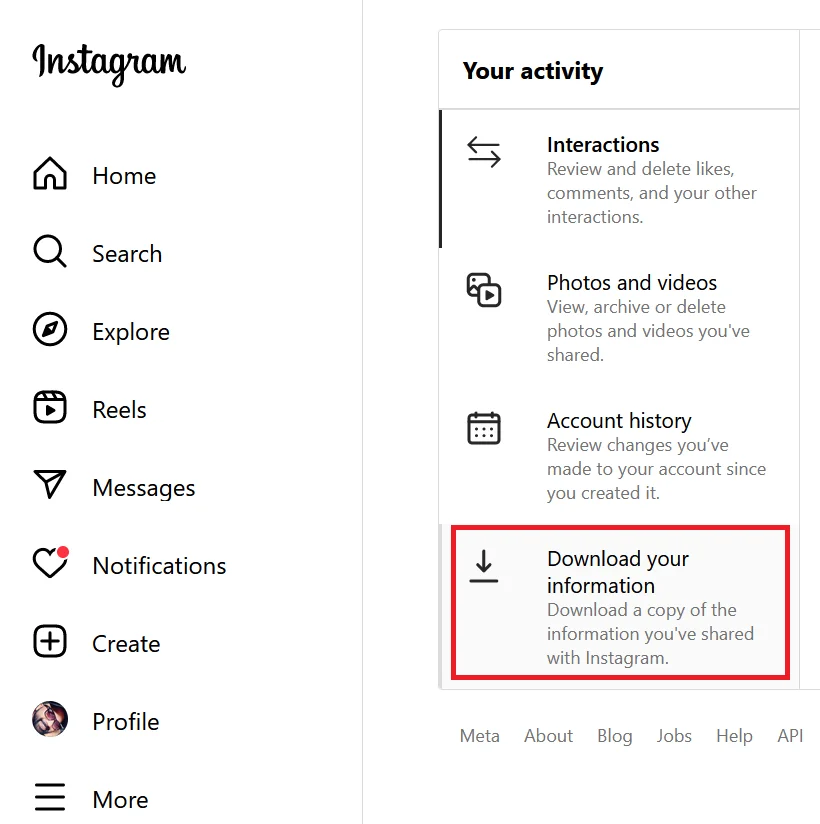
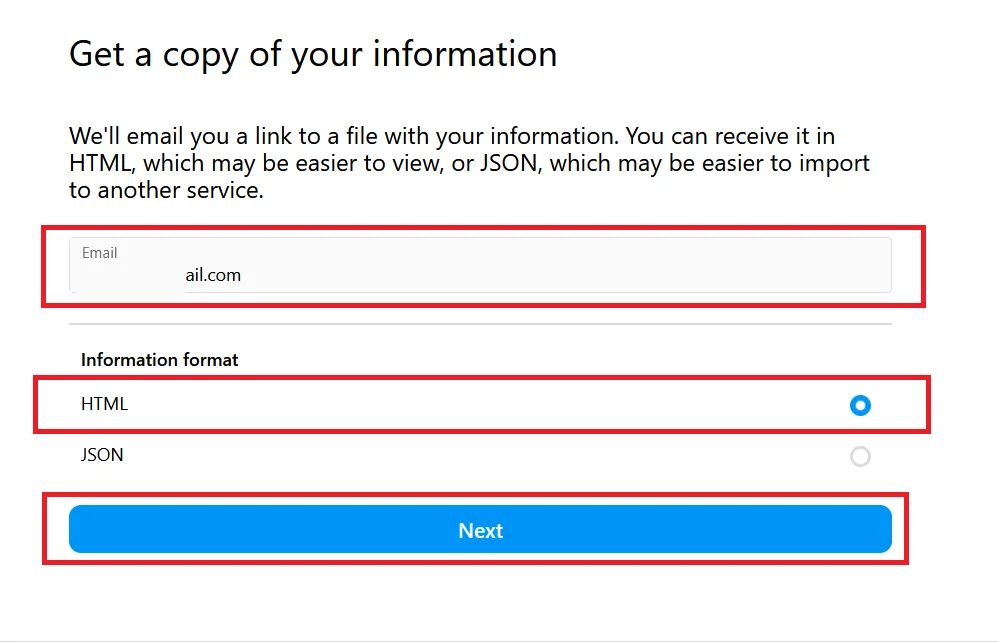
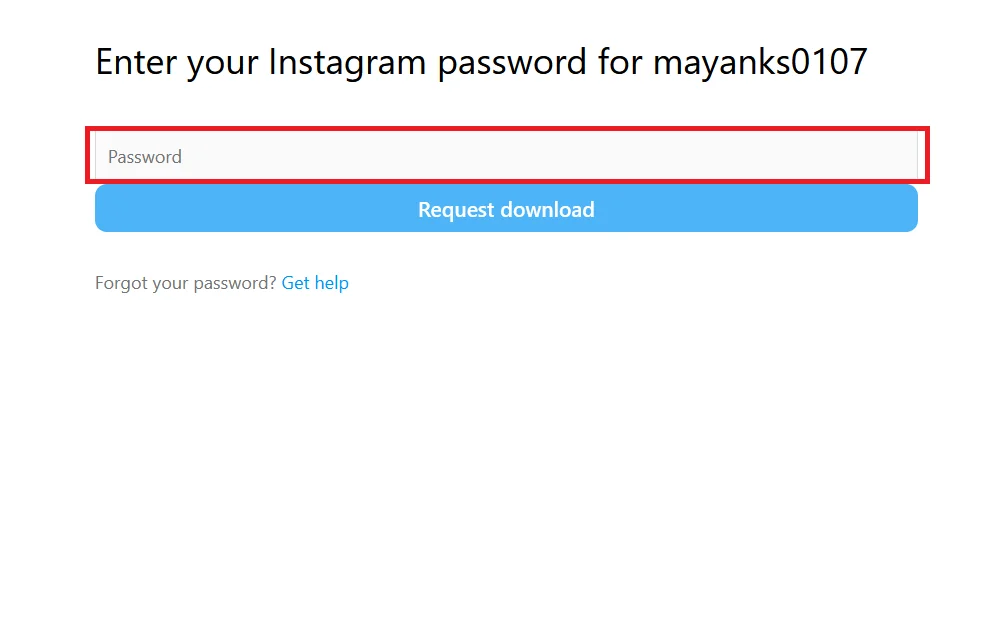
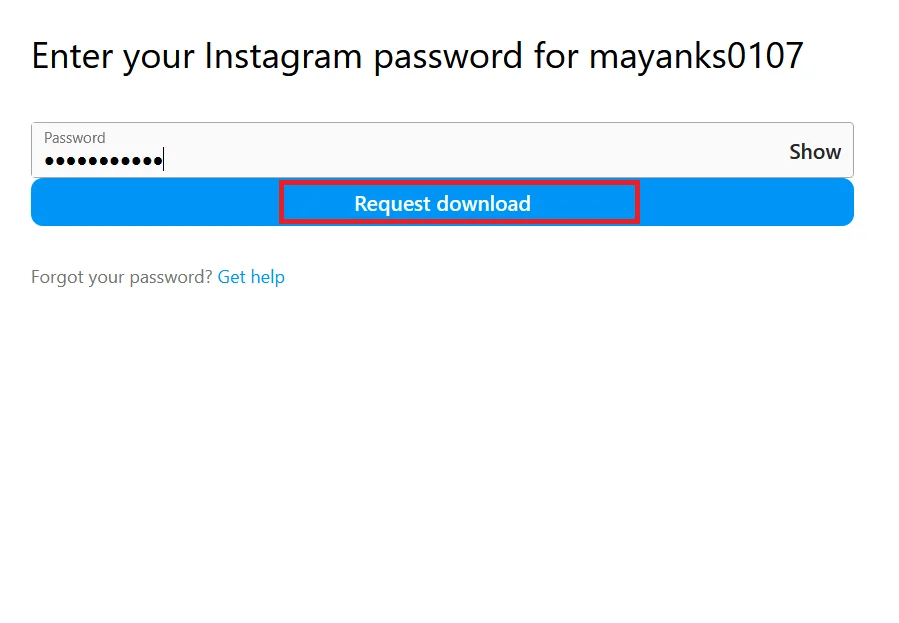
Now you have successfully downloaded your Instagram data using your Windows PC. Now you can do whatever you want with downloaded data. Just remember to keep this downloaded data safe and secure. You never know who might want to get their hands on it. Now you can enjoy browsing through your Instagram data.
Conclusion
So, you have learned how to download your Instagram data in a few easy steps in 2023. You can now access all your photos, videos, stories, messages, comments, likes, and more from your account. You can also use this data to back up your content, switch to a new account, or delete your account altogether. Whatever you decide to do with your data, it’s good to know that you have control over it. Instagram is a great platform for sharing your life with others, but it’s also important to protect your privacy and security. That’s why downloading your data is always the smartest move.
Must Read
Please comment and Contact Us for any discrepancies. Follow MambaPost on Facebook, Twitter, and LinkedIn. For the latest Tech News checkout at MambaPost.com.

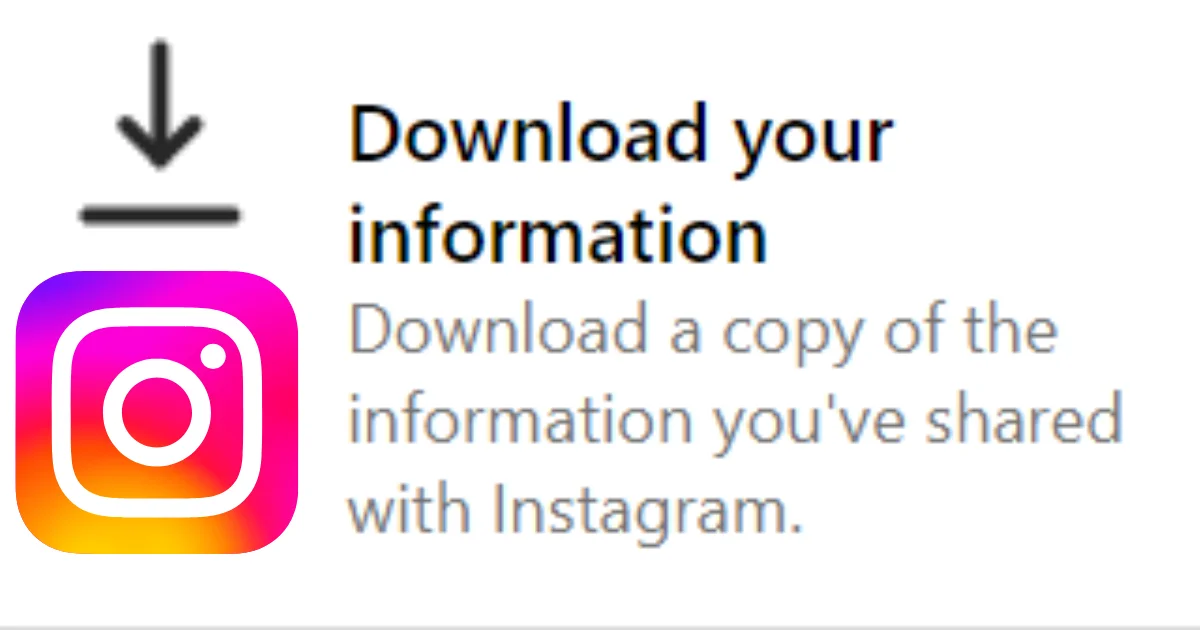
1 thought on “How to download your Instagram data (2023)?”
Comments are closed.