Have you ever noticed a black spot on your iPhone camera when you take photos or videos? It’s very annoying, right? Well, for this issue you do not need to worry, because we are here to help you to fix it. In this blog post, I’ll explain what causes the black spot, how to prevent it, and how to get rid of it. Let’s get started!
What causes the black spot on the iPhone camera?
The black spot on your iPhone camera is usually caused by dust or dirt getting inside the lens. This can happen if you drop your phone, expose it to water or humidity, or use a dirty case or screen protector. The dust or dirt can block some of the light from reaching the sensor, creating a dark area on your photos or videos.
How to fix the black spot on the iPhone camera?
The best way to prevent the black spot on your iPhone camera is to keep your phone clean and protected. If you already have a black spot on your iPhone camera, don’t get panic. Here are some solutions you can try to fix it:
1. Restart Your iPhone to fix the black spot on the iPhone camera
Depending on your iPhone model
- For iPhone SE 1st gen, 5s, 5c, and 5: Press and hold the top button.
- For iPhone SE 2nd gen onwards, 7, and 8: Press and hold the side button.
- For iPhone X and above, Press and hold the power button and either of the volume buttons simultaneously.
Now, continue holding and dragging the slider to the end.
After your device’s screen turns off, press and hold the power button until you see the Apple logo appear. Next, inspect your iPhone’s camera to check if there are any visible dark spots.
2. Wipe Your Camera to fix the black spot on the iPhone camera
Use a soft cloth or microfiber cloth to wipe your camera lens regularly. Avoid using paper towels, tissues, or anything abrasive that can scratch the lens.
3. Remove the iPhone case and Screen Protector
Remove the iPhone case and screen protector from your iPhone or use a case and a screen protector that fit your phone well and don’t leave any gaps around the camera. Make sure they are clean and dust-free before putting them on your phone.
4. Tap your iPhone Gently to fix the black spot on the iPhone camera
Try tapping your phone gently on a soft surface, like a sofa or a pillow. This might dislodge the dust or dirt from the lens.
5. Use a Vacuum Cleaner
Try using a vacuum cleaner or compressed air to suck out the dust or dirt from the lens. Be careful not to damage the lens or the phone with too much pressure.
6. Use a cotton swab dipped in alcohol
You can use a cotton swab dipped in alcohol to gently clean the lens. Make sure the alcohol is not too wet and doesn’t drip into the phone.
7. Reset iPhone
If the problem persists then try to Reset All Settings for your iPhone. Let’s see how to do this:
- Tap on the iPhone Settings App.
- Now tap on General.
- Tap on Transfer or Reset iPhone.
- Tap on Reset.
- Now tap on Reset All Settings.

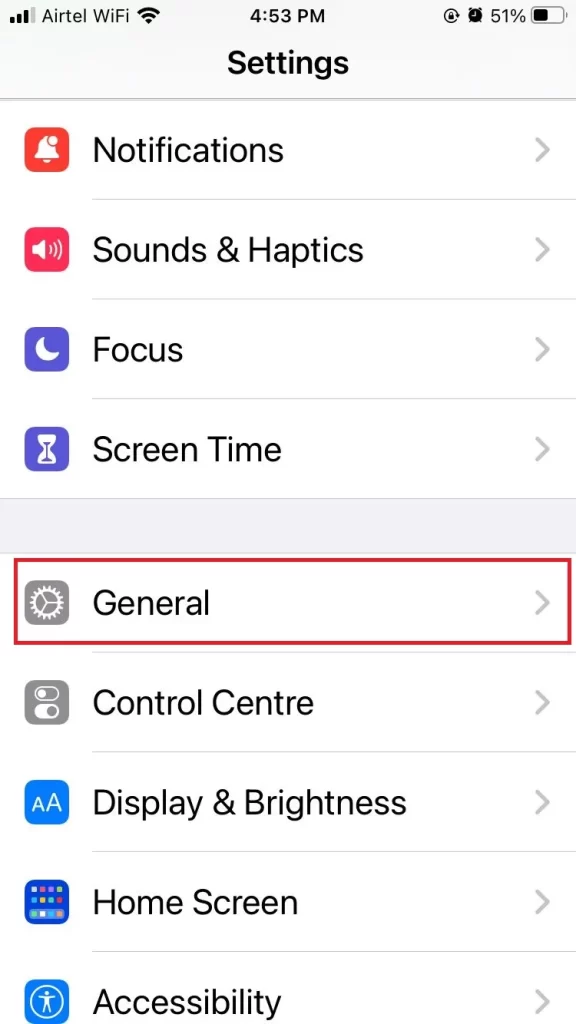
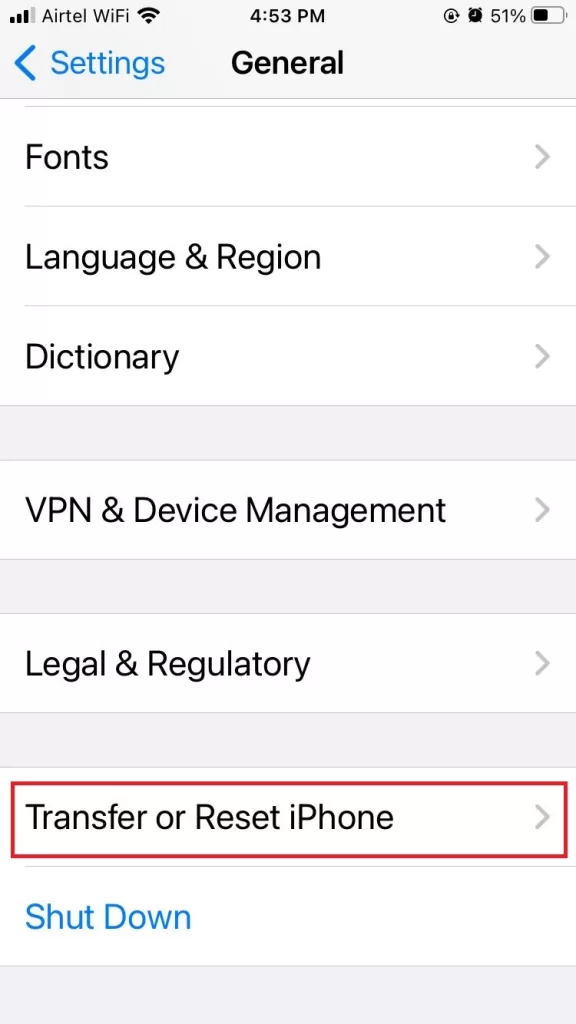
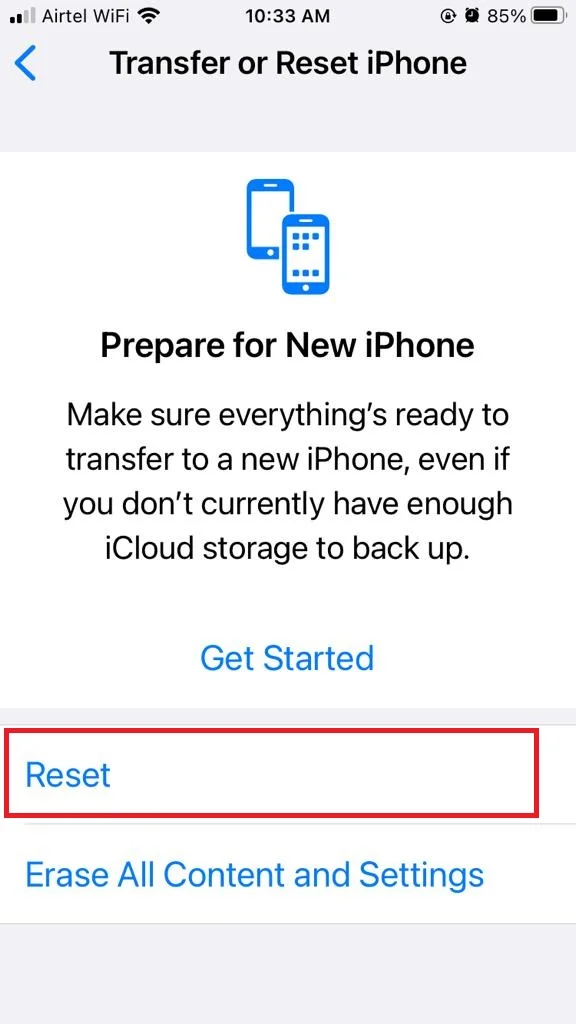

8. Update iOS
Sometimes this problem may be because of an older version of iOS in your iPhone. Try to update it to its latest version to fix the black spot on your iPhone camera. Let’s see how to do this:
- Tap on the Settings App.
- Tap on General.
- Now tap on Software Update.
- Tap on Download and Install if there is a new version update available.

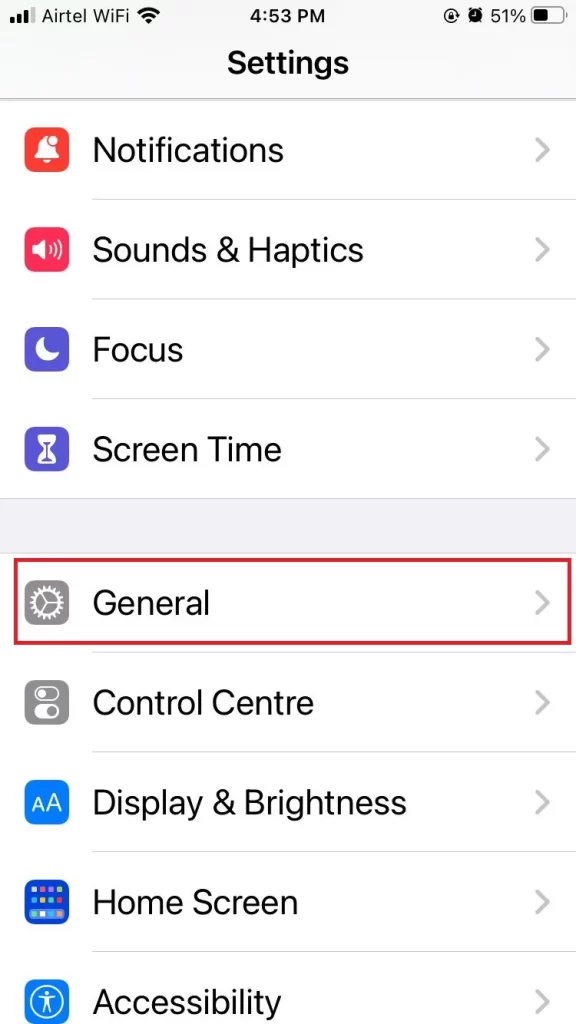
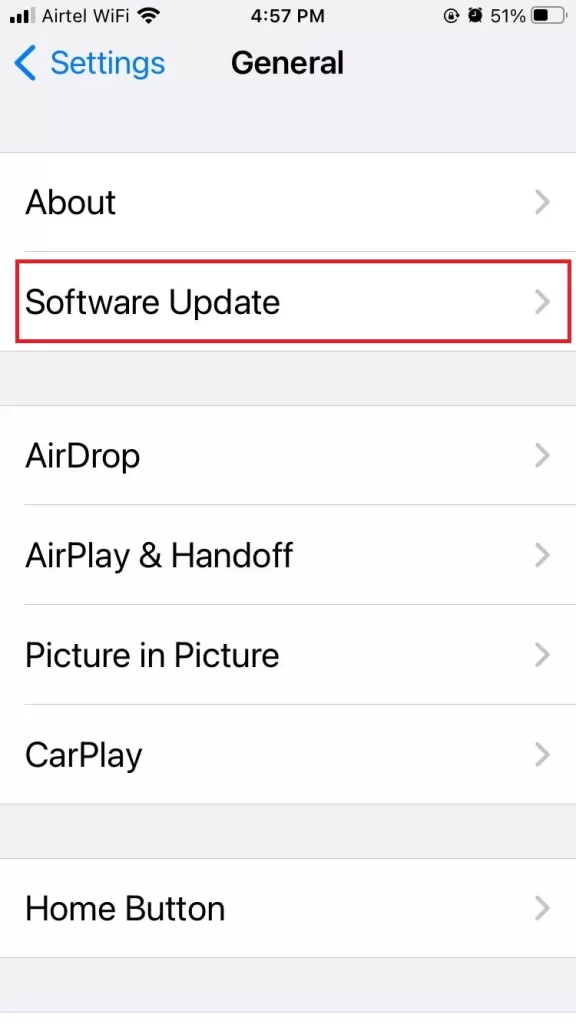
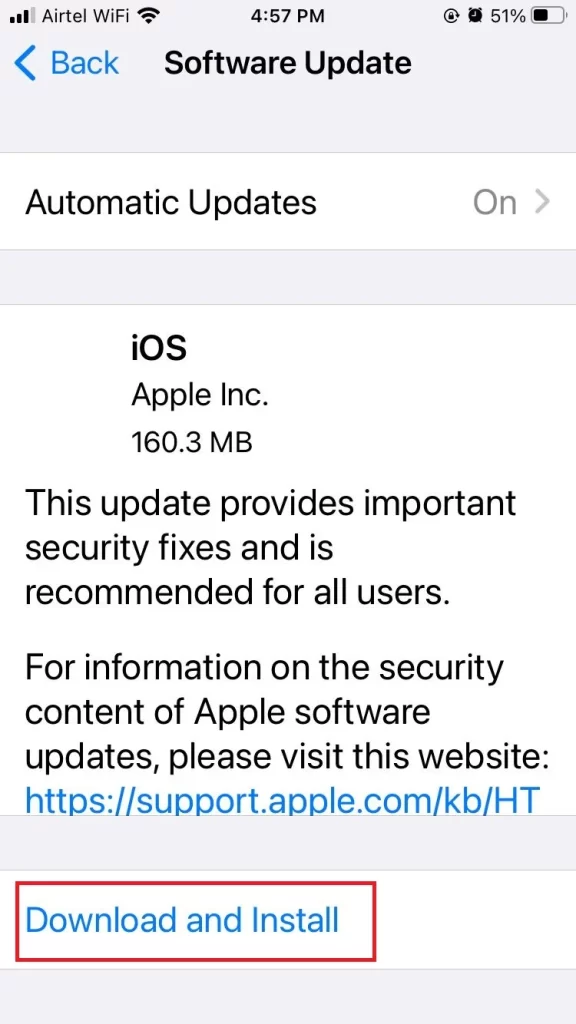
9. Contact Apple Support
If none of these methods work, you might need to take your phone to a professional repair shop or contact Apple support in your respective country and location. They might be able to replace the lens or the camera module for you.
Some more tips to get rid of black spots on the iPhone Camera
- Avoid exposing your phone to water, humidity, or extreme temperatures. If your phone gets wet, dry it off immediately, and don’t use it until it’s completely dry.
- Don’t drop your phone or put it in places where it can get bumped or scratched.
In these above-mentioned ways, you can solve the problem of the black spot on your iPhone camera. Now you can enjoy taking photos and videos with your phone without any worries.
Conclusion
So, there you have it. Nine easy ways to fix the annoying black spot on your iPhone camera. Whether it’s dust, dirt, or a damaged lens, you can try these methods before you take your phone to the repair shop. Hopefully, one of them will work for you and you can enjoy taking clear photos again.
Must Read
Please comment and Contact Us for any discrepancies. Follow MambaPost on Facebook, Twitter, and LinkedIn. For the latest Tech News checkout at MambaPost.com.

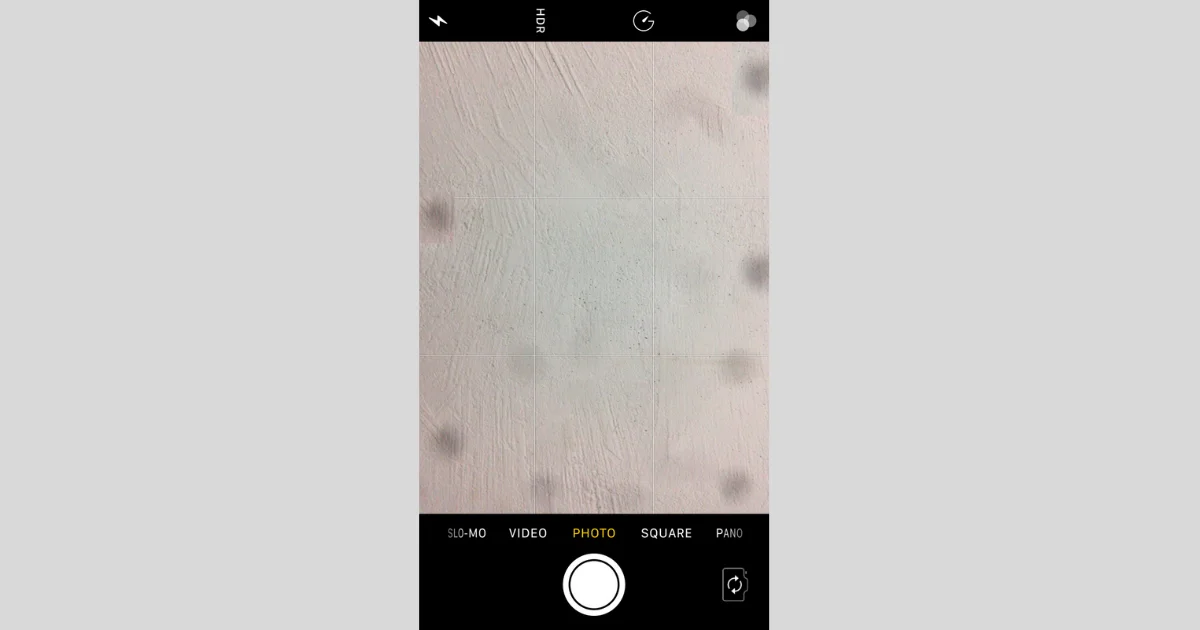
4 thoughts on “Black Spot on Your iPhone Camera. How to Fix it?”
Comments are closed.