Microsoft has unveiled on 7th April 2023 an AI Image Creator that will change the way Edge users create images for their projects. The tool is powered by the DALL-E deep learning model (developed by OpenAI). It is now available to Edge users around the world.
Microsoft told on its company blog post that “If you want a specific image for any purpose then this AI Image Creator tool will help you according to your need”.
In this blog post, we will look at Microsoft’s latest feature (AI-driven image creator tool) for Edge users. This great and powerful image creation technique is now available to a wide audience, making it much easier to create unique images for many purposes.
In Short
- Microsoft’s Edge is the first and only bowser in the world with an integrated AI image generator.
- Microsoft’s AI Image Generator is now available only on desktop for all Edge users worldwide.
- This image creator tool is present in the sidebar of Edge, which makes it easy to generate images while browsing.
- Users need to manually add Image Creator to their sidebar to use this tool.
- There is no daily limit for user to create image.
How to Use Microsoft Edge’s AI Image Creator in Sidebar
Go to Edge Browser
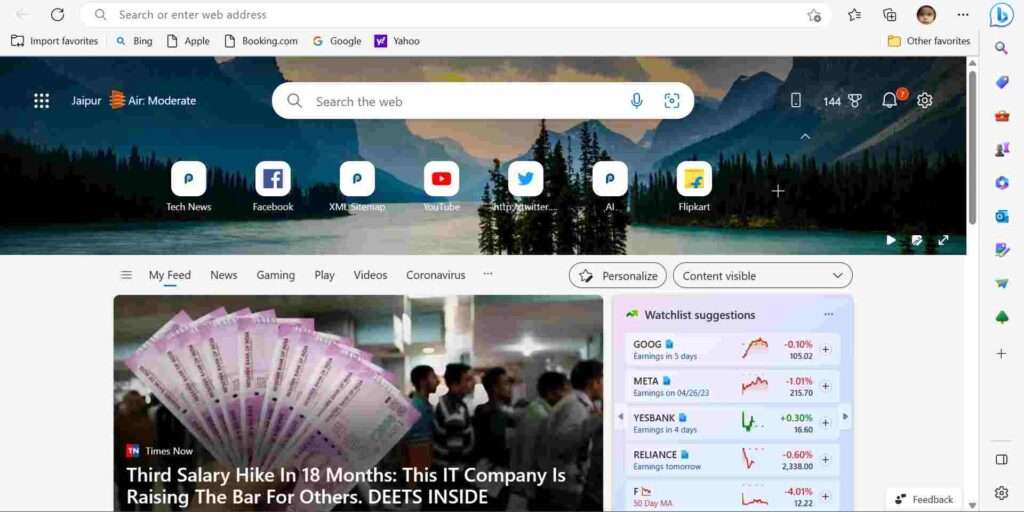
Go to Right-Hand side of the screen and click on Image Creator. (If you don’t see side bar then you have to click on three-dot icon to the upper-right corner and select “Show sidebar.” If you again not see Image Creator then click the “+” button at the bottom of the sidebar. Now from “Manage” you need to look for Image Creator and enable the toggle button. Now it’s ready to use it.
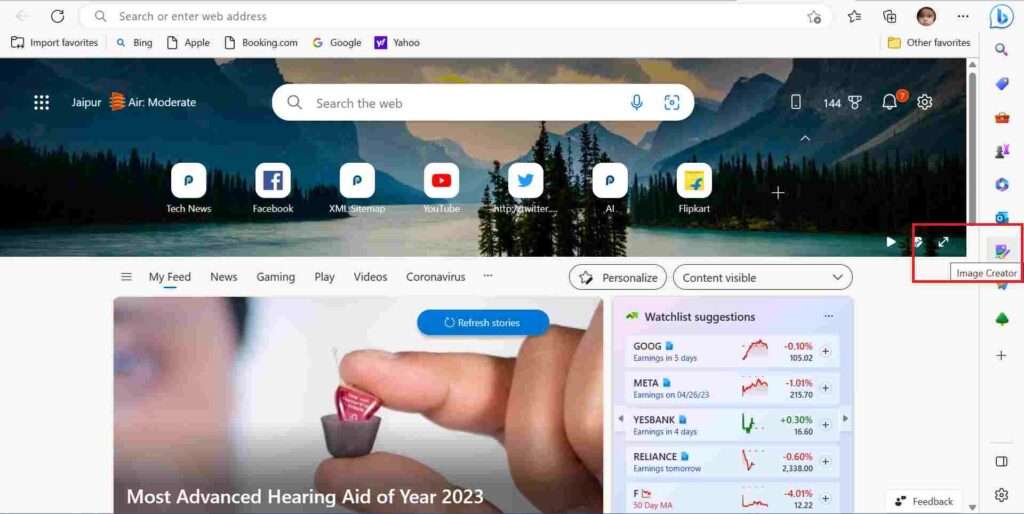
Click on Image Creator.
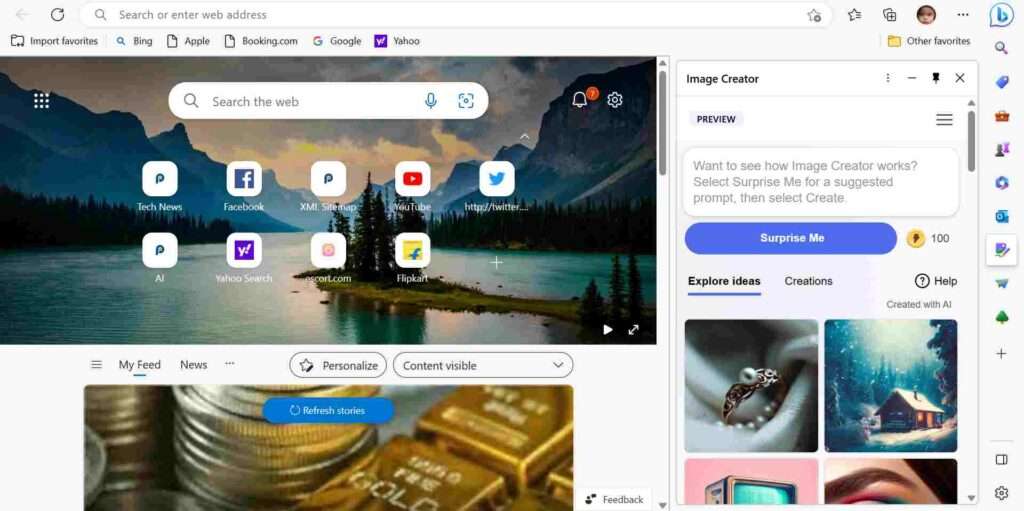
Now click on Creation as Below screen.
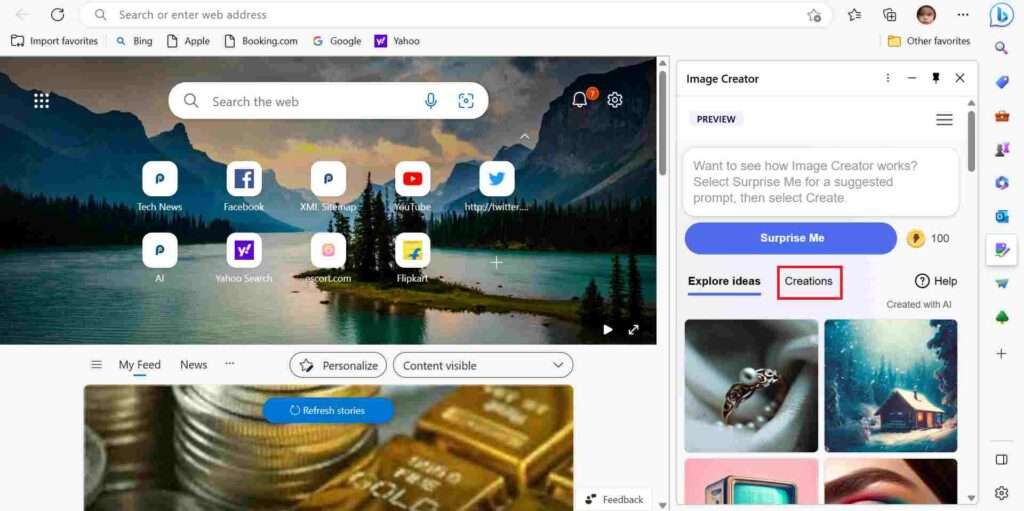
After that you will get below screen.
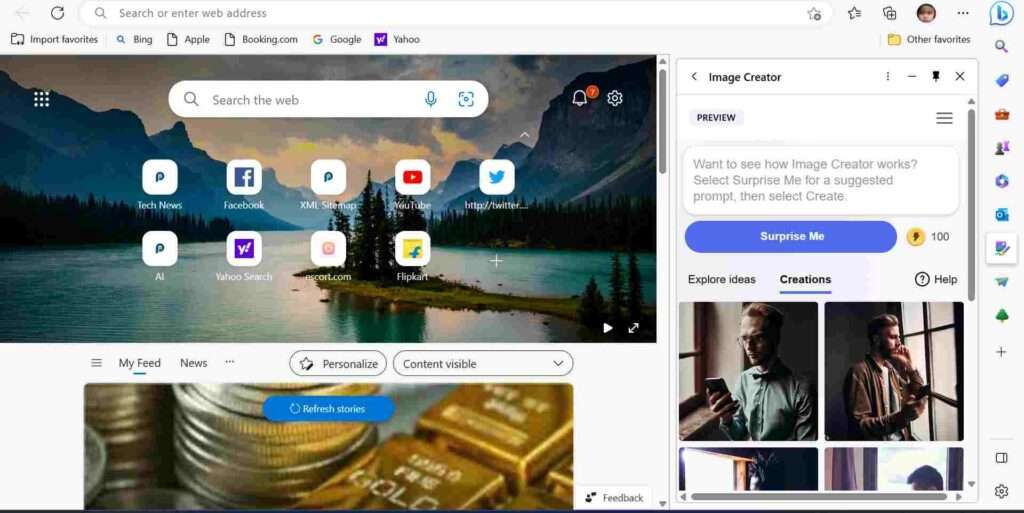
Now type an image description of your image to generate image and click on “Create”
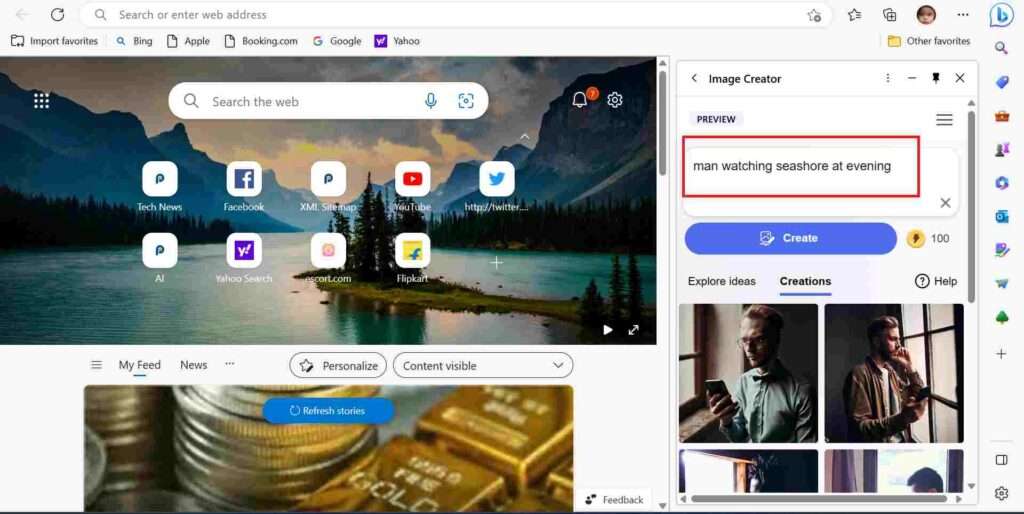
Now you got images through this AI Image Creator.
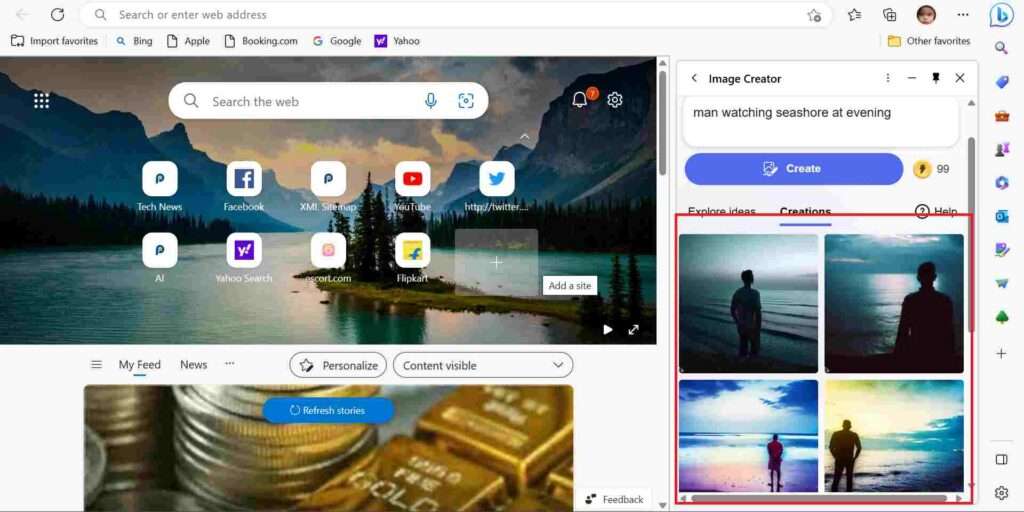
Features of Microsoft Edge’s AI Image Creator
Following are the main features of Microsoft Edge’s AI Image Creator.
- It is able to edit and save images without using any additional tools Edge browser.
- Its efficiency mode will give you better battery performance. Efficiency mode enables power-saving features to save battery life when you’re on low battery mode (either when you’re using the Edge browser or not).
- No daily limit imposed yet to create an image with AI Image Creator. Katy Asher, Microsoft’s Senior Director of Communications explains, “Today, most users are not facing any limit to the number of images they can create per day.”
- Microsoft also rolled out the “Drop” tool, which allows users to send files or any other content to themselves, creating a private notebook that syncs across all devices with bothering which device you are using right now and where you are.
- Microsoft also introduced the “Browser essentials” feature to give you a quick overview of Edge’s performance related to malware scanning and efficiency. This feature is available only on early-access builds and expected to accessible widely soon.
Conclusion
AI Image Creator for Edge is best for every user who wants to create unique image as per their need. Through this the user can generate unlimited images without any restriction. Now the browsing experience is going to be improved for every user with additional features like “Drop” feature and “Browser essentials”.
Its other features like efficiency mode which gives more battery life, helps the user to stay organized online and share the user’s files and notes across all their devices, making it a unique and powerful tool. That’s the Magic of Microsoft Edge’s AI Image Creator
Please comment and Contact Us for any discrepancies related to the Edge AI image creator.


3 thoughts on “The Magic of Microsoft Edge’s AI Image Creator”
Comments are closed.