Notion AI is an AI-based tools (a note-taking and task management web app) designed for user to think better, enhance creativity and work faster. This cutting-edge technology is developed by Notion Labs Inc (a start-up based in San Francisco). The founders of Notion AI are Ivan Zhao, Jessica Lam, Simon Last, Toby Schachman, and Chris Prucha.
What is Notion AI
This AI tool is not a chat bot. Basically it is designed for automating tasks efficiently, making predictions effectively and gaining insights from user data. It allow user to write notes and documents, ask questions and get replies based on the context of the current page.
The company started testing the app in November 2022. However, now it this app has been upgraded for the public use. The expansion of Notion AI comes at the same time when numerous other companies are launching their generative AI applications.
Features of Notion AI
- Notion AI templates allow users to create AI-based draft within any templates. For this user need to press Space key (or Type “/”) within documents.
- Notion allows user to write a prompt and create anything. It also allows user to edit prompt text, regenerate responses and provide feedback on basis of generated responses.
- It has built-in commands for creating stories, poems, blog posts, social media posts, emails, to-do lists and suggesting ideas.
- This tool allow users to summarize and improve the writing and flow of the notes, to make easy to understand for users.
- It quickly provide insights into a document without going through it.
- Presently it available for Apple operating system iOS and macOS, Microsoft operating system “Windows” and Google’s Android. Its web application is on Microsoft Windows.
- User can use their Google or Apple account to sign up on Notion. User can also use Notion on a desktop browser.
- This tool don’t have advanced models yet like ChatGPT’s GPT-4.
- It is not natural language processing (NLP) like ChatGPT but it can be used to extract data (or create templates) based on text inputs.
- Free account will be charged $10/month per person if user want to further use.
Benefits of Notion AI (How Notion AI Helps You)
- When you are in doubt, ask to Notion AI for instant ideas. If you are planning to write a blog post and you want to get some unique ideas then you need ask to this tool to create draft for your chosen topic.
- You can also use Notion AI as your personal editor. It will fix spelling as well as grammatical error, change your writing tone and help you in writing content.
- It will summarise your meetings and documents.
- It can also generate comparison tables (comparing products, services and decisions) to help you make informed decisions.
- It can translate contents into different languages.
How to Use Notion AI
- Open Notion page in your browser
- Signup with your Email id
- Add Page or open a page already created
- You will see “Press ‘/’ for commands, ‘space’ for AI…..”.

- Hit spacebar on your keyboard.

- Select option from drop down pop up that you need.
- Here we selected Blog post.

- Again typed “Write a blog post about WhatsApp” and clicked on Send to AI.

- Now Notion AI will work for you and write blog post on given topic. For demonstration WhatsApp topic chosen here.

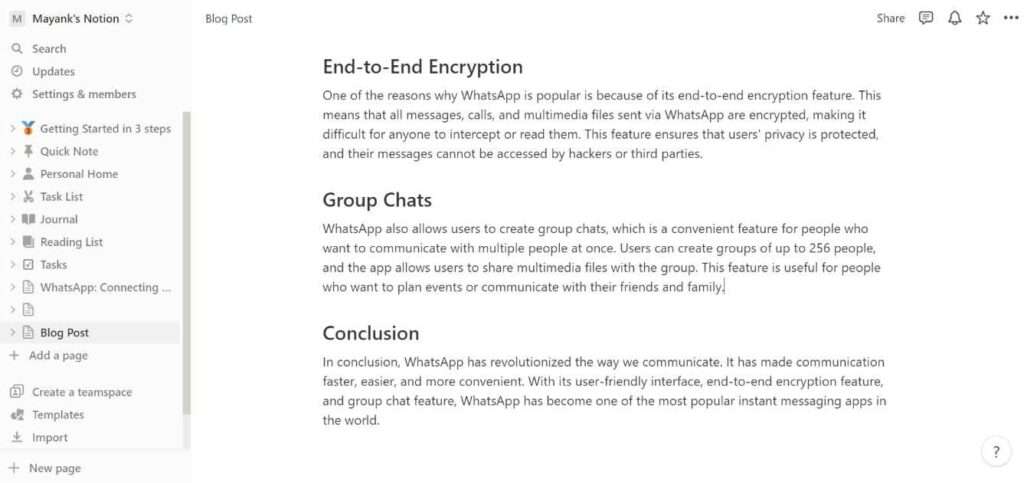
- Once free command limit exhaust, you need a paid subscription.
How to Subscribe for It
Go to Setting & members.

Go to Workspace and click on Upgrade.
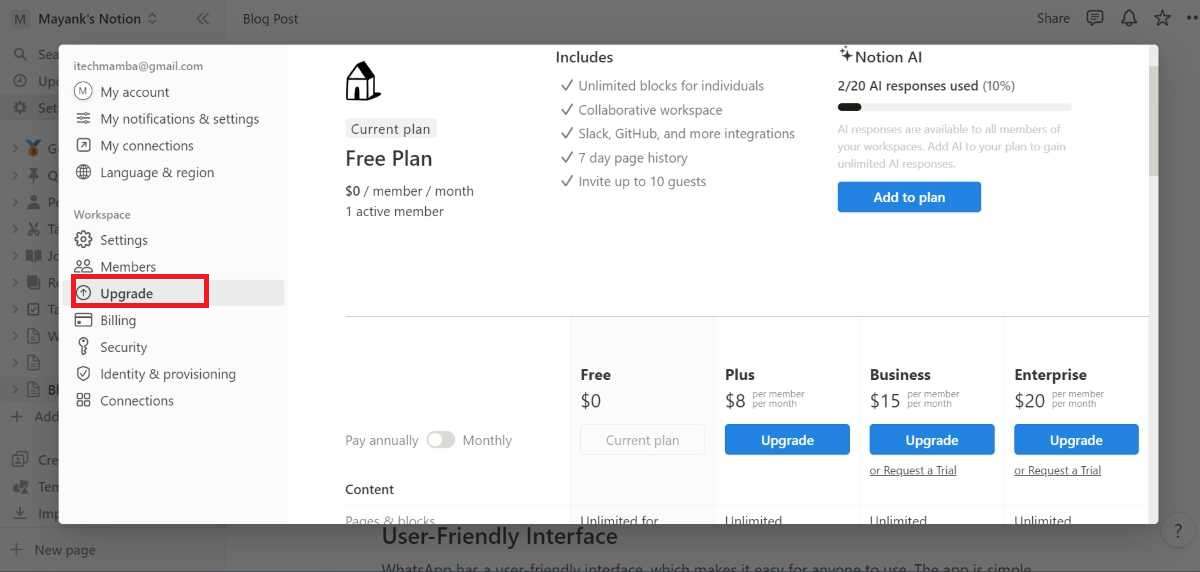
Now Upgrade your plan as per your requirement.
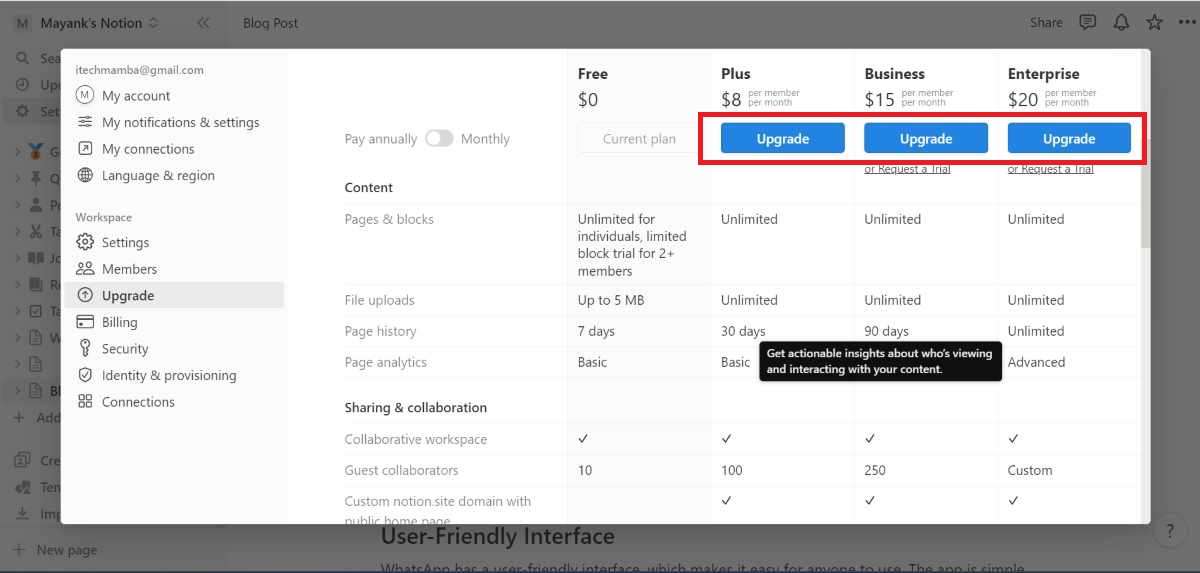
After paid subscription, you’ll have unlimited access.
What is Notion AI Waitlist
Upon its launch last year, Notion AI allowed access to its facility to users who joined a waiting list. At that time users were advised to sign up and secure a spot to be among the first to experience the magic of AI-powered productivity. But currently nowhere does it appear that the waiting list still exists.
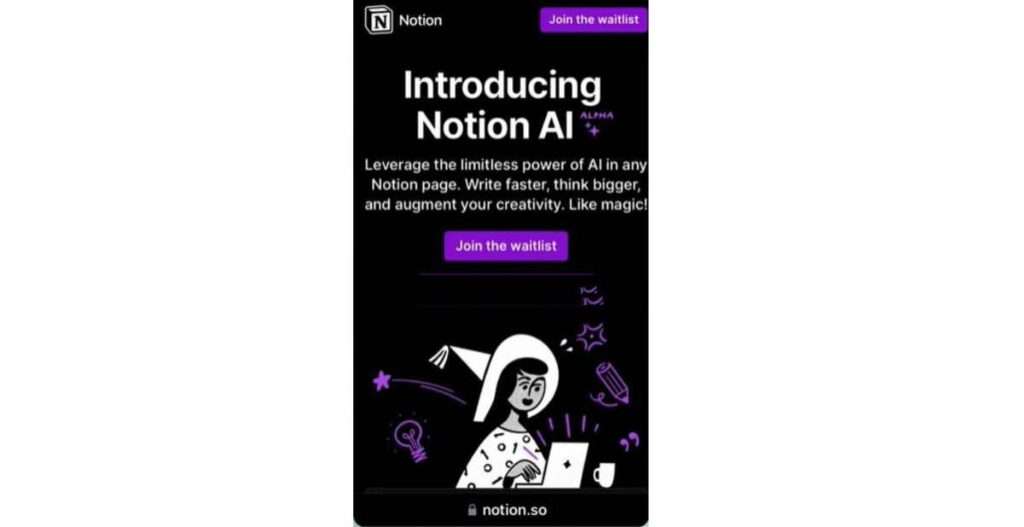
Conclusion
Notion AI can be a teammate that allows users to focus on impactful work, according to Notion Labs Inc. As per the report, this tool recently saw over two million sign-ups for the waitlist option. It’s feature to write a prompt and create anything, edit prompt text, regenerate responses, feedback on results, creating stories, poems, blog posts, social media posts, emails, suggesting ideas and to-do lists, makes it unique in the AI field.
Must Read: Comparison Between Notation AI and ChatGPT

