Whether you are a content creator or not, nowadays taking pictures and videos in high quality is everyone’s first choice. But not everyone has enough money to buy an expensive DSLR camera. But if you have an iPhone then you do not need to buy any expensive DSLR camera. Today in this blog post, we will show you how to use iPhone as an expensive DSLR camera to take high-quality pictures or videos. Let’s see it in detail.
How to Use iPhone as an Expensive DSLR Camera (Capturing Photos)
Capturing stunning pictures or videos turns your iPhone into a super cool camera. For this, you just need to make some changes in the iPhone camera settings. Let’s see how to turn your iPhone into a magical, expensive-looking DSRL camera.
For capturing high-quality pictures like a DSLR Camera, follow the below process.
- Open the Settings App.
- Scroll down and tap on the Camera.
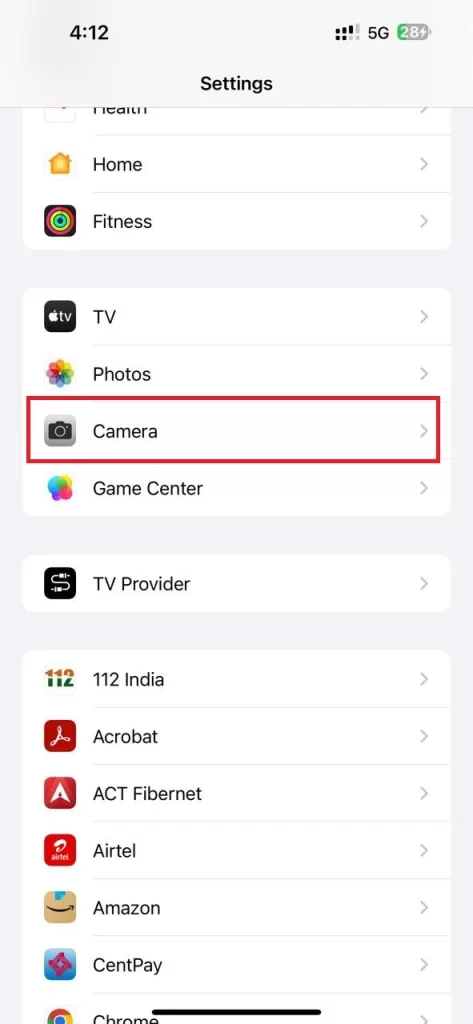
- Tap on Formats.
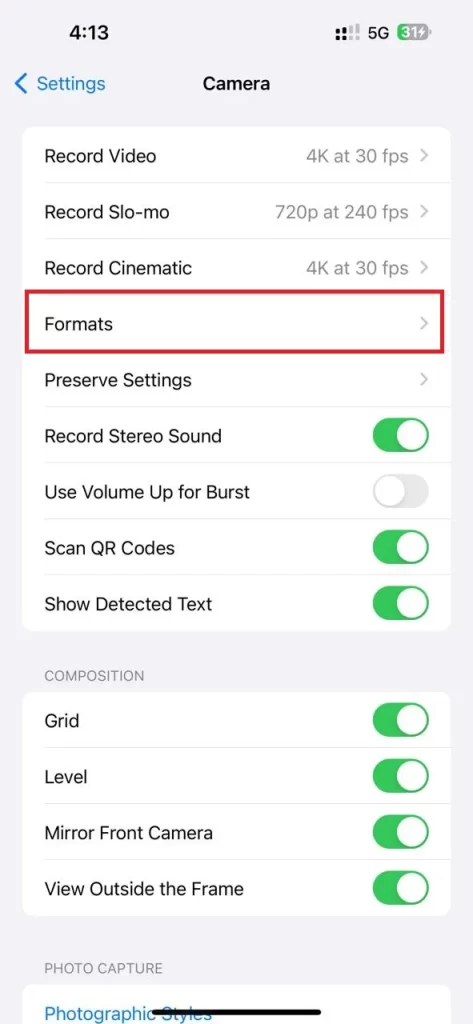
- Tap on Most Compatible under the section, CAMERA CAPTURE.
- Then, tap on Photo Mode under the section PHOTO CAPTURE.
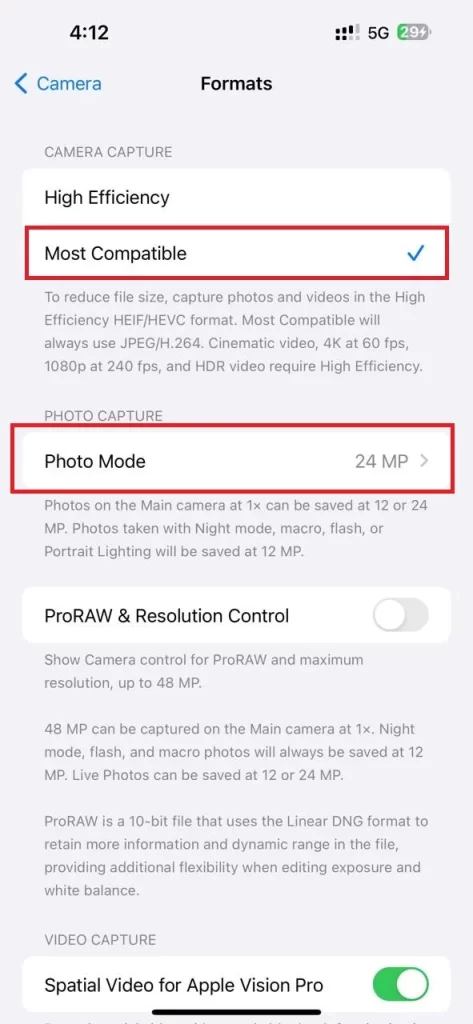
- Now, select or tap on 24 MP.
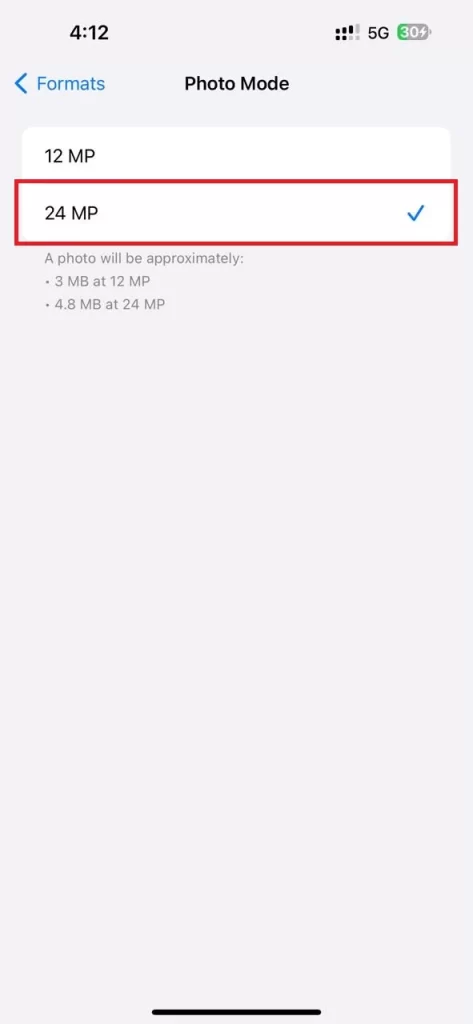
How to Use iPhone as an Expensive DSLR Camera (Capturing Videos)
1. For capturing high-quality videos like a DSLR Camera, follow the below process.
- Open the Settings App.
- Scroll down and tap on the Camera.
- To record video in high quality, tap the Record Video, then, tap on 4K at 30 fps.
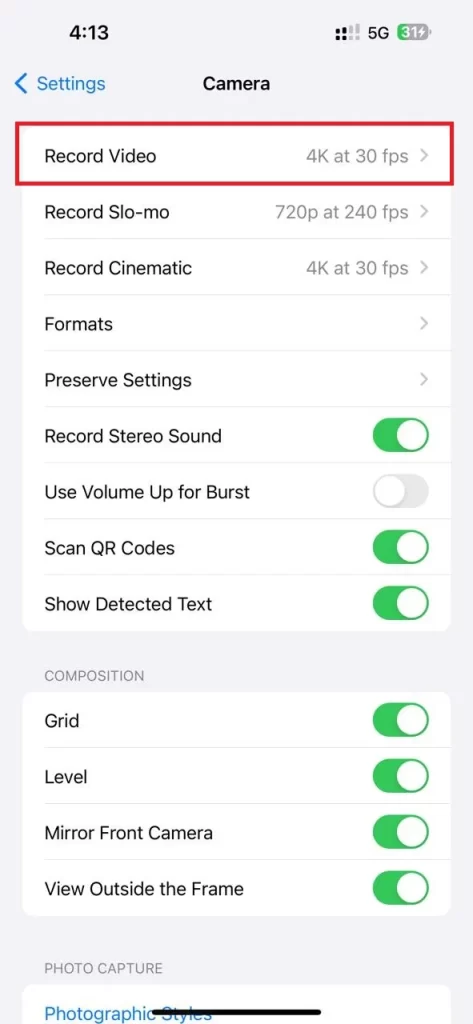
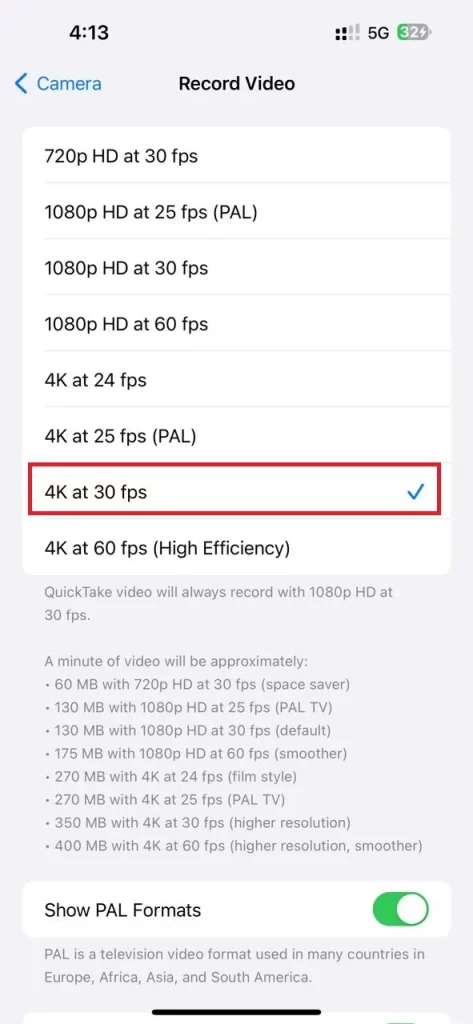
- If you also like to capture videos indoors or you are facing some flicker in your videos, tap on 4K at 25 fps (PAL). Also, on the same screen, make sure that you have already enabled the toggle switches for Show PAL Formats and Enhanced Stabilization.
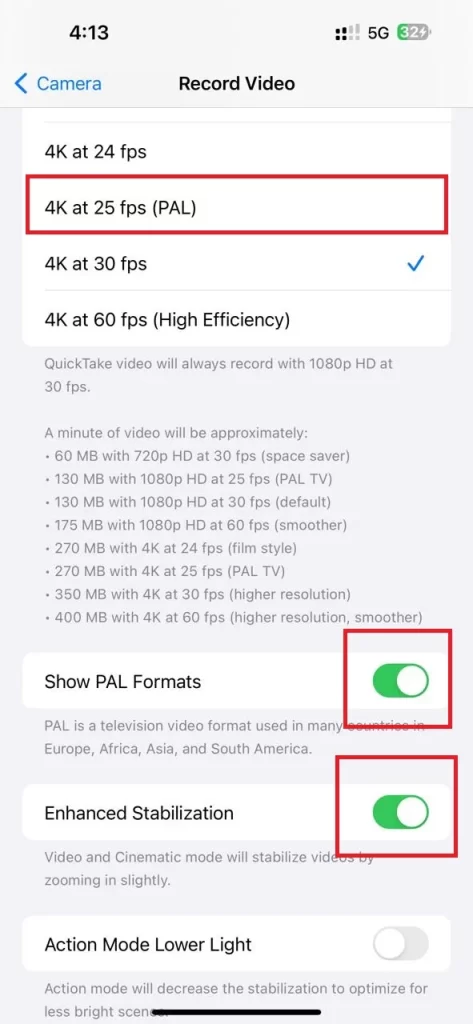
2. To record your video in slow motion (SLO-MO), follow the below steps:
- Open the Settings App.
- Scroll down and tap on the Camera.
- Tap on Record Slo-mo.
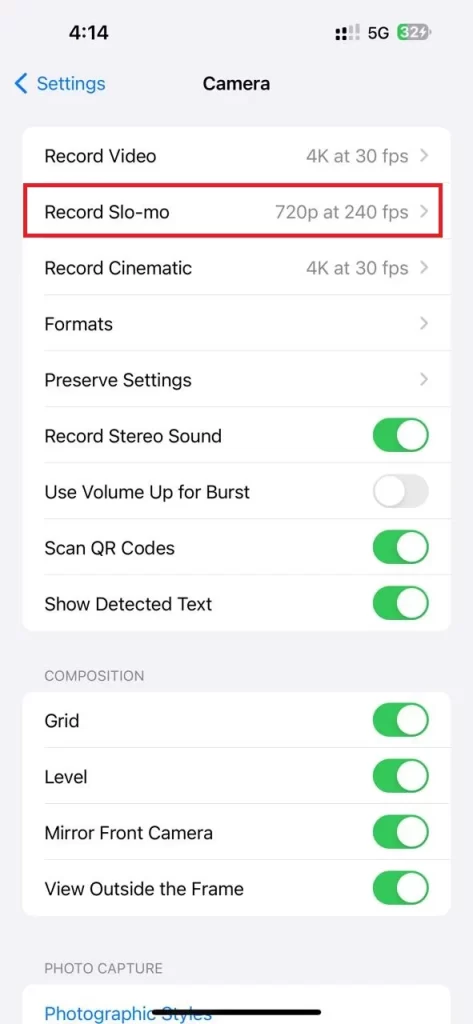
- Select or tap on 1080 HD at 240 fps or 1080 HD at 240 fps (High Efficiency).
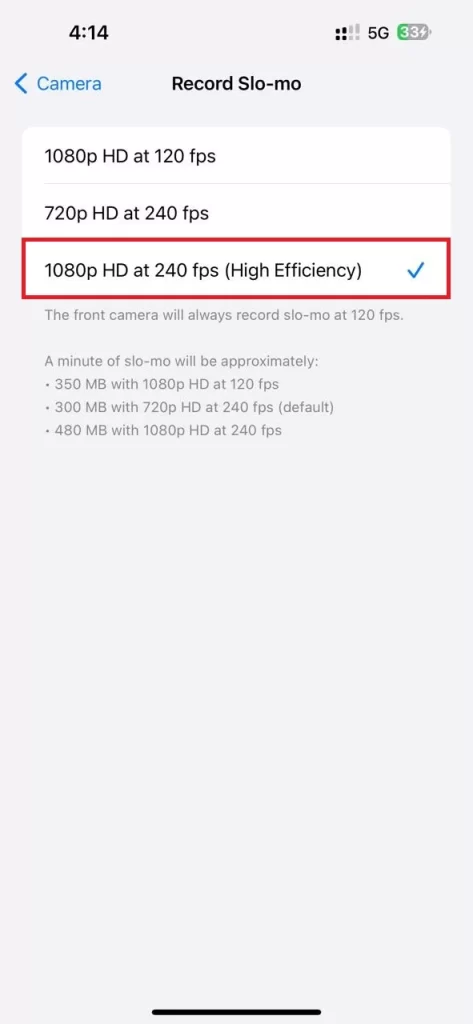
3. To record a Cinematic video, follow the below steps:
- Open the Settings App.
- Scroll down and tap on the Camera.
- Tap on Record Cinematic.
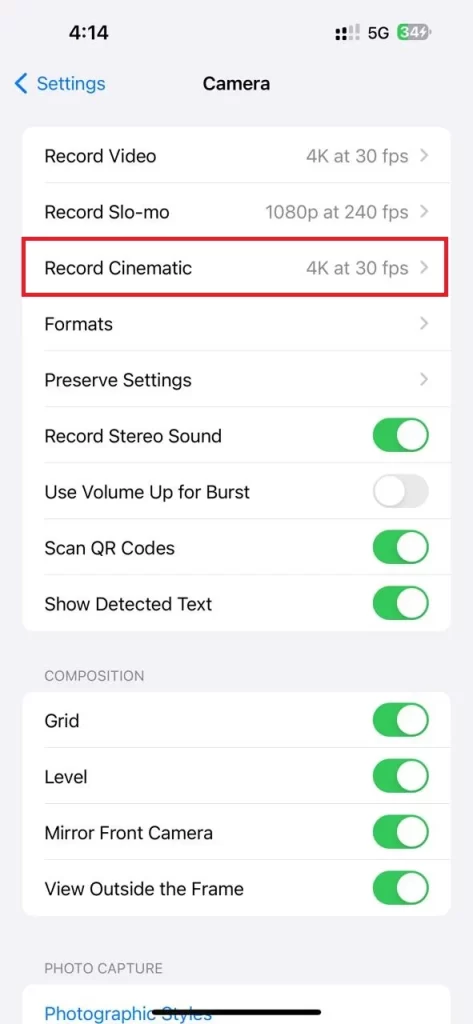
- Select or tap on 4K at 30 fps.
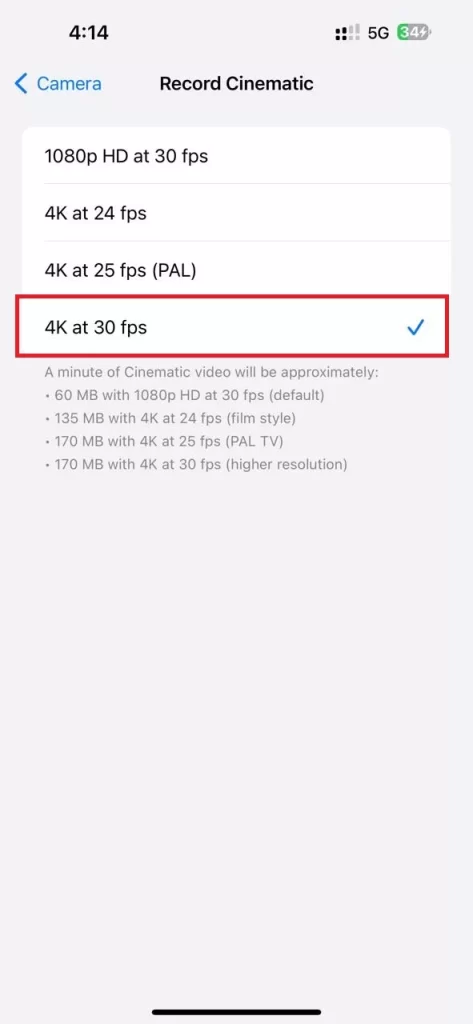
Note: If you want to blur the background of your video in cinematic mode, turn on your camera in cinematic mode, tap on the f icon at the top right of the screen, and set the f value to f2.0 (at the bottom of the screen and above the capture button).
That’s it! These are some settings you can set for the camera in your iPhone and capture photos and videos like an expensive DSLR camera.
Conclusion
If you have an iPhone, it is very easy to capture great photos and videos like an expensive camera. In other words, you can easily use an iPhone as an expensive DSLR camera. Whether you are a content creator or not, you can take pictures and videos in high quality without buying an expensive DSLR camera. For this, you just need to make some changes in iPhone camera settings as mentioned above in this blog post. Follow the steps, use your iPhone as an expensive DSLR camera, and be on your way to becoming the best photographer.
Must Read

