If you are an iPhone user, you might have experienced the frustration of not being able to hear your music clearly in a noisy environment (outside your home premises) or when you want to enjoy a louder sound. You might have tried to adjust all the known settings on your iPhone, but still found all of them insufficient. In this blog post, we will show you some tricks on how to make your iPhone louder while listening to music, without damaging your iPhone or your ears. Let’s see in detail.
How to Make Your iPhone Louder While Listening to Music?
To make your iPhone louder while listening to music you need to follow and adjust some settings on your iPhone. Let’s see how it can be done in simple ways.
1. Check the Sound Settings to Make Your iPhone Louder
First, you need to check the sound settings on your iPhone. To do this follow the below steps:
- Open the Settings App.
- Tap Sounds & Haptics.
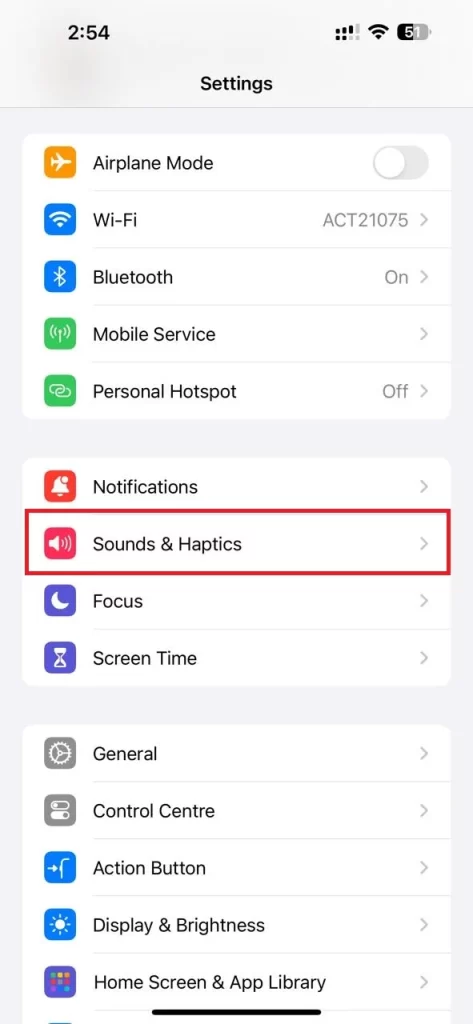
- Make sure the Ringer and Alerts slider is not too low.
- Also, make sure that you have enabled the toggle switch next to the Change with Buttons option to adjust the volume using the side buttons.
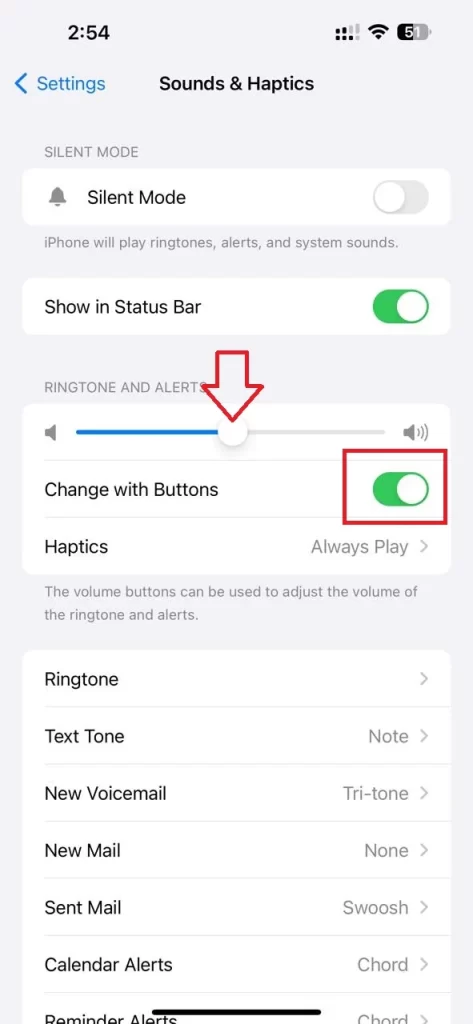
- Scroll down, tap on the Headphone Safety, and make sure that the toggle switch next to the Reduce Loud Sound is disabled.
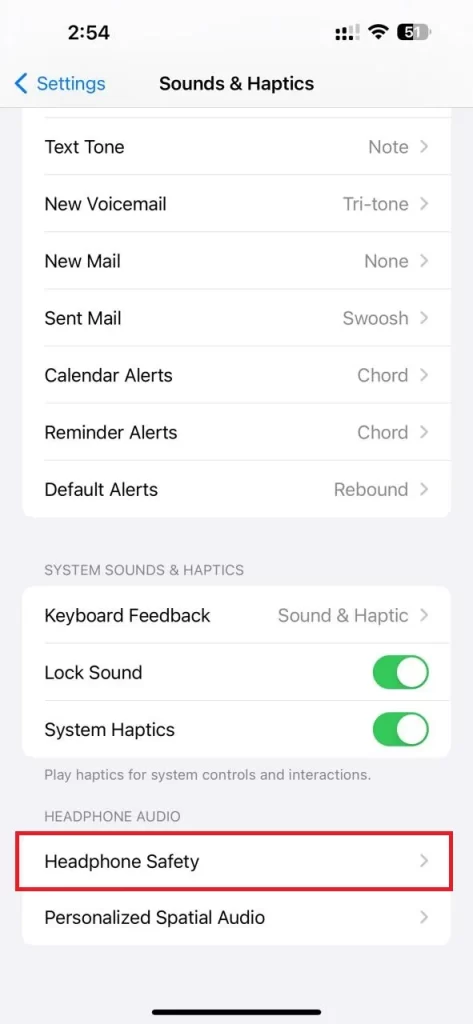
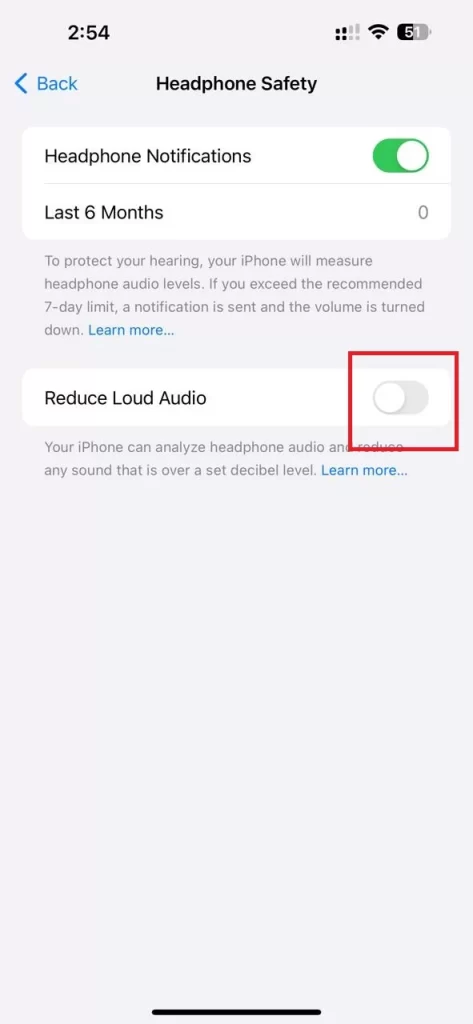
2. Enable the Headphone Accommodations to Make Your iPhone Louder
Second, you need to turn on the Headphone Accommodations on your iPhone Accessibility Settings. Let’s see how to do this.
- Open the Settings App.
- Tap Accessibility.
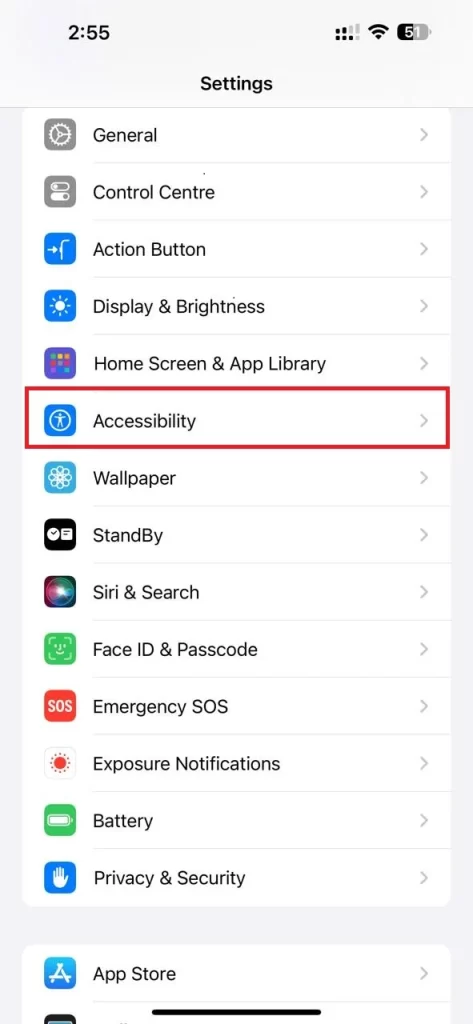
- Scroll down to the HEARING section, and tap on the Audio & Visual option.

- Tap on the Headphone Accommodations.
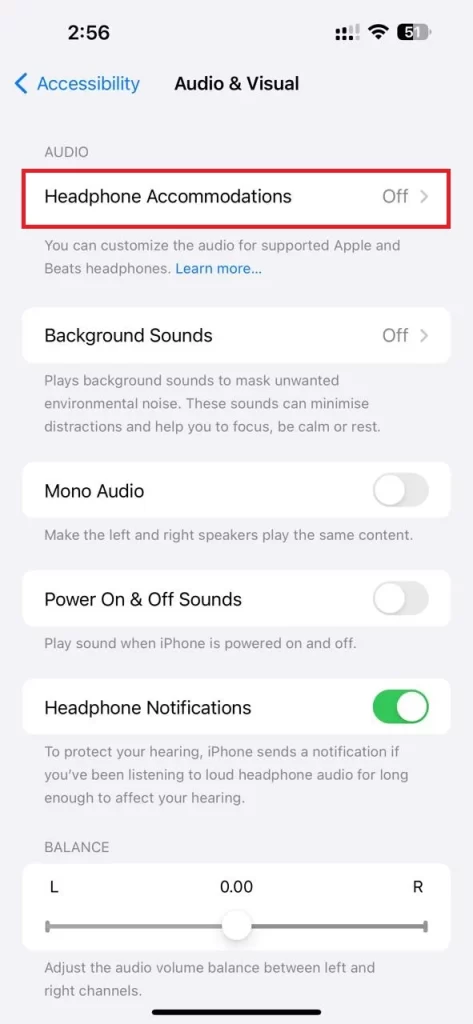
- Enable the toggle switch next to the Headphone Accommodations.
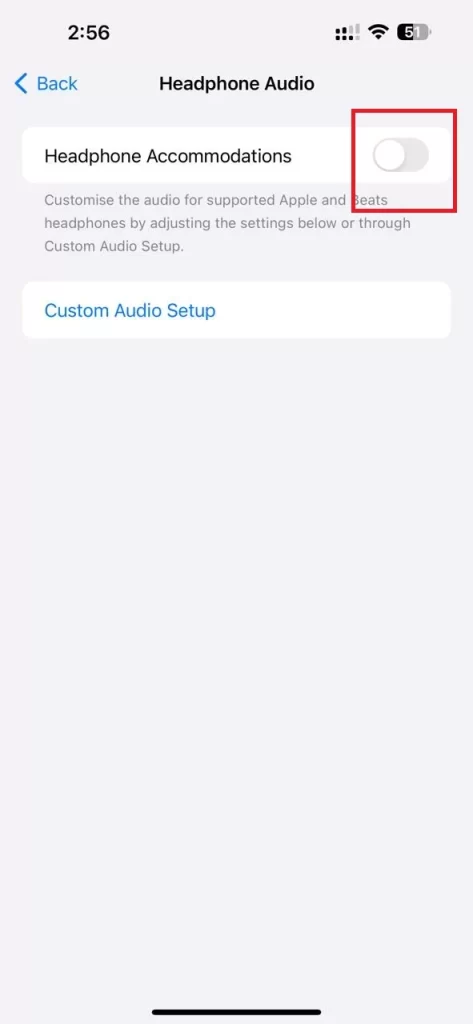
- On the same screen, tap on the Vocal Range under the TUNE AUDIO FOR section.
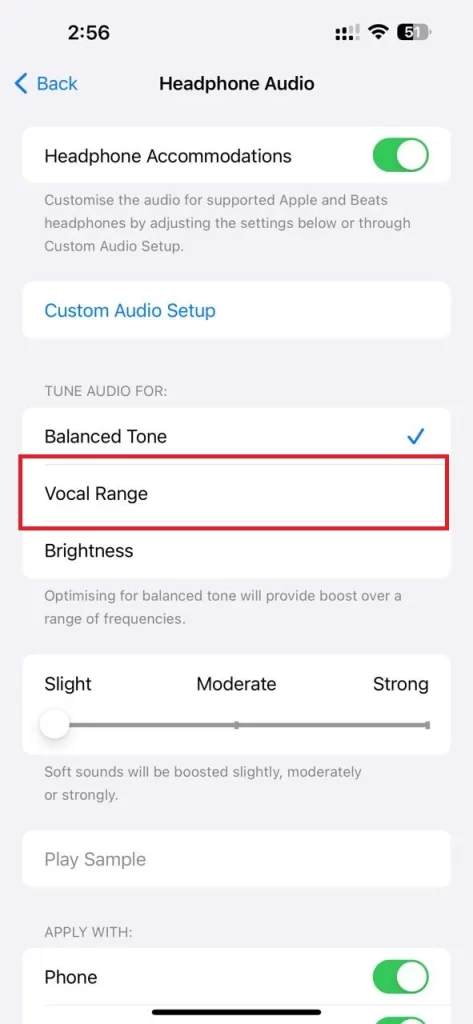
- Drag the slider up to the Strong position. Now this will make your iPhone so loud when you play any music.
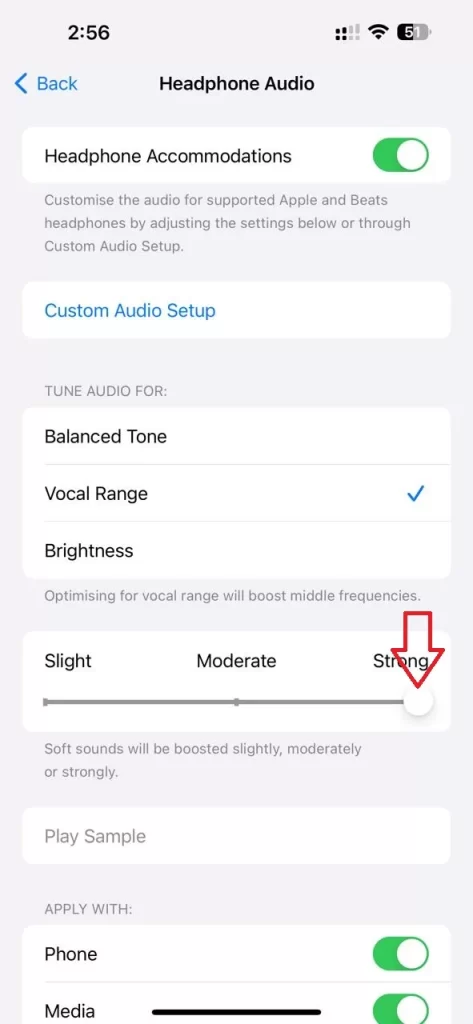
3. Clean the Speaker Grills
Sometimes, dust and debris block the speaker grills that’s why your iPhone is not loud enough. This may reduce the sound quality and volume of your iPhone.
- To clean the iPhone speaker grills, you may use a soft-bristled toothbrush or a cotton swab (dipped in rubbing alcohol).
- You need to gently brush or wipe the speaker grills until they seem clear of any dirt. You need to be very careful so that the speaker does not get damaged or any liquid gets inside your iPhone.
4. Use headphones or speakers
Another way to make your iPhone louder while listening to music is to use headphones or speakers.
- Headphones will block out external noise up to a certain limit and deliver a more immersive sound experience. Depending on your convenience and budget, you can choose from wired (or wireless) headphones. Better to choose wired (or wireless) headphones from Apple or those recommended by Apple.
- Speakers will also amplify the sound of your iPhone and fill the room with loud music sound. You can connect your iPhone to speakers either using Bluetooth, AirPlay, or a cable. Always choose high-quality headphones (or speakers) that are compatible with your iPhone model.
That’s it! You have successfully made your iPhone louder while listening to music.
Conclusion
Making your iPhone louder while listening to music is a very simple process. You just need to follow the steps mentioned above in this blog post. By following these above tricks, you can enjoy better sound quality and volume on your iPhone.
We hope this blog post has helped you learn how to make your iPhone louder while listening to music. However, remember to be always responsible and try not to expose yourself or others to excessive noise levels that might harm your or other people’s hearing.
Must Read


1 thought on “How to Make Your iPhone Louder While Listening to Music?”
Comments are closed.