WhatsApp app is one of the most popular messaging apps in the world, with billions of users. It allows you to chat with your friends, family, and colleagues, as well as send and receive photos, videos, documents, and more. But sometimes, you may want to revisit or see the first WhatsApp message you ever exchanged with someone on WhatsApp. Maybe you want to reminisce about how you met someone special or see how your relationship has evolved. Or maybe you just want to find some important information that was shared at the beginning of the conversation.
How to See the First WhatsApp Message for A Specific Chat
Scrolling back through hundreds or thousands of messages can be very tedious and time-consuming. Fortunately, there is a way to quickly jump to the first WhatsApp message of any chat on WhatsApp, without having to scroll manually. In this blog post, we will see how to do it in a few simple steps. Let’s see it in detail.
1. Export Your Specific Chat into a Document to See the First WhatsApp Message
To export into a document to see the first WhatsApp message, follow the below steps:
On iPhone
- Open the WhatsApp App (on iPhone).
- Tap on the person for whom you want to see the first WhatsApp message.
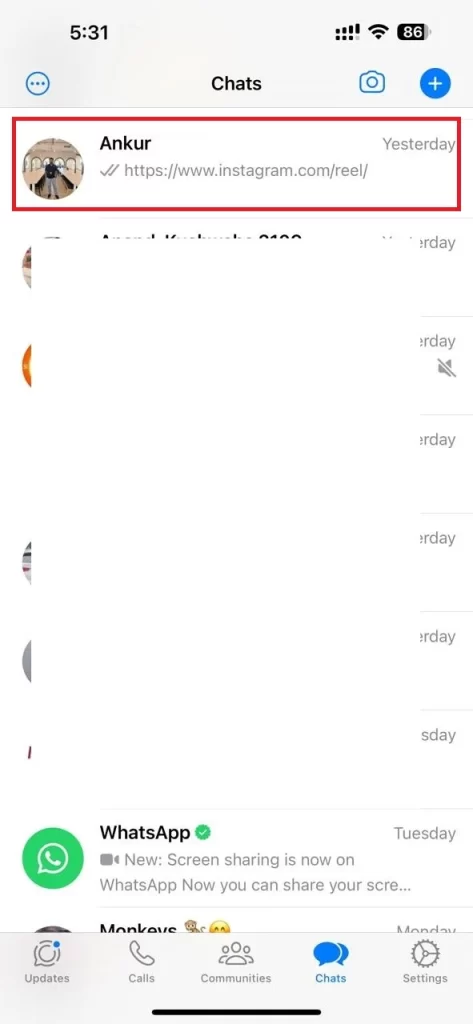
- Tap on the profile name (or contact name) at the top of your iPhone screen.
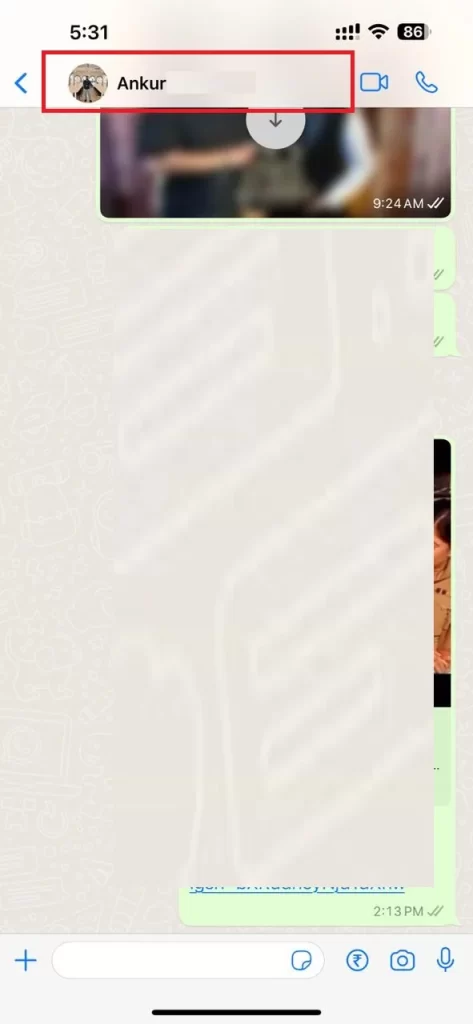
- Scroll down to the last of the screen and tap on Export Chat.
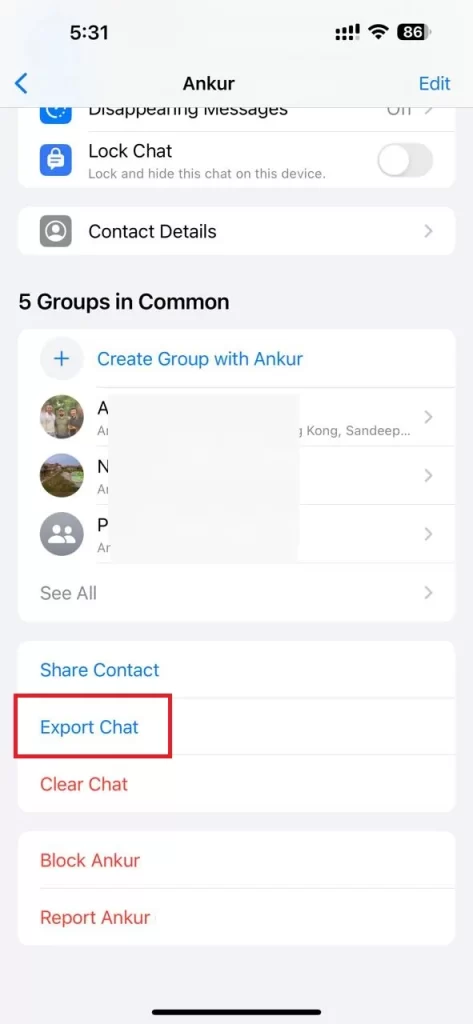
- Tap on your preferred choice from Attach Media (recommended) or Without Media.
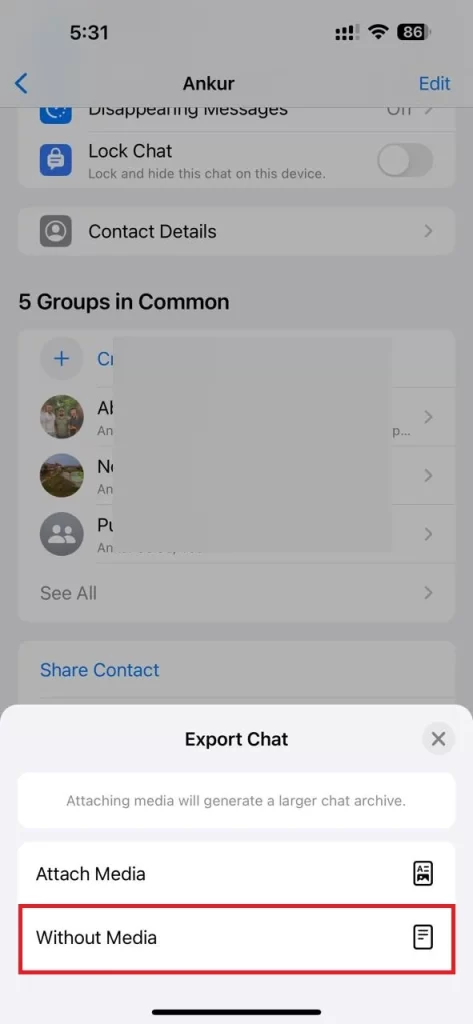
- Wait a few moments to export. Now select the location (cloud storage, person, or app) you want to save or send.
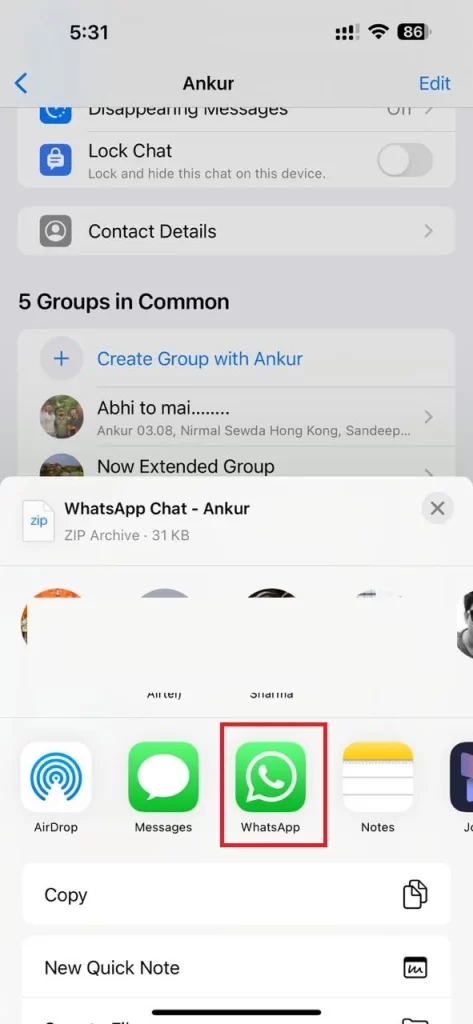
- Go to the location and open the document. Here you can easily see your first message with the date and time.
That’s it! You have successfully seen the first WhatsApp message for a specific chat on your iPhone.
On Android Phone
- Open the WhatsApp App (on your Android Phone).
- Tap on the person for whom you want to see the first WhatsApp message.
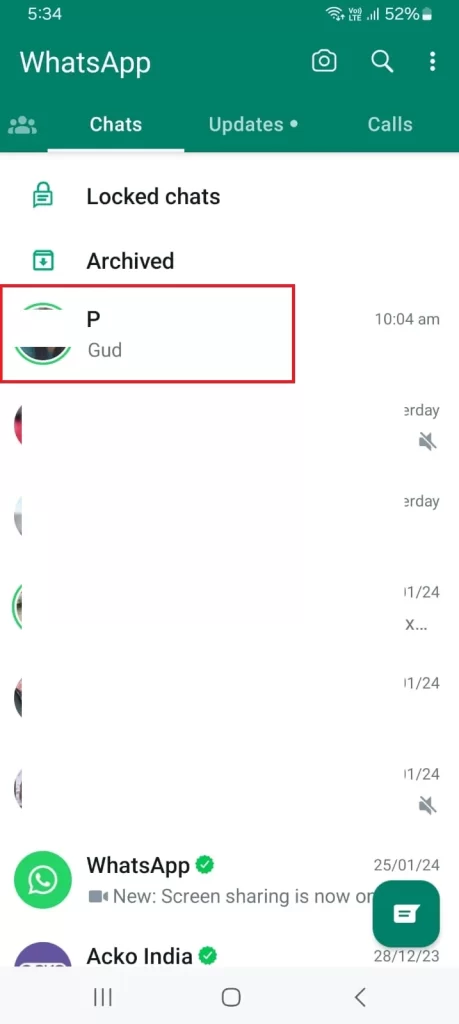
- Tap on the three-dot vertical icon at the top right corner of your Android phone screen.

- Then, tap More.
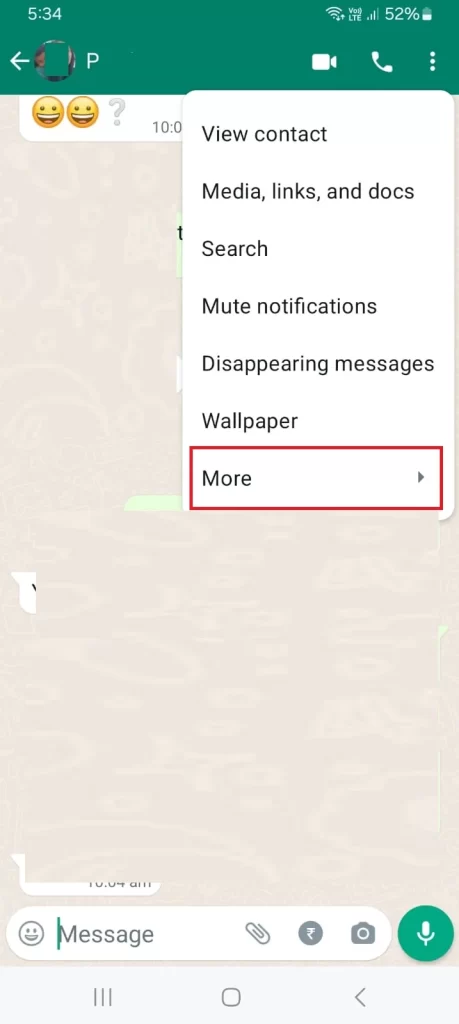
- Tap Export chat.
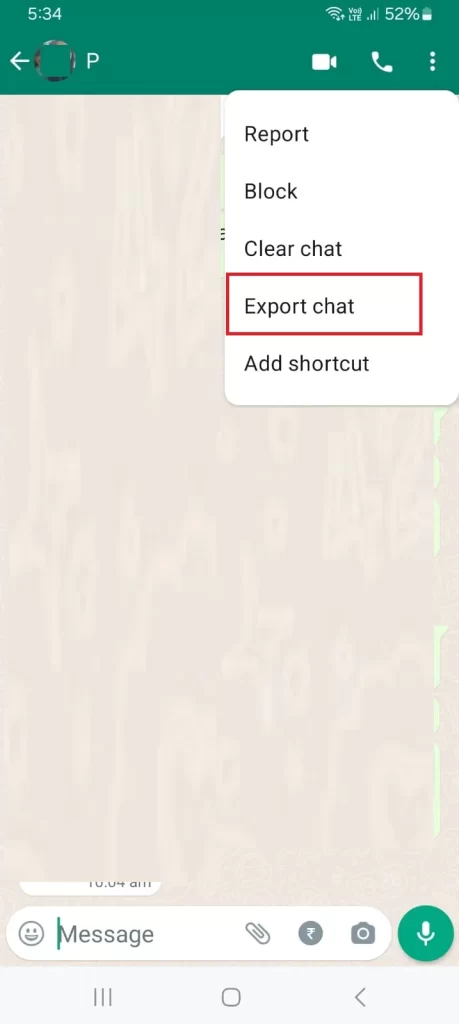
- Tap on your preferred choice from Attach Media (recommended) or Without Media.
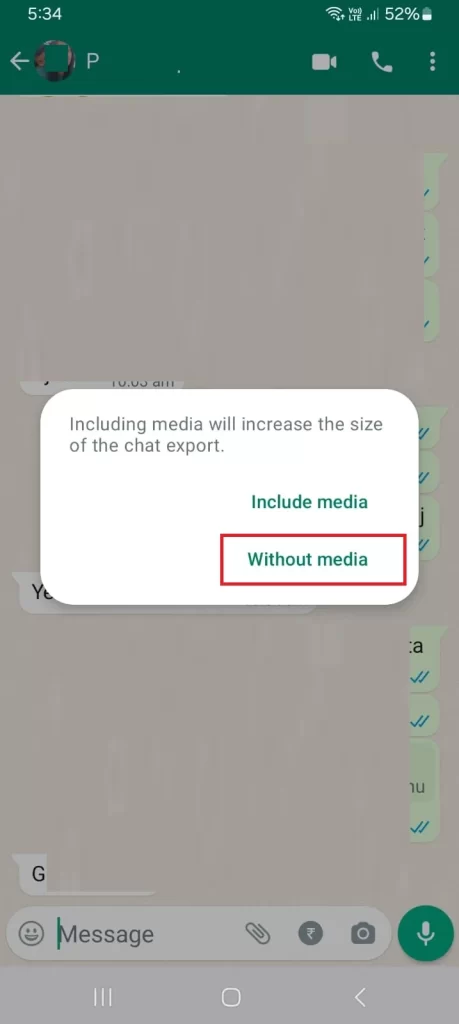
- Wait a few moments to export.
- Now select the location (Google Drive, person, or app) you want to save or send. If you want to save to Google Drive, tap on it.
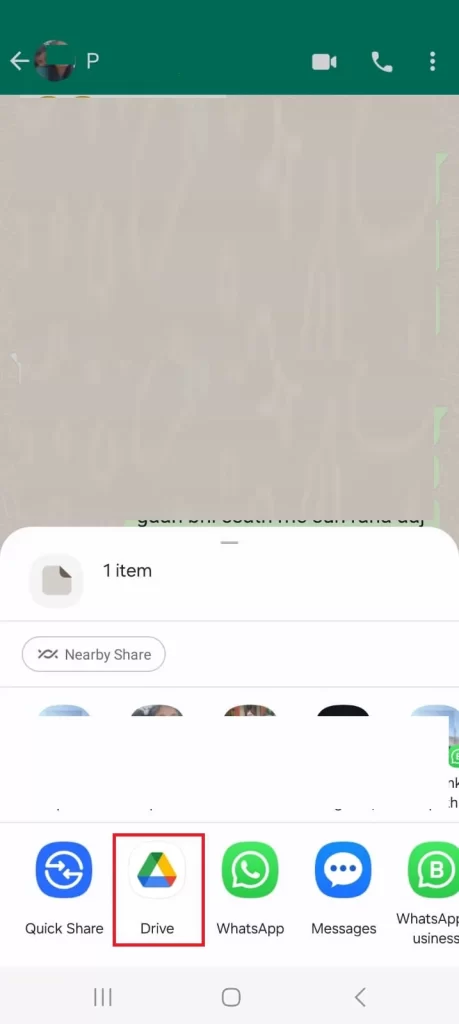
- Tap Save at the top right corner of the screen.
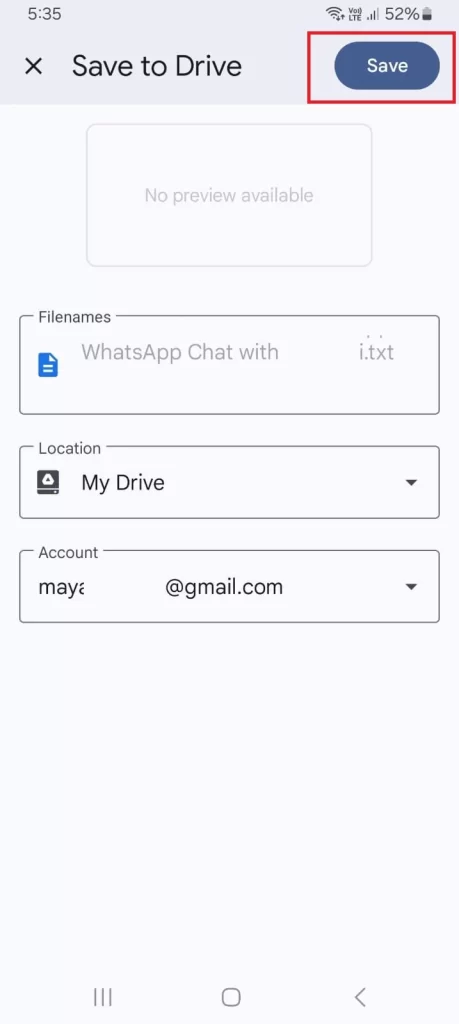
- Go to the Google Drive and open the document. Here you can easily see your first message with the date and time.
That’s it! You have successfully seen the first WhatsApp message for a specific chat on your Android phone.
2. Use the WhatsApp Search Feature to See the First WhatsApp Message
If you know the message, the WhatsApp search feature also allows you to see the first WhatsApp message for a specific chat. Let’s see how to search for it on your iPhone and Android phone.
- Open the WhatsApp App.
- Tap on the person for whom you want to see the first WhatsApp message.
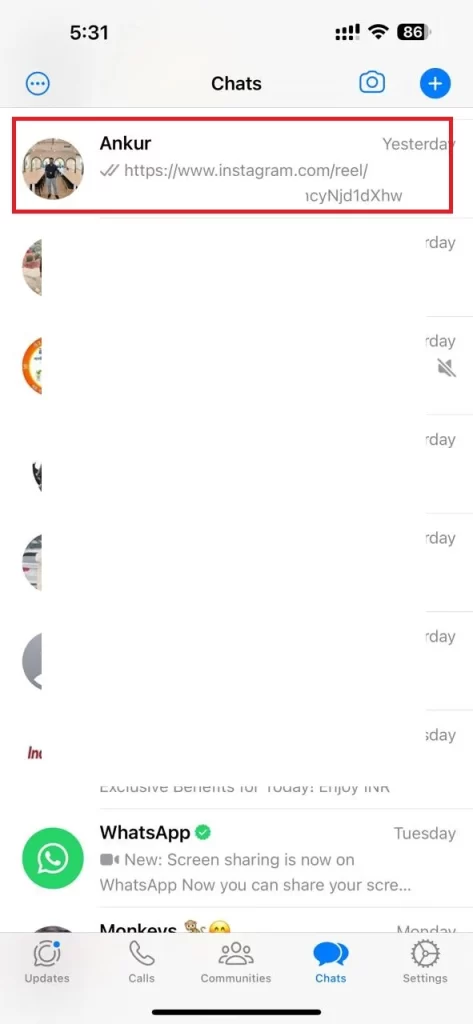
- Tap on the profile name (or contact name) at the top of your screen.

- Then, tap on Search.
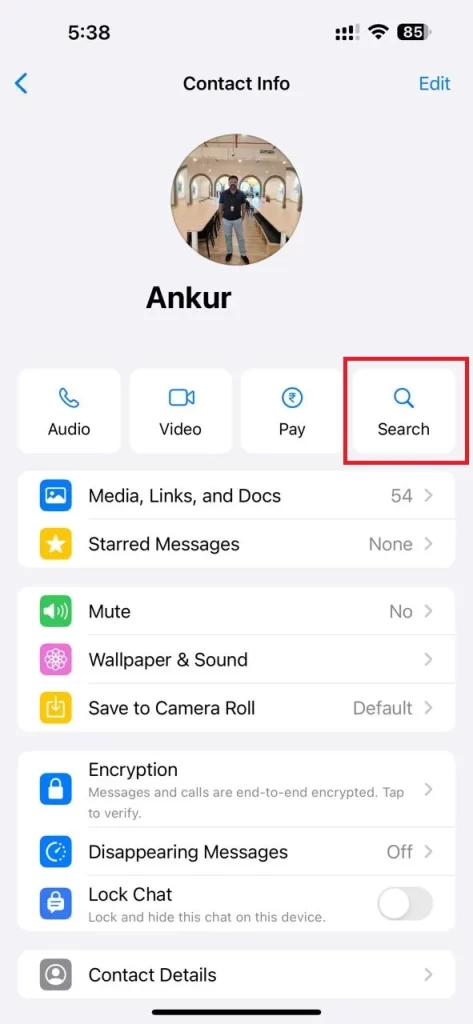
- Now type the relevant phrase or word in the search box.
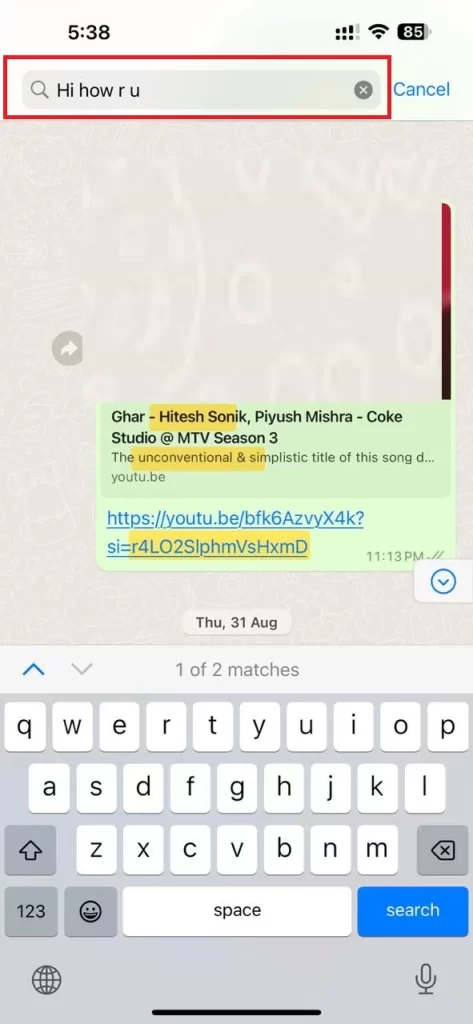
- Tap on the search or search icon from the keyboard.
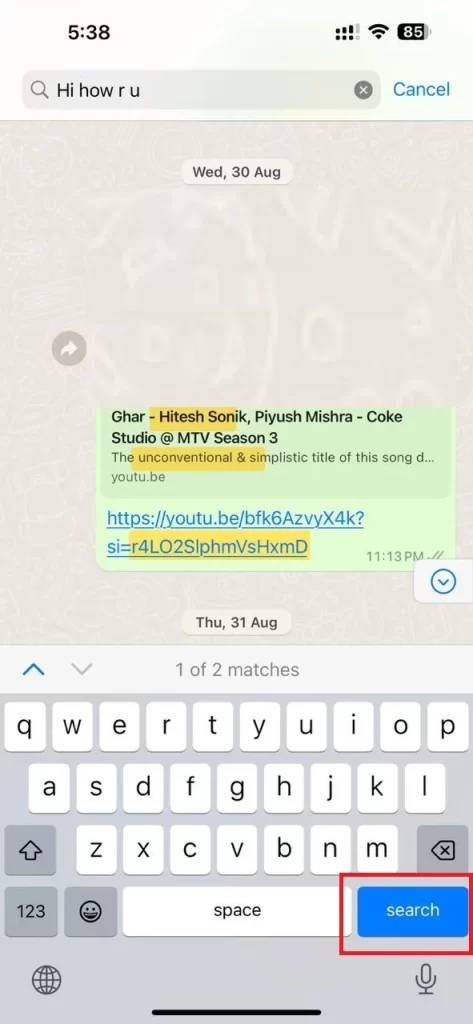
- Now wait for WhatsApp to search and find the phrase or word.
To view the first WhatsApp chat message, you may need to scroll up slightly, depending on the distance between the search phrase and the top of the chat.
3. Use Previous Sent Media
If you frequently exchange media (images or videos) with your contacts on WhatsApp, you can use this media as a quick way to scroll back through WhatsApp messages. Let’s see how.
On iPhone
- Open the WhatsApp App (on iPhone).
- Tap on the person for whom you want to see the first WhatsApp message.
- Tap on the profile name (or contact name) at the top of your iPhone screen.
- Then, tap on the Media, Links, and Docs.
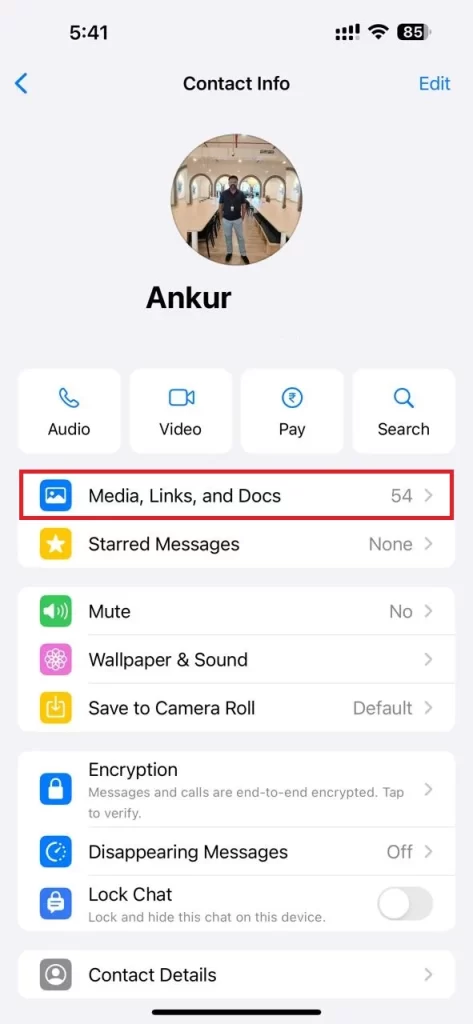
- Scroll back and tap on the first media.
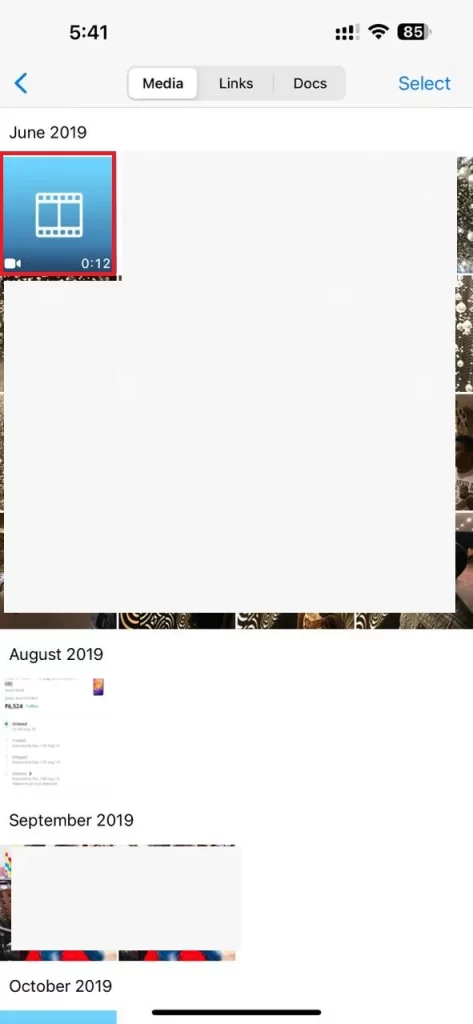
- Tap and hold, then tap > icon, then tap Go to Message. OR
- Tap and hold and tap Go to Message.
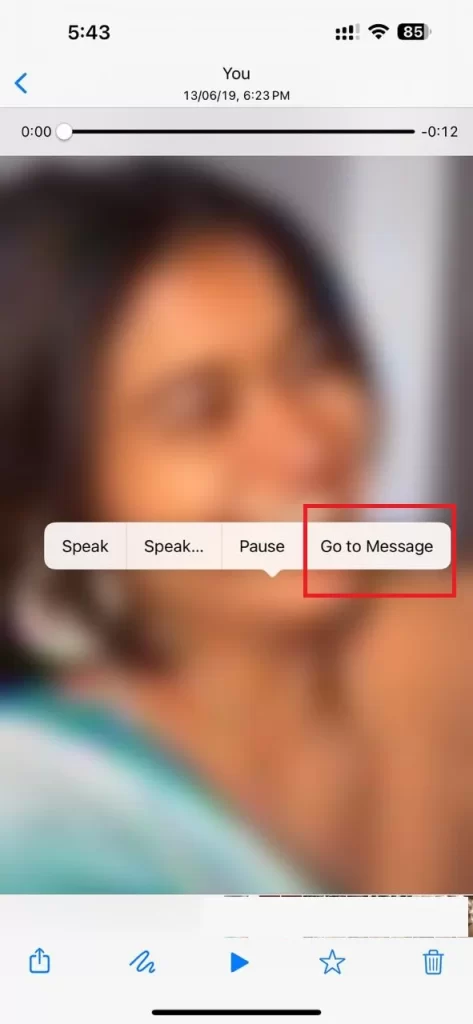
- It will navigate you to the first media. Now scroll back to see the first message.
On Android
- Open the WhatsApp App (on your Android Phone).
- Tap on the person for whom you want to see the first WhatsApp message.
- Tap on the three-dot vertical icon at the top right corner of your Android phone screen.
- Then, tap Media, links, and docs.
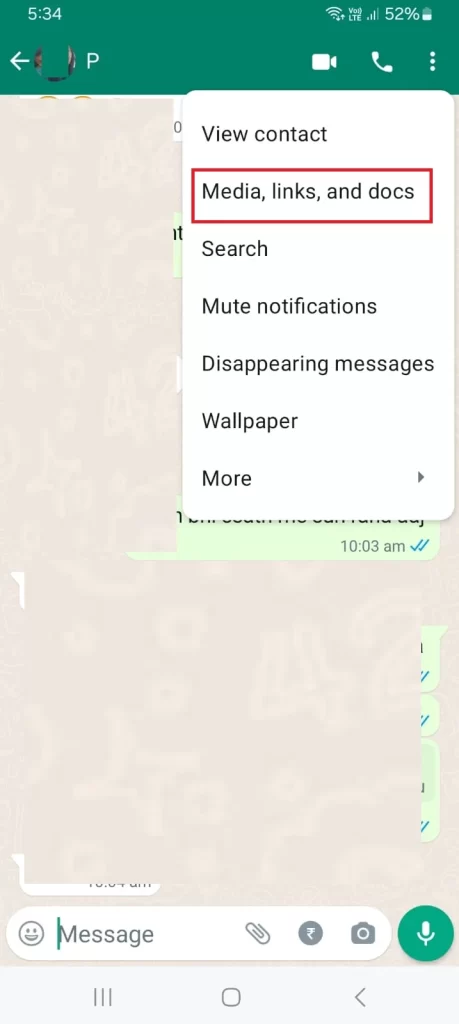
- Scroll to the bottom of the screen and tap on the first media sent.
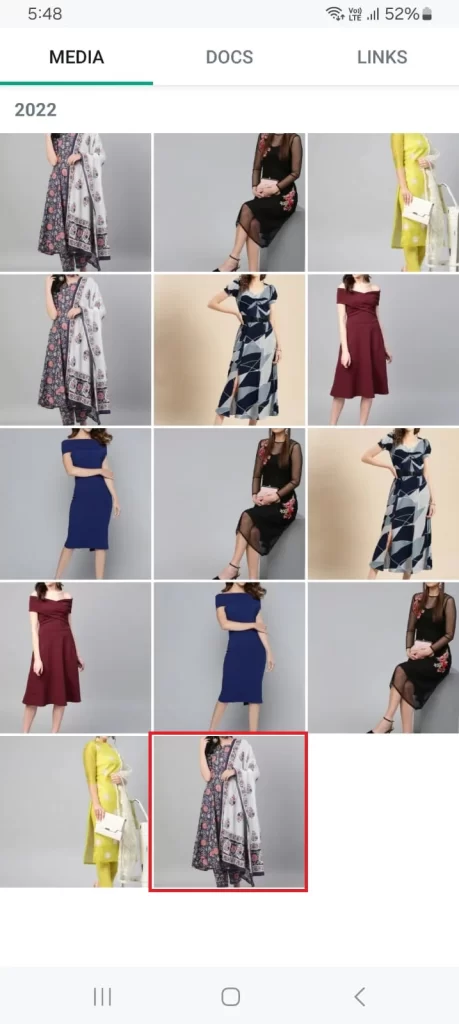
- Tap on the three-dot vertical icon at the top right corner of your Android phone screen.

- Tap on Show in chat.
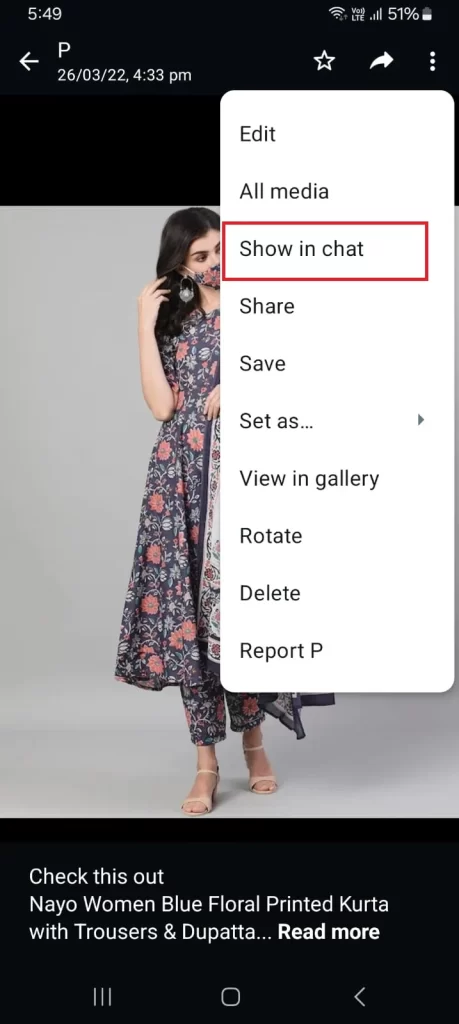
- Now, scroll up until you reach the beginning and see the first message.
Conclusion
Now you have seen how to see the first message of any chat on WhatsApp using your iPhone and Android phone. This can be a useful feature if you want to recall some old memories or find some information from your past WhatsApp conversations. If you have any questions or feedback regarding seeing the first WhatsApp message, feel free to leave a comment below.
Must Read

