If you are a Facebook user, you might have wondered how to find and change your username. Facebook username is the unique identifier in the user’s profile URL, such as facebook.com/username. It can also be used to log in to your account or to tag you in posts and comments. In this blog post, we will show how to find and change Facebook username.
Your Facebook username is different from your display name, which is the name that appears on your profile and next to your posts and comments. You can change your display name anytime, but you can only change your username once every 60 days.
Let’s see how to find and change your Facebook username in a few simple steps.
How to Find Your Facebook Username on the Facebook Website?
To find your current Facebook username on the Facebook website, follow the below steps:
- Log in to your Facebook account on any web browser.
- To go to the profile page, click on the profile picture at the top left corner of the screen, then click on the profile name.
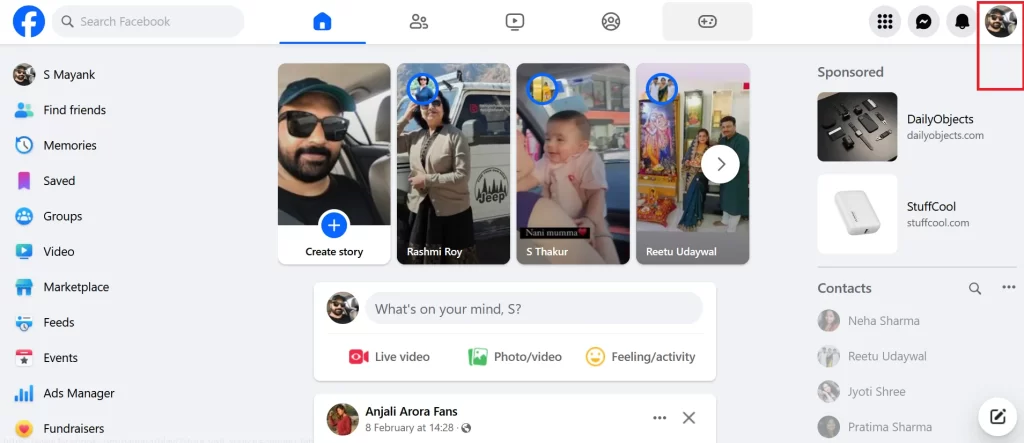
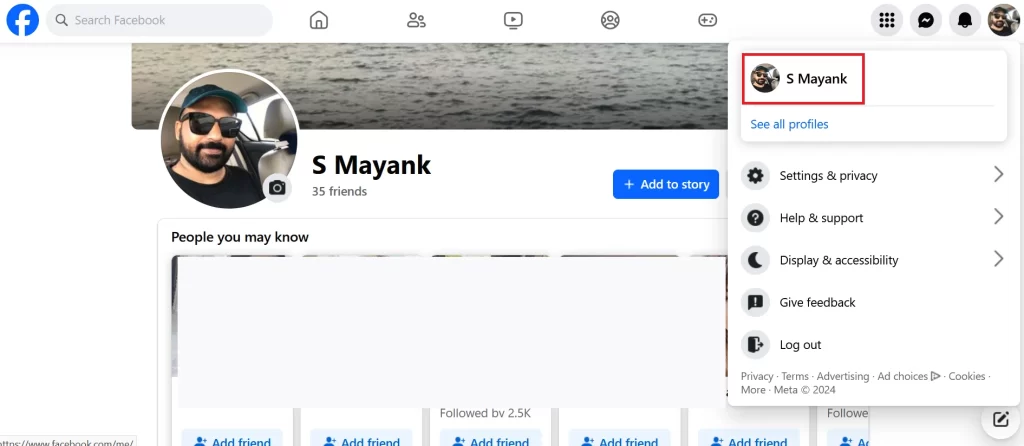
- In the browser address bar, you will see a URL like https://www.facebook.com/yourusername.
- The text after https://www.facebook.com/ is your current Facebook username. For example, if the URL is https://www.facebook.com/s.mayank.123, then your Facebook username is s.mayank.123.
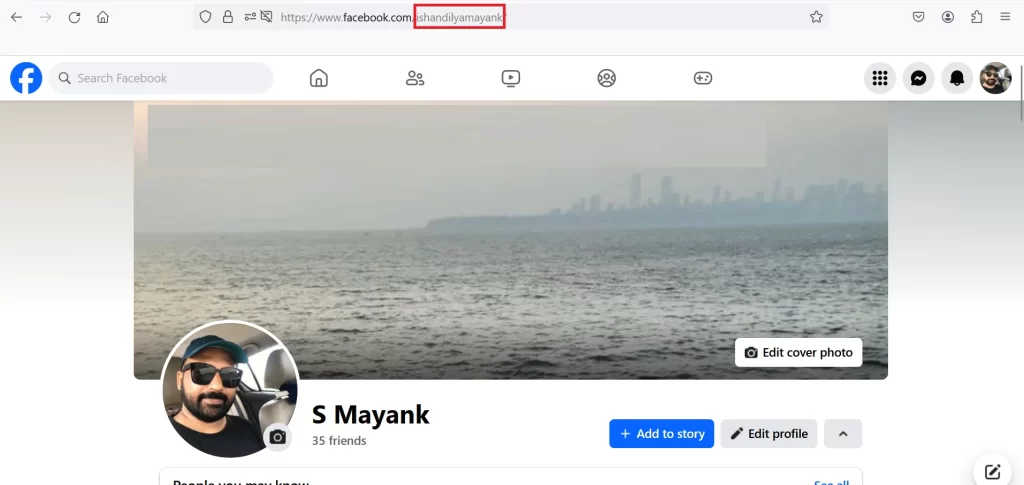
If you want to see or find the Facebook username for another user on the Facebook website, follow the below steps:
- Open Facebook on any web browser.
- Type the name of the person whose Facebook username you want to find.
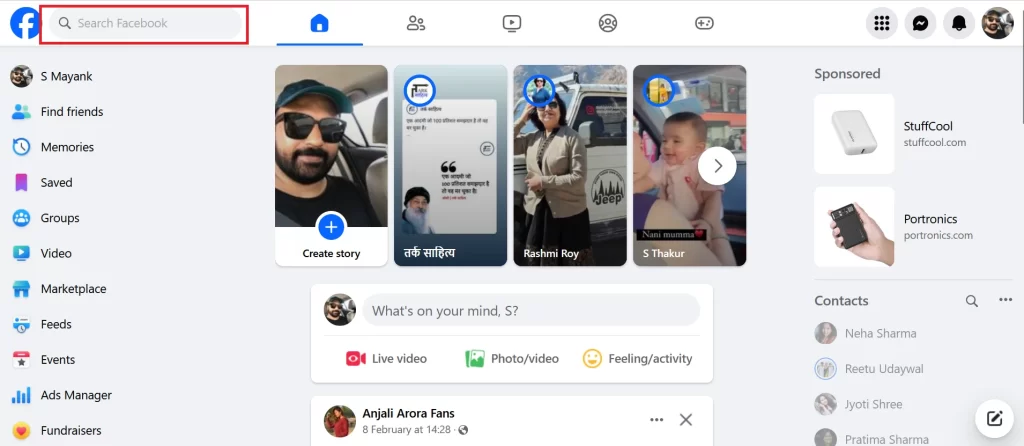
- Click on the name that appears in the search result.
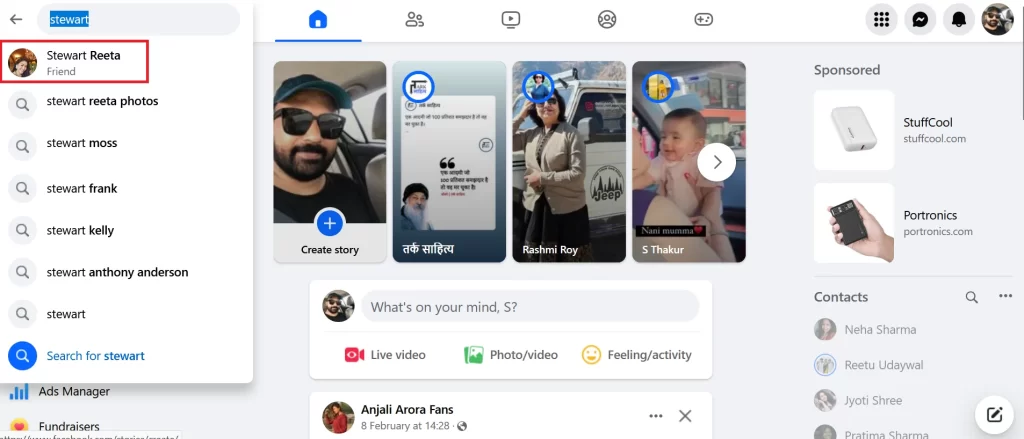
- In the browser address bar, you will see a URL like https://www.facebook.com/username.
- The text after https://www.facebook.com/ is the current Facebook username of that person. For example, if the URL is https://www.facebook.com/i.mjohn777, then their Facebook username is i.mjohn777.
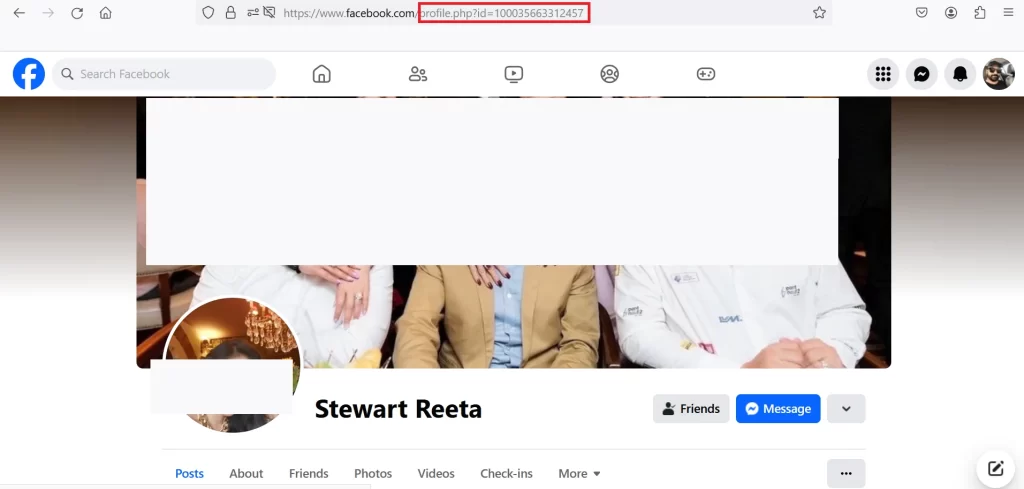
How to Find Your Facebook Username on iPhone and Android Device?
To find your current Facebook username on the iPhone and Android device, follow the below steps:
- Open the Facebook App.
- Tap the Menu (three-horizontal-lines) at the bottom right on your iPhone (or tap the three-horizontal-lines menu icon at the top right on your Android phone).
- Tap on the profile image at the top left side.
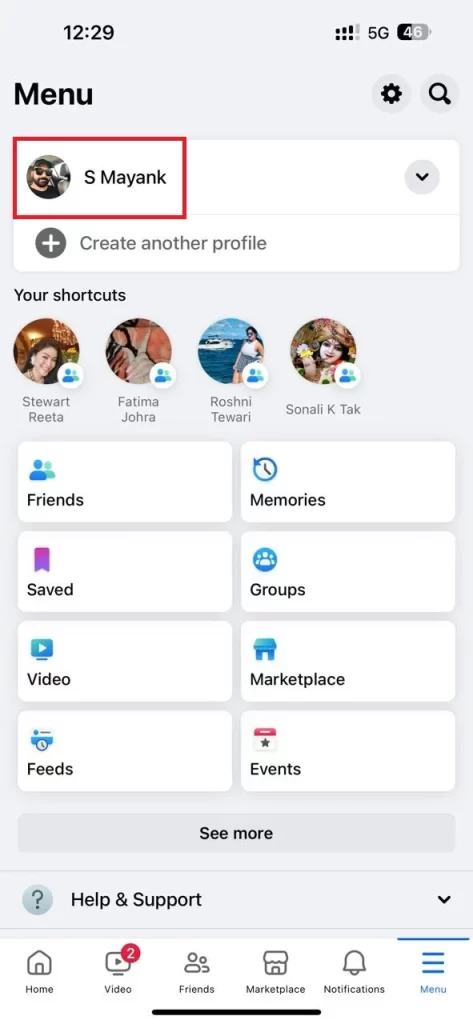
- Tap the three-dots icon next to the Edit profile button.
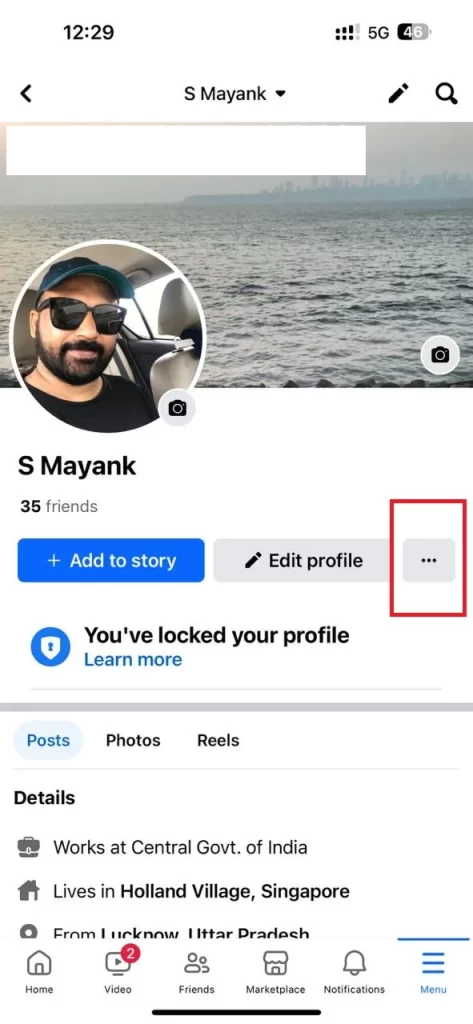
- Scroll to the last, URL under the section Your profile link is your Facebook username.
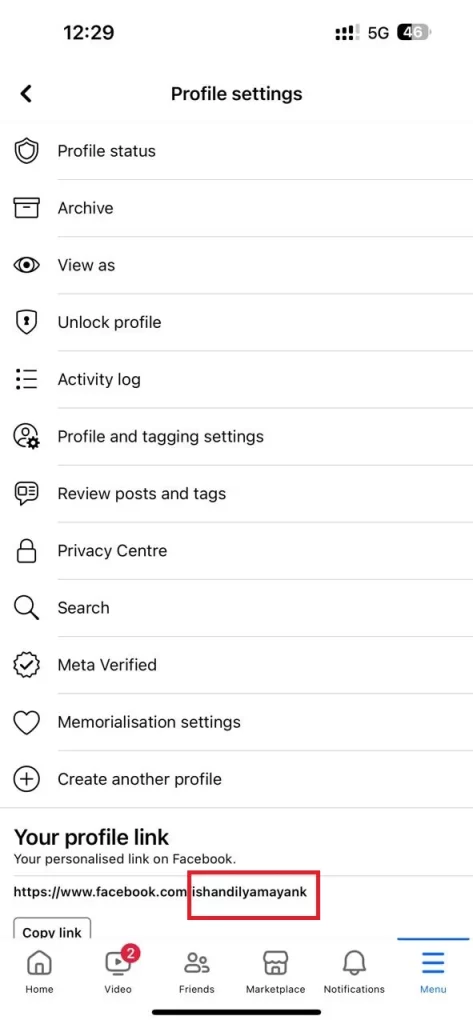
If you want to see or find the Facebook username for another user on your iPhone and Android device, follow the below steps:
- Open the Facebook App.
- Tap the search icon at the top right next to the messenger icon.
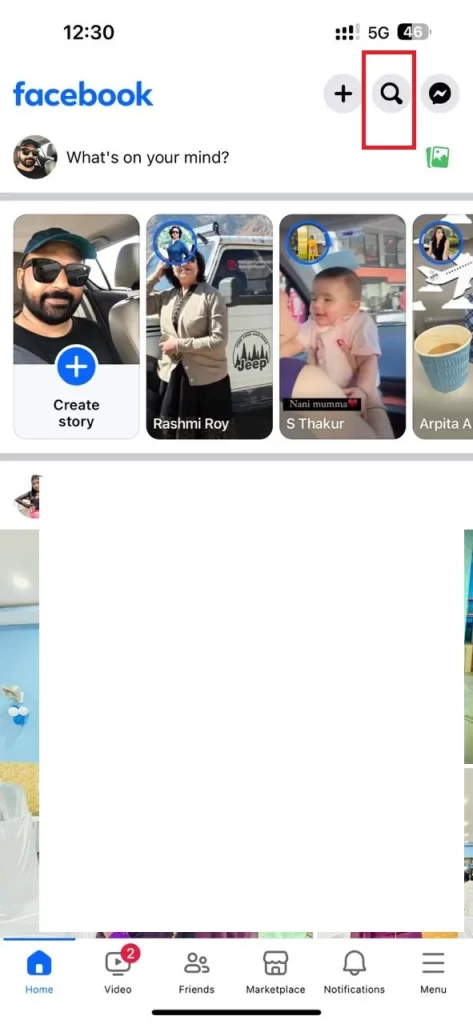
- Type the name of the person whose username you want to find.
- Tap on the name that appears in the search result.
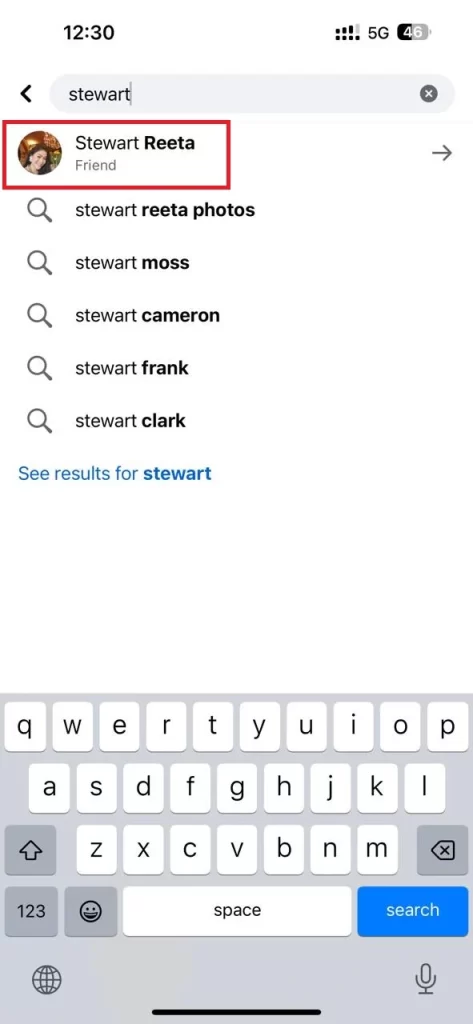
- Tap the three-dots icon.
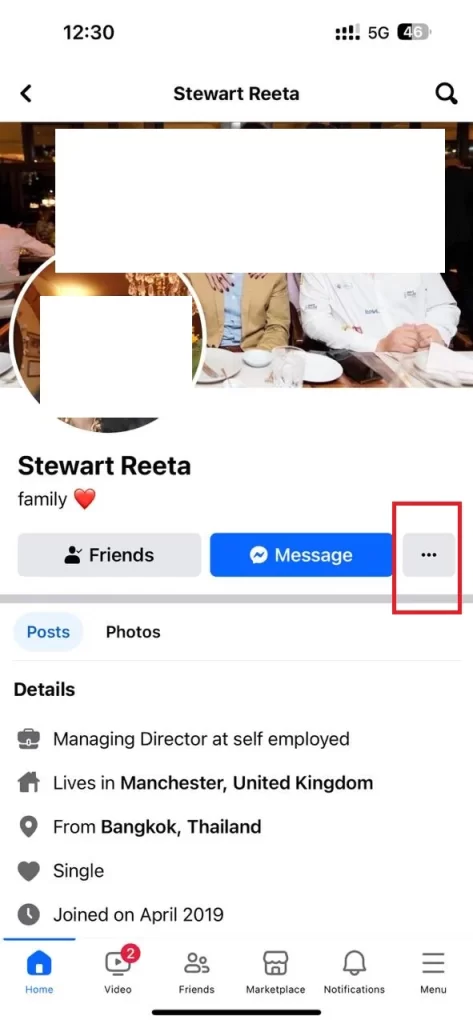
- Scroll down to the section Name-of-the-Person’s profile link (example: Mayank’s profile link). Here you can see the person’s username after the https://www.facebook.com/ link.
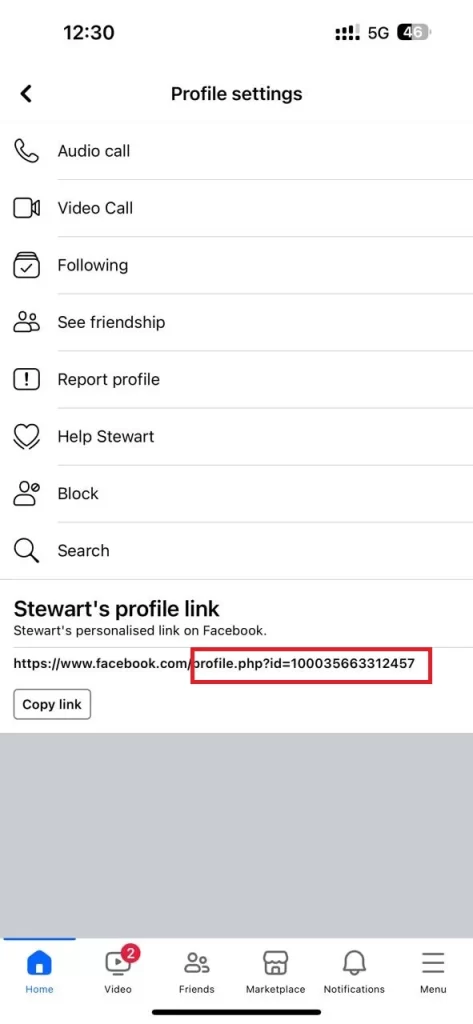
How to Change Your Facebook Username?
If you want to change your Facebook username using the Facebook website, and using an iPhone and Android device, follow the below steps:
Using Facebook Website
- Log in to your Facebook account on any web browser.
- Click on the profile picture (at the top right corner).
- Click Settings and privacy.
- Then, click Settings.
- Click the link See more in Accounts Center (Left-hand side pane).
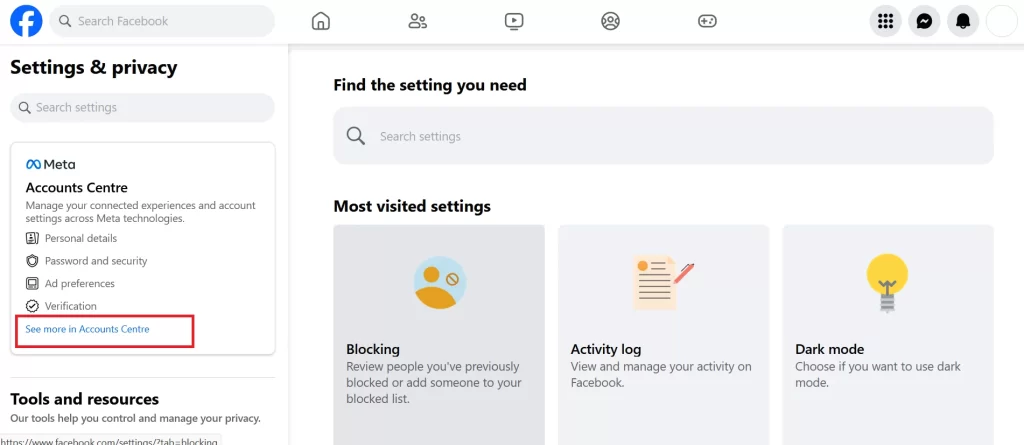
- Select your Facebook profile.
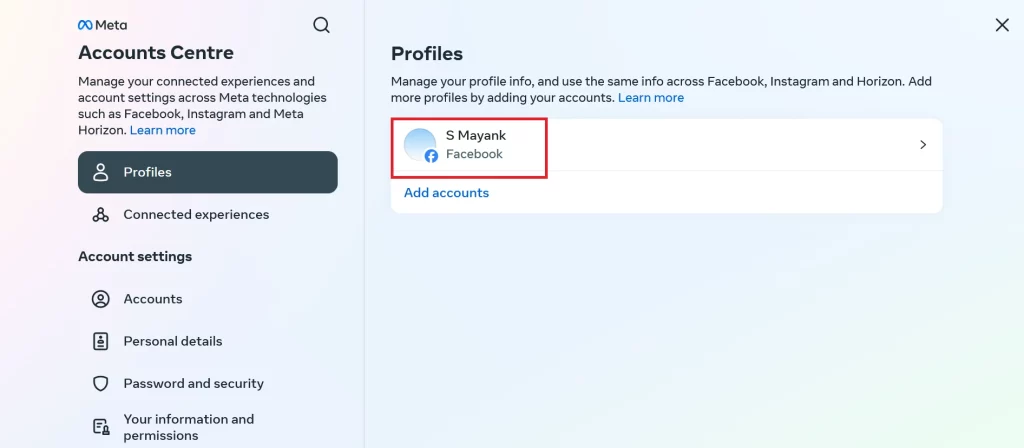
- Click Username.
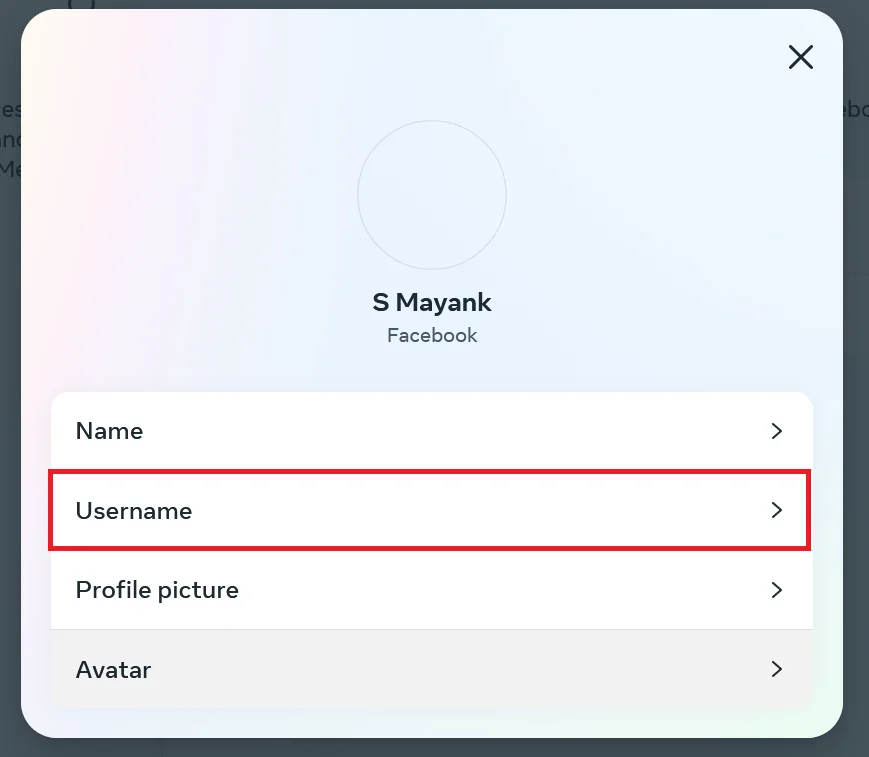
- Enter your preferred username and click on Done.
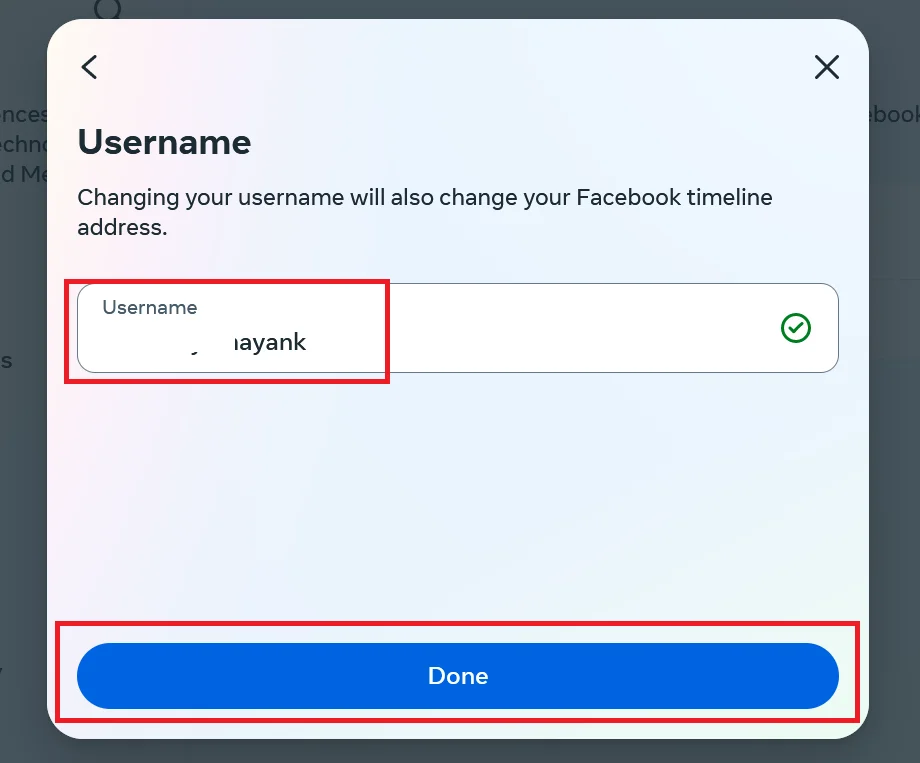
Using iPhone and Android Devices
- Open the Facebook App.
- Tap the Menu (three-horizontal-lines) at the bottom right on your iPhone (or tap the three-horizontal-lines menu icon at the top right on your Android phone).
- Tap Settings and privacy.
- Then, tap Settings.
- Tap the link See more in Accounts Center.
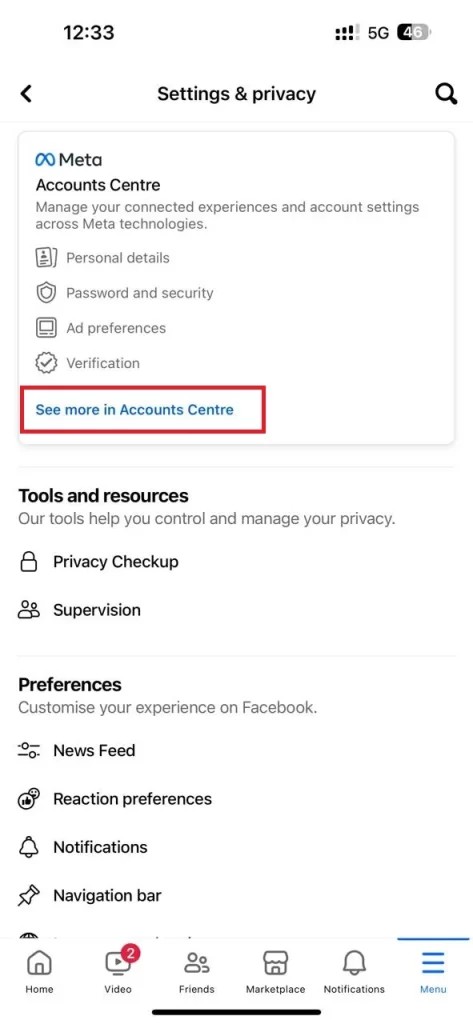
- Tap Profiles and select your Facebook profile.
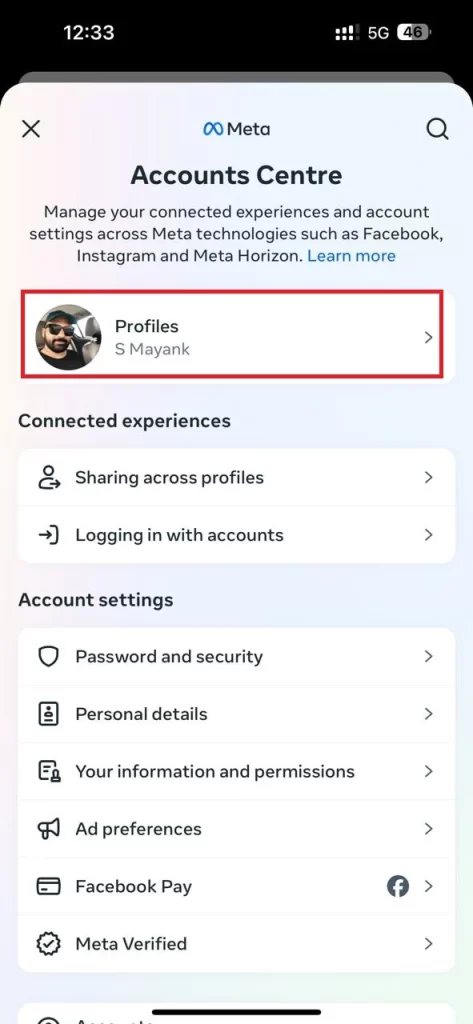
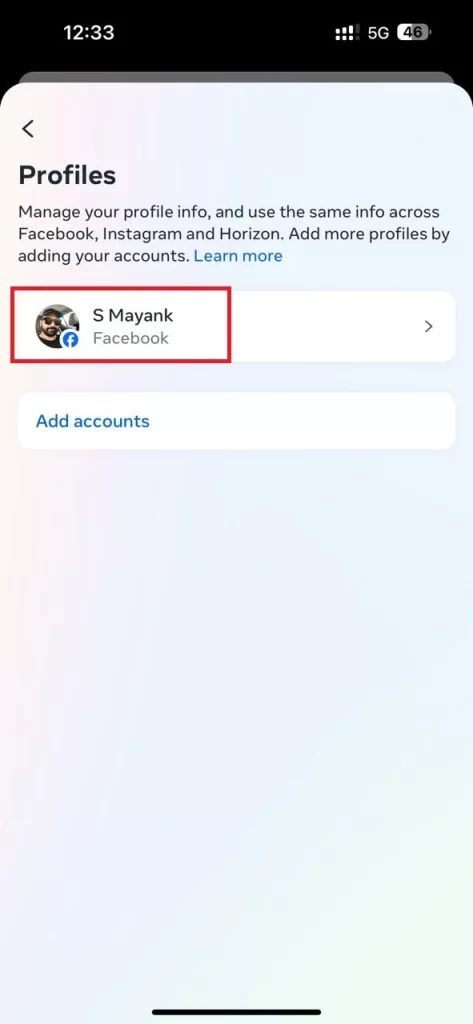
- Then, tap Username.
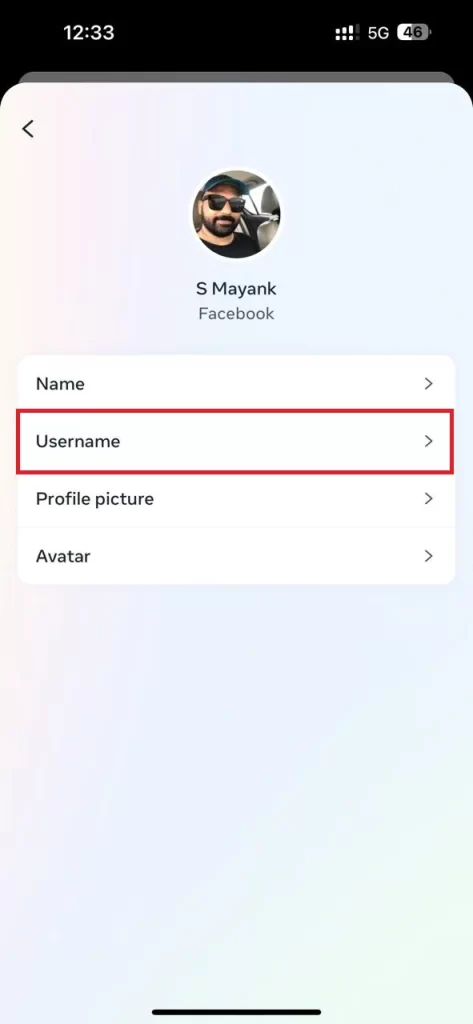
- Enter your preferred username and tap on Done (at the bottom).
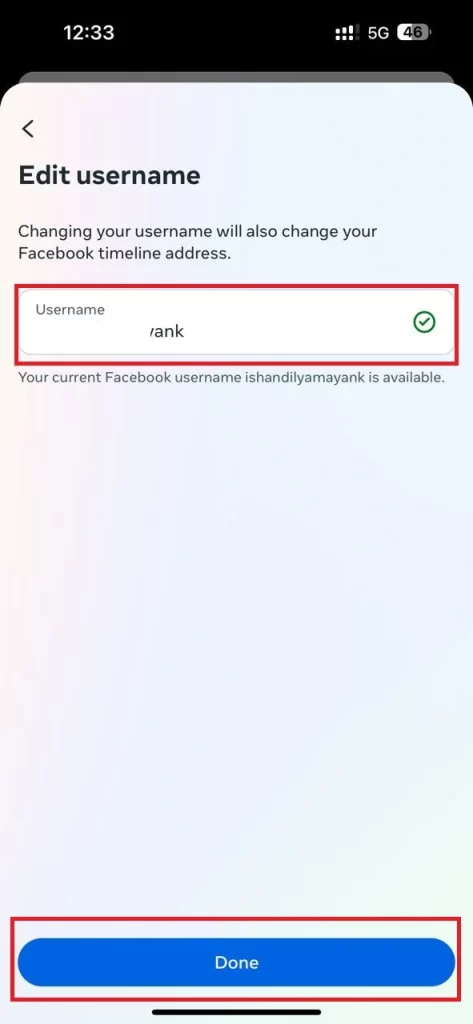
Conclusion
Your Facebook username is an important part of your online identity. It helps people find you and connect with you on this platform. By following the steps mentioned above in this blog post, you can easily find and change your Facebook username whenever you want.
We hope this blog post on finding and changing a Facebook username was helpful and informative. If you have any questions or feedback regarding this blog post, please leave a comment below.
Must Read


1 thought on “How to Find and Change Facebook Username?”
Comments are closed.