Spotify the music streaming platform is one of the most popular services in the world, with over 400 million users and 70 million songs. One of the best features of Spotify is the ability to create your own playlists, which you can keep private or share with your friends, family, or followers. In this blog post, we will show you how to create a playlist on the Spotify app or website, step by step. Let’s see it in detail.
How to Create a Playlist on the Spotify?
Spotify allows you to create your playlist using your mobile phone, and Spotify website. Let’s see each in detail.
Create a Playlist on the Spotify on Your Mobile (iPhone or Android phone)
To create a Playlist on your Mobile, follow the below steps:
- Open the Spotify App.
- Tap on Your Library (bottom right corner).
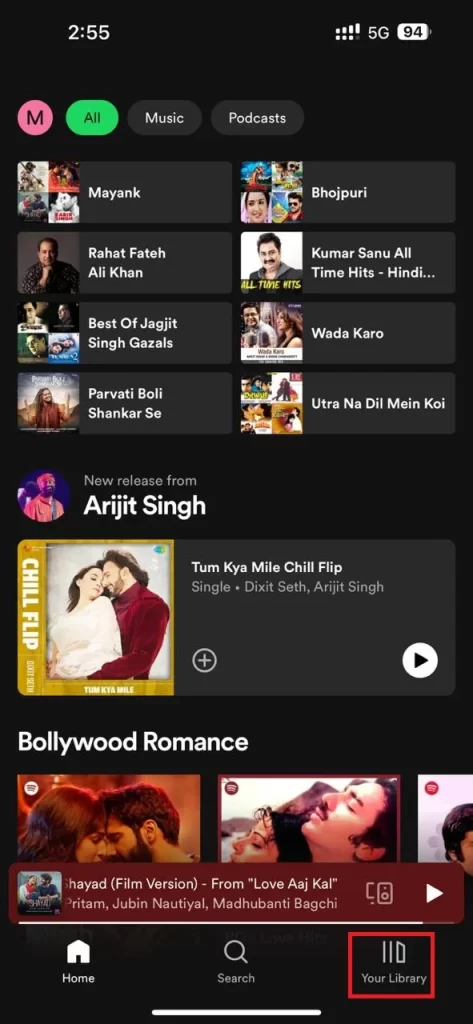
- Tap on the + icon (top right corner).
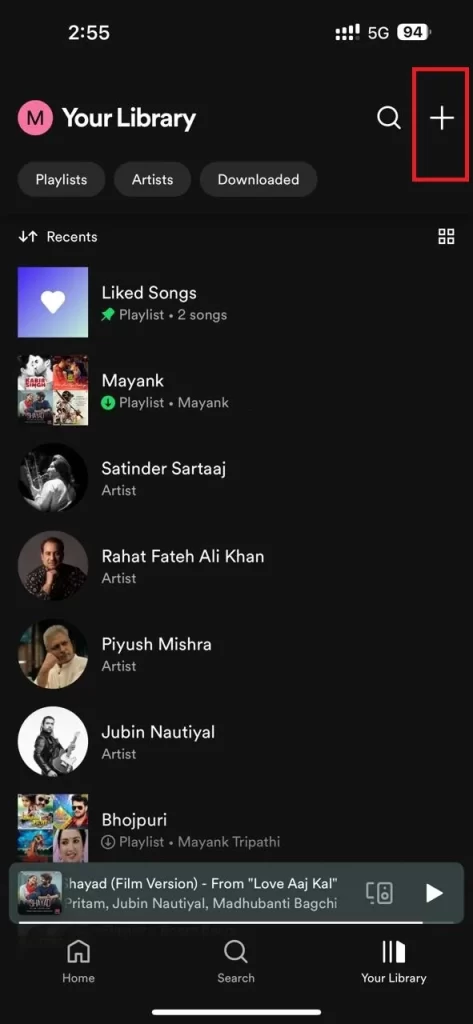
- Then, tap Playlist at the bottom of the mobile screen.
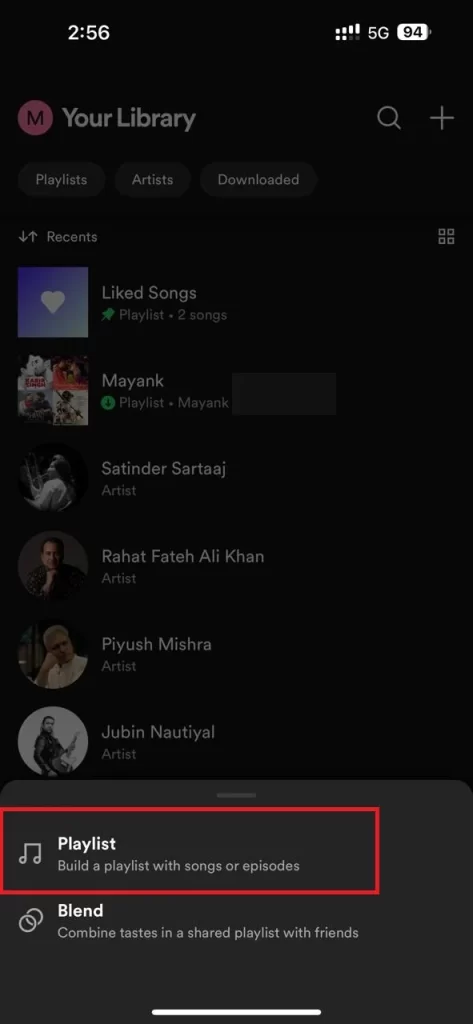
- Type the name of your playlist.
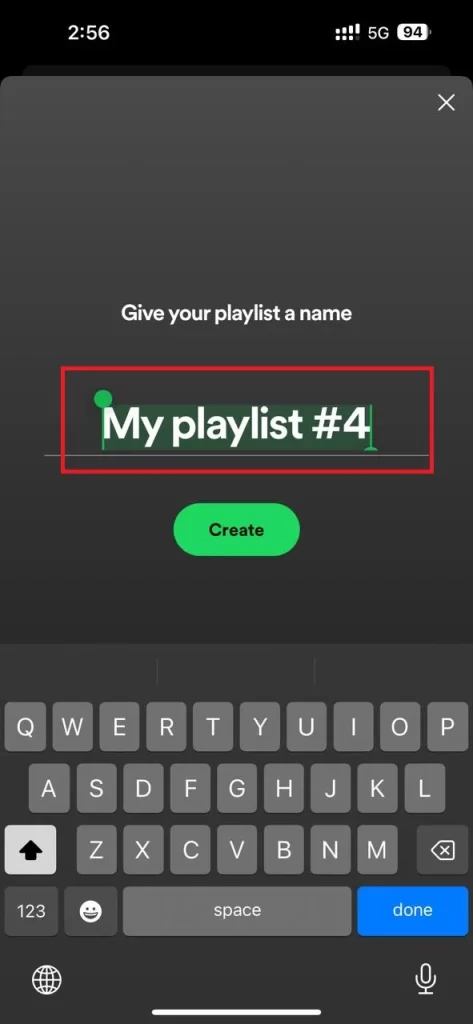
- Tap Create.
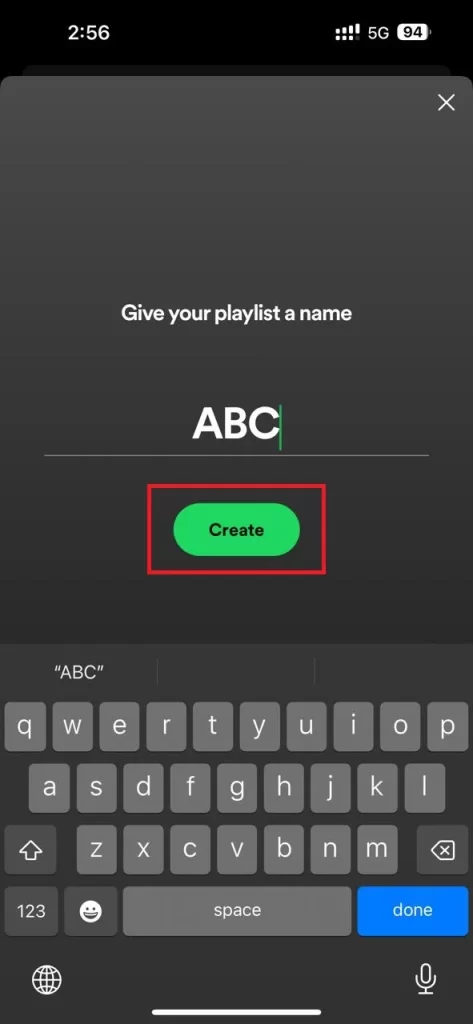
- Now tap on the Add to this playlist to add songs.
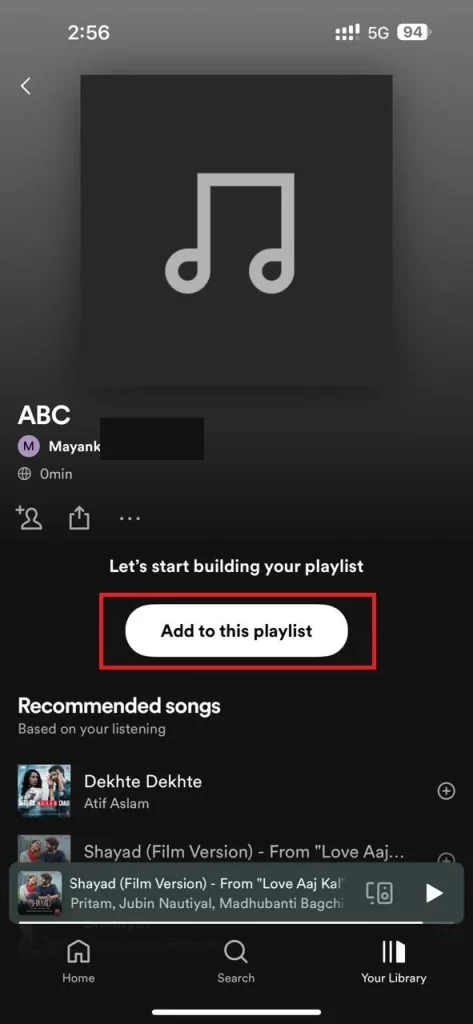
- Type the song name in the search box (at the top) or tap on the + icon to add suggested songs to the playlist.
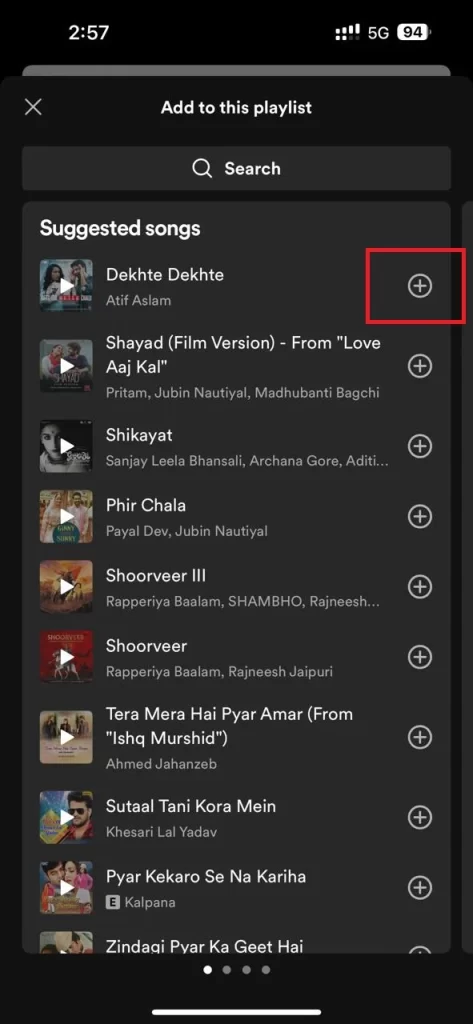
- If you searching for music, tap on the + (plus) icon next to the suggested songs or scroll down to find and select an album and tap on the + (plus) icon next to the song you want to add to the playlist.
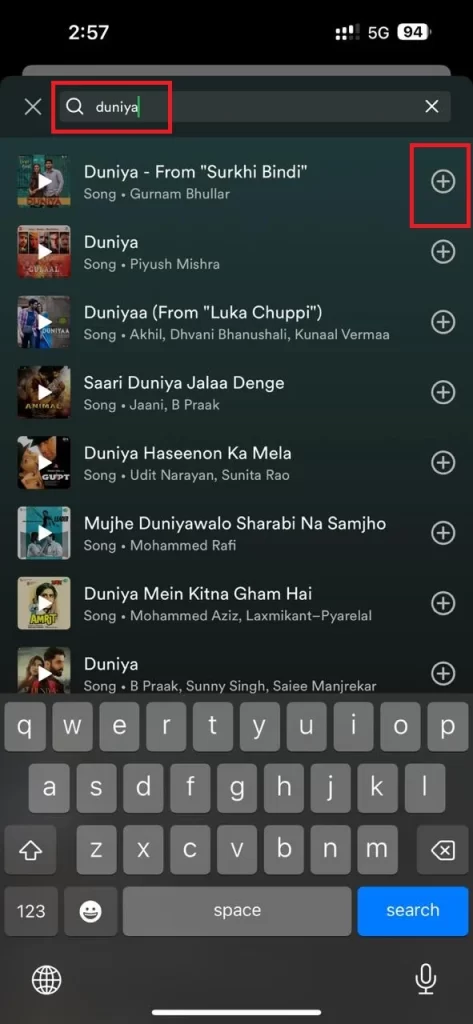
- If you want to search your created playlist, tap on the Your Library > tap Playlist. Scroll through the list and find your playlist with liked and listed songs.
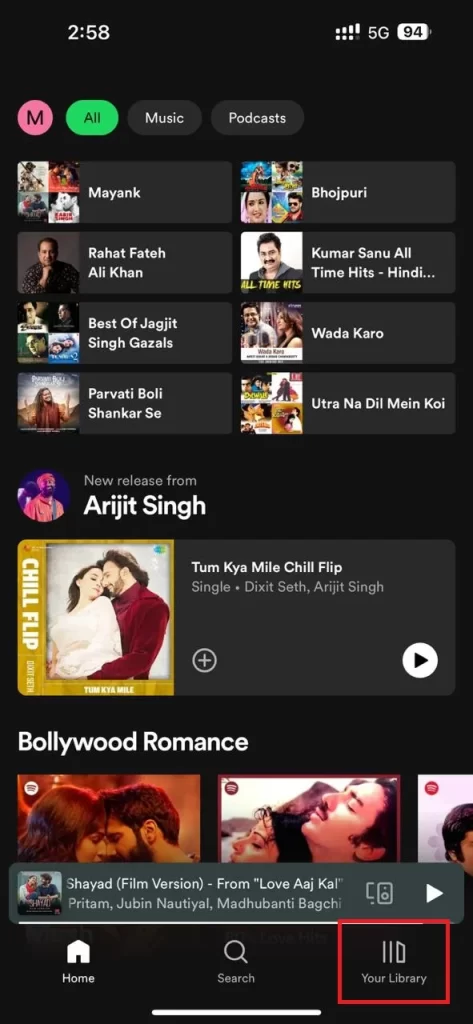
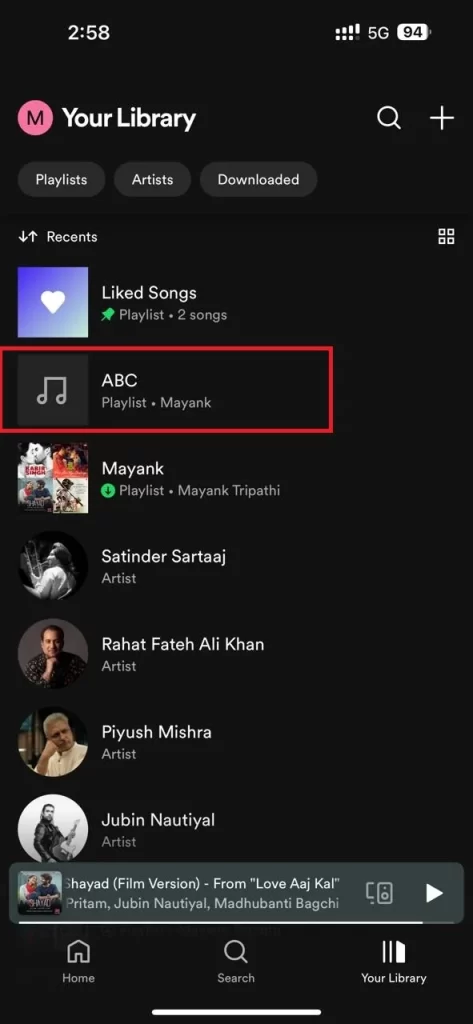
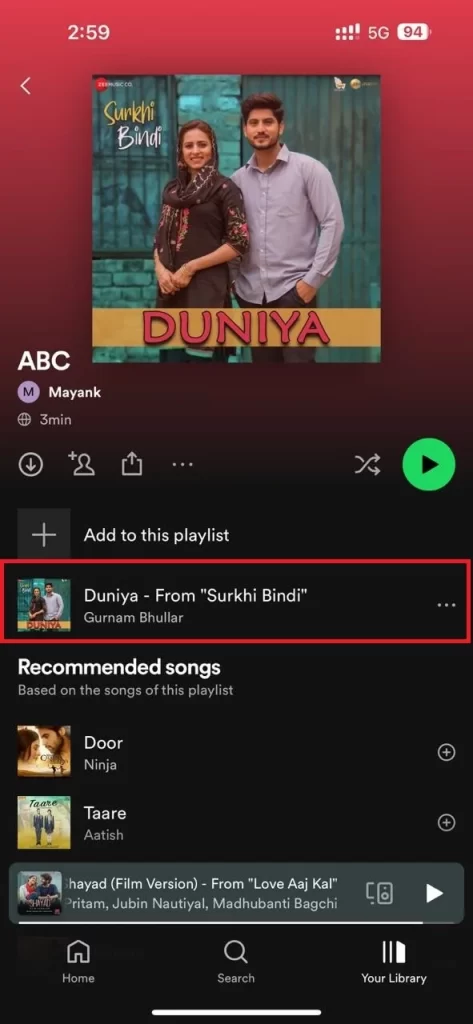
That’s it! You successfully created a playlist on the Spotify account on your Mobile. Also, you added a song to your created playlist.
How to Create a Playlist on the Spotify Website
To create a Playlist on the Spotify website, follow the below steps:
- Open the Spotify Website.
- Sign in to it.
- Click on the search icon, type a song to create a playlist for.
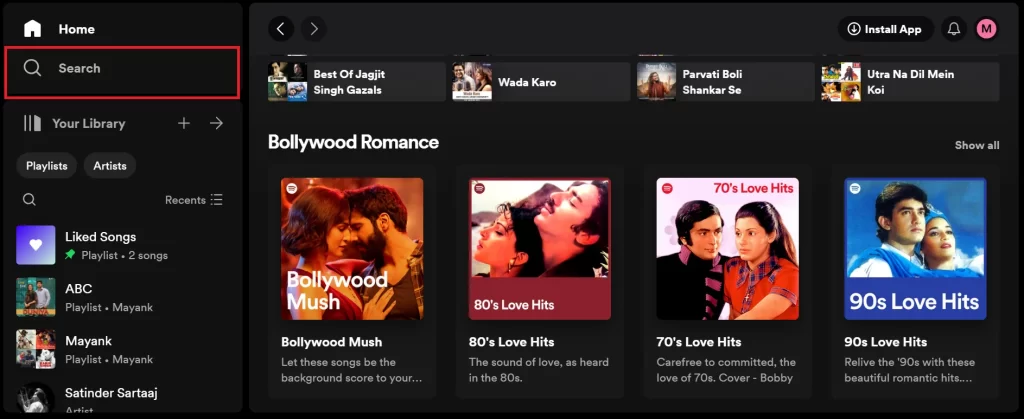
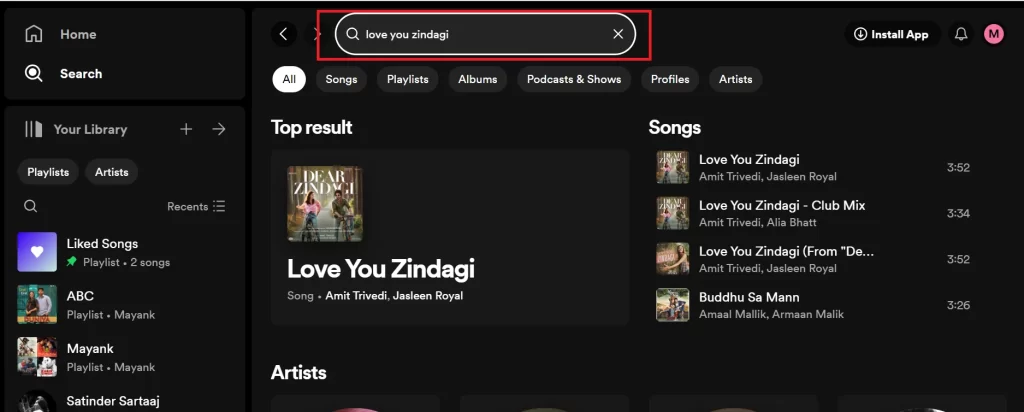
- If you find the song you can create a playlist from it very easily. Click on the song you found and want to add to a playlist.
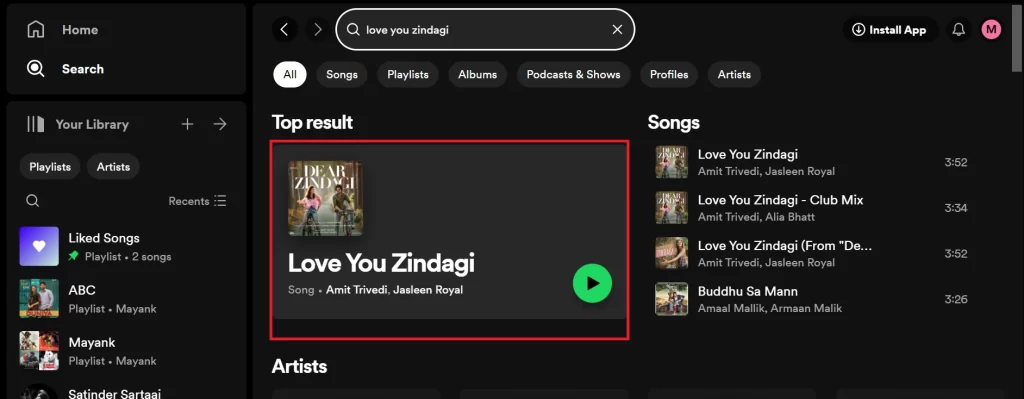
- Click on the three-dots icon next to the song and click on Add to playlist.
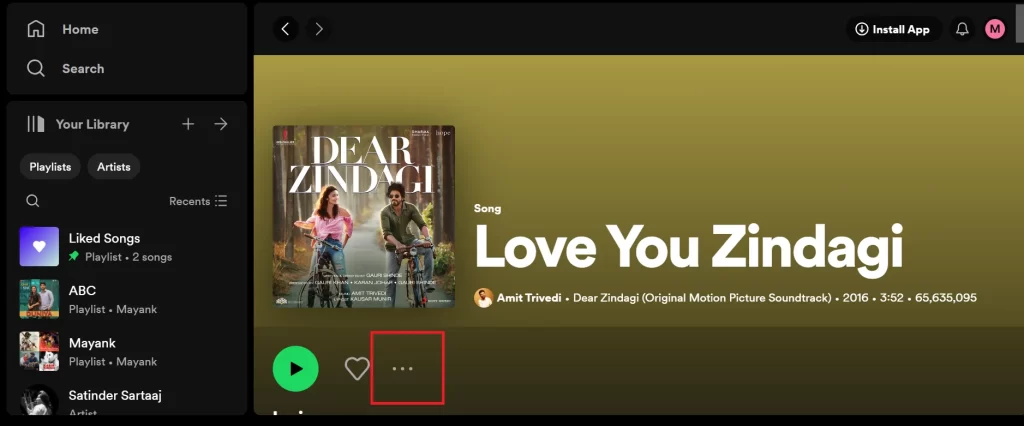
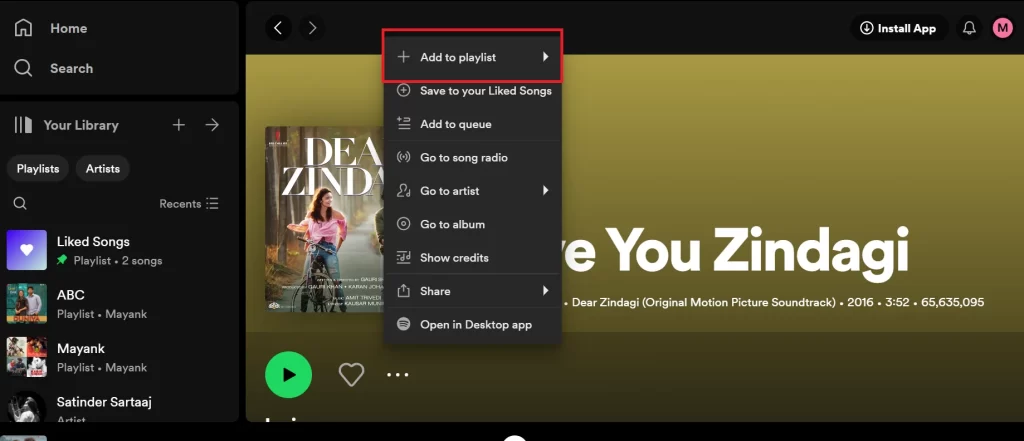
- Hover over to the Add to playlist option and click Create playlist.
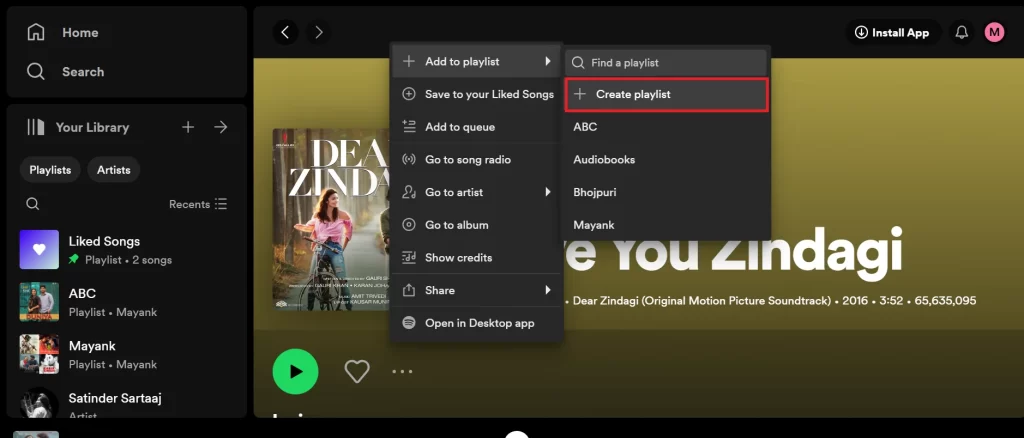
- Now the song you selected will be added to the playlist in the column of the Spotify account profile. Click on the playlist (to edit it).
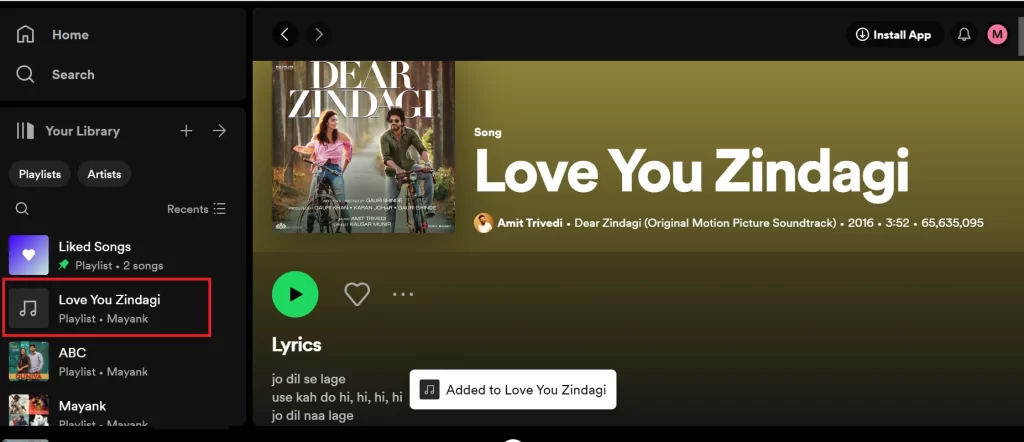
- Click the three-dots icon under the song.
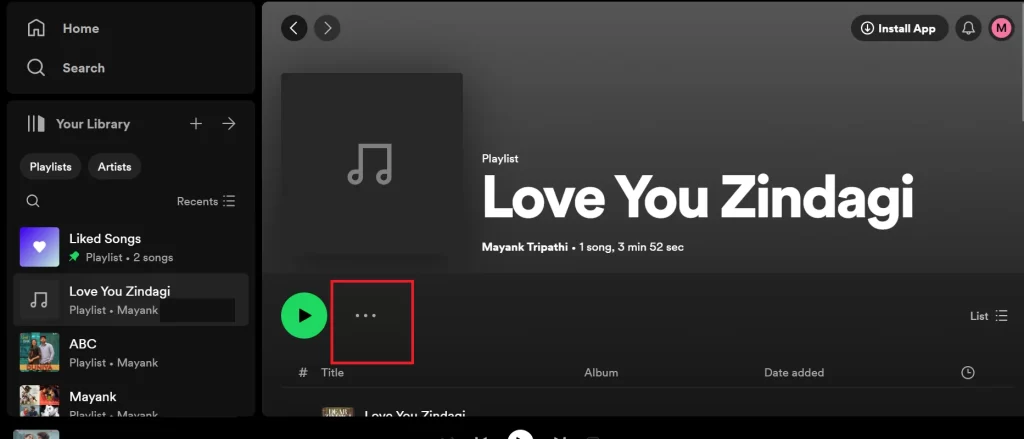
- Then, click Edit details.
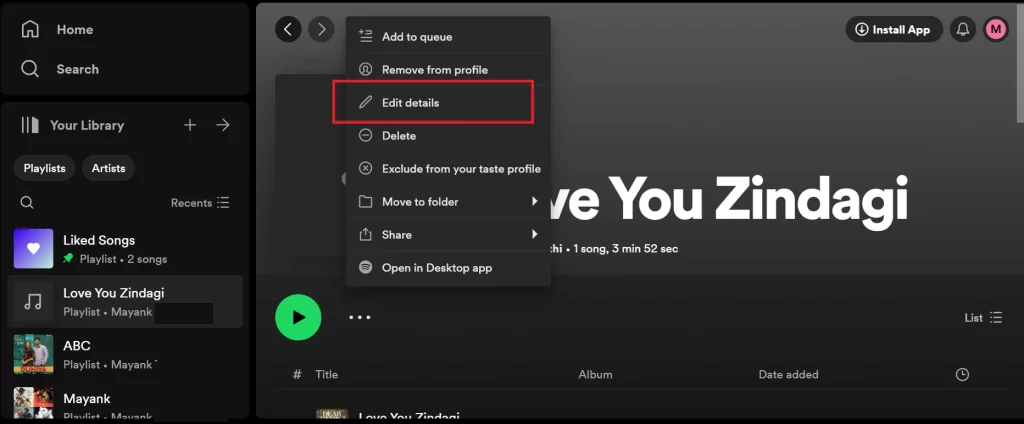
- Now you can rename the playlist, and add details. If you want to change the playlist picture you can also do this very easily.
- Once you are finished with your editing process, click on the Save.
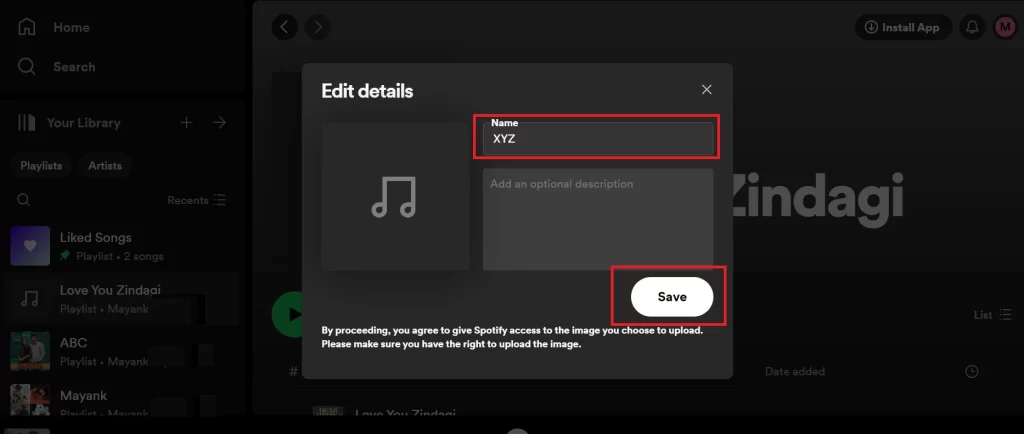
- If you want to add another song to the created playlist, search for a song, click the three-dots icon, and click on Add to playlist (the playlist you created earlier or another old playlist).
That’s it! You successfully created a playlist on the Spotify website. Also, you added a song to your created playlist.
Conclusion
Congratulations! You have created your playlist on Spotify using the mobile app and website. Enjoy listening to your favorite tunes and discover new ones along the way. A playlist on Spotify lets you enjoy your favorite songs anytime you want. You just need to choose the playlist and it will play songs automatically. You can also delete the playlist on Spotify if you don’t want it anymore.
Must Read


1 thought on “How to Create a Playlist on the Spotify?”
Comments are closed.