If you have a Facebook account, sometimes, you might want to personalize your Facebook profile. If you want to add music to your Facebook post, you can do it very easily. You might know how to add music to your Facebook post, but you can also add music (temporarily) to your Facebook stories too. Certainly! Adding music to your Facebook posts or stories can enhance your content and make it more engaging. Let’s see how to add music to your Facebook post and story in detail.
How to Add Music to Your Facebook Post
If you want to show off what you like (singing from your favorite singers or artists) with your friends, personalizing your Facebook profile with your favorite music is a great way to do so. To do this you just have to add a music of your choice to the post which you will share on your timeline.
There are also some limitations on adding music to your posts. If you’re using the Facebook app on a smartphone, you can add music or songs to your Facebook profile. Desktop users cannot add music to their posts, they can only view music posts.
To add music, desktop users must use the Facebook mobile app on any compatible smartphone. To add music to your Facebook posts, follow the steps below:
- Open the Facebook Mobile App.
- Tap on “What’s on your mind?”.
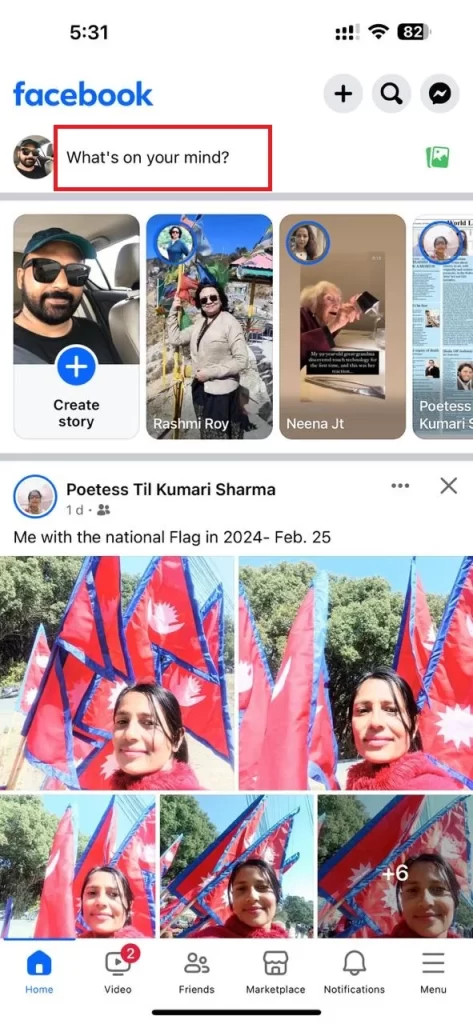
- In the Create Post menu, scroll to the last and tap on Music.
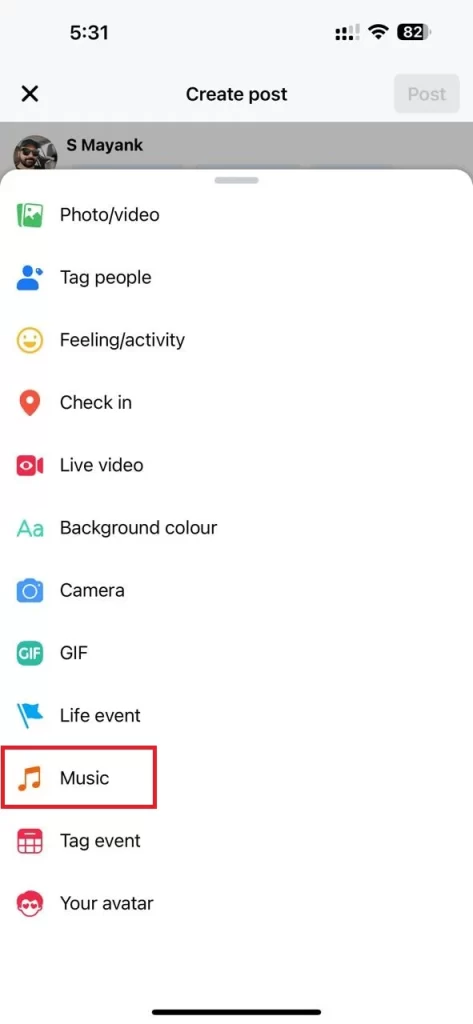
- Search for the song you want to add (at the search bar on the top of the screen).
- Tap the song to add it.
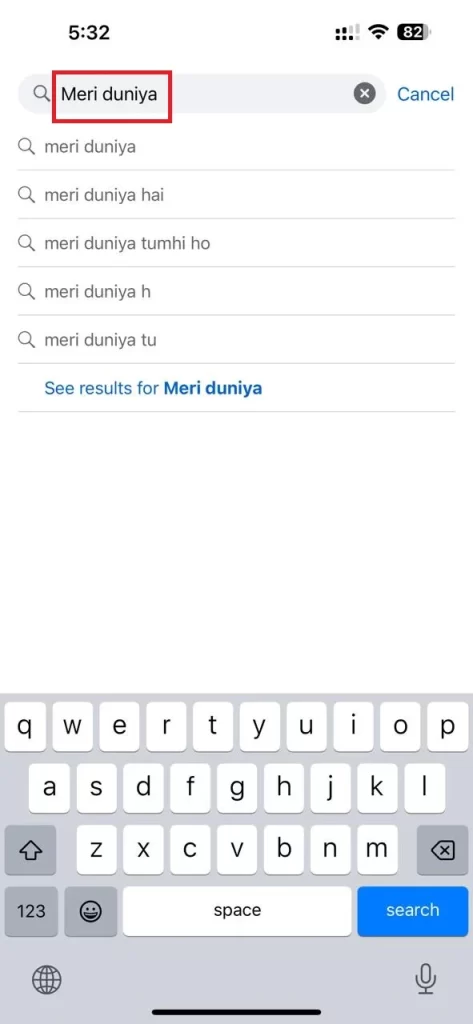
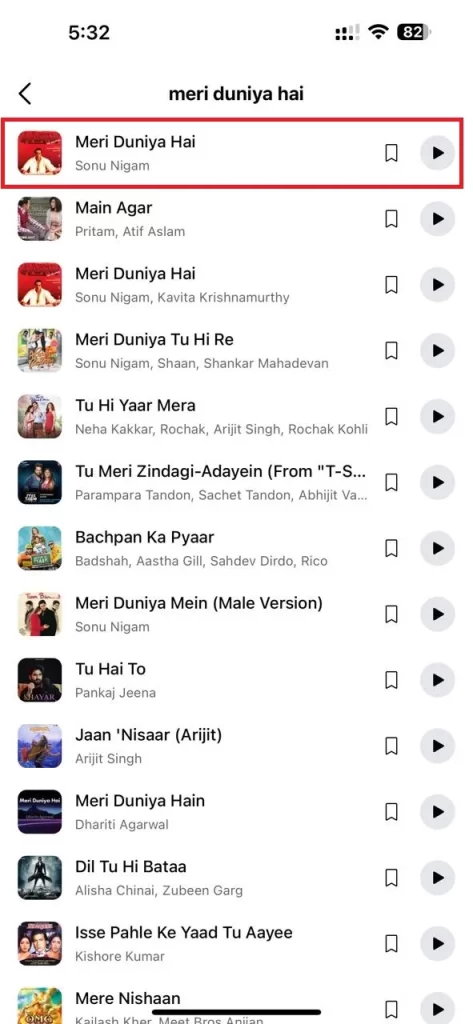
- Now, you will be backed to the Create Post menu. Here you can also type additional messages or set additional settings (including limiting visibility to only certain users).
- Finally, tap Post at the top right corner of the screen.
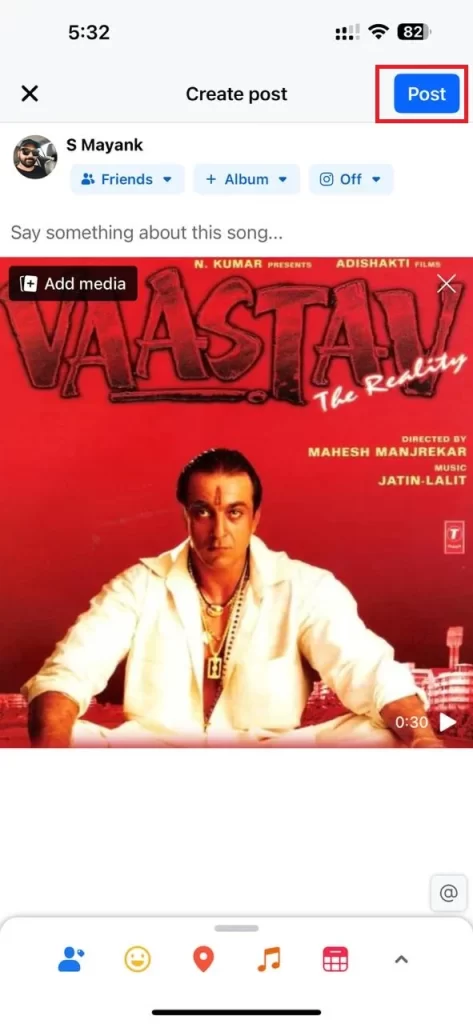
That’s it! You successfully added music to your Facebook post. Your post with music will be now visible on your profile.
How to Add Music to Your Facebook Story
A Facebook story is a kind of short video including images, text, and audio, including music. It is only visible on your profile for a short period. If you want to show off any music (temporarily), you can do this by adding music to your Facebook story. To add music to your Facebook story, you need to follow the below steps:
- Open the Facebook Mobile App.
- Tap the + (plus) icon at the top right of the screen.
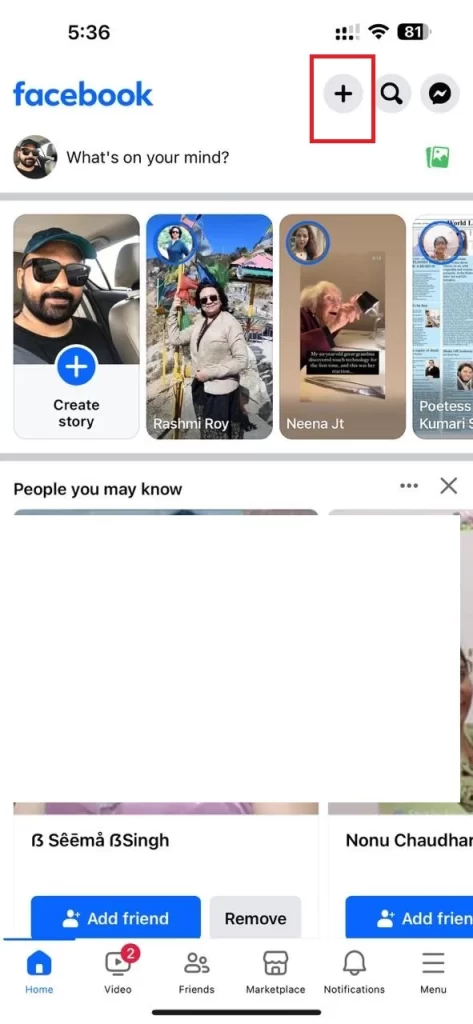
- Tap Story (from the drop-down menu).
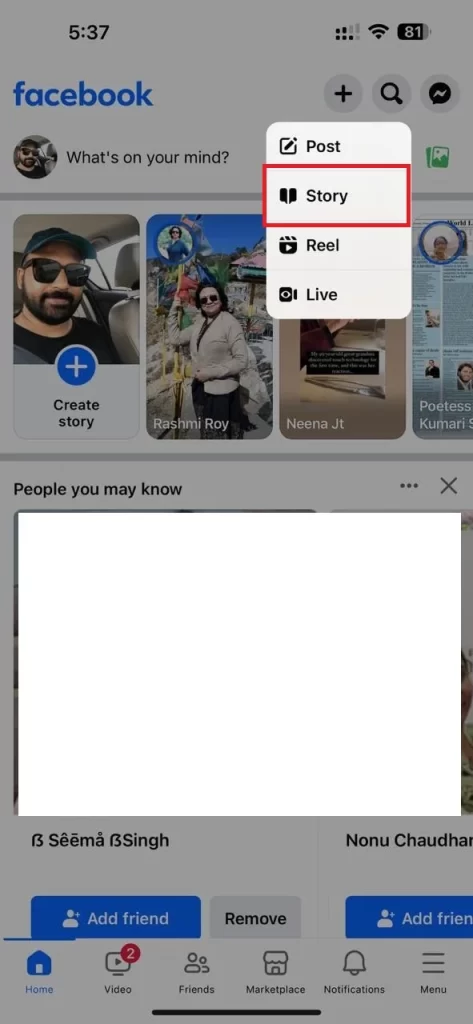
- Then, tap Music (in the Create Story menu option).
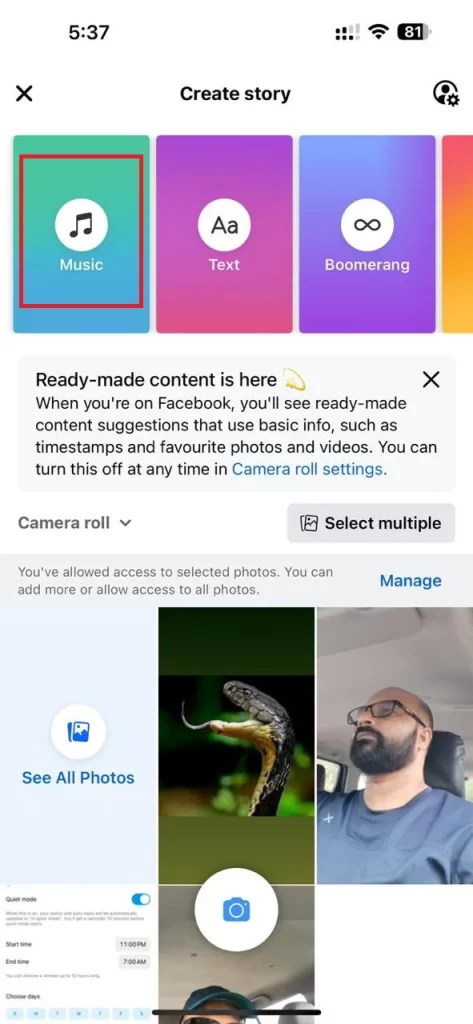
- Search for the song you want to add (at the search bar on the top of the screen).
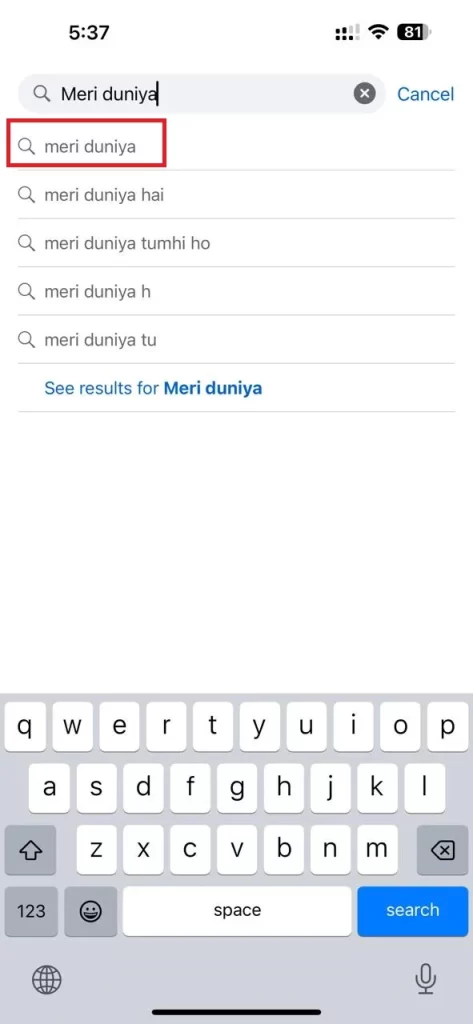
- Tap the song to add it. You can add other elements too to your Facebook story like, text, a background, or an image. You can also set the visibility for the story (limiting who can view it), by tapping Privacy (at the bottom right) before posting.
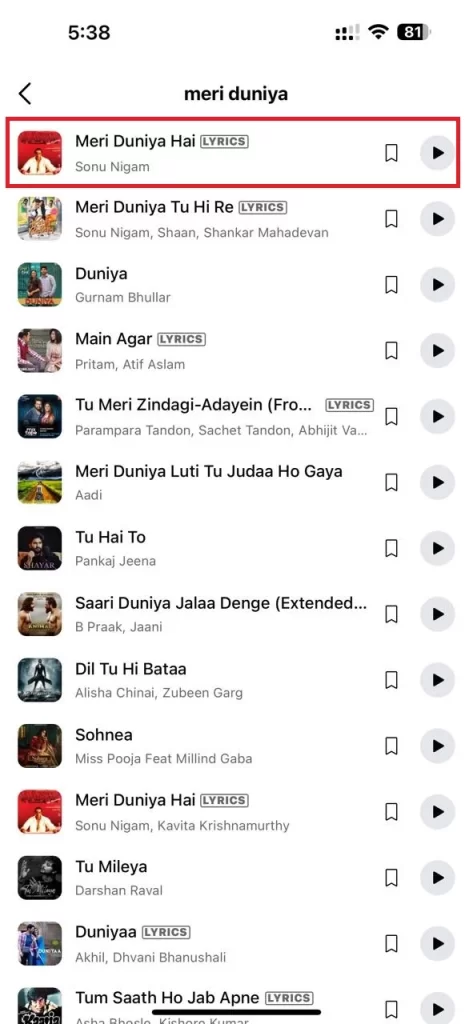
- Finally, tap Share to post your Facebook story to your profile.
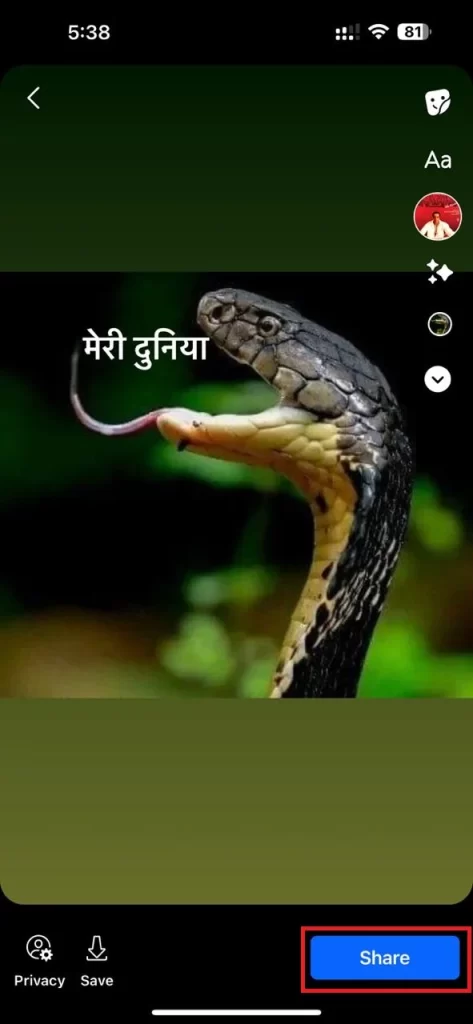
That’s it! You successfully added music to your Facebook Story. Your story with music will be now visible on your profile.
Conclusion
In conclusion, adding music to your Facebook posts and stories is a fantastic way to personalize your profile and create engaging content. This blog post, simplifies the process, allowing you to showcase your favorite songs and artists to friends. While desktop users have some limitations, utilizing the Facebook mobile app on smartphones provides a seamless solution. Whether expressing yourself through your posts or temporary stories, enhancing your content (post and story) with music always adds a vibrant touch to your Facebook experience, making your profile uniquely yours.
Must Read

