If you deleted (accidentally or intentionally) an Instagram post and want to get it back again, don’t worry. In this blog post, we will show you a simple way to recover deleted Instagram posts using your iPhone. Let’s see it in detail.
Instagram has recently rolled out a new feature called Recently Deleted in the Your Activity section. This feature lets you recover deleted posts, including your stories, images, and many more. This feature is very useful if you have deleted your images accidentally or intentionally and want to restore them.
How to Recover Deleted Instagram Posts Using Your iPhone
To recover deleted Instagram posts using your iPhone, follow the below steps:
- Open the Instagram App.
- Tap on your profile icon (your DP) at the bottom right corner of the screen.
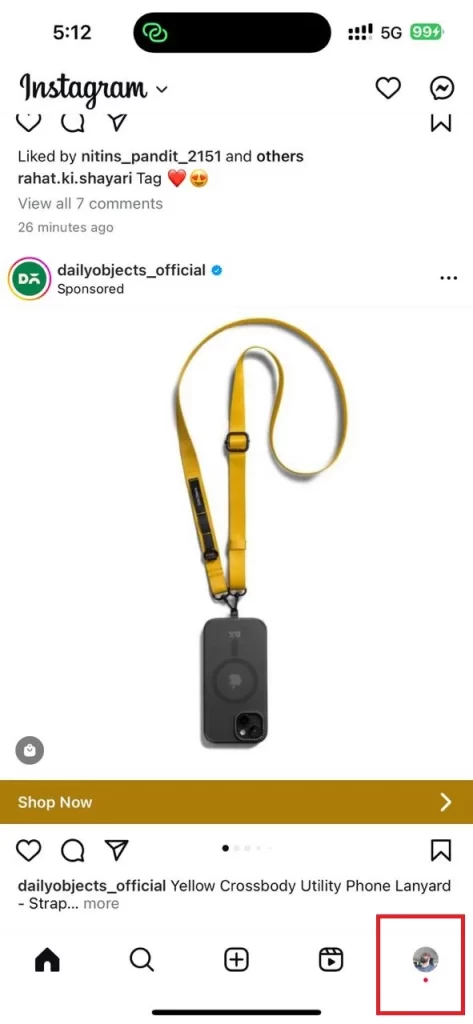
- Tap on the menu icon (hamburger icon) at the top right corner of the screen.
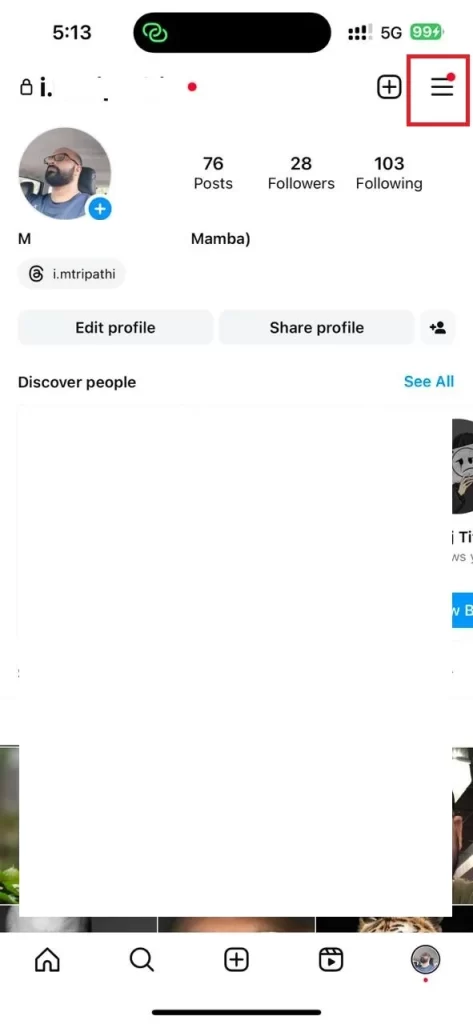
- Then, tap on the Your activity.
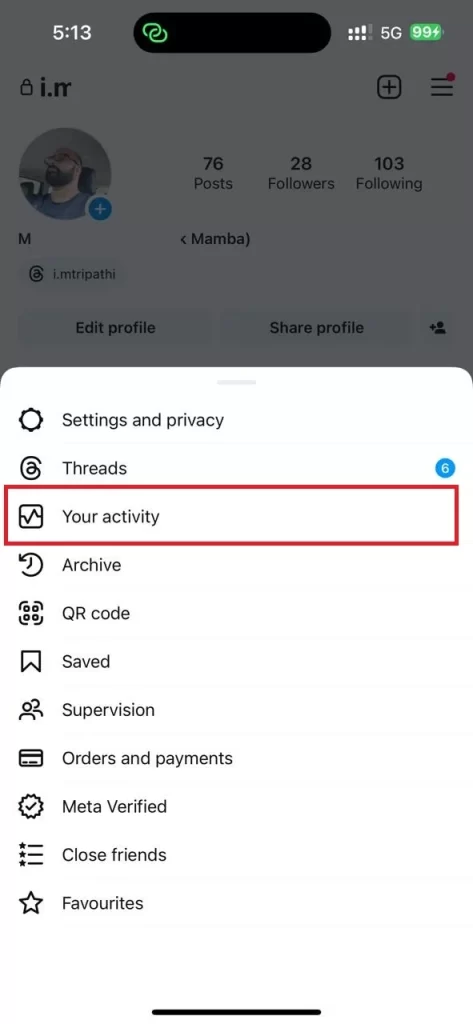
- Tap Recently deleted.
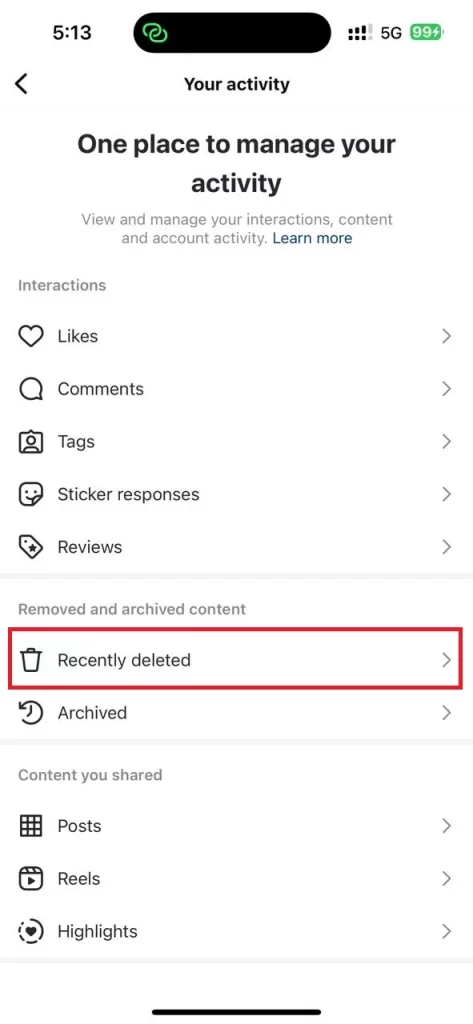
- Tap on the post, story, or video you want to restore.
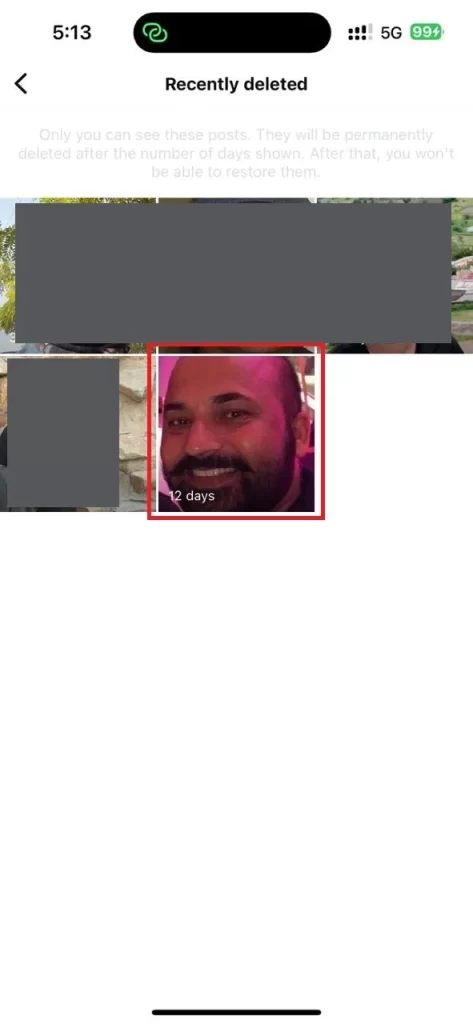
- Then, tap on the three dots icon (More icon) at the top right of the screen.

- Tap Restore.
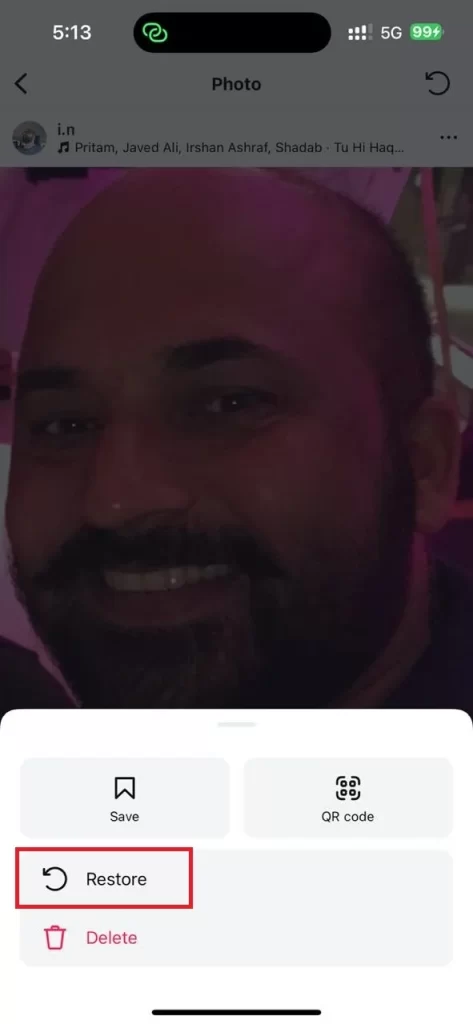
- Tap again Restore to confirm your choice.
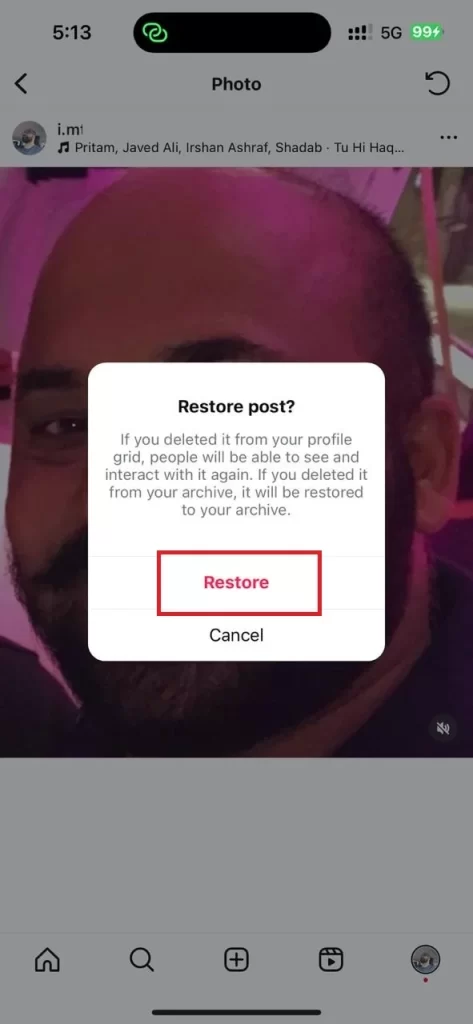
That’s it! You successfully restored or recovered deleted Instagram posts using your iPhone.
Note:
- As of writing this blog post, Instagram lets you restore or recover just only one post at a time. multiple post restoration is not allowed as of now.
- You can only recover posts that were deleted in the last 30 days. If you ever miss out on this time frame, the media (images or videos) will automatically be deleted forever.
- If you want to permanently delete a post, you can also do that from the Recently Deleted section by tapping on the Delete button instead of the Restore button.
Conclusion
In this blog post, we have shown you how to recover deleted Instagram posts using your iPhone with a simple and easy method. By using Instagram’s new Recently Deleted feature, you can recover or restore your posts, stories, and videos that you have deleted accidentally in the last 30 days. This feature is very helpful if you want to get back your deleted precious memories (or content) that you have shared on Instagram.
Must Read


2 thoughts on “How to Recover Deleted Instagram Posts Using Your iPhone?”
Comments are closed.