If you accidentally deleted your Facebook post or you want to restore an intentionally deleted old post on your Facebook, you might be wondering how to recover it. Luckily, there’s a very simple way to restore your deleted posts, depending on the type of post and how long ago you deleted it. In this blog post, we will show you how to recover deleted Facebook posts on your iPhone and through the Facebook website on your desktop. Let’s see in detail.
How to Recover Deleted Facebook Posts on Your iPhone
When you delete your Facebook post, it goes to your Trash. It’s available for 30 days to restore if you change your mind later. After 30 days Facebook permanently deletes it from your profile and you can’t get it back. To recover deleted Facebook posts on your iPhone, follow the below steps:
- Open the Facebook App.
- Tap on the Menu (three-horizontal-bar icon at the right bottom).
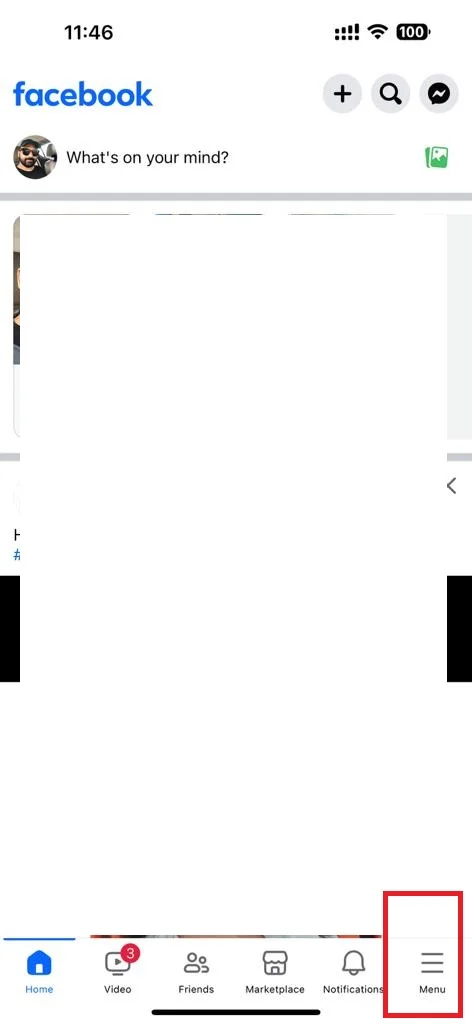
- Tap on your Profile Name.
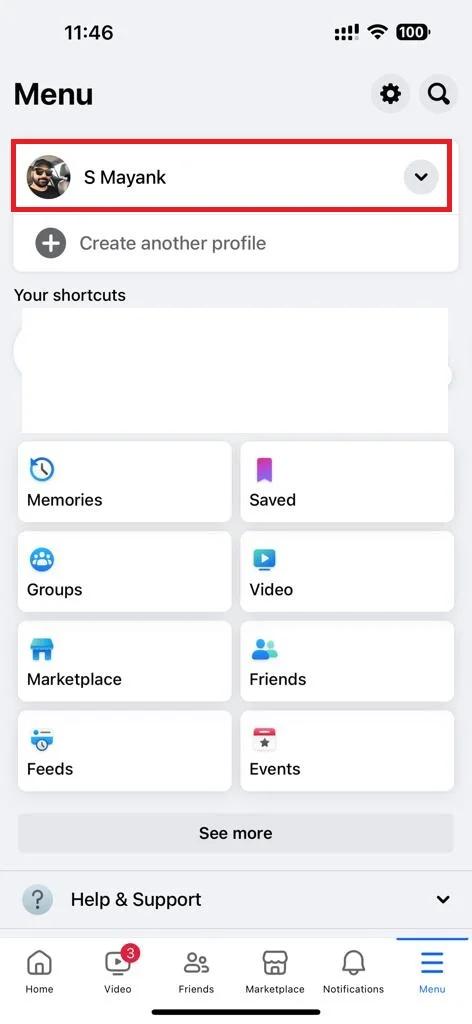
- Then, tap on the three-dots icon next to the Edit profile.
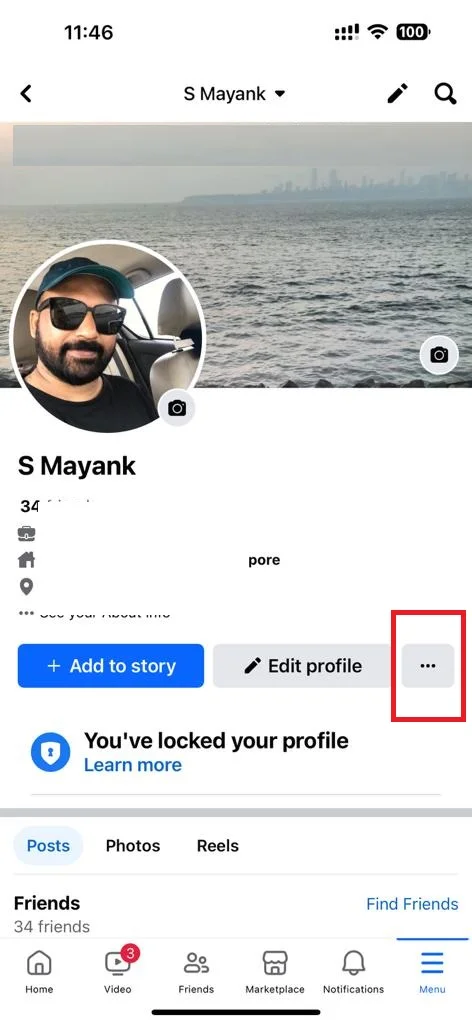
- Tap Archive.
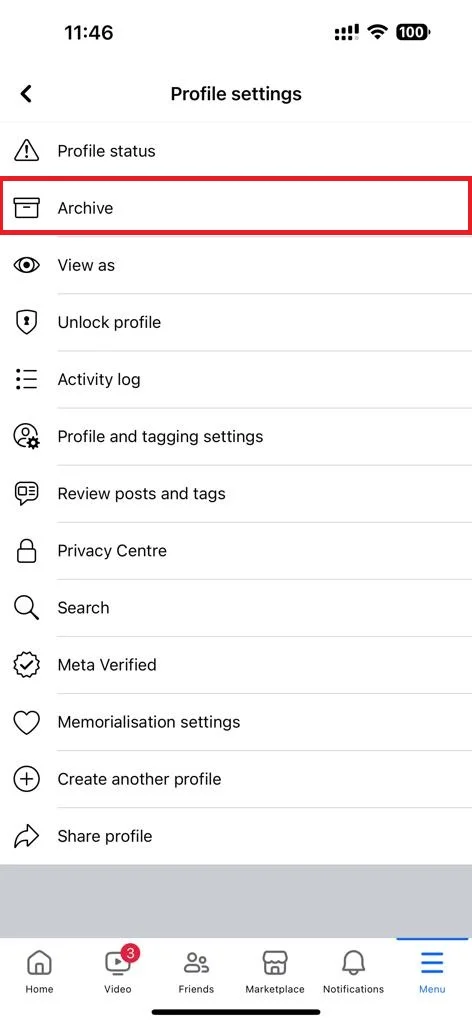
- Tap the Trash button or Recycle bin button.
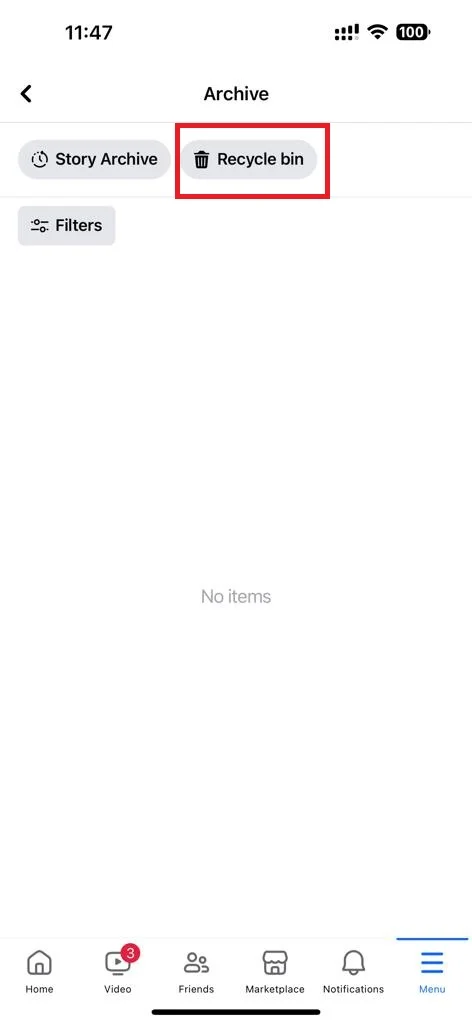
- Now, select the post you want to recover or restore to your timeline.
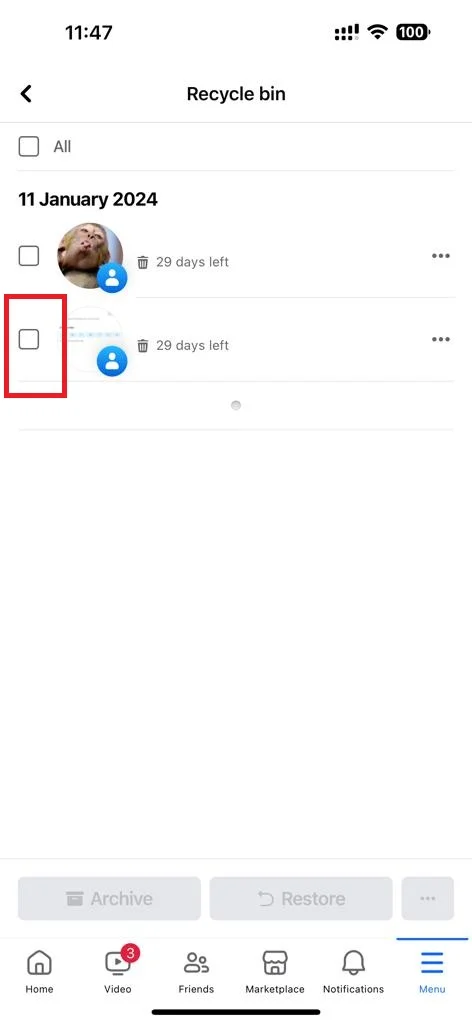
- Tap on the Restore button (at the bottom of the screen).
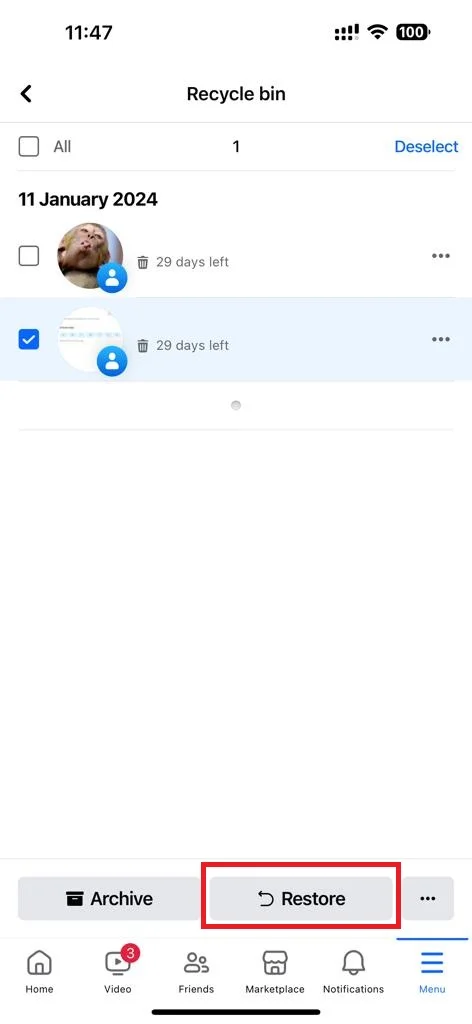
- Tap Restore to confirm your choice.
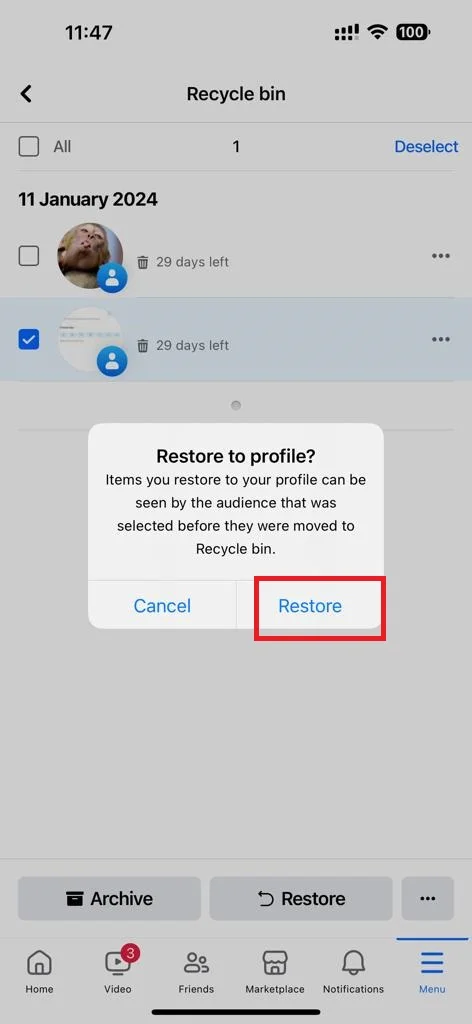
That’s it! You successfully recovered your deleted Facebook post on your timeline using the Facebook app on your iPhone.
How to Recover Deleted Facebook Posts from Your Desktop Computer
To recover deleted Facebook posts from your desktop computer, follow the below steps:
- Open the Facebook Website on your desktop computer (you can choose any browser) and log in to it if not already.
- Click on your Profile Icon (top right corner).
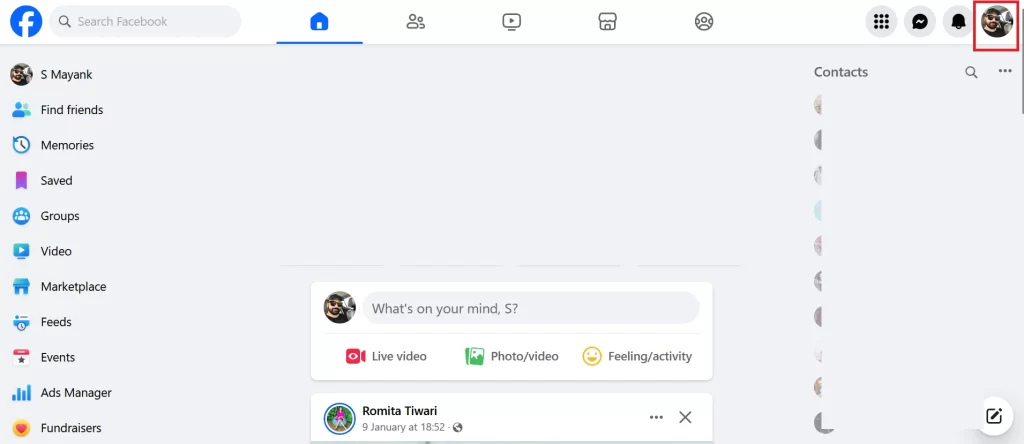
- Click on your Profile Name.
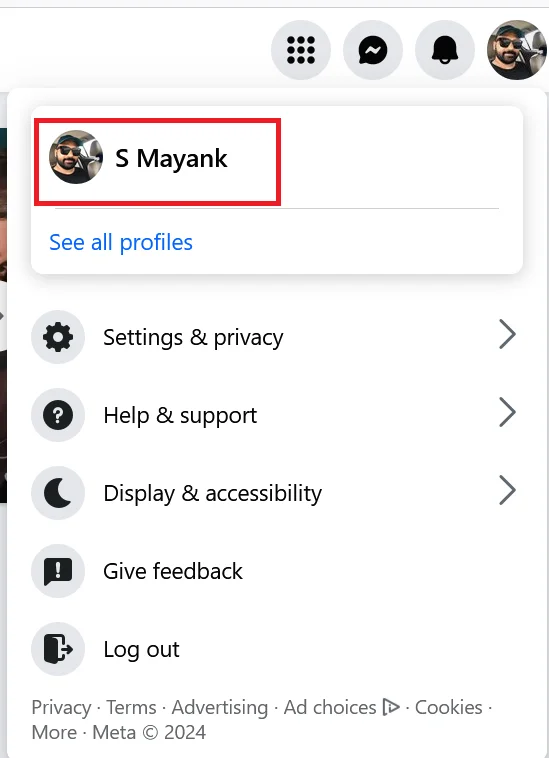
- Then, click on the three-dots icon.
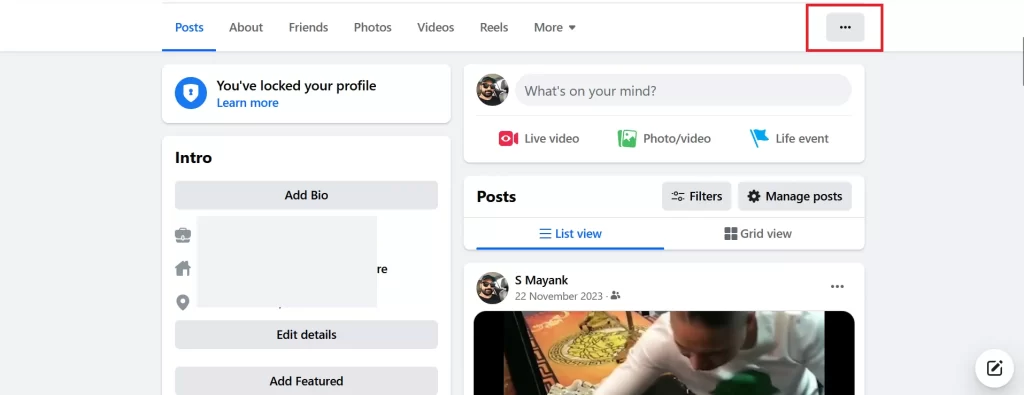
- Click Archive from the appeared menu.
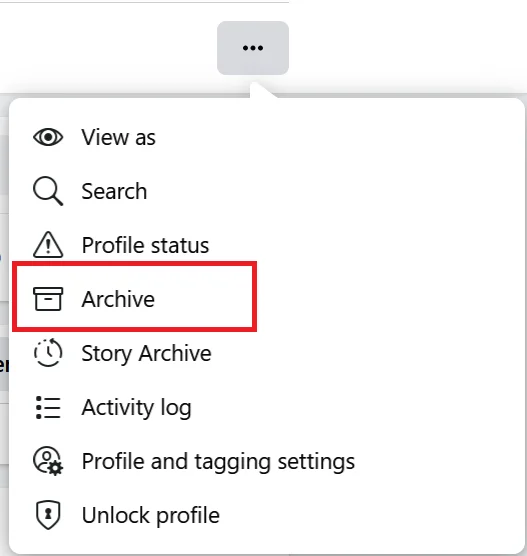
- Click the Trash or Recycle bin (from the left-hand side menu items).
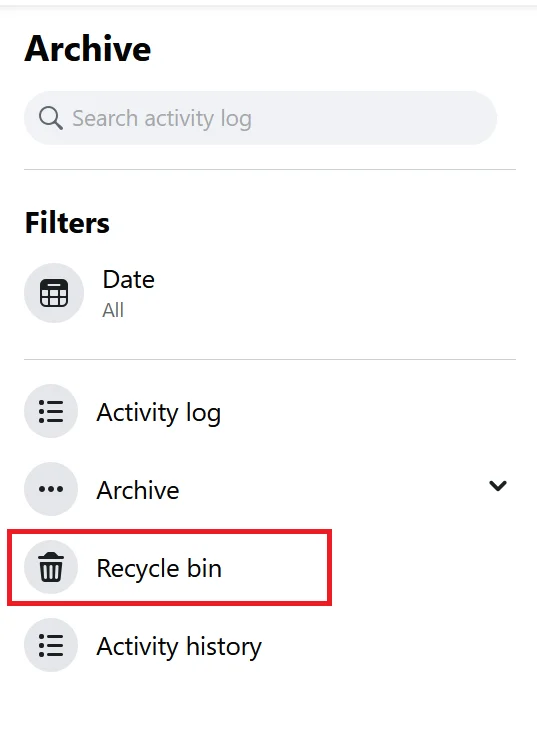
- Now, select the post you want to recover or restore to your timeline.
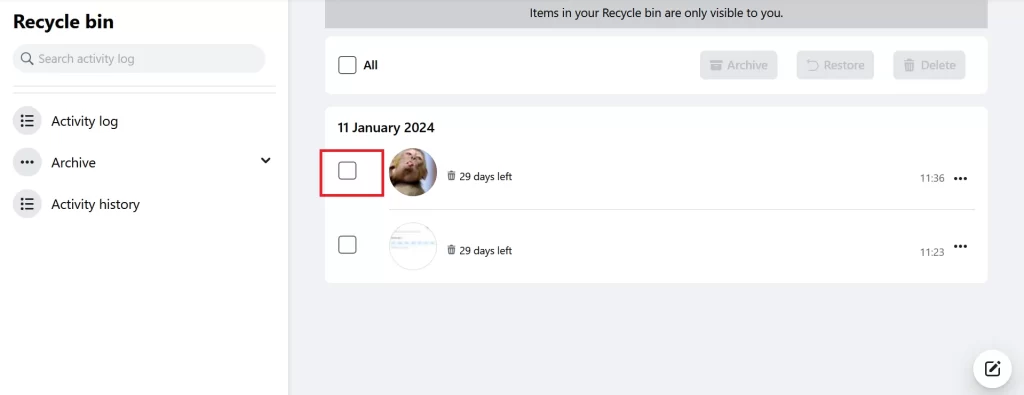
- Click on the Restore button.
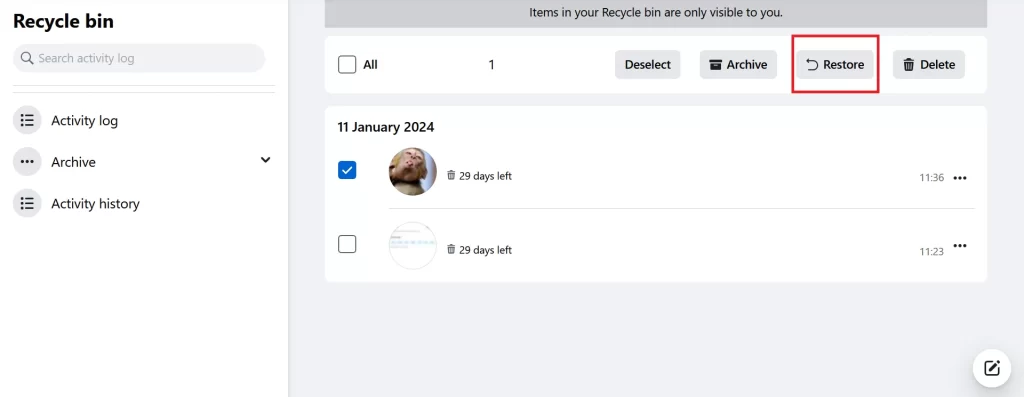
- Click Restore to confirm your choice.
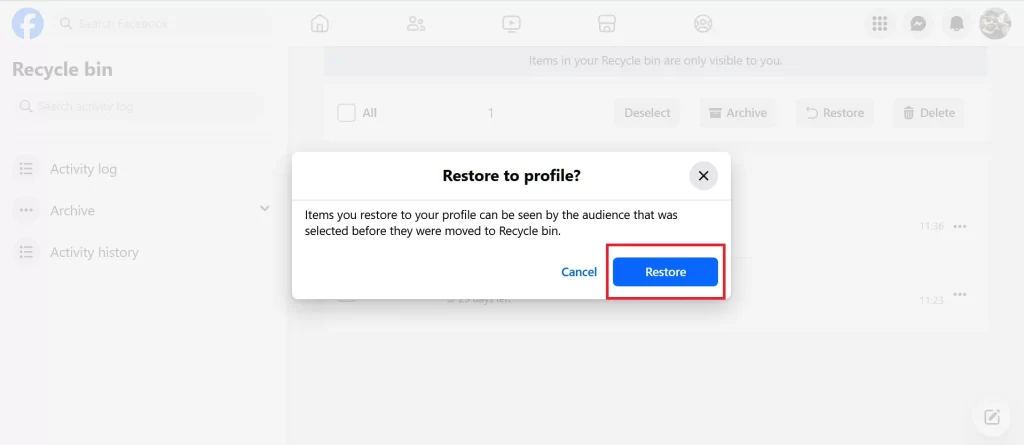
That’s it! You successfully recovered your deleted Facebook post from your desktop computer using the Facebook website.
Conclusion
Recovering deleted Facebook posts on your iPhone is not a difficult task if you act on time. You can easily restore your posts from the Trash within 30 days of deletion using the Facebook app or Facebook website. However, after 30 days, your posts will be permanently deleted and you won’t be able to get them back. Therefore, it’s important to be careful before deleting any post on your Facebook profile and make sure you want to remove it from your timeline. We hope this blog post has helped resolve your query on recovering deleted Facebook posts on your iPhone or via the Facebook website.
Must Read

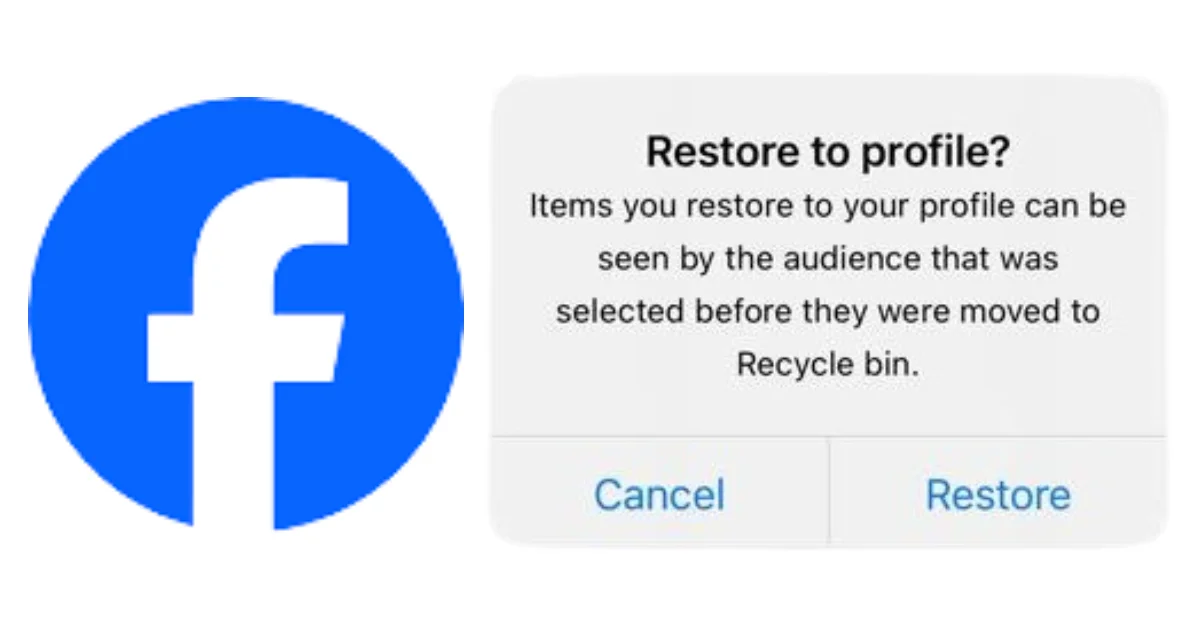
4 thoughts on “How to Recover Deleted Facebook Posts on Your iPhone?”
Comments are closed.