WhatsApp is one of the most popular messaging apps in the world, with more than 2 billion users. WhatsApp has introduced a new tool for creating custom stickers for iPhone users (running on iOS 17 or later). This tool makes WhatsApp very funny and allow you to send stickers to your friends and family. Stickers are like emojis, but bigger and more expressive (emotions and thoughts). You can find many stickers in the WhatsApp app, or download more from the sticker store. But did you know that you can also make your own custom stickers for WhatsApp on your iPhone? In this blog post, we will show you how to make custom stickers for WhatsApp on your iPhone. Let’s see in detail.
Note: If you have iPhone running on older than iOS 17, you can only edit stickers. If you have an Android phone you can only view and react to the stickers.
How to Make Custom Stickers for WhatsApp on iPhone?
Before making custom stickers for WhatsApp on your iPhone, make sure that your iPhone is running on iOS 17 or later versions. To make custom stickers for WhatsApp on your iPhone follow the below steps:
- Open the WhatsApp App.
- Tap on any contact’s WhatsApp chat.
- In the text box, tap on the sticker tray icon.

- Tap on the + icon (big plus icon) to make a sticker.
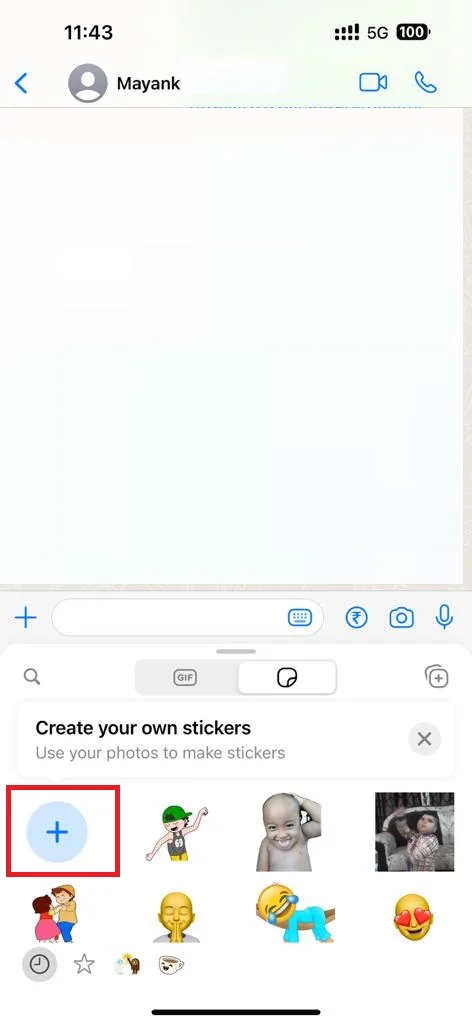
- Now here you need to select the image from your iPhone’s gallery that you want to convert into a sticker.
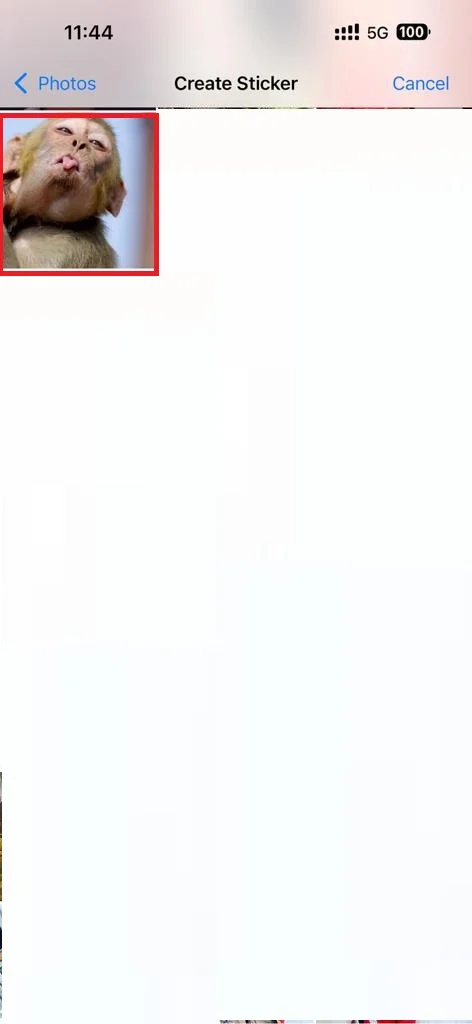
- Now you can customize your stickers by choosing a cutout shape, emoji or other stickers, inserting text, and using the inbuilt drawing tools for giving personal touch.
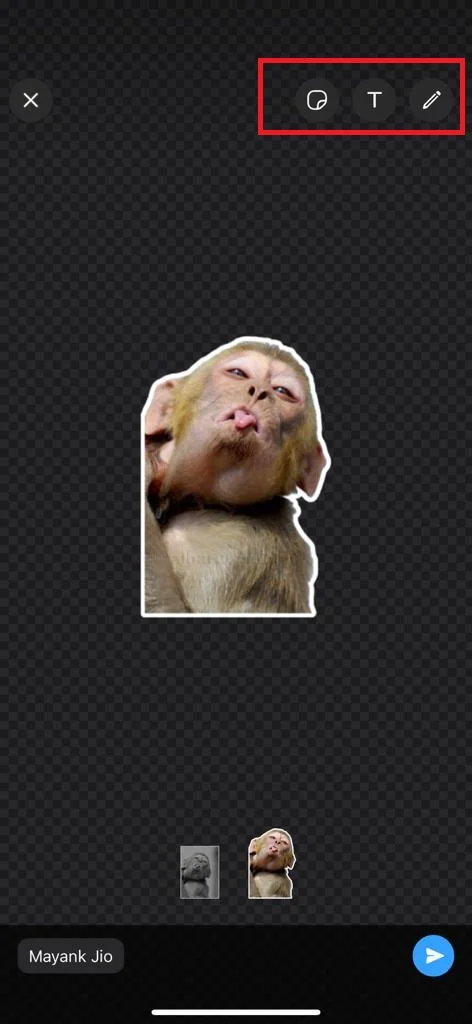
- Once you done with your editing process, tap on the Send button (at the bottom right).
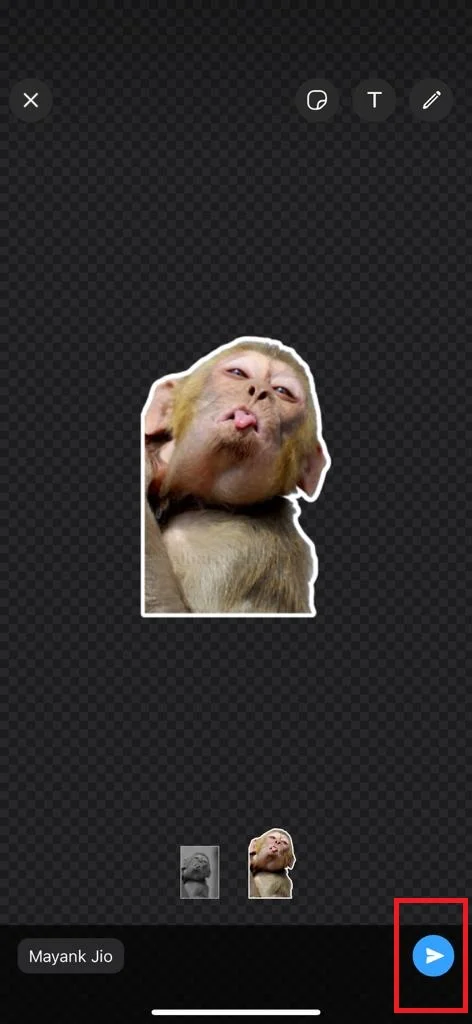
That’s it! You have successfully created custom stickers for WhatsApp on your iPhone and your stickers will be automatically saved in the sticker tray and can be used later at any time if you need.
How to Edit a Custom Stickers for WhatsApp on iPhone?
To edit a custom sticker (created earlier) for WhatsApp on your iPhone, follow the below steps:
- Open the WhatsApp App.
- Tap on any contact’s WhatsApp chat.
- In the text box, tap on the sticker tray icon.
- Find the sticker you want to modify and long press on it.
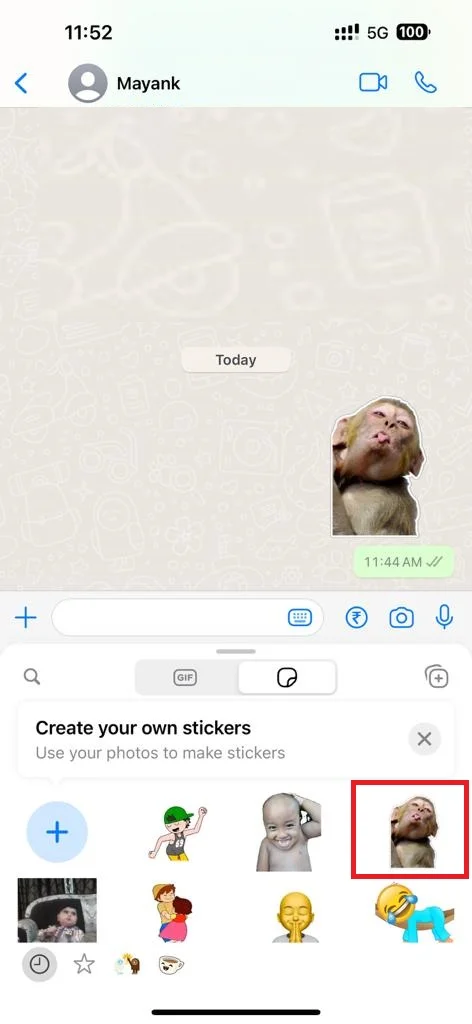
- Finally tap on the option Edit Sticker.
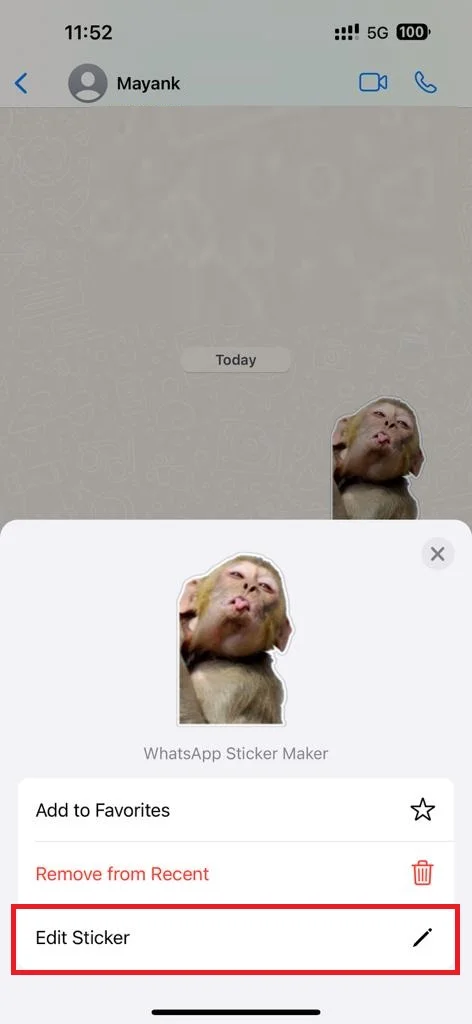
- Now you can customize your stickers.
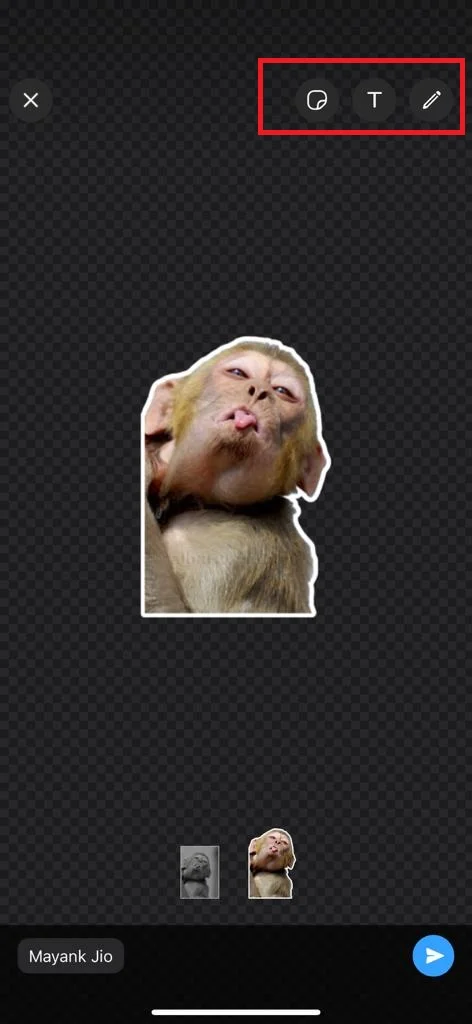
- Once you done with your editing process, tap on the Send button (at the bottom right).
That’s it! You have successfully edited the custom stickers for WhatsApp on your iPhone and your edited stickers will be automatically saved in the sticker tray for later use.
Conclusion
In this blog post, you have seen how to make custom stickers for WhatsApp on your iPhone. Custom stickers feature is only available for iPhone users running on iOS 17 or later versions. If you have an older iPhone or an Android phone, you can still view and react to the custom stickers sent by others. You can create custom stickers from any image in your iPhone’s gallery, and customize them with different shapes, emojis, texts, and drawings. You can also edit your custom stickers anytime you want by following the editing process. We hope you have liked this blog post and learned something new.
Must Read

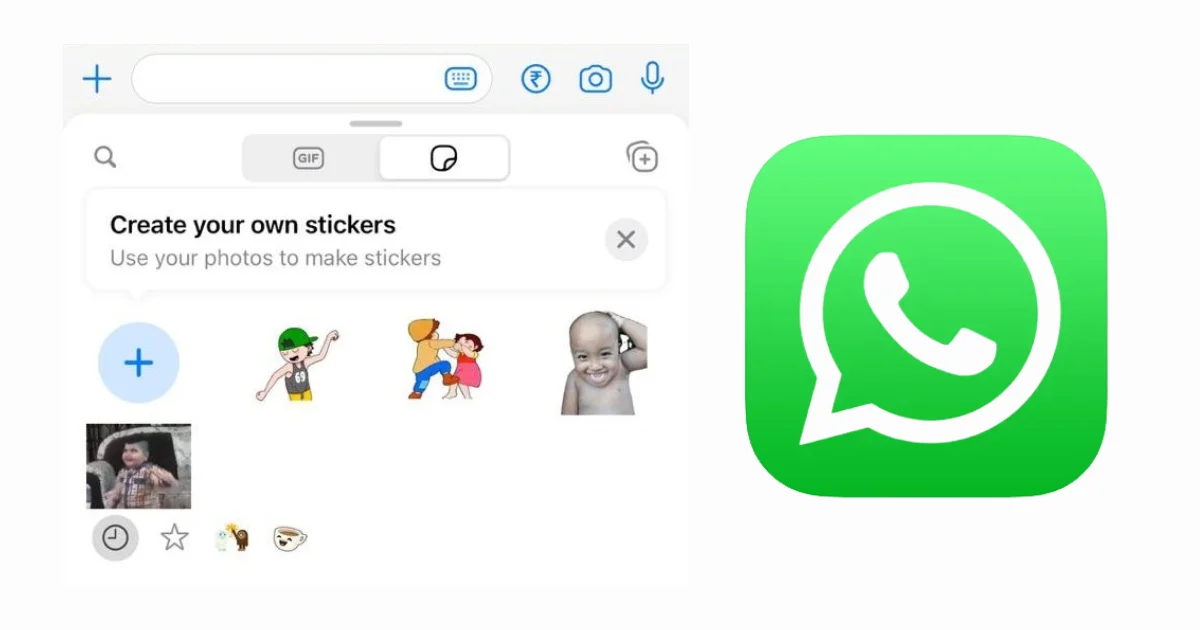
2 thoughts on “How to Make Custom Stickers for WhatsApp on iPhone?”
Comments are closed.