When you want to create Stories, Reels, and post videos on your Instagram app, you can save them as a draft very easily. Drafts are a useful feature that allows you to save your posts so that you can come back to edit them and publish them later. But they can also clutter your app and take up space on your device. In this blog post, we will show you how to delete drafts on your Instagram app in a few simple steps. Let’s see it in detail.
Benefits of Deleting Drafts on Your Instagram App
Deleting drafts on your Instagram app can have many benefits. Let’s see some reasons why you might want to consider deleting your drafts regularly:
- If you have too many drafts saved, you may be confused on selecting posts.
- Sometimes, keeping old drafts can limit your imagination.
- Deleting drafts can also save your storage space on your device. Drafts take memory and can slow your app performance.
How to Delete Drafts on Your Instagram App
To delete drafts on your Instagram app, follow the below steps:
- Open the Instagram App.
- Tap on the Create button (on the plus (+) icon at the bottom of the screen). This will take you to the screen to create a new post.
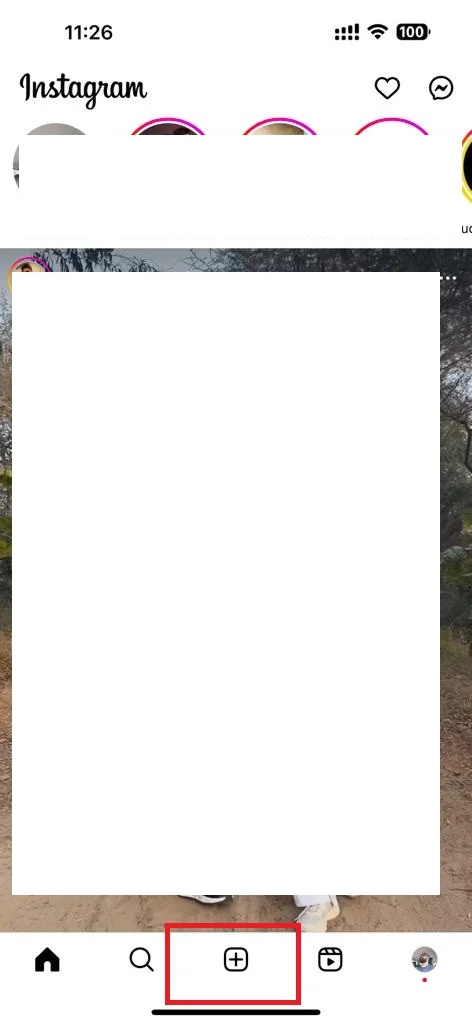
- Tap on Post (at the bottom of the screen).
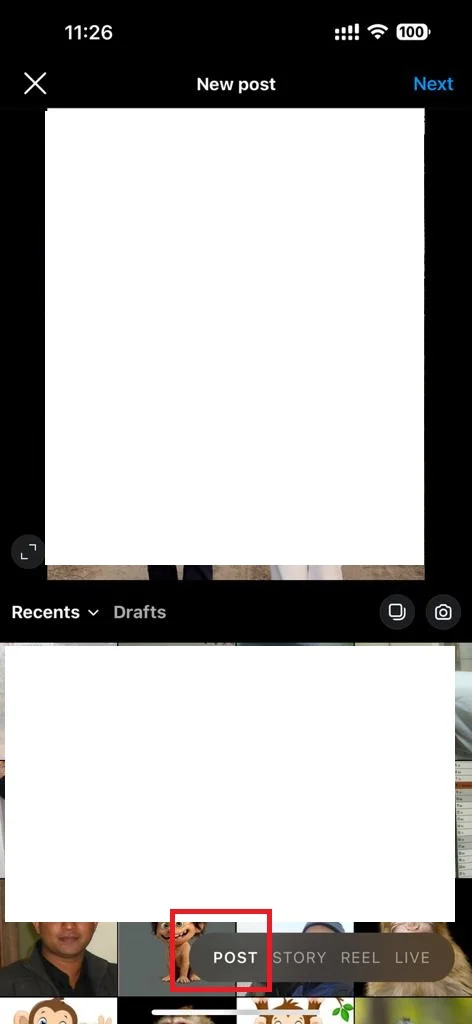
- Then, tap on the Drafts.
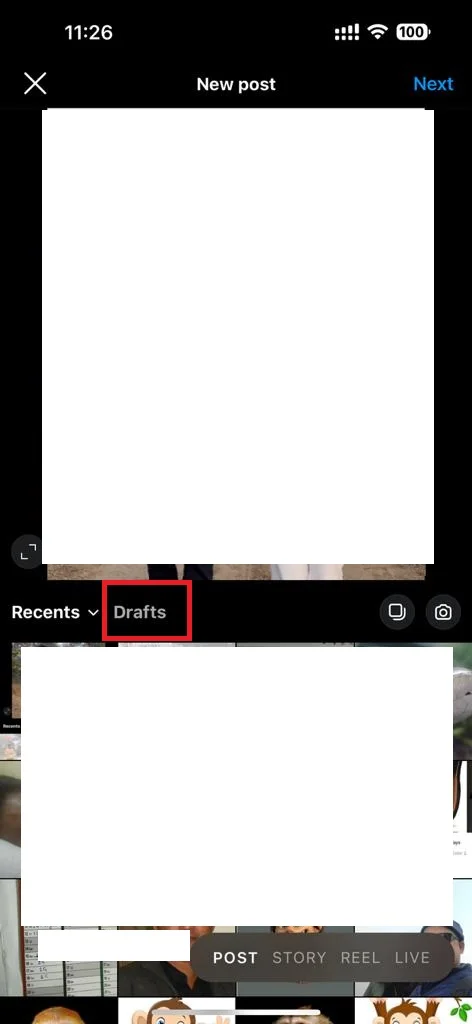
- Tap Manage. This will open a new screen where you can see all your drafts and select the ones you want to delete.
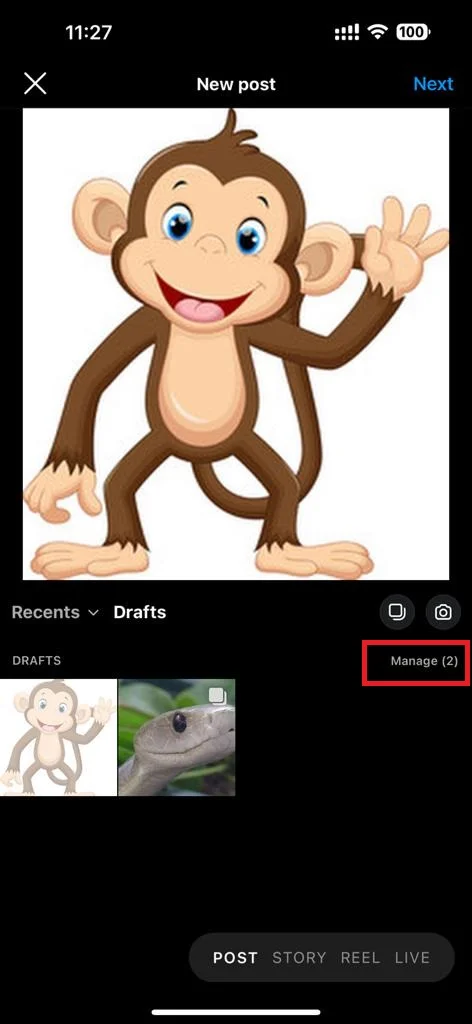
- Tap Edit (at the top right of the screen).

- The title of the page will be changed from Drafts to Discard. Now tap on the thumbnail of the image(s) or video(s) you want to delete.

- Tap on the Done (at the top right).
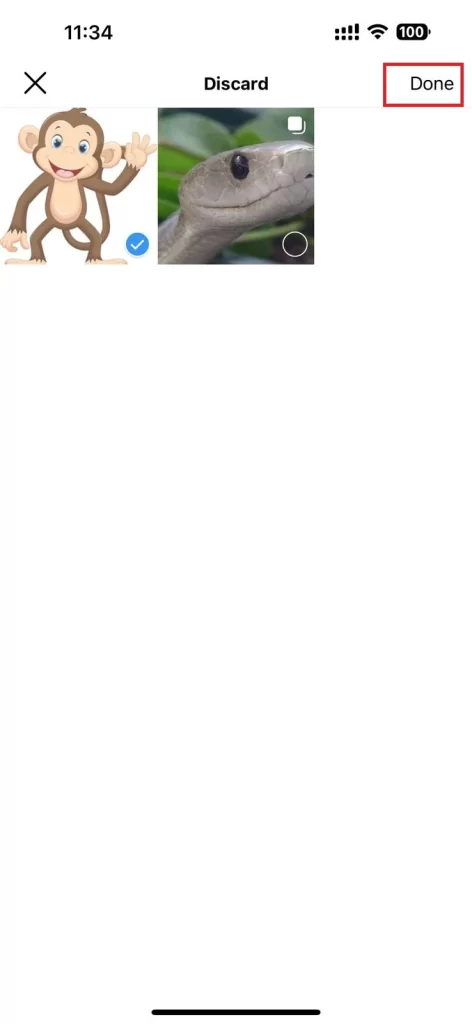
- Finally, tap on the Discard posts at the bottom of the screen to confirm your choice.

That’s it! You successfully deleted draft(s) on your Instagram app.
Conclusion
Deleting drafts on your Instagram app is a very simple and quick process. It helps you keep your app organized and free up some space on your device. Instagram drafts are a great way to save your posts for later, but they can also pile up over time and make your app look messy. By following the steps mentioned above in this blog post, you can easily delete any drafts you no longer need and make room for new ones. We hope you found this blog post on deleting drafts on your Instagram app useful and learned how to remove drafts on your Instagram app.
Must Read


1 thought on “How to Delete Drafts on Your Instagram App?”
Comments are closed.