If you are an iPhone user, you might want sometimes to know your mobile number for many reasons. Maybe you need to share it with someone (friends, family members, or at the workplace). Since most users don’t want to see their mobile because they know it. But sometimes it is helpful if you have received a new number and you are not sure what the number is. Whatever the reason, you can easily find your mobile number on your iPhone. Let’s see some methods you can use to find your mobile number on your iPhone.
Use the Phone App to Find Your Mobile Number on Your iPhone
Finding your mobile number on your iPhone using the Phone app is one of the simplest ways. To find, follow the below steps:
- Open the Phone App.
- Tap on the Contacts tab (at the bottom of the iPhone screen).
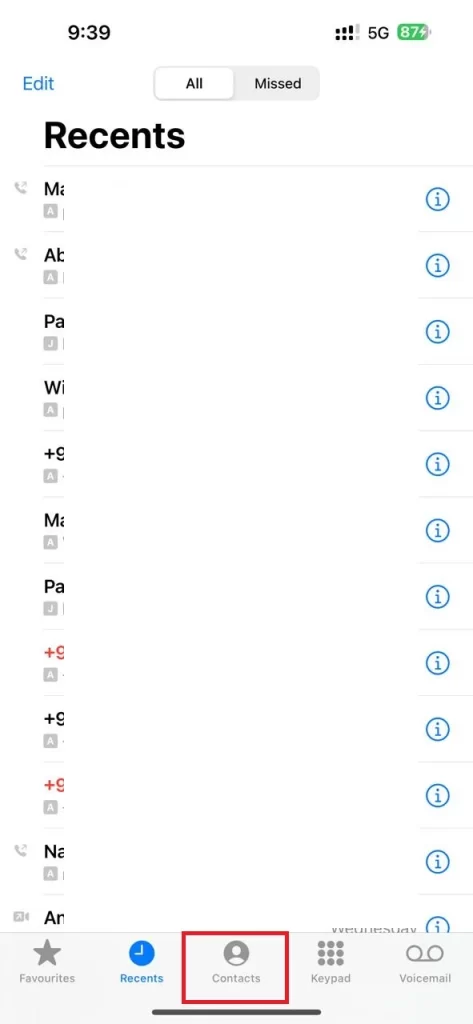
- Tap the My Card (at the top).
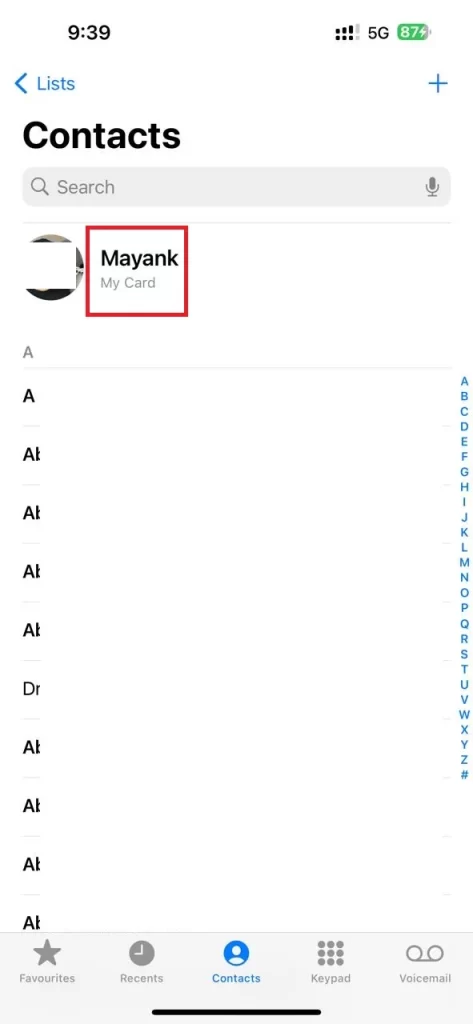
- Scroll (swipe) a little bit and you will be able to see your phone (or mobile) number.
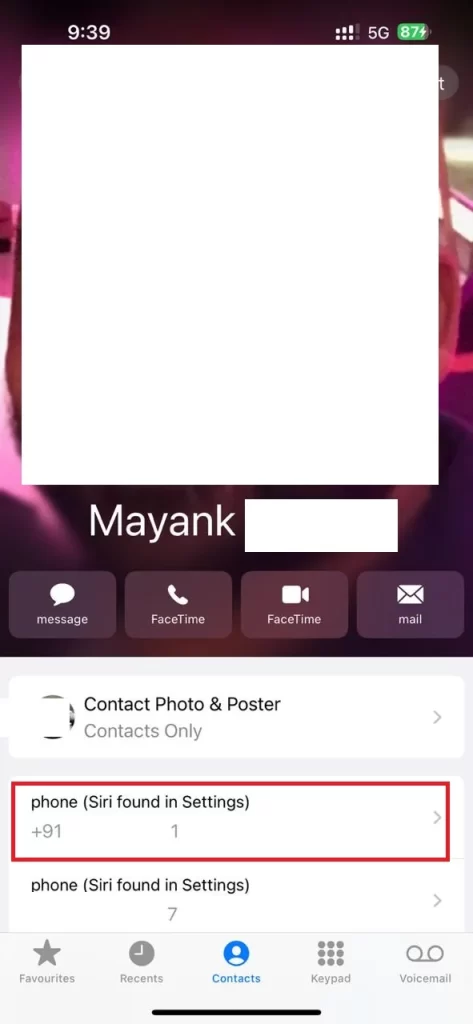
That’s it! You have successfully seen your mobile number on your iPhone using the iPhone’s Phone app. You can also find your phone number on your iPhone using the iPhone’s Settings app. Let’s see how.
Use the Settings App to Find Your Mobile Number on Your iPhone
It is another way to find your mobile number on your iPhone. To find, follow the below steps:
- Open the Settings App.
- Tap on Phone.
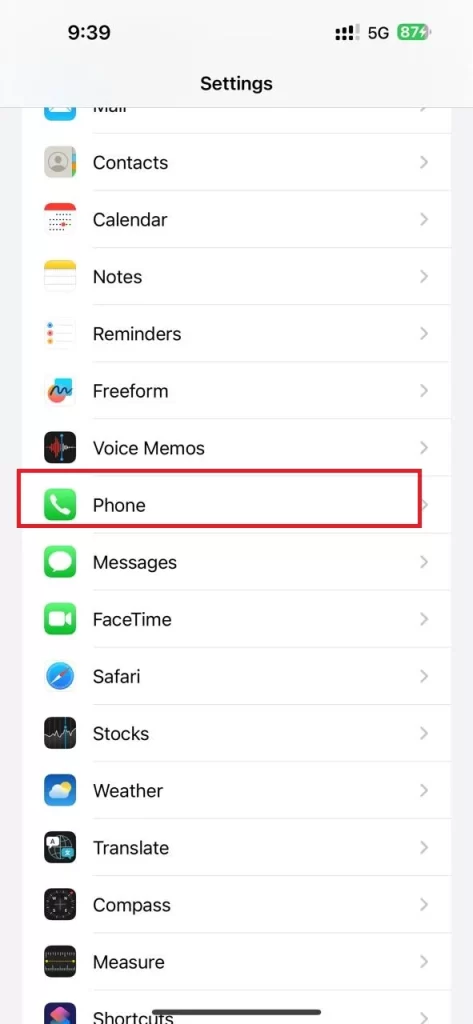
- Here you will be able to see the mobile number on the screen next to the My Number. OR
- If you have double SIMs on your iPhone, tap on My Number, tap on the SIM and here you will find your mobile number.


That’s it! You have successfully seen your mobile number on your iPhone using the iPhone’s Settings app.
Call to Another Phone Number
The most common way to find your phone number on your iPhone (or Android phone) is to call another phone that has caller ID enabled. You can use a friend’s or family member’s phone, a landline, or a service that tells or shows you your number when you call it.
Conclusion
Finding your mobile number on your iPhone is not difficult, as there are many methods you can use. You can use the iPhone’s Phone app or Settings app. You can also call another phone with caller ID. By knowing your mobile number, you can easily share it with others, check your account details, or verify your identity.
Must Read

