If you are a gamer and love to play games on your iPhone, you might want to customize your Game Center profile to show off your achievements and personality. One of the easiest ways to do that is to change your Game Center name, which is the nickname that other players see when you play online games with them. In this blog post, we will show you how to change your Game Center name on your iPhone. Let’s see it in detail.
The Game Center allows you to play with friends and challenge others to multiplayer games. The right name is always important and sometimes you might want to change your Game Center name on your iPhone. Fortunately, there is a simple way to to this on your iPhone.
What is Game Center from Apple?
The Game Center allows you to challenge friends while playing online multiplayer network titles. It also lets you use cross-play functionality between iOS and MacOS platforms. Game Center also displays game achievements associated with your Game Center profile. It also helps you to show (or track) gameplay progress.
How to Change Your Game Center Name on Your iPhone
To change your Game Center name on your iPhone, follow the below steps:
- Open the Settings App.
- Scroll down and tap on the Game Center.
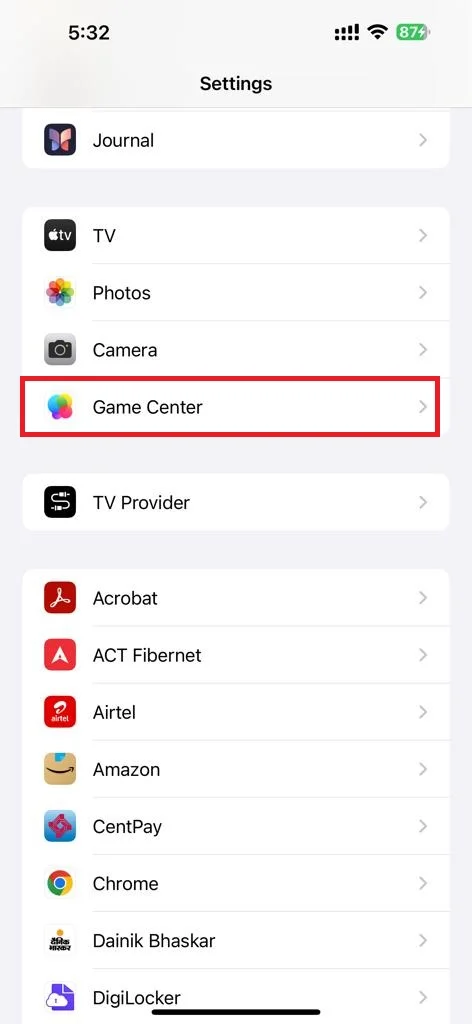
- Here under the section NICKNAME, you need to tap on the text box.
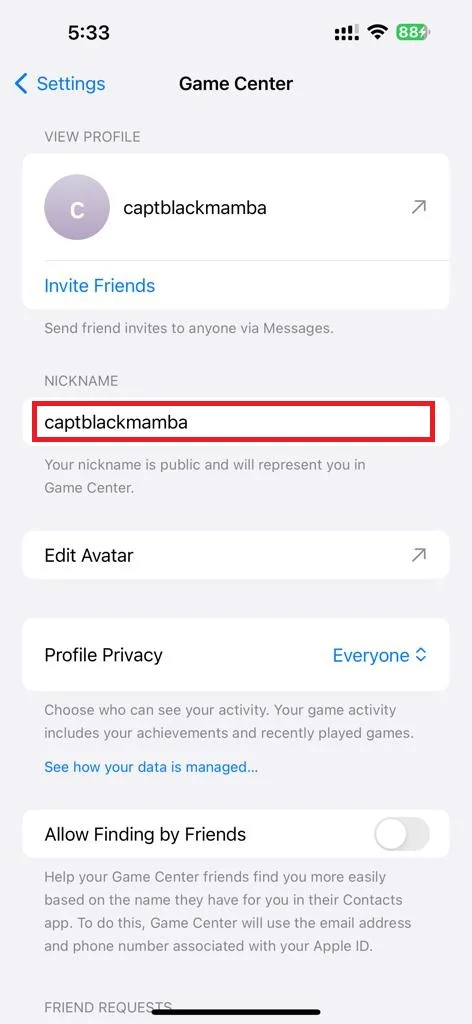
- Then tap on the X icon to clear the text field (current nickname).
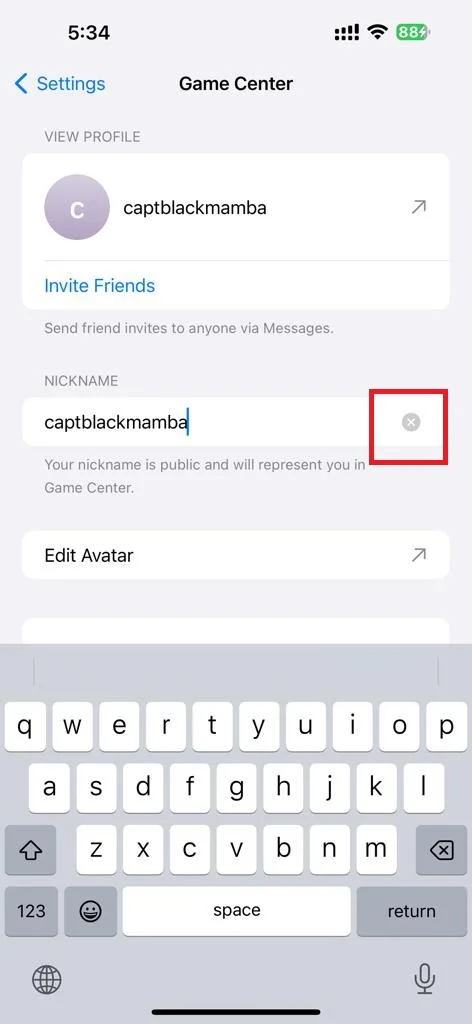
- Type the unique nickname of your choice.
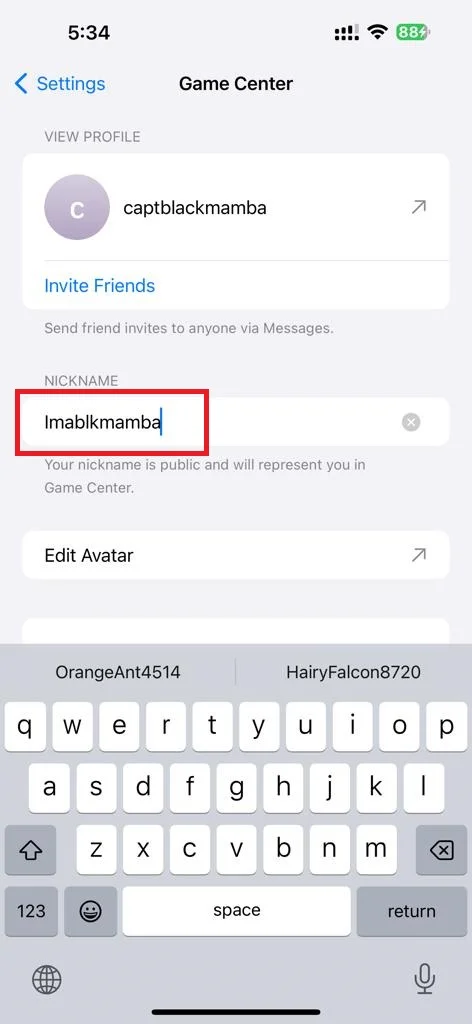
- Once you are happy with your nickname, tap on the return (on the iPhone keyboard).
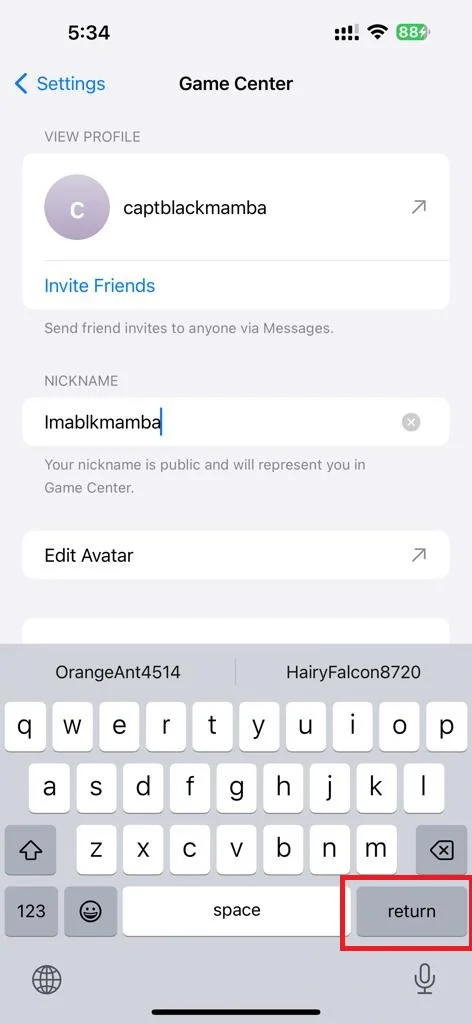
That’s it! You have successfully changed your Game Center name on your iPhone. Now you can enjoy playing online games with your new identity and impress your friends and opponents.
Conclusion
Changing your Game Center name on your iPhone is a very simple and effective way to customize your online gaming profile and experience. It allows you to express your personality, achievements, and preferences to other online players. You can easily change your Game Center name by following the steps mentioned above in this blog post. Here you need to remember that always choose a unique and appropriate nickname that reflects who you are (your personality) as a gamer. We hope you found this blog post on changing your Game Center name on your iPhone helpful and informative.
Must Read

