Siri is a useful feature that can help you perform various tasks on your iPhone using your voice command, such as setting reminders, sending messages, playing music, and many more. However, some people may have some privacy concerns about Siri listening to their conversations or recording their voice data on their server. If you are one of them, you might want to restrict Siri from listening to you on your iPhone. Let’s see how to do this.
Stop or Restrict Siri from Listening to You on Your iPhone
To stop or restrict Siri from listening to your voice command on your iPhone, follow the below steps:
- Open the Settings App.
- Tap on Siri & Search.
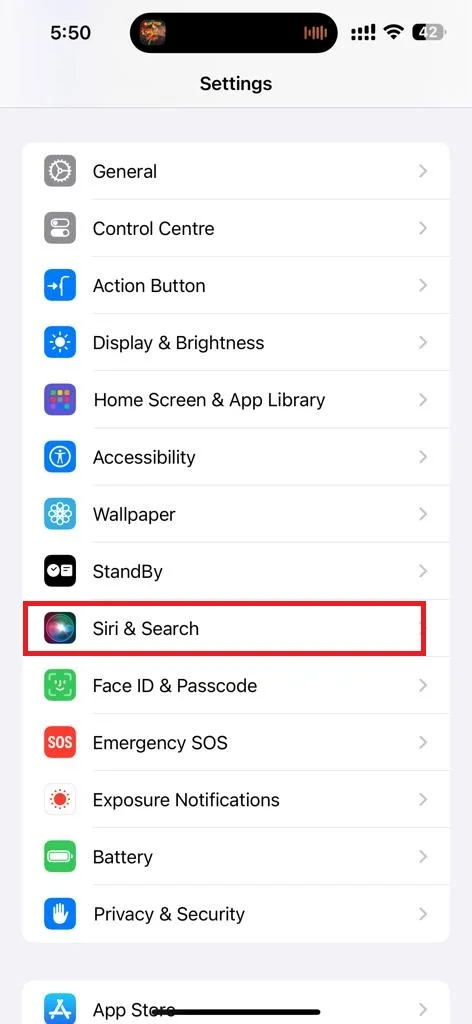
- Disable the toggle switch next to Listen for “Hey Siri”.
- Make sure the toggle next to Allow Siri When Locked is also disabled. If not disable it too.

That’s it! You successfully stopped or restricted Siri from listening to you on your iPhone. Same method you can follow for iPad also. Now Siri will not be able to listen to your voice.
Note:
- Remember that when you disable Listen for “Hey Siri” and you want to use Siri, you can do so by pressing and holding the side button (Power button) of your iPhone.
- If Listen for “Hey Siri” is enabled and you want to restrict Siri from listening to you on your iPhone temporarily, just turn your iPhone face down (or screen down) when you put it on a surface. In this mode, Siri will not listen to you for your activation keyword (Hey Siri).
Conclusion
Restricting Siri from listening to you on your iPhone will help you protect your privacy and prevent Siri from accessing your voice data or recording your voice commands on its server. You can also use Siri by pressing the side button of your iPhone. Apart from this, you can also temporarily disable Siri by turning your iPhone face down. By following these steps, you can restrict Siri from listening to you on your iPhone and protect your privacy. However, you need to always keep in mind that doing so may also reduce the functionality and convenience of using the Siri feature. You should also consider the pros and cons before making your decision. We hope this blog post on restricting Siri from listening to you on your iPhone was helpful and informative for you.
Must Read

