Reels on Facebook are short videos that you can watch and create on Facebook. They are very similar to TikTok and Instagram Reels. Reels can be a fun way to express yourself and discover new content. However, not everyone likes Reels, and some people may find them annoying or distracting. If you are one of them, you may want to block or hide Reels on your Facebook app.
Remember that you cannot completely block or hide reels on your Facebook app but you can take necessary steps to see less of them and also make them less annoying. In other words, Facebook can reduce the rate of Reels in your feed but it doesn’t have a feature yet to completely disable, hide, or block the reels.
In this blog post, we’ll show you how to minimize the reel rate on your Facebook timeline and stop them from auto-playing.
How to Hide Reels on Your Facebook App
To hide reels on the Facebook app, follow the below steps.
- Open the Facebook App.
- Scroll down till you find the Reels section or Reels and short videos section.
- Tap on the three-dot menu next to Reels and short videos.
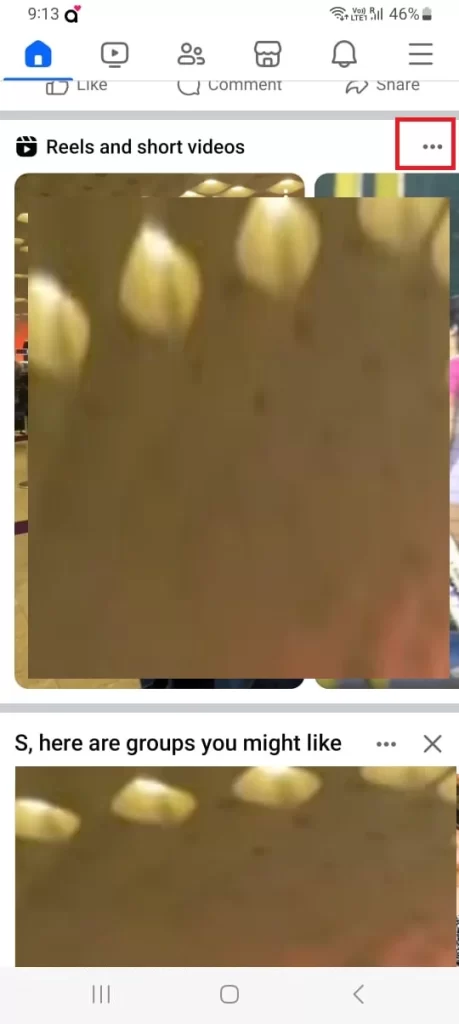
- Finally, tap on Hide. Now you will see fewer reels on your feed.
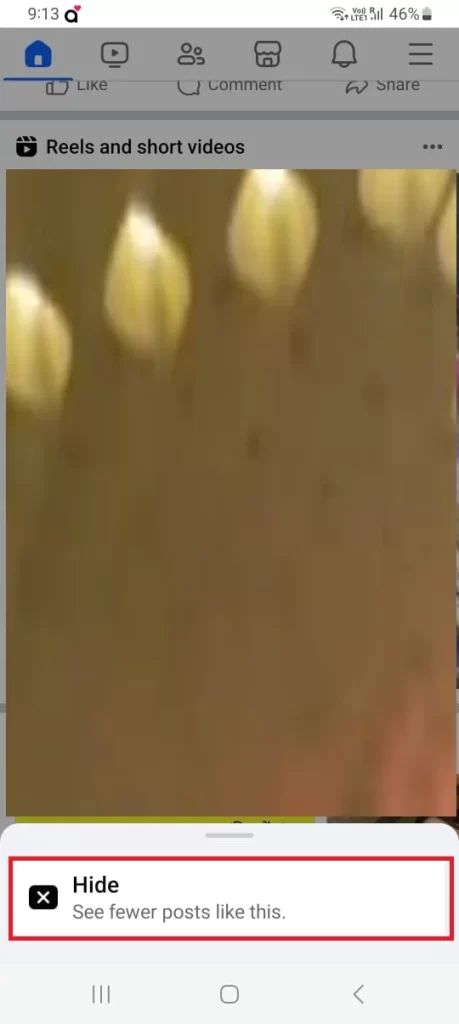
That’s it! You have successfully hidden Reels on your Facebook app. You will no longer see more Reels in your News Feed or the Watch tab.
How to Limit Who Sees Your Reels on Your Facebook App
To limit the reels, follow the below steps.
- Open the Facebook App.
- Tap on the hamburger menu icon (at the top right).

- Tap the Settings icon (cogwheel icon).
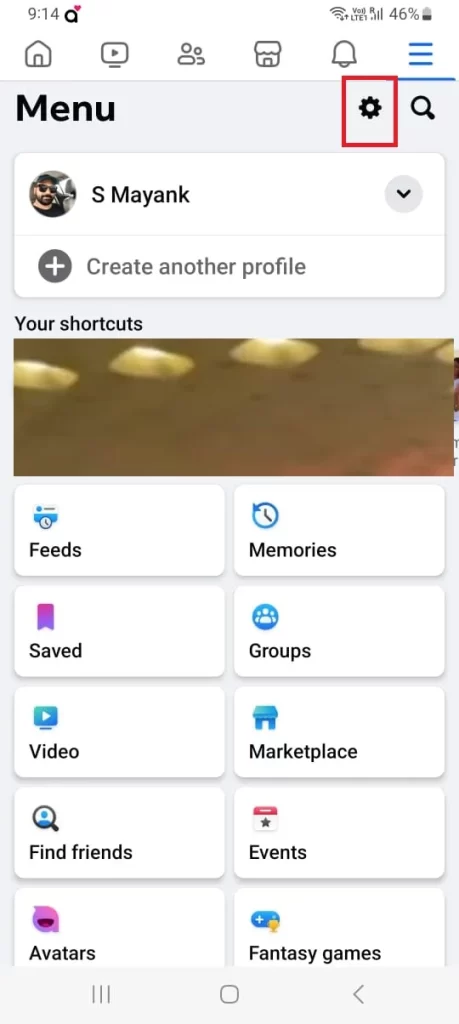
- Then, tap Reels.
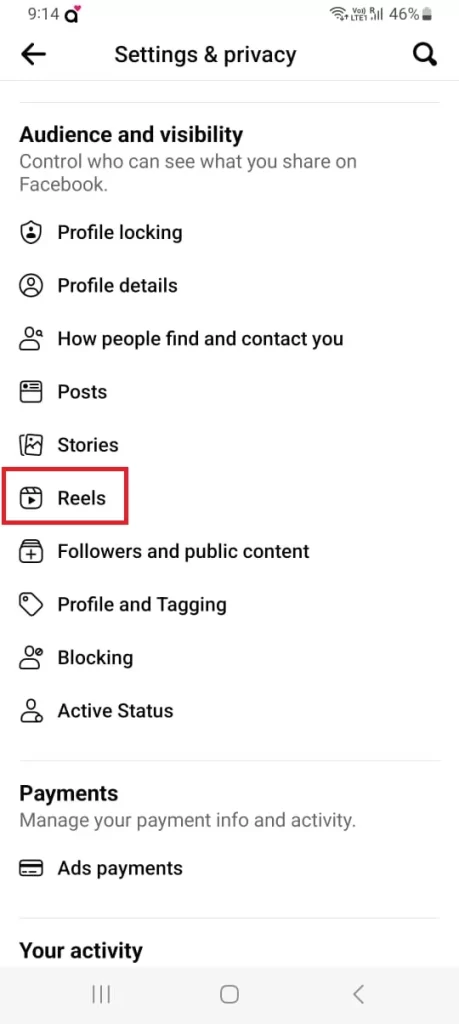
- Disable the toggle switch next to Allow others to share your reels to their stories.
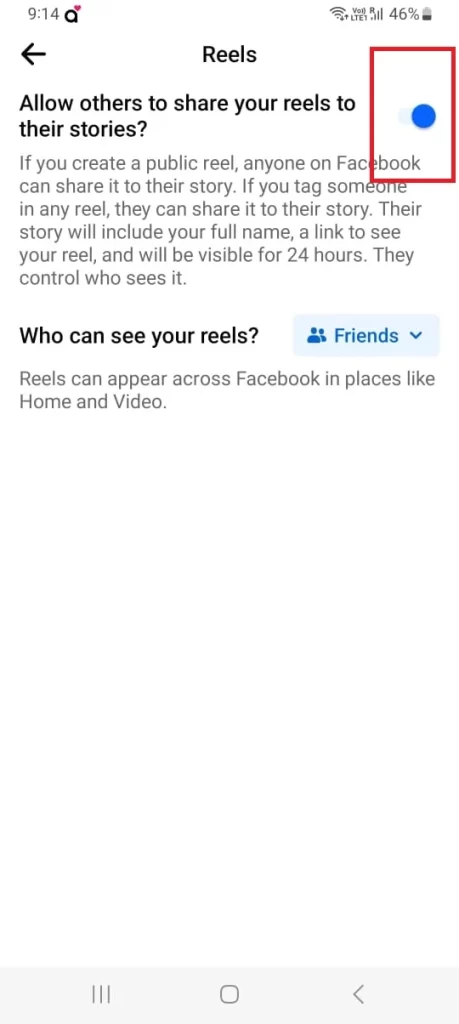
- Tap on the drop-down list next to Reels default audience (or Who can see your reels?).
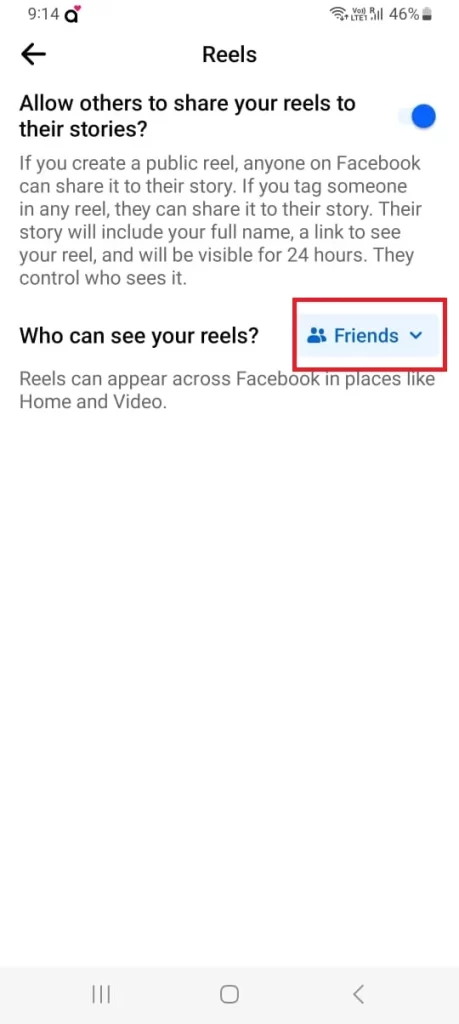
- Finally tap on Friends or Friends except and select the friends you want to hide your stories.
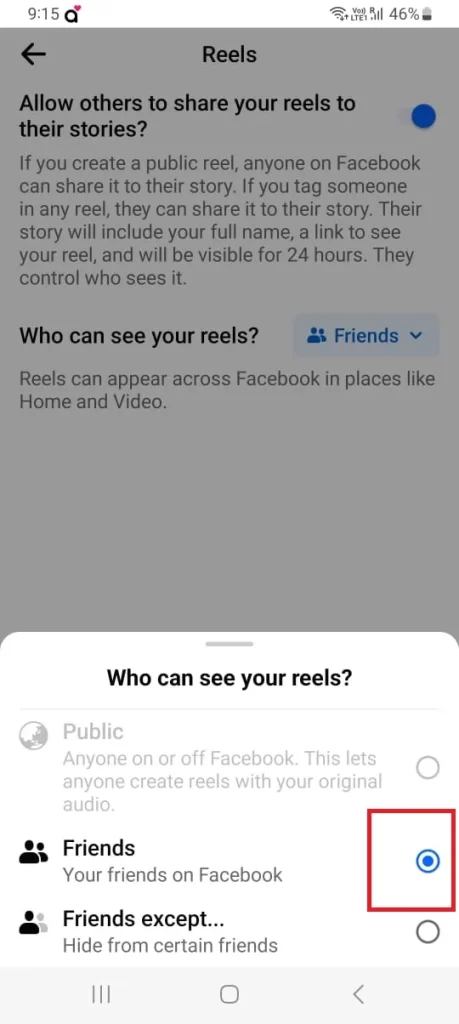
That’s it! You have successfully limited your stories on your Facebook app.
Prevent Your Reels from Auto-Play
You might love seeing short videos or reels on your mobile. But it automatically starts playing when you are scrolling slowly on your mobile. Sometimes it is very annoying and you want to stop this auto-play feature. Let’s see how to do this.
- Open the Facebook App.
- Tap on the hamburger menu icon (at the top right).
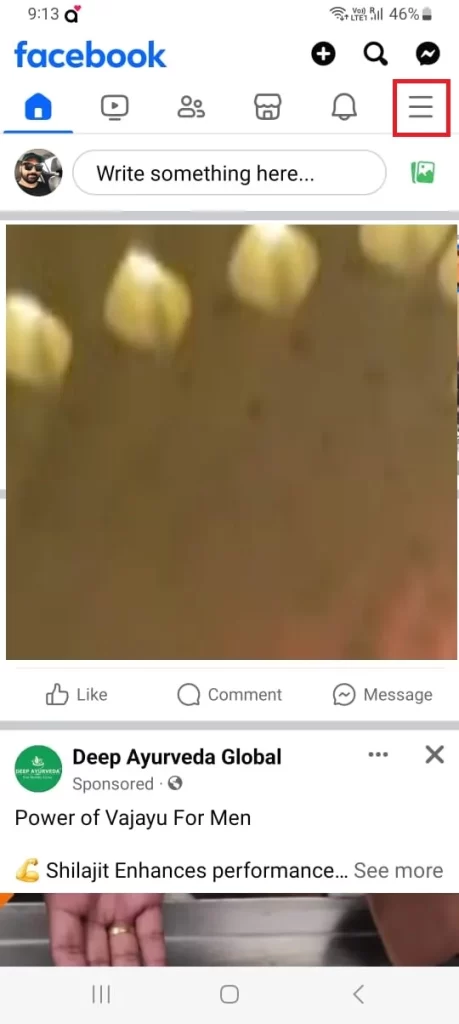
- Tap the Settings icon (cogwheel icon).
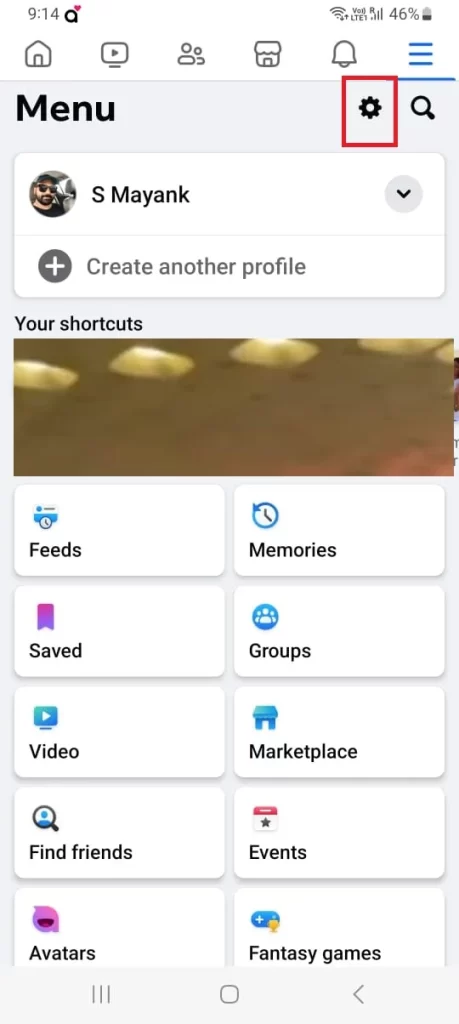
- Then, tap Media.
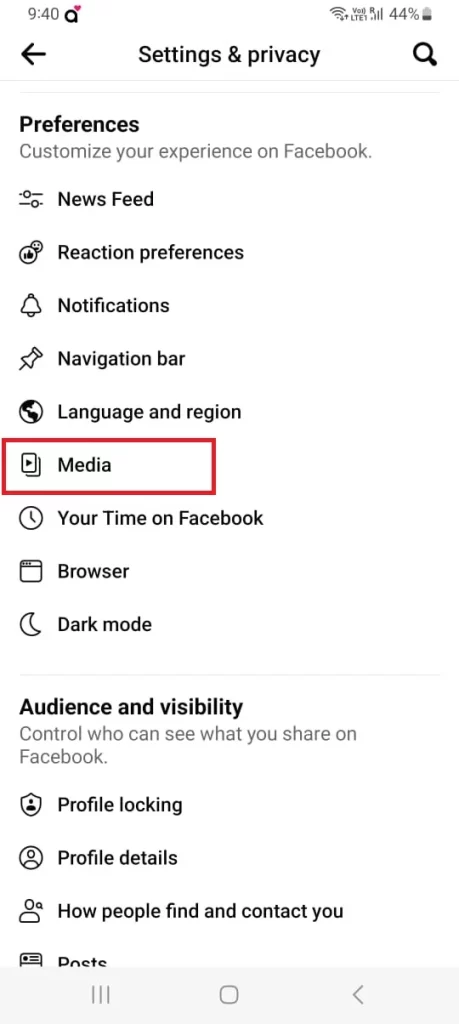
- Under the Autoplay section, make sure you have checked mark the box next to Never Autoplay Videos.
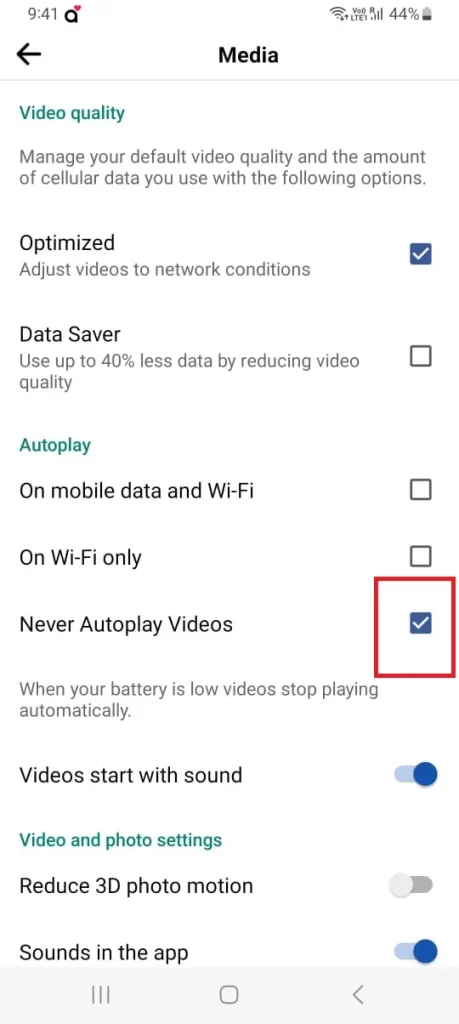
That’s it! You have successfully stopped Reels from auto-playing on your Facebook app.
How to Stop or Restrict Reels from Specific People
Sometimes a specific person reels annoys you very much and you want to get rid of this. Facebook allows you to block that person so that you never see their reels on your feeds. Let’s see how to do this.
- Find the specific person to whom you want to block reels on your Facebook timeline.
- Tap on the three-dot menu icon next to the name of the person.
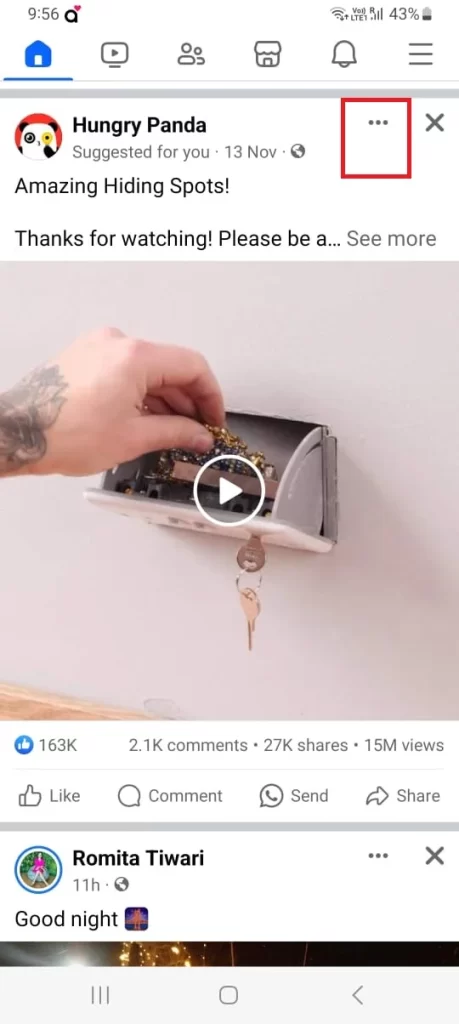
- Scroll down to last and tap on Block <Person-name>’s profile.
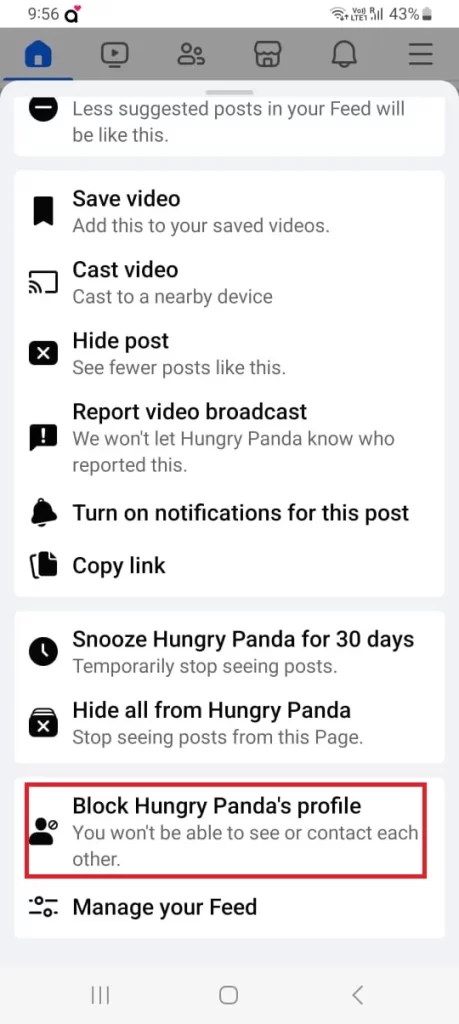
That’s it! You have successfully restricted Reels from specific persons on your Facebook app.
Conclusion
Reels on Facebook are short videos that you can watch and create on Facebook very easily. Reels can be a funny way to express yourself and discover new content. However, not everyone likes Reels, and some people may find it annoying or distracting. If you are one of them, you may want to block or hide Reels on your Facebook app. In this blog post, we showed you how to hide Reels, how to limit the audience to see your reel, how to stop reels from auto-playing, and how to restrict reels from specific people on your Facebook app. By following the above-mentioned steps, you can reduce the number of Reels in your feed and stop them from auto-playing. We hope this blog post on hiding reels was helpful and informative.
Must Read

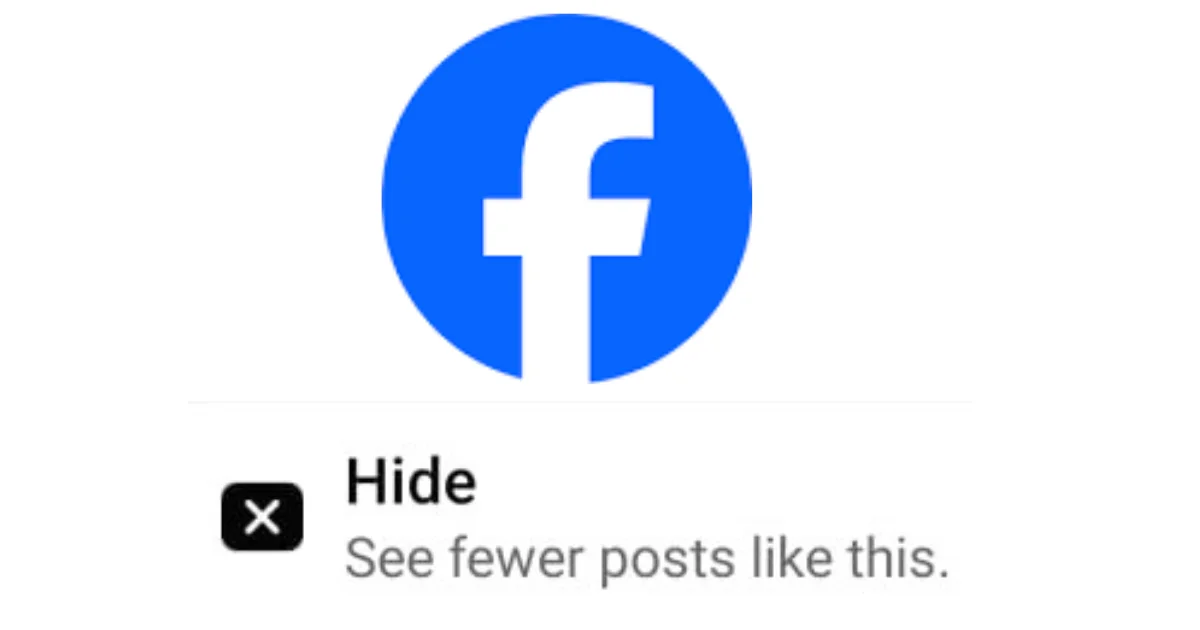
2 thoughts on “How to Hide Reels on Your Facebook App?”
Comments are closed.