Snapchat is a fun and popular app that lets you share images and videos with your loved one, but sometimes, you might not want to see or hear from certain people on your Snapchat. Maybe they post too much, or they send you annoying snaps, or they just get on your nerves. Whatever the reason, you can mute them on your Snapchat app without blocking or unfriending them. Here’s how to mute someone on your Snapchat app using your iPhone.
What is the Difference Between Muting Someone and Do Not Disturb on Snapchat App?
Muting someone is slightly different from the Do Not Disturb on your Snapchat app.
The Do Not Disturb (DND) feature on your Snapchat app turns off all the alerts from the specific friend or group, but you can see their stories (stories will continue to appear above on your feed). In case of Muting someone, it will move their stories to the bottom of the story list and you will not see their story above your feed.
In both cases (Mute and DND), you will not get any notifications.
How to Mute Someone on Your Snapchat App (iPhone)
If you want to mute someone on the Snapchat app, you can do it very easily. Let’s see how to mute calls (or messages) notifications.
Mute Calls/Messages Notifications on Snapchat App
- Open the Snapchat App.
- Tap on the chat icon at the bottom left of the screen.
- Long Press the Person name you want to mute.
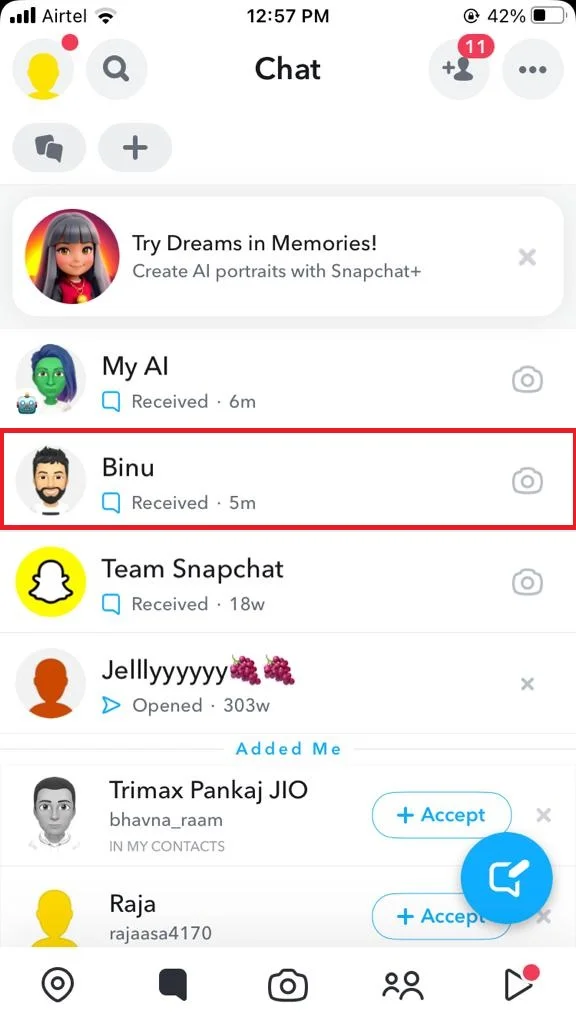
- Tap Chat Settings.
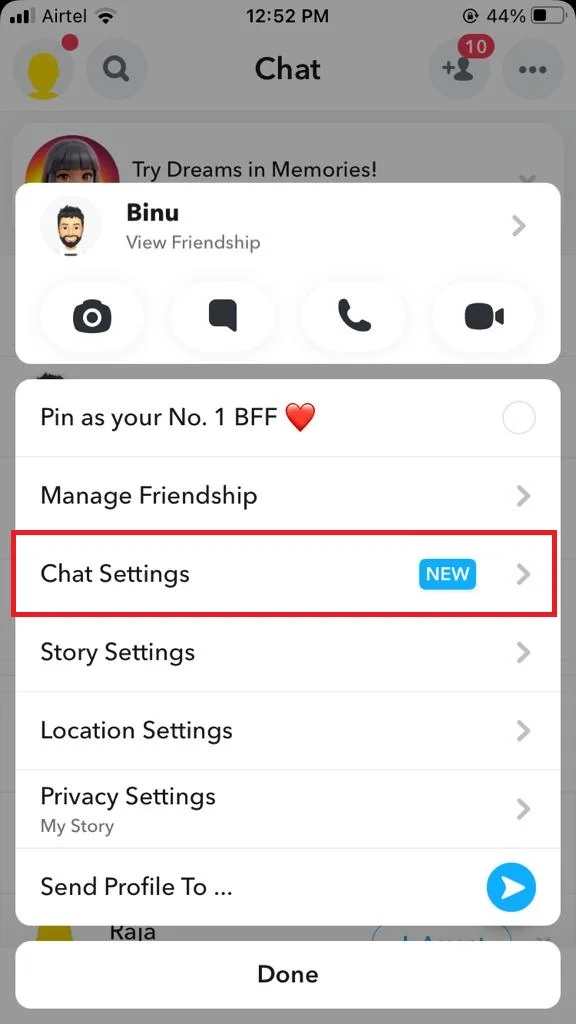
- Disable the toggle switch for Message Notifications. Now your message and call notifications will be disabled. When you open the muted person’s chat, you will see their messages and missed calls.
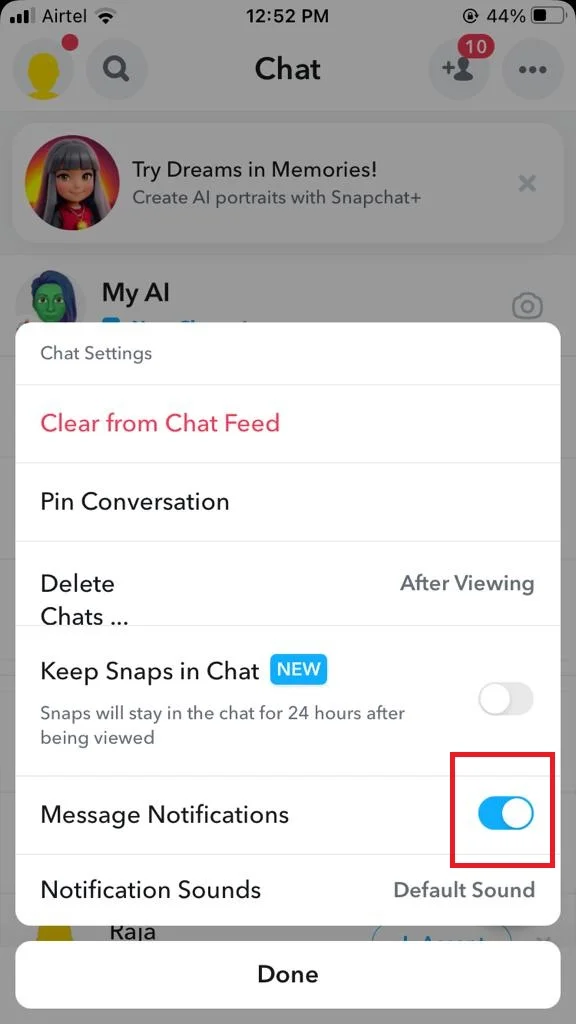
How Mute Your Friend’s Stories on the Snapchat App
- Open the Snapchat App.
- Tap on the chat icon at the bottom left of the screen.
- Long Press the Person’s name.
- Tap Story Settings.
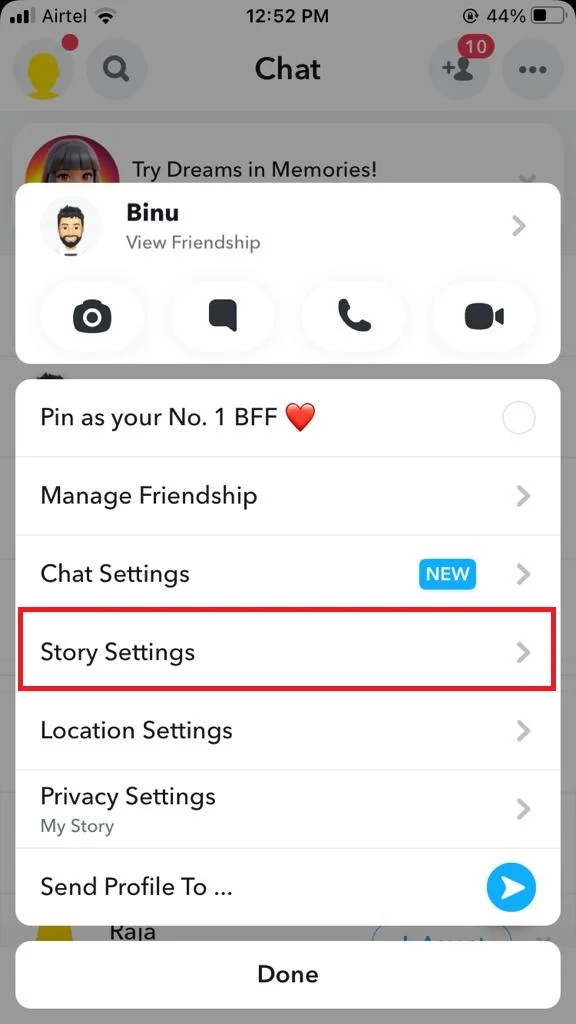
- Enable the toggle switch for Mute Story.
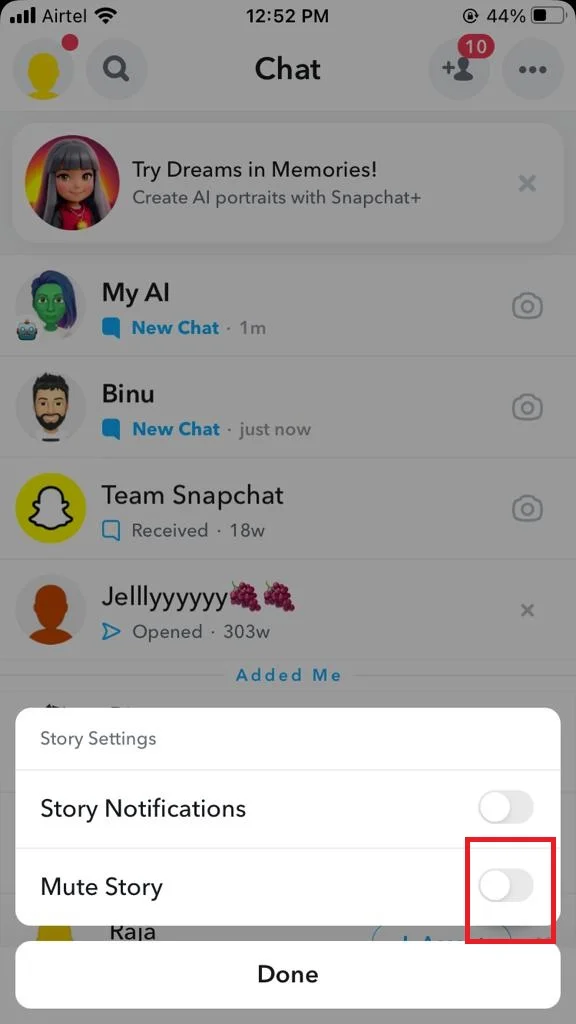
- Tap on Mute to confirm. Now you will not get any updates from the person’s or friend’s stories list.
- To unmute, follow the above steps and disable the toggle switch for Mute Story.
Mute Your Friend’s Locations on the Snapchat App
- Open the Snapchat App.
- Tap on the chat icon at the bottom left of the screen.
- Long Press the Person’s name.
- Tap Location Settings.
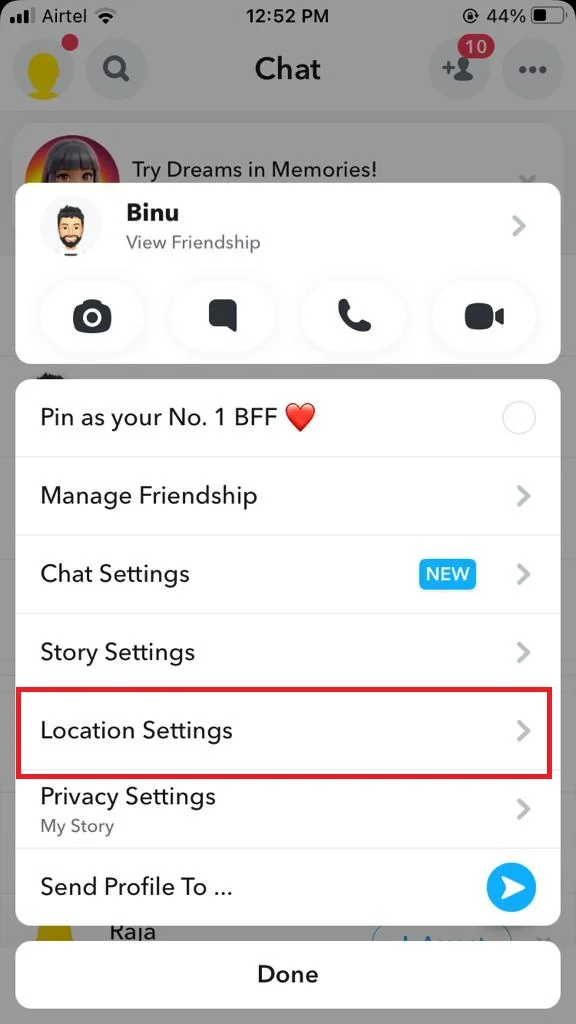
- Enable the toggle switch for Mute [Person-Name]’s Location.
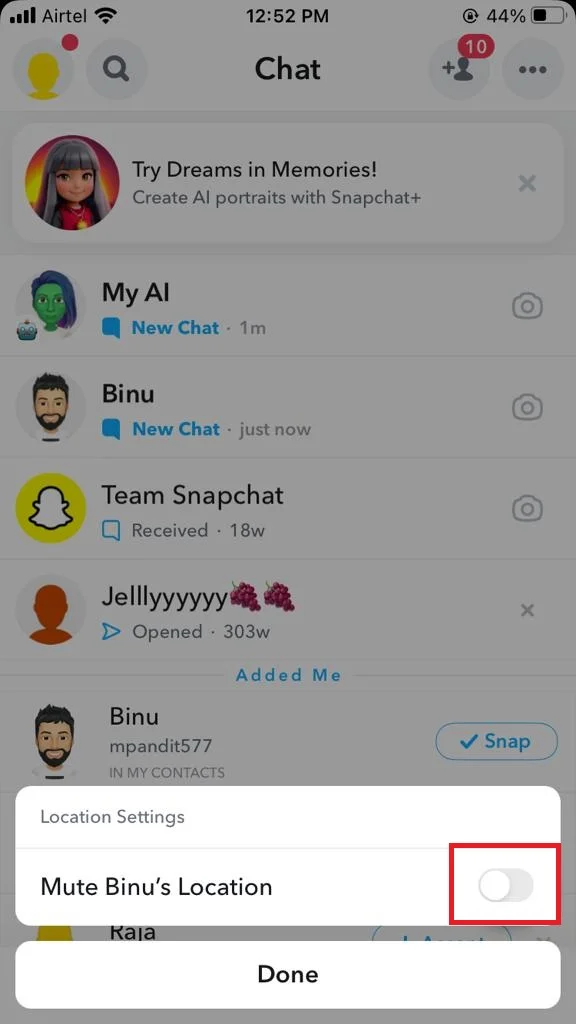
- Tap Okay.
- Tap Done to confirm.
That’s it! You have successfully muted (muted calls and messages, muted stories, and muted location) someone on your Snapchat app. Now you can enjoy your Snapchat experience without any unwanted interruptions.
Conclusion
Now you have seen how to mute someone or your closed one on your Snapchat app using your iPhone. Remember, muting someone is not the same as blocking or unfriending them. Muted people can still see your snaps and messages, and they won’t know that you have muted them. So, you need to be careful what you share with them and don’t be rude or mean to them. Muting is just an easy way to control what you see and hear from them, not a way to hurt their feelings.
Must Read

