Instagram reels are short videos that you can watch and create on the popular social media app. They are a great way to showcase your creativity, discover new trends, and have fun with your friends. But what if you want to save or download a reel from your Instagram account (on your iPhone or Android Phone)? In this blog post, we will show you how to download Instagram reels on your iPhone in a few easy steps.
Download Instagram Reels on iPhone
Earlier you may have used a third-party app to download Instagram reels on your phone, but this thing has been changed now. Now you can easily download Instagram reels directly on your iPhone or Android phone photo gallery app. Let’s see how to do this on phone.
- Open the Instagram App.
- The first thing you need to do is to find the reel that you want to download. You can browse the reels tab, explore the hashtags, or go to the profile of the creator. Tap on the reel to open it in full screen once you find it.
- Tap on the share icon.
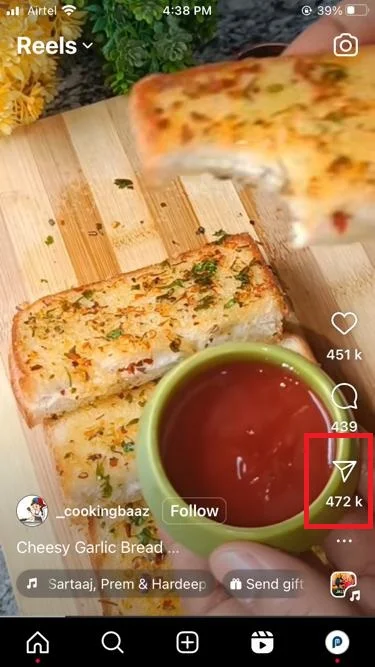
- Tap Download icon (bottom right).
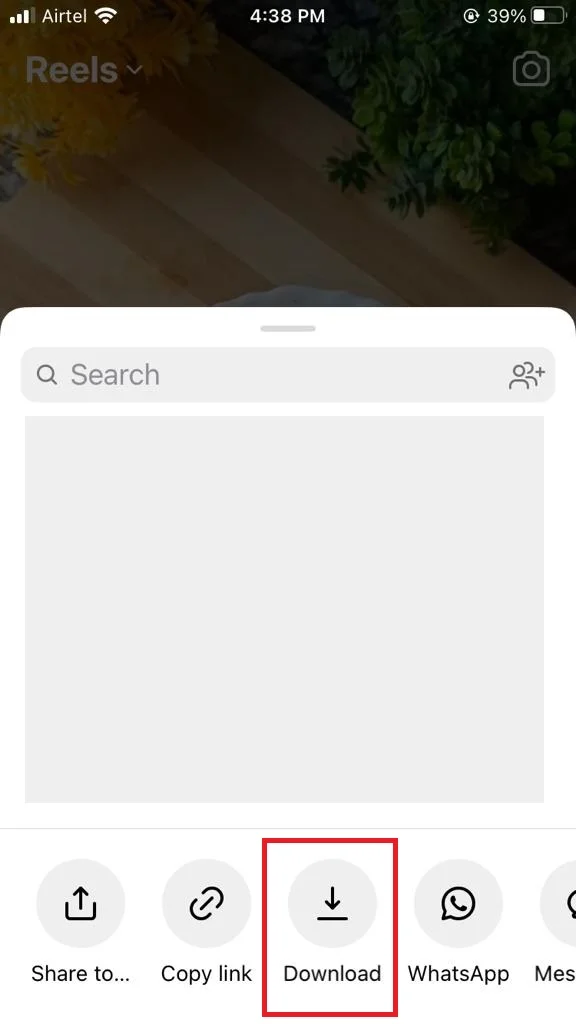
- Wait for a few seconds or minutes to download the reel. Once the download finishes, you can now easily access the reel from your iPhone photo gallery app.
That’s it! You successfully downloaded the Instagram reel(s) on your iPhone. You can also download Instagram on your Android phone too. Let’s see how.
Android Phone
To download Instagram reel on your Android phone, follow the below steps:
- Open the Instagram App.
- Tap on the reel to open it in full screen once you find the reel.
- Tap on the share icon.

- Tap Download icon (bottom right).
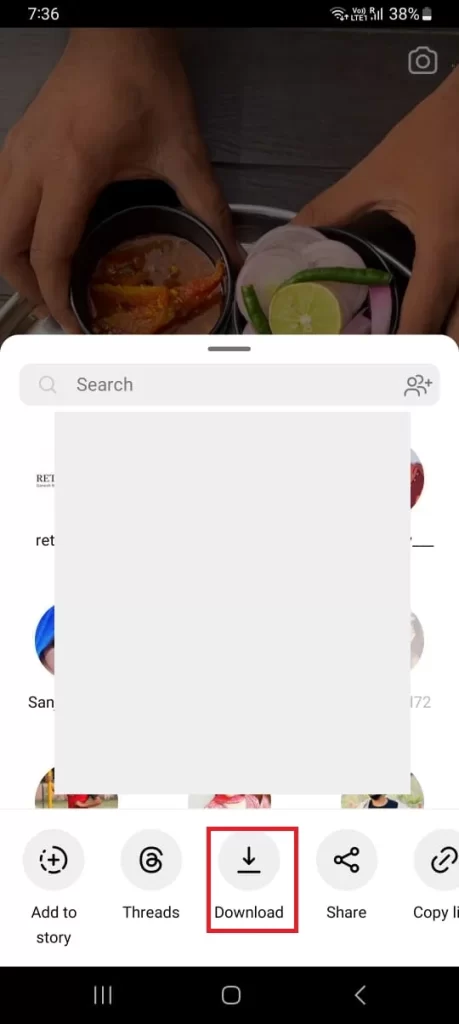
- Wait for a few seconds or minutes to download the reel. Once the download finishes, you can now easily access the reel from your Android Phone photo gallery app.
That’s it! You successfully downloaded the Instagram reel(s) on your Android Phone.
Conclusion
Instagram’s new download feature made it easy to download reels directly onto iPhone or Android phones photo gallery. Now Instagram users can watch it offline, edit it, or share it with their friends anytime. I hope you found this blog post on downloading Instagram reels on your iPhone helpful and learned something new. If you did, please leave a comment below in the comment section and let me know what you think about this new downloading feature of Instagram.
Must Read


2 thoughts on “How to Download Instagram Reels (iPhone & Android)?”
Comments are closed.