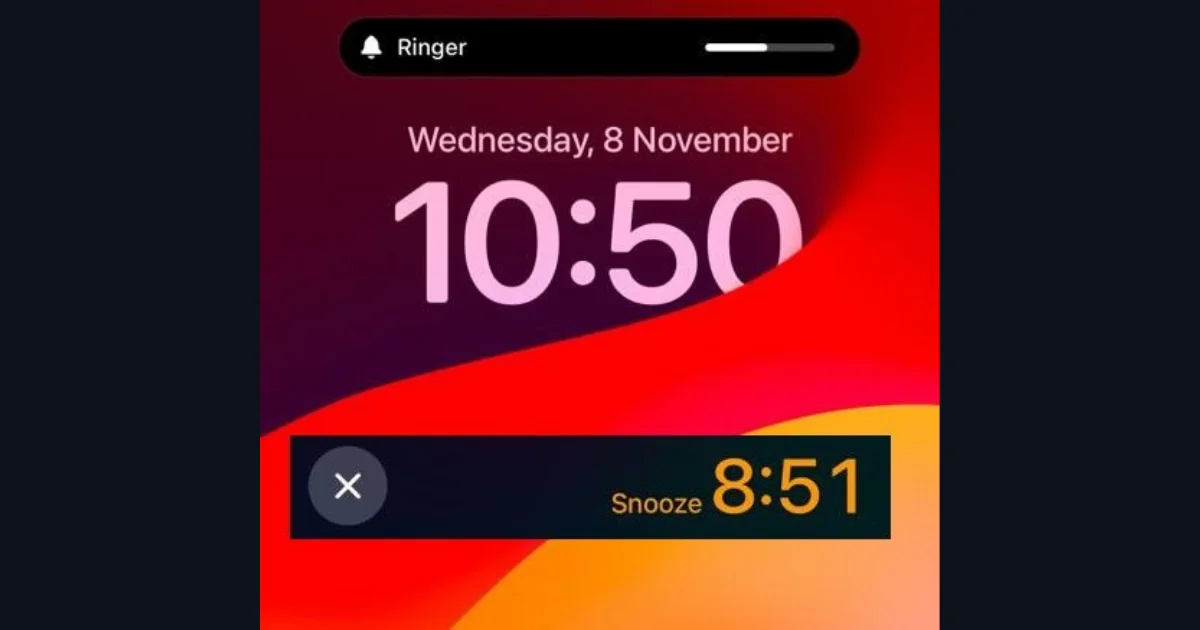If you’re an iPhone lover, you probably rely on your iPhone’s alarm to wake you up in the morning. But sometimes, the alarm volume can be too loud or too quiet, depending on your preferences and surroundings. In this blog post, we’ll show you how to change or manage the alarm volume on your iPhone, so you can wake up to the perfect sound level every day.
There are two methods to change the alarm volume on your iPhone: using the iPhone volume buttons or using the Slider option in the iPhone’s Settings app. Let’s see it in detail.
Using the Volume Buttons to Change or Manage the Alarm Volume on Your iPhone
The easiest way to change the alarm volume on your iPhone is to use the volume buttons on the side of your device. However, this method only works if you have the “Change with Buttons” option enabled in your Settings app. Let’s see how to check and enable this option.
- Open the Settings App.
- Tap Sounds & Haptics.
- Under the RINGERS AND ALERTS section, make sure the “Change with Buttons” toggle switch is on or enabled (green).
- If you have an iPhone with the Dynamic Island feature, you will see the Ringer notification at the top of the screen to show your current volume level. Now, you can use the volume buttons to adjust the alarm volume on your iPhone. You can do this anytime, even when your phone is locked or in silent mode.


Change or Manage the Alarm Volume on Your iPhone Using Slider in Settings App
Another way to change the alarm volume on your iPhone is to use the slider in the Settings app. This method works regardless of whether you have the “Change with Buttons” option enabled or not. Let’s see how to do this.
- Open the Settings App.
- Tap Sounds & Haptics.
- Under the RINGERS AND ALERTS section, you have the option to drag the slider to the left or right direction to increase or decrease the alarm volume. You’ll hear a sample sound as you move the slider.
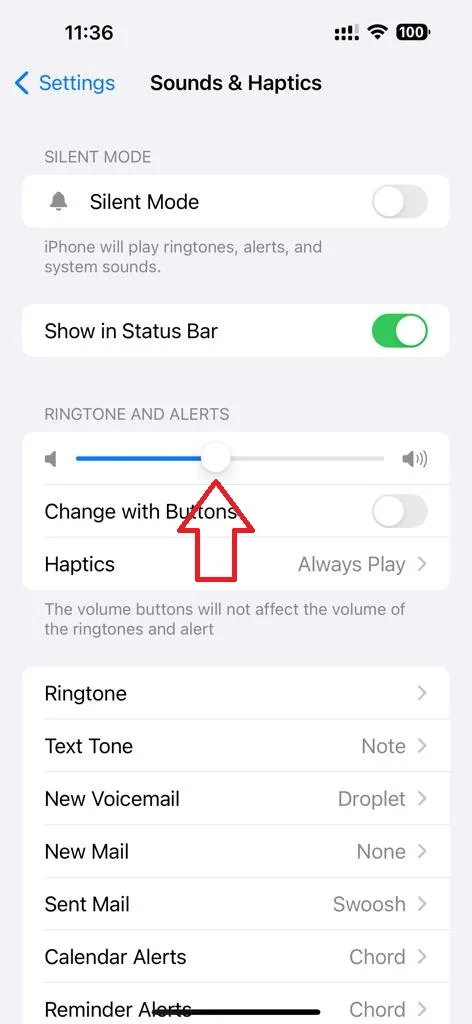
That’s it. You successfully changed the alarm volume on your iPhone using the volume buttons and slider option (in Settings).
Why Do We Need to Change the Volume?
Have you ever been annoyed by the loud alarm sound on your iPhone? Or maybe you missed an important meeting because you couldn’t hear it? Many people struggle with finding the right alarm volume for their needs. That’s why we need to change the alarm volume on iPhone.
Changing the alarm volume on your iPhone can help you wake up more easily and peacefully. You can adjust the volume to suit your preferences, whether you want a gentle nudge or a loud blast. You can also set different volumes for different alarms, depending on the time of day or the occasion. For example, you might want a lower volume for a weekend nap and a higher volume for a weekday morning.
Changing the alarm volume on your iPhone can make a big difference in your daily routine. It can help you wake up more comfortably and avoid missing important events.
Conclusion
Changing the alarm volume on your iPhone is a simple but useful trick that can help you wake up more comfortably and avoid disturbing others. You can use either the volume buttons or the slider option in the Settings app to adjust the alarm volume on your iPhone, depending on your preference and convenience. I hope this blog post on changing the alarm volume on iPhone was helpful and informative for you. If you have any questions or feedback related to changing alarm volume, feel free to leave a comment below in the comment section.
Must Read