Instagram is a popular social media platform where you can share images and videos with your followers. But sometimes, you may not want everyone to see your stories, especially if they are personal or sensitive. Maybe you have an ex-boyfriend (or ex-girlfriend) who still follows you, a coworker or relative who is too nosy, or a friend who is always judging you. Whatever the reason, you can block someone from seeing your story on the Instagram app without unfollowing them or blocking them completely. Let’s see how to do it.
Block Someone from Seeing Your Story on Instagram App
- Open the Instagram App.
- Tap on your profile picture at the bottom right corner to access your stories.
- Tap the Menu icon (three-horizontal-bar icon at the top right).
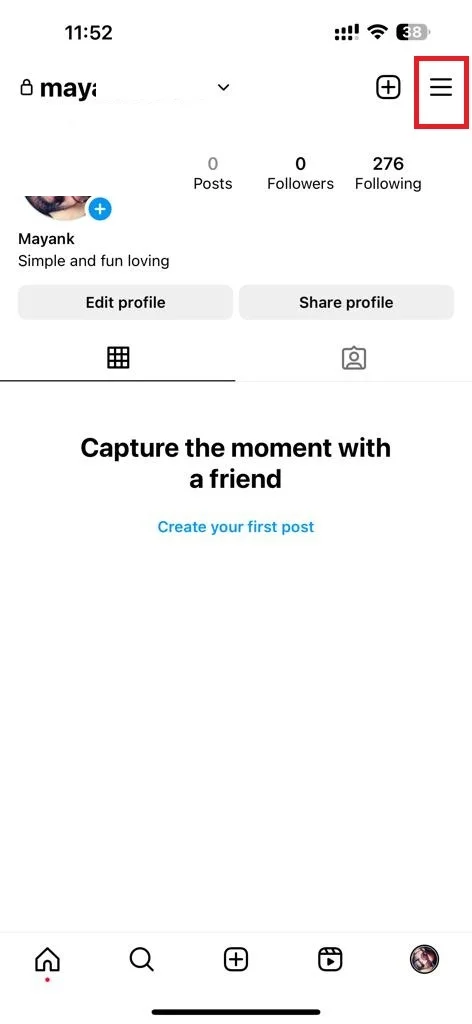
- Now tap on Settings and privacy.
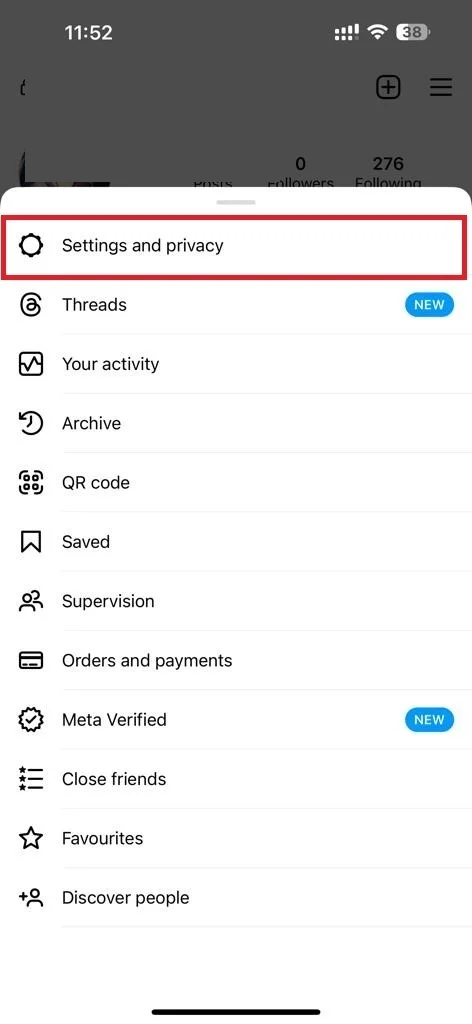
- Scroll down and tap on the option Hide story and live.
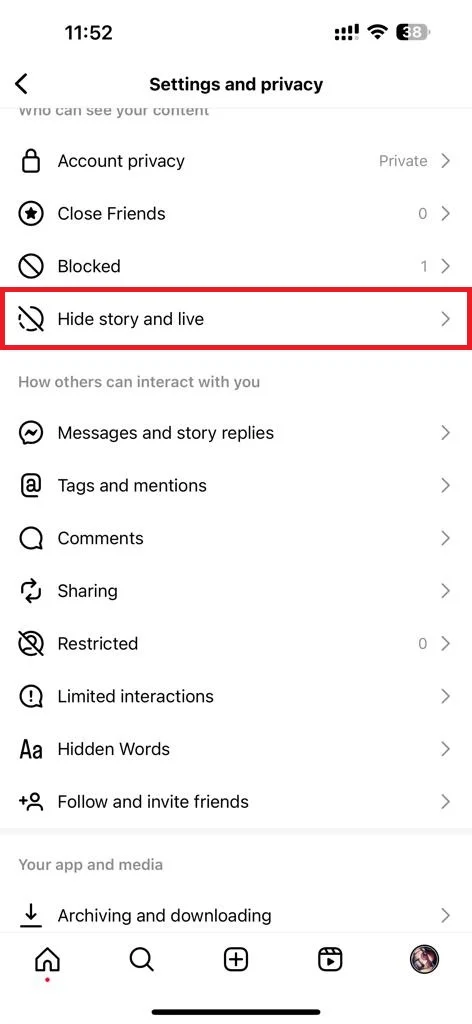
- Now tap Hide story and live from.

- Now here you can block the account from seeing your Instagram story. Tap on the account(s) (to select the account(s)) you want to block.
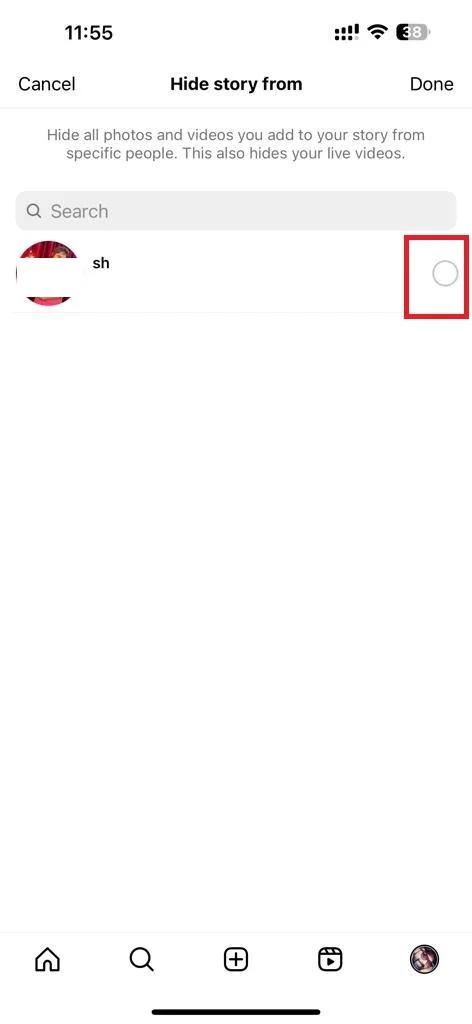
- Tap Done (at top right).
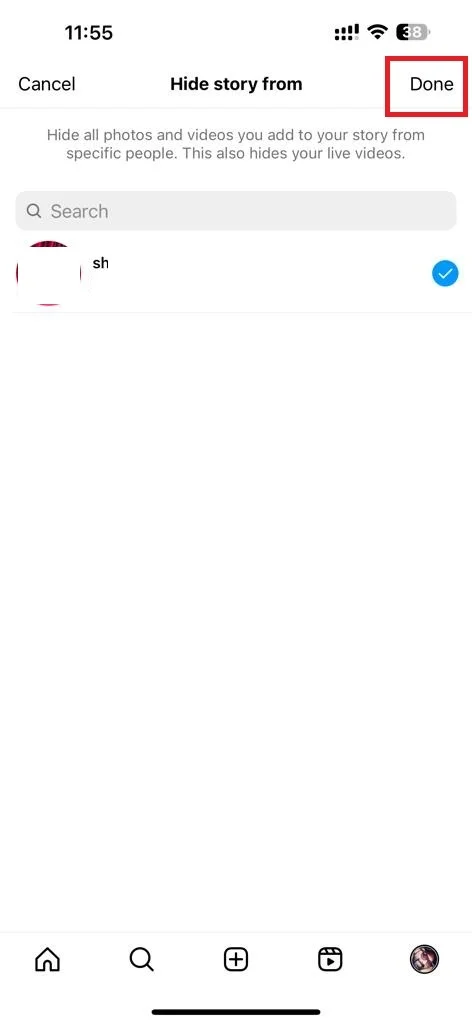
That’s it! You have successfully blocked someone from seeing your story on the Instagram app. Blocked account(s) will no longer be able to see your Instagram stories. They will still be able to see your posts and comments unless you block them completely. You can always unblock them from seeing your stories by following the same steps and deselecting them. Let’s see how.
Unblock the Account(s) from Seeing Your Story on Instagram App
- Open the Instagram App.
- Tap on your profile picture at the bottom right corner to access your stories.
- Tap the Menu icon (three-horizontal-bar icon at the top right).
- Now tap on Settings and privacy.
- Scroll down and tap on the option Hide story and live.
- Now tap Hide story and live from.

- Now you can unblock the account from seeing your Instagram story. Tap on the account(s) (to deselect the account(s)) you want to unblock.
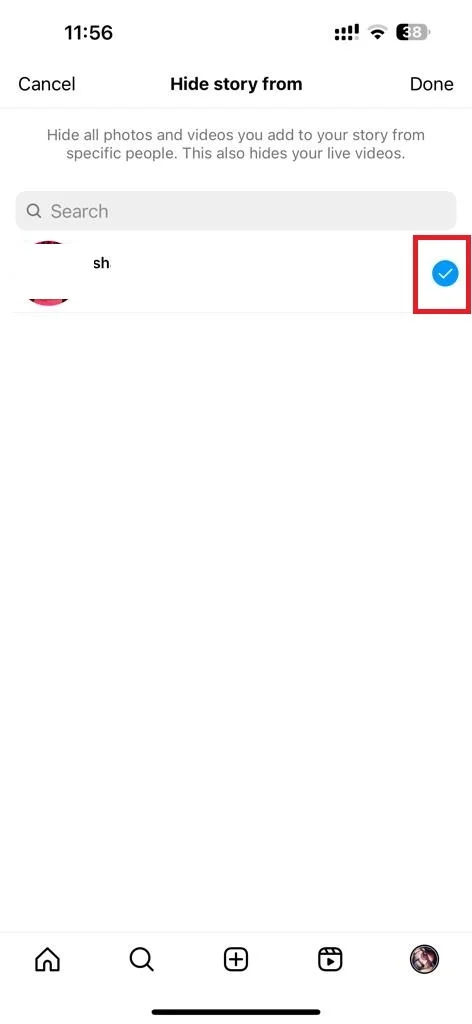
- Tap Done (at top right).
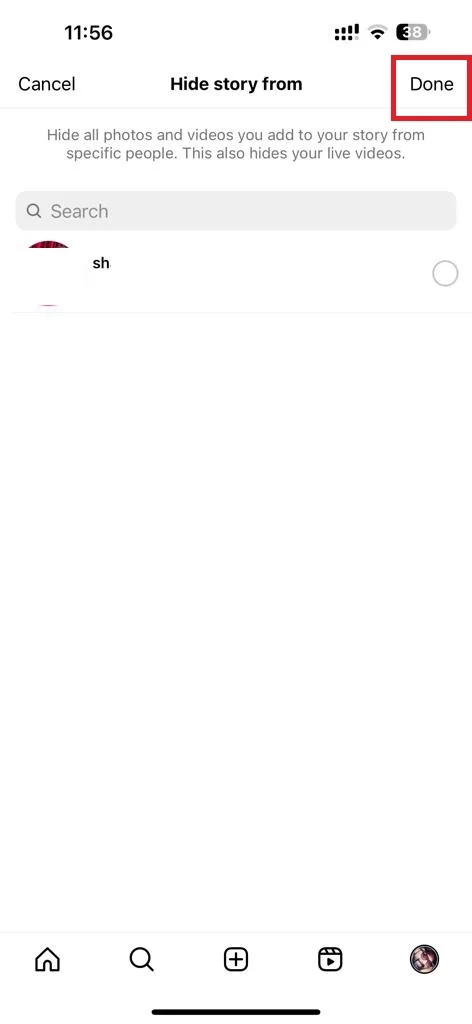
That’s it! You successfully unblocked the account(s) from seeing your story on the Instagram app.
Block Someone from Seeing Your Story on Instagram Using Their Profile
Instagram also allows blocking someone from seeing your story using their Instagram profile directly. If you want to block someone quickly then this method is very useful to you. Let’s see how to do this.
- Open the Instagram App.
- Navigate to the person’s profile you want to block from seeing your Instagram story.
- Tap the three-dots icon next to the bell icon (top right).
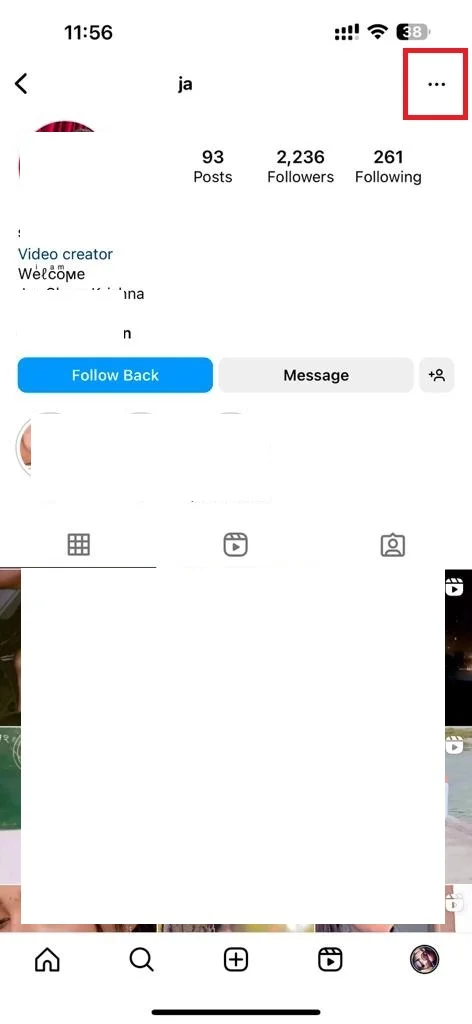
- To block the account from seeing your story, tap on the option Hide Your Story.
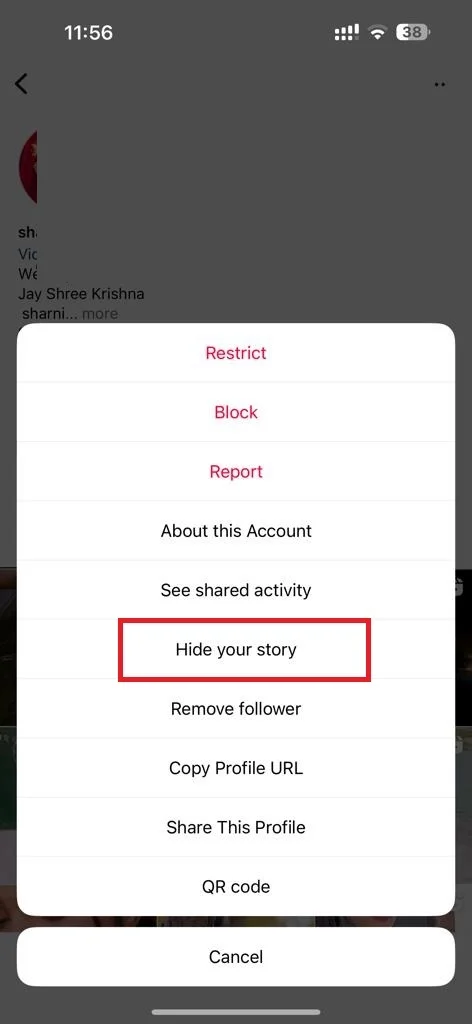
- To unblock the account from seeing your story, tap on the option Unhide Your Story.
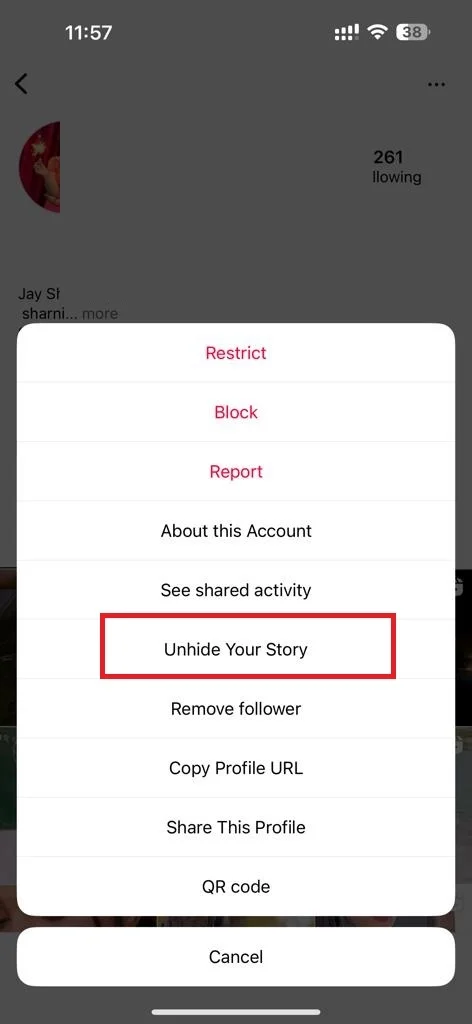
That’s it! You successfully blocked and unblocked the account from seeing your story on the Instagram app using their profile.
Conclusion
Blocking someone from seeing your story on the Instagram app is a useful feature that can help you protect your privacy and avoid unwanted interactions. It is easy to do and does not affect your relationship with the person. You can block as many people as you want, or create a close friends list for more control over who can see your stories. Try it out once and see how it is working for you.
Must Read


1 thought on “How to Block Someone from Seeing Your Story on Instagram App?”
Comments are closed.