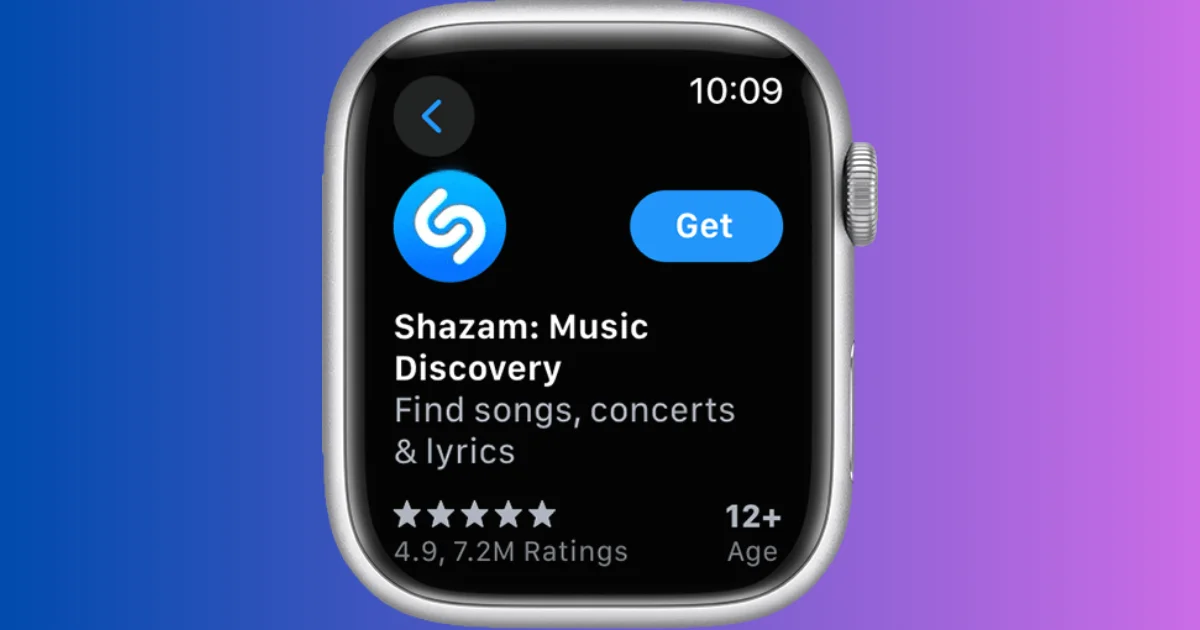If you have an Apple Watch, you might be wondering how to install apps on it. After all, apps can make your watch more useful, fun, and personalized. In this blog post, we’ll show you how to install apps on your Apple Watch using your iPhone or directly from the watch itself. It’s easy and quick, and you’ll be able to enjoy a variety of apps on your wrist in no time.
How to Re-download and Install Apps on Your Apple Watch (watchOS 10)
Since you download most of the apps from the App Store using your iPhone, you can also re-download those apps from your Apple Watch itself. Let’s see how to do this on your Apple Watch.
- Tap on the App Store App.
- Tap on Continue (if you using the App Store on Apple Watch the first time).
- Type the app name that you want to download on your Apple Watch and tap on Search (at the top right corner).
- Tap on Get next to the app icon.
- Double-click or double-tap the side button to install the app.
- Enter your Apple ID password. Now your app will start to re-download and install on your Apple Watch.

That’s it. You successfully re-downloaded apps on your Apple Watch.
How to Enable (or Turn on) Automatic App Install on Your Apple Watch
If you enable this feature, your iPhone will automatically install the Apple Watch version of any app you download on the iPhone. This can be useful if you want to use the same apps on both devices. Let’s see how you can enable the automatic app install feature.
- First, tap on the Watch App on your iPhone.
- Then, tap on My Watch tab (bottom left).
- Tap on General.
- Enable the toggle switch for Automatic App Install.
- Now tap on < icon (back icon at the top left on the iPhone).
- Tap on Install next to the apps you want on your Apple Watch under the section AVAILABLE APPS.

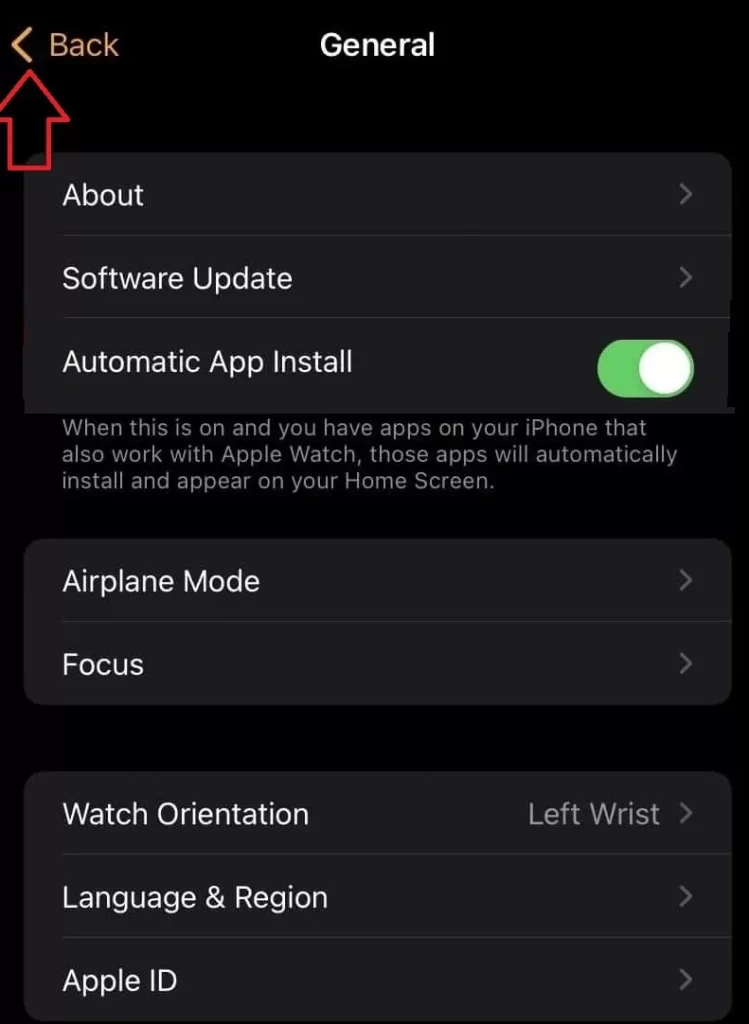
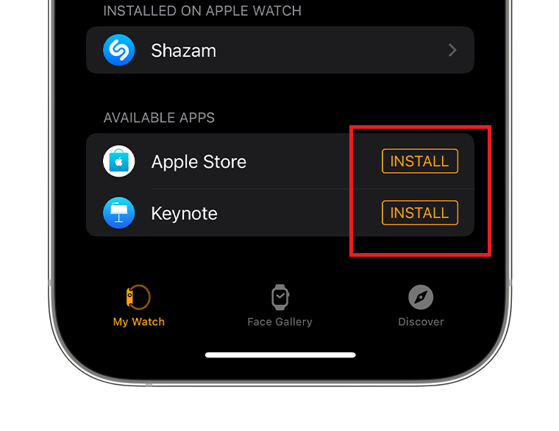
That’s it. You successfully enabled the automatic app install feature on your Apple Watch using your iPhone.
Conclusion
Now you have learned how to install apps on your Apple Watch using different methods. You can now enjoy a variety of apps on your wrist, from fitness to games to productivity. Installing apps on your Apple Watch is easy and fast, whether you use your iPhone or the watch itself. You can also re-download apps that you have deleted or enable automatic app installation to sync your apps between your devices. We hope this blog post on Apple Watch was helpful and informative. If you have any questions or feedback related to re-downloading apps on Apple Watch, feel free to leave a comment below.
Must Read
- Activate Double Tap Gesture on Your New Apple Watch Ultra 2
- Start End and Pause Workout on Apple Watch
Please comment and Contact Us for any discrepancy. Follow MambaPost on Facebook, Twitter and LinkedIn. For the latest Tech News checkout at MambaPost.com.